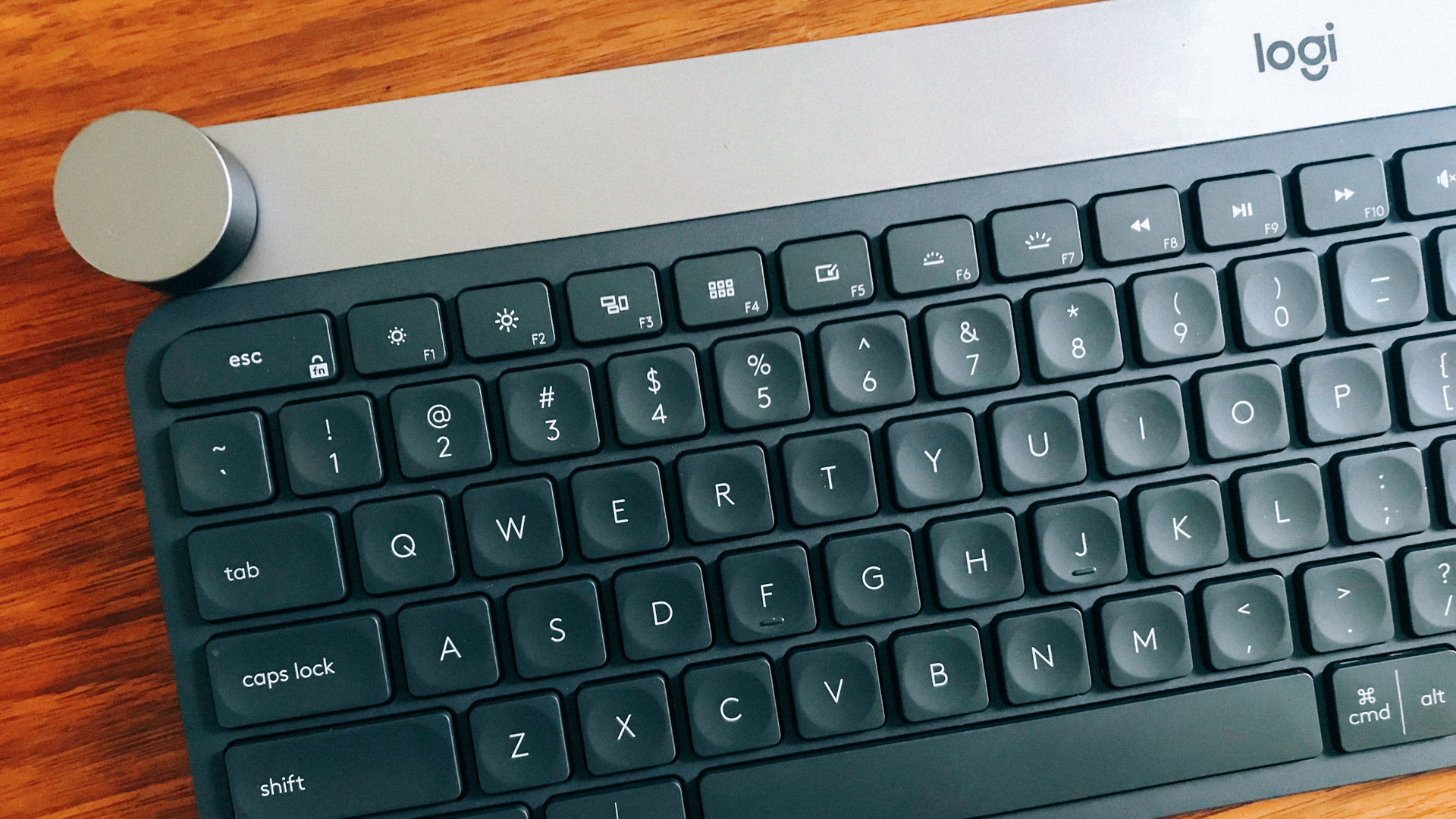TechRadar Verdict
This isn’t any ordinary keyboard. This slim, minimalistic deck swaggers with potential thanks to a plethora of features made to improve productivity and assist creativity.
Pros
- +
Media control button
- +
Good actuation point
- +
Tactile key response
- +
Customizable for productivity
Cons
- -
Limited access to software/apps
- -
Pricey
Why you can trust TechRadar
Many keyboards are just keyboards, devices intended to only serve your typing needs. While a few others are especially designed for gaming, where pinpoint accuracy and shorter travel are vital.
Yet few are specifically designed for creative users, which is bizarre considering the amount of devices, software and apps out there that cater to designers, videographers, photographers and even writers.
In fact, you’d be hard-pressed to find a keyboard that’s as focused on creativity and design as Logitech’s Craft, which astonishingly comes in a minimalist, no-frills package.
It doesn’t exactly scream “complete creative control” as Logitech advertises and there’s some room for improvement. However, there’s no denying that it’s a nifty tool with loads of features for artistic expressions and productivity. And it’s definitely a clever early attempt at a creative-focused keyboard.


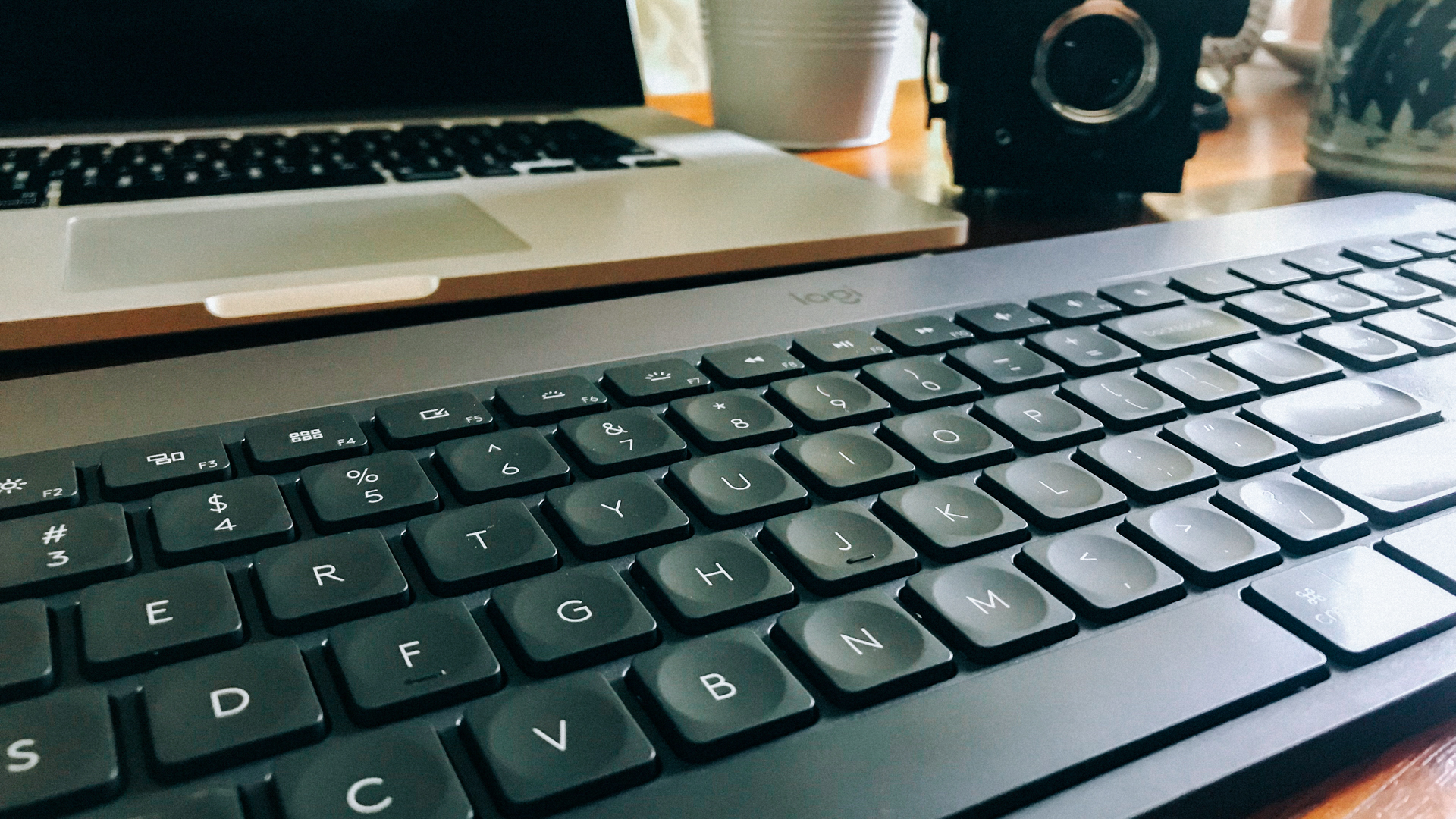

Design
For all its many uses, the Logitech Craft wireless keyboard’s design is surprisingly simple and understated, with a thin, sleek and rounded look that lets it blend in with any desktop setup and reduce clutter. Black with a silver bar at the top, it boasts a matte finish that gives it a subtle texture under your fingertips and helps keep oily fingerprints at bay.
The Craft is a little on the heavy side at 960g, but that only means that it’s made of solid stuff and it’s weighted down, which – coupled with the rubber pads in the back – keeps it from moving around.
It features dual connectivity – 2.4GHz wireless through Logitech’s Unifying USB receiver and Bluetooth – an on/off switch to save battery, a USB Type-C port for charging, and a whopping 10-meter wireless range. But that’s only the beginning.
At the very core of the Craft’s ultimate function is the medium-sized, silver button/dial on its top left corner. This modest-looking addition, dubbed the Crown, is responsible for many of this keyboard’s creative applications. We’ll discuss that in depth in the features section, but we do want to give its accessibility, responsiveness and smoothness a quick mention here.
A few other things we love about the design are the spherical dishing on most of the keys that nicely cup our fingers to keep them in place. There’s also a satisfying tactile response and just enough travel on each key, despite the fact that every keystroke gives off a muted sound. The tactile experience of this keyboard is neither too much fatiguing nor too small that it hardly feels like a proper keyboard.

Features
But back to the Crown, which deserves a proper run-through… it’s essentially the Craft’s touch-sensitive medial button-cum-dial and the secret to the keyboard’s capability to perform creative functions without burdening users with added frills or too many extra buttons.
The Crown essentially lets you spin its wheel as well as press and tap its touch-sensitive button to change settings. On the Windows 10 or macOS desktop alone, turning the wheel will, by default, raise and lower your volume level and from there you can hit the button to decide to change other settings.
Within software/apps the Crown offers a certain degree of control, allowing you to access some of its basic tools and options as well as adjusting their settings with just a tap, click and turn. In Photoshop, for example, you can tap and turn the dial to adjust some of the settings for each editing tool. In Lightroom, you can tap and turn it to adjust things like temperature, exposure and contrast. In a web browser, you need only give the dial a twist to switch tabs.
The Craft comes pre-programmed to be compatible with several of the most common software and apps for creativity and productivity including Lightroom, Photoshop, Premiere Pro, Microsoft Word, Microsoft Excel and several web browsers.
As soon as you plug in the Craft, the keyboard automatically detects which software/apps you have installed and lets you pick out the ones you want it optimized for. Once you’ve made your selections, it automatically installs a profile for each of software/app.
For even more controls, users can customize Fn keys to work in conjunction with the Logitech MX Master 2S mouse for more productivity shortcuts. Additionally, the Easy-Switch feature lets you connect to three devices and switch between them with a single key press.
One other nifty feature on the Craft worth mentioning is its hand-proximity sensors, which automatically turns on its white backlight on before your fingers even touch the keys.
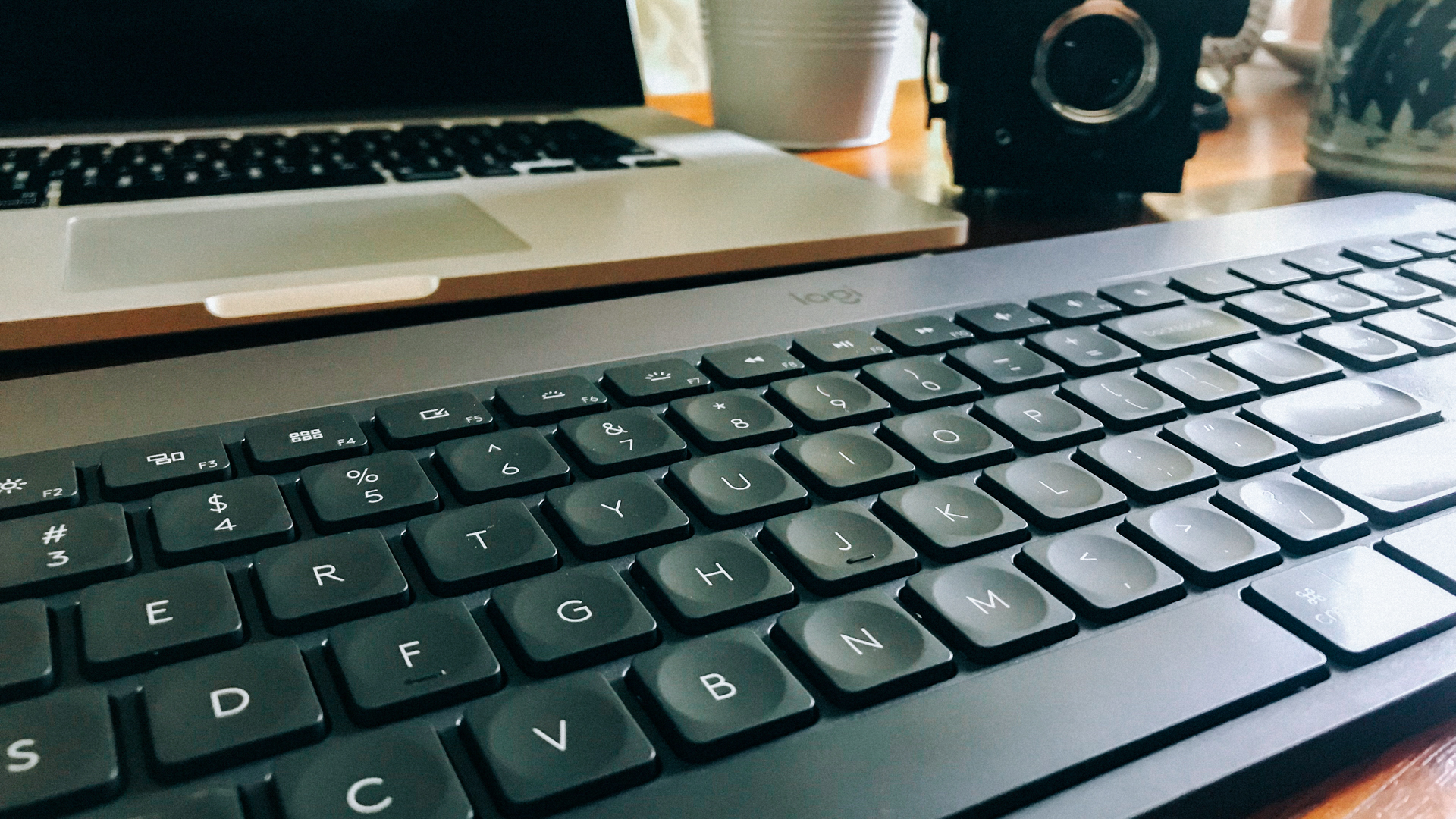
Performance
We have zero complaints on the Craft’s performance. It boasts good actuation, a nice bounce back, and great accuracy with no discernable lags. It also has a good battery life of one whole week at full charge.
What’s more, the Crown button is fully customizable. The company’s free Logitech Options software lets you assign your most commonly used functions to each tap, turn, press and press+turn for each software/app. This way, you can truly personalize the keyboard, and optimize it to enhance your workflow and increase your productivity.
Those, alongside all the other extra features, make this keyboard’s steep $200 price tag an easy thing to swallow.
It’s worth noting, however, that the Crown doesn’t have access to all functions, which means it can’t actually give you full control. At least, not yet. Future updates, fingers crossed, will remedy that and give users even more creative access to their favorite apps and software.
One thing we did have a bit of trouble with is pairing a device through Bluetooth. Though you should be able to pair up to three devices, our review sample just wouldn’t let us connect to a third one. However, this small, albeit annoying, issue might just be specific to the sample we’re testing.
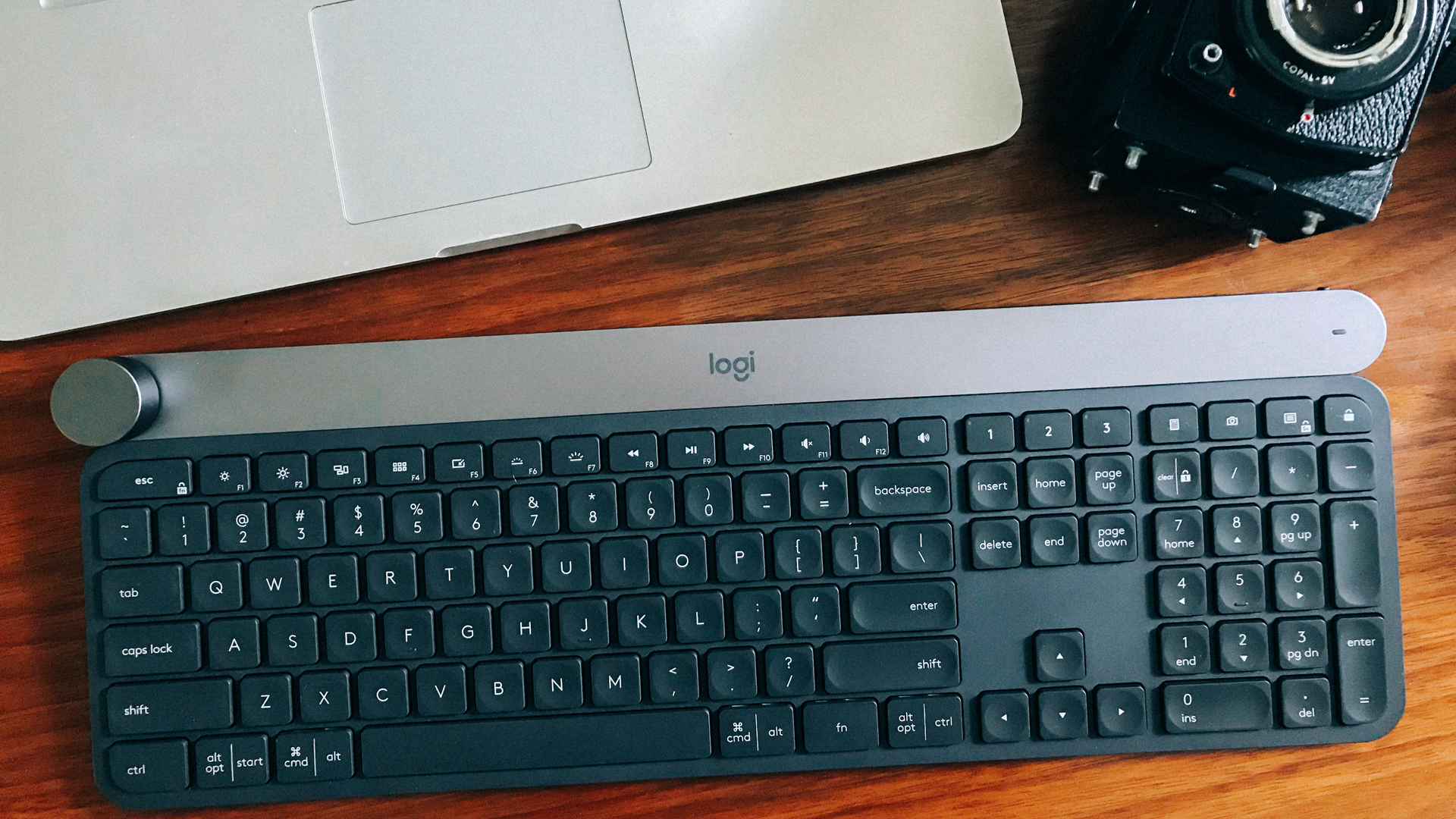
Final verdict
The Logitech Craft is an awesome first attempt at a creative keyboard, with a huge potential for growth and lots of room for more applications. At its most basic, it’s already a useful productivity tool that in a way lessens some of the tedious clicking and dragging, so that you can concentrate on your creative flow. It also helps redistribute some of the workload, which gives your mouse hand a bit of a break.
Is it worth the $200 price? We think yes. It might not be for folks who only utilize their keyboards for typing, but for users who do most of their creative work on the computer, definitely.

Michelle Rae Uy is the former Computing Reviews and Buying Guides Editor at TechRadar. She's a Los Angeles-based tech, travel and lifestyle writer covering a wide range of topics, from computing to the latest in green commutes to the best hiking trails. She's an ambivert who enjoys communing with nature and traveling for months at a time just as much as watching movies and playing sim games at home. That also means that she has a lot more avenues to explore in terms of understanding how tech can improve the different aspects of our lives.