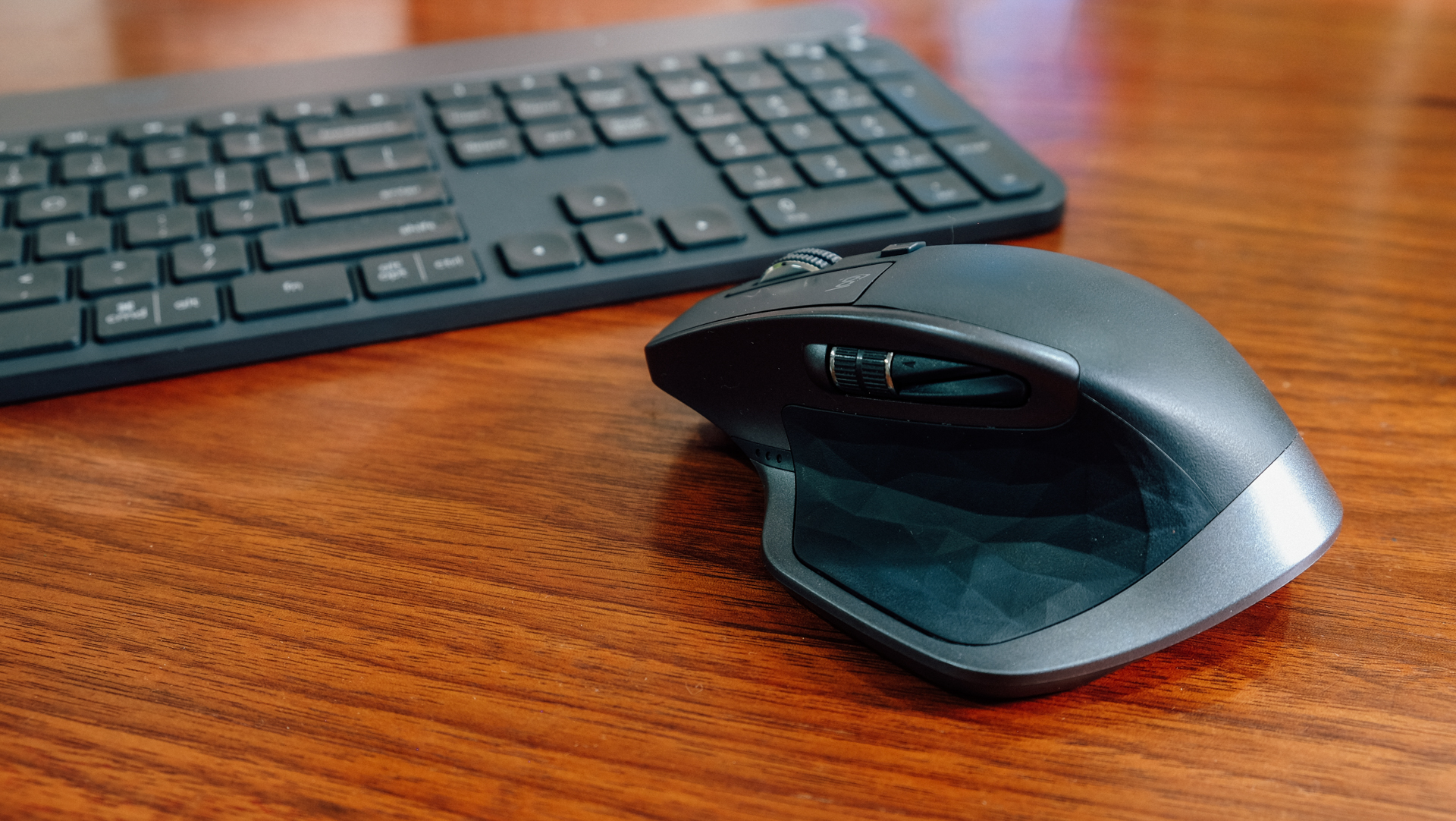TechRadar Verdict
It’s hard to find fault in the Logitech MX Master 2S. It has all bases covered, especially when it comes to transforming your creativity. Its features go beyond the usual low latency, precision movements, and customizable wheels and buttons.
Pros
- +
Highly customizable buttons
- +
Tracking on any surface
- +
Seamlessly switch between computers
Cons
- -
Not for lefties
- -
Not for FPS gaming
- -
A little on the heavy side
Why you can trust TechRadar
Mice are one of those peripherals almost all of us don’t think much about or really spend money on. After all, a mouse is just to point, scroll and click on stuff. We don’t need a lot of buttons for that, do we? Nor do we need other fancy features that seem only useful for hardcore gamers and professional graphic designers.
That is, until we actually spend money on one and we realize what we’ve been missing. It’s hardly a surprise that the MX Master 2S has been Logitech’s best-selling mouse of all time. It’s a mouse built for productivity with its ergonomic design, a nice subtle finish and its plethora of features that we didn’t think we needed until we started using them.
It has low latency, high precision tracking, highly customizable buttons that will allow you quick access to different functions, a long-lasting battery and a form built to fit well in your hand. This is a mouse we would gladly pay $99 (£99, AU$149) for.
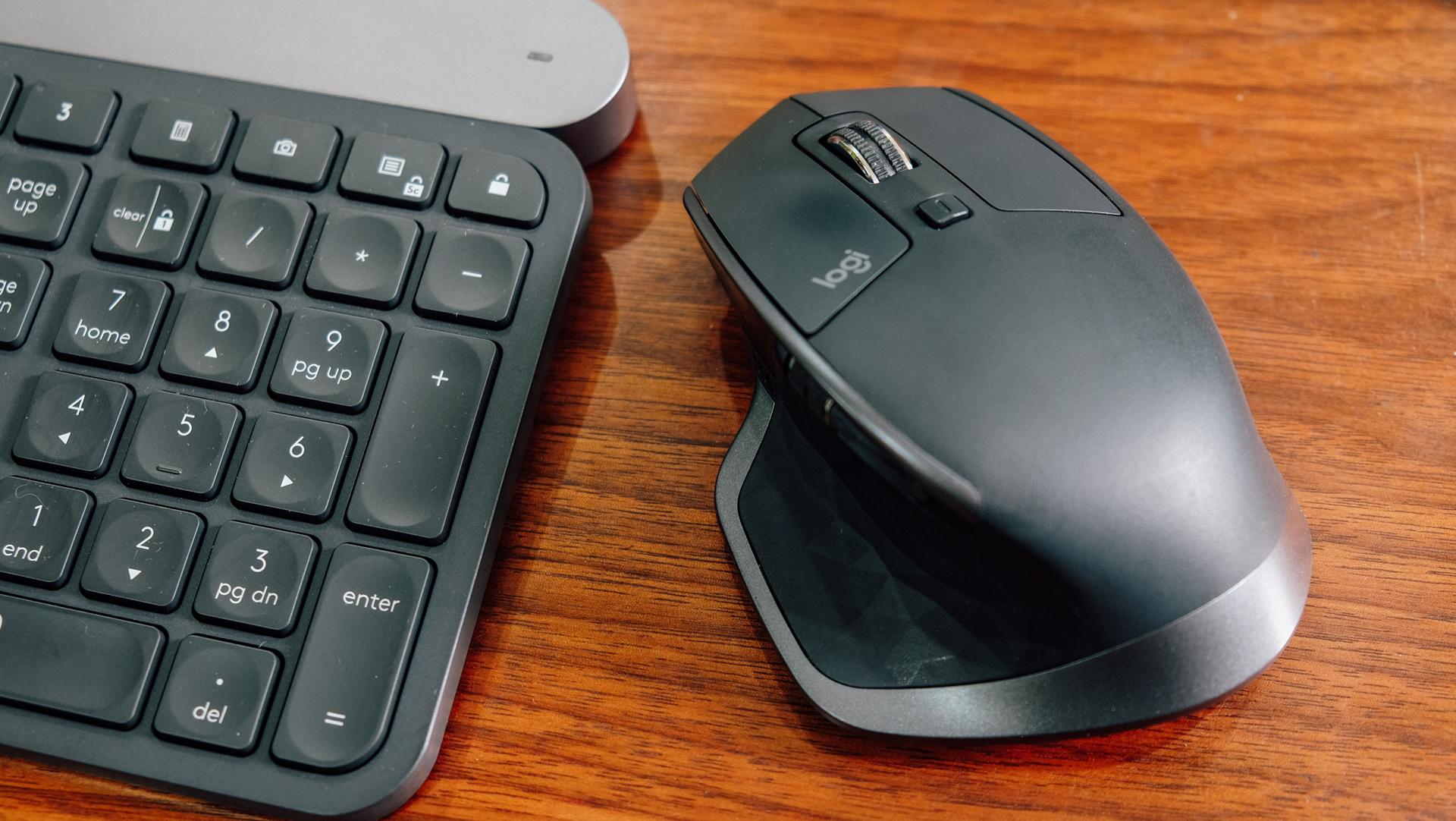





Design
It all starts, of course, with its design. The Logitech MX Master 2S comes in three colors, though ours is dark gray encased in a rubberized textured body with a metallic silver trim, a pronounced thumb grip and a size (5.0 in x 3.4 in x 2.0 in) that, while not exactly compact, fits well in most users’ hands (even small ones).
At 5.1 oz (145 g), it is a little on the heavy side. However, it isn’t too noticeable and it doesn’t really have a big impact of performance. Plus, the mouse still feels well balanced and ergonomically shaped anyway, which are more important than weight.
Besides the left and right buttons as well as the middle scroll wheel, the MX Master 2S also features an additional wheel next to the thumb grip for horizontal scrolling and five more buttons (back button, forward button and thumb pad or gesture button at the thumb grip, Mode Shift button in the middle, and computer selector button in the back).
These, save for the computer selector and L/R buttons, are highly customizable so you can personalize this mouse – to an extent, of course – to satisfy your productivity needs.

Features
Packing features to become the ultimate mouse for productivity, the MX Master 2S is well crafted to meet most computer application demands – from word processing and surfing the web to post-processing of images and videos as well as graphic design.
It’s even great for games. Though it’s not necessarily the best mouse for gaming, as it wasn’t designed with game-focused features like minimal latency, on-the-fly DPI switching and a Sniper button, it still works well especially for non-FPS games.
It’s got a few great features worth mentioning, but we’ll tackle the most impressive ones. To start is its Darkfield sensor, which allows it to perform high precision tracking on any surface up to 4,000 DPI.
And by any surface, they really do mean any surface.
We’ve tested this baby out on almost anything—glass, silk, a textured couch, dish towels, even stained oven mitts – and it worked just fine.
Then there’s the Logitech Flow system, which allows you not just to connect to and use it on three different computers but do so SIMULTANEOUSLY. This means that you can move seamlessly from one computer to another – even copy + paste text and files – without pressing a button to switch systems. Though the option to use just one computer at a time is still there too.

Performance
We have nothing but positive things to say about the MX Master 2S’ performance. Logitech has combined low latency and high precision tracking (especially for a wireless mouse) with flexibility and easy workflow by providing dual connectivity – via the Logitech Unifying USB receiver or Bluetooth – and slapping on that impressive multi-computer control.
All these combine to increase productivity and effective multitasking. You can edit your videos in one computer, answer emails in another and play a turn-based strategy game in the third without blinking or switching mice. And thanks to the 4000-DPi precision sensor, you can do so on virtually any surface, adding even more to its flexibility.
The beauty and efficiency of the MX Master 2S is also in the smaller details. Thanks to the free Logitech Options software, you can customize its buttons according to your needs as well as adjust pointer and scrolling speed, enable/disable SmartShift for the scroll wheel mode automation, and turn Logitech Flow on/off.

At default however, the horizontal and vertical scrolls as well as the back and forward buttons make it so easy to zip around websites and programs/apps that there’s almost no point in customizing them.
The horizontal scroll, for example, may be switched from Ratchet scrolling, which gives a more tactile response and lets you scroll more precisely. Free spin scrolling, on the other hand, lets you “free scroll” through long documents or web pages with a single flick.
MX Master 2S will automatically switch to a free spinning scroll wheel if you give it a hard enough throw. Users can also manually switch between the two types of scrolling with click of the Mode Shift button.
And there’s, of course, the battery life. On one full charge, Logitech promises up to 70 days of battery life. Couple that with its fast recharging capability, and you might never find yourself using a wired mouse again.

Final verdict
When it comes to increased efficiency, only a few come close to the perfection of the Logitech MX Master 2S. With its highly customizable buttons and scroll wheels, multi-computer control, high-precision tracking that works on most surfaces, dual connectivity and long battery life, not to mention its low latency, good ergonomics and high sensitivity, this is a mouse with many applications.
You can personalize it for just about anything you need it for, whether you’re designing concert posters and post-processing your photographs or simply writing long reports for work. And it’s great for gaming as well.
We have a few point of contention: it’s not exactly the most lightweight mouse on the market and it seems to be crafted for the right-handed. But those are more just us being nitpicky.
If you’re looking for a mouse perfectly sculpted for productivity, we may have just found it for you.
- Check out our Logitech voucher codes to get the best deals on Logitech products.

Michelle Rae Uy is the former Computing Reviews and Buying Guides Editor at TechRadar. She's a Los Angeles-based tech, travel and lifestyle writer covering a wide range of topics, from computing to the latest in green commutes to the best hiking trails. She's an ambivert who enjoys communing with nature and traveling for months at a time just as much as watching movies and playing sim games at home. That also means that she has a lot more avenues to explore in terms of understanding how tech can improve the different aspects of our lives.