TechRadar Verdict
The Pop Keys Mechanical Wireless Keyboard pops in color and design as its name implies. It’s flexible for a wireless keyboard with three ways to connect to the PC. However, the keyboard falls short for those with larger hands.
Pros
- +
Fun, colorful design
- +
Satisfying mechanical keys
- +
Good connectivity options
Cons
- -
Small keys
- -
Connection drops occassionally
- -
Expensive
Why you can trust TechRadar
Logitech POP Keys: Two minute review
The Logitech Pop Keys offers a unique take on the standard keyboard experience that’s sure to turn some heads, thanks to its bright and fun color scheme and satifying tactile response.
The Pop Keys is available now for $99/£89AU$129. This puts its price point lower than many gaming keyboards, but still much higher than the cheaper entry-level ones the average buyer is more inclined to purchase.
Compared to something like the Logitech K780, meant for mobile devices and which is priced at $79 (about £65/AU$110), the Pop Keys might seem a bit pricey. But it's not nearly as expensive as some of the best gaming keyboards like the Razer Huntsman V2 Analog, which will set you back $249.99.
For a wireless keyboard, the Pop Keys isn't necessarily overpriced, especially for what you're getting in terms of personality and experience, but it's definitely not a budget option by any means.
Instead, the Pop Keys sits in the middle of the typical keyboard price range, which puts it quite steep for the casual buyer, especially with cheaper keyboard options that are functional enough for everyday use.
Still, the Logitech Pop Keys is certainly unique in both look and feel, and it's definitely meant to appeal to a younger audience. It’s lightweight and comes in three gorgeous color schemes, with round keys that resemble an old-fashioned typewriter. What really sets it apart though is the mix of modern and almost bubbly aesthetic, making it one of the best keyboards around for someone who wants all of their computer accessories to speak to their personality, and that personality isn't gaming related.
The unusual color combinations should fall flat, visually, but instead the clashing themes blend together pretty seamlessly to create a one-of-a-kind look that’s sure to get attention.
Using it feels just as unique as it looks. Like a typewriter, pressing down on each key provides satisfying mechanical feedback and clickity-clack response.



Despite being made from hard plastic, the Pop Keys feels high-quality and the keyboard is very lightweight, making it easy to carry around. The key layout is the standard tenkeyless keyset, though there are a few extra function keys on the side.
Typing with the Pop Keys is smooth and responsive for the most part, with each key press instantly registering. An impressive feat since this is a wireless keyboard. The keyboard itself features three shortcut keys at the top, allowing you to switch between three separate devices using Bluetooth or the USB receiver. Setup is quick and easy but occasionally the connection will drop and you'll need to do a hard reset to get it working again.
There are also several new keys meant to be shortcuts for various emojis but after testing we found them to be very inconsistent depending on the device it is connected to. For instance, it barely worked with one laptop we tried it on while it’s more effective on tablets and phones. Though played up as a major feature, it’s a rather inconsequential one in the long run that could easily have been something far more useful, such as more shortcuts for important PC functions.
A major drawback to the stylized keys, however, is that the smaller circular design can be hard to use for those with thick fingers or shaky hands. In those cases, the accuracy of each keystroke drops considerably, which slows down overall typing speed.
It’s a shame that multiple sizes aren’t offered, as the mechanical feedback of the keyboard is especially useful for those who need to feel each press. For those who're better able to use it though, the Logitech Pop Keys is a fun, colorful alternative to the more humdrum options out there – just don't expect too much from it.
Should you buy a Logitech POP Keys
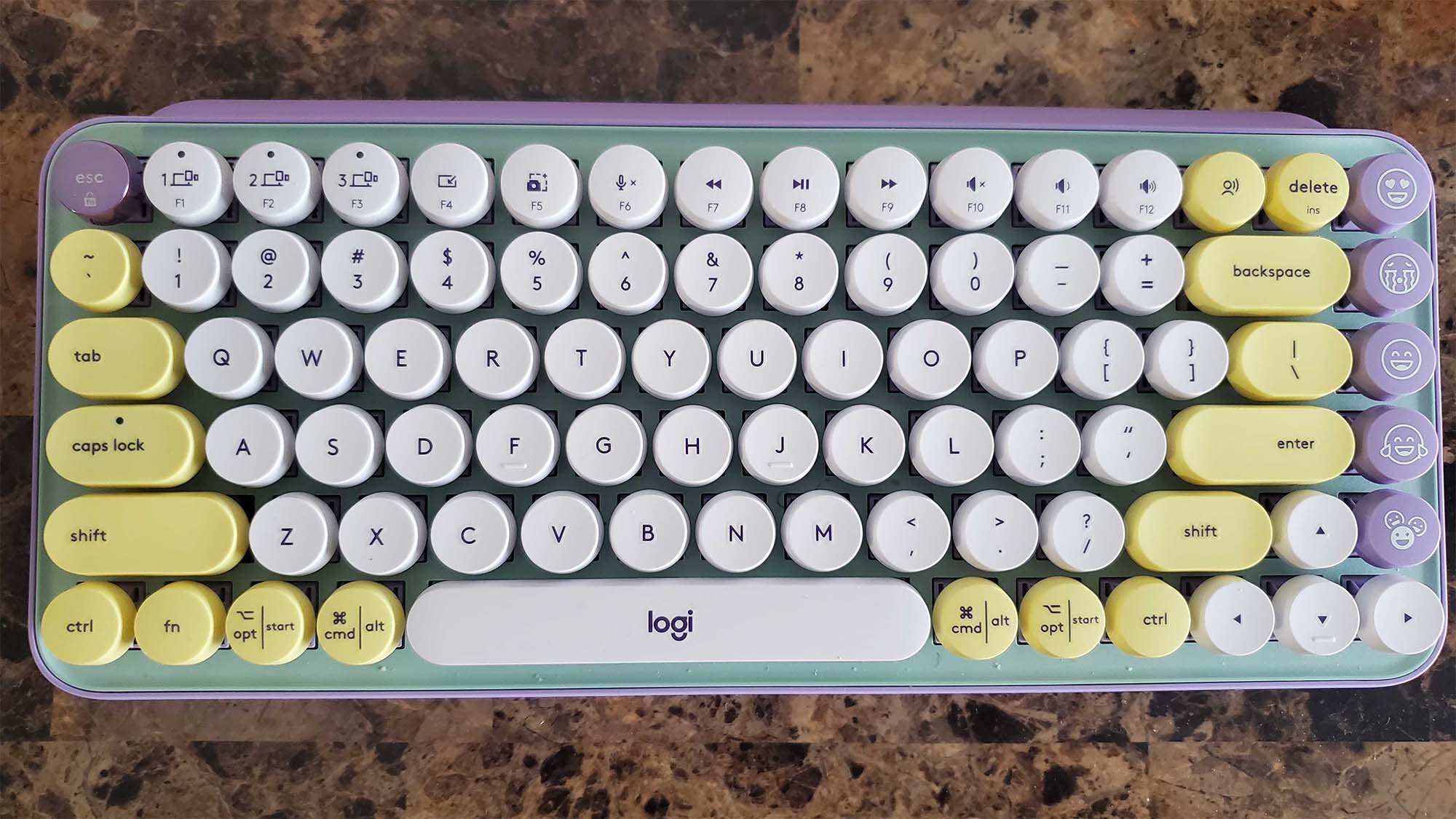
Buy it if...
You want a unique keyboard experience
The key presses feel incredibly satisfying, giving a much more mechanical and enjoyable feedback as you type.
You want an aesthetically pleasing keyboard
With three eye-popping color schemes and circular popped-up keys, this keyboard stands out with its distinctive design.
Don't buy if...
You have larger fingers or shaky hands
The keys are on the smaller side and therefore not suitable for people with either of those issues, as it could make typing inaccurate and frustrating.
You're looking for a budget keyboard
Though it’s far cheaper than a gaming laptop, its price point is still a lot steeper than most standard keyboards, which can be an issue for more casual users.
- First reviewed June 2022

Named by the CTA as a CES 2023 Media Trailblazer, Allisa is a Computing Staff Writer who covers breaking news and rumors in the computing industry, as well as reviews, hands-on previews, featured articles, and the latest deals and trends. In her spare time you can find her chatting it up on her two podcasts, Megaten Marathon and Combo Chain, as well as playing any JRPGs she can get her hands on.
