TechRadar Verdict
LogMeOnce is an extremely powerful password management program, and would really suit anyone who’s looking for a powerful, versatile password management solution backed by advanced features that go beyond just passwords.
Pros
- +
Strong platform compatibility
- +
Great security options and login methods
- +
Affordable choice of plans
Cons
- -
Dated UI
- -
Support could be improved
Why you can trust TechRadar
LogMeOnce is, without a doubt, one of the best password managers we’ve seen. Most password managers offer the same core features, from autofill to secure password generation, but LogMeOnce goes beyond other apps thanks to its impressive range of advanced abilities.
Sign up to LogMeOnce and you’ll be able to use QR code logins, facial recognition, and cloud storage encryption, and security comes from military-standard encryption and security options along a wide range of multi-factor options.
With a free version and a range of plans at decent prices, LogMeOnce might seem too good to be true – so we’ve tested this software to deliver the real verdict.
LogMeOnce: Plans and pricing
For individuals seeking a no-cost solution, the LogMeOnce Free edition stands out. Remarkably, it provides a generous array of features, such as password storage, autofill, secure password sharing, and two-factor authentication (2FA) options, making it an excellent entry point for anyone aiming to fortify their digital security.
Stepping up, the LogMeOnce Premium subscription enriches the cybersecurity experience with advanced attributes like unlimited password and device management, 1GB encrypted storage, and priority tech support. This level is ideally suited for users who demand more sophisticated security features without substantial investments.
Furthermore, the LogMeOnce Family plan is specifically tailored to cater to the needs of households. It allows up to 6 accounts, offering a centralized platform for families to securely manage their passwords, digital assets, and personal information. This subscription not only amplifies online safety but also promotes shared responsibility among family members.
For the business-oriented users, LogMeOnce presents two distinguished plans: Professional and Ultimate. The Professional plan is designed for small to medium-sized businesses (SMBs), providing essential features such as secure password management, single sign-on (SSO), and multi-factor authentication (MFA). It's an ideal starting point for businesses aiming to secure their online assets.
The Ultimate subscription elevates corporate security to the next level, offering everything included in the Professional plan alongside more advanced features like advanced reporting, delegated administration, and directory integration. This plan is tailored for larger enterprises that require comprehensive and scalable cybersecurity solutions.
Each of these subscription plans by LogMeOnce is developed with the understanding that security needs vary widely among users and organizations. By offering a broad spectrum of features across different tiers, LogMeOnce accommodates a range of budgets and security requirements, making it a versatile choice for anyone looking to protect their digital life or their business's online assets.
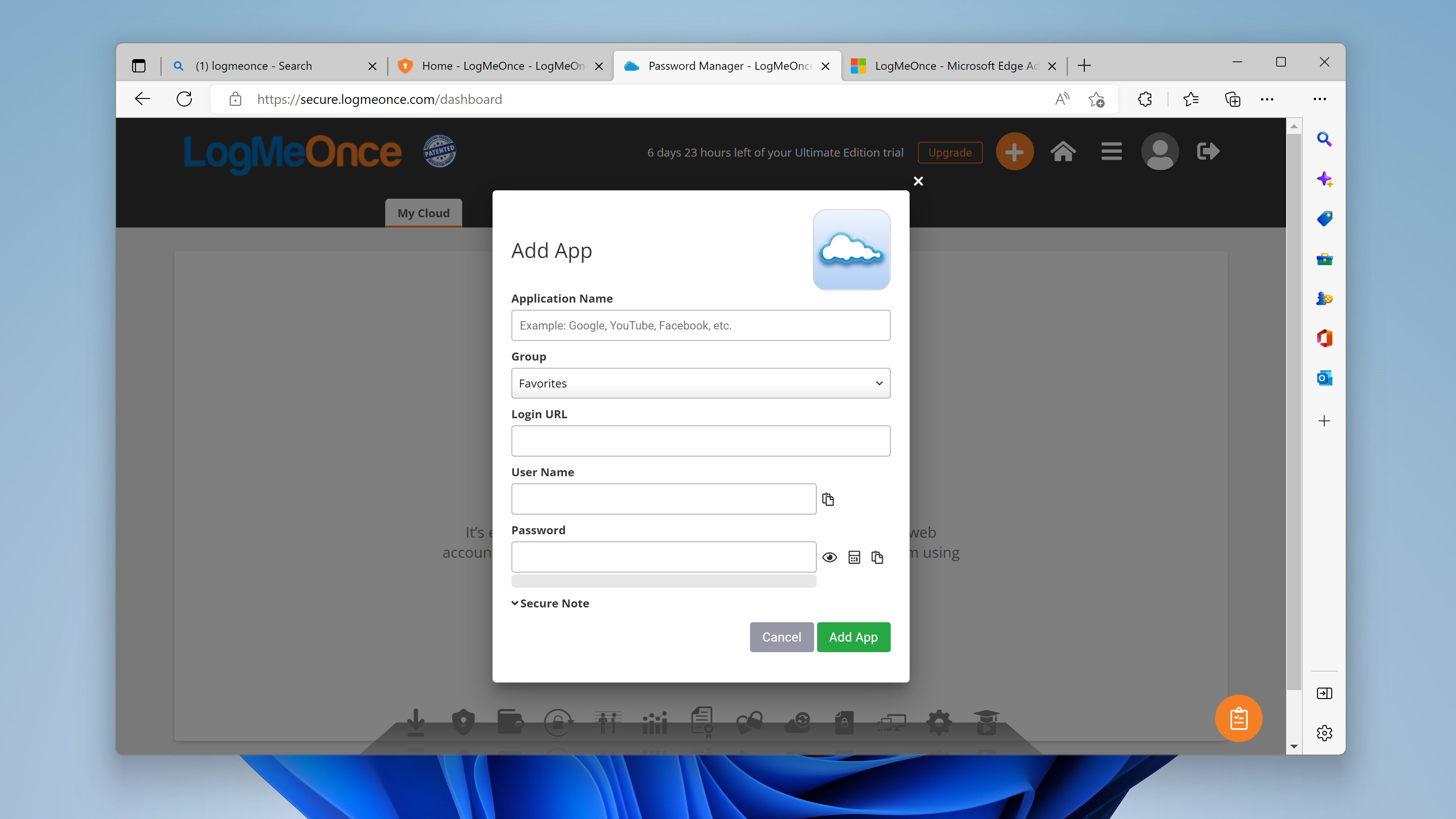
LogMeOnce: Setup
Whether you're an individual looking to protect your personal information or a business aiming to safeguard your data, setting up LogMeOnce can be a game-changer. In this blog post, we'll walk you through the setup process, ensuring you're up and running with LogMeOnce in no time.
Creating an Account: The first step is to create a LogMeOnce account. Visit the LogMeOnce website and choose the plan that fits your needs—ranging from a free version to professional and business plans.
Downloading the Software: After signing up, download the LogMeOnce software or app that corresponds to your device(s). LogMeOnce supports a wide range of operating systems, including Windows, macOS, iOS, Android, and Linux.
Installing LogMeOnce: Run the downloaded file and follow the installation prompts. Installation typically involves agreeing to terms, deciding on installation locations, and waiting a few moments for the software to install.
Launch LogMeOnce: Once installed, open the LogMeOnce application. If it's your first time, you'll be guided through initial setup procedures.
Import Passwords (Optional): If you’ve been using another password manager or have a digital record of your passwords, LogMeOnce allows you to import these during setup. Supported formats include CSV files, and LogMeOnce can also directly import from many other popular password managers.
Creating Your Master Password: Your Master Password is critical—it's the key to unlock all your other credentials. Choose a strong, unique password that you will remember. LogMeOnce does not store this password, so its recovery relies on security questions or a printed backup.
Manual Entry: You can manually add login details for websites and apps by clicking on the “+Add” button inside your vault. Enter the website URL, your username, and password.
Browser Extension/Add-On: Install the LogMeOnce browser extension to streamline this process. When you log in to websites, LogMeOnce will prompt you to save these credentials to your vault.
LogMeOnce Secure Wallet: Besides passwords, LogMeOnce allows you to safely store other sensitive information, including credit card details, secure notes, and personal documents, further enhancing its utility.
Two-Factor Authentication (2FA): Set up 2FA for an additional layer of security. LogMeOnce offers multiple 2FA options, including SMS, email, and various authenticator apps.
PasswordLess Login: Explore LogMeOnce’s PasswordLess feature that enables you to log in without needing to enter your master password every time, using your mobile device or a photo of yourself.
Customization and Settings: Delve into LogMeOnce’s settings to customize your experience. This includes notifications, default behaviors, and security settings tailored to your preferences.
Syncing Across Devices: LogMeOnce seamlessly syncs your data across all linked devices. Install the mobile app on your smartphone and tablets to access your data on the go.
Staying Secure Everywhere: With LogMeOnce set up on your devices, you gain peace of mind knowing that your passwords are secure yet accessible to you anywhere and anytime.
By following these steps, you're well on your way to enjoying the myriad benefits of LogMeOnce, from heightened security and convenience to advanced features that cater to power users and businesses alike. Embrace this powerful tool and experience a more secure and streamlined digital life.
LogMeOnce: Interface and performance
It’s a well-designed bit of software. The main dashboard offers quick access to your passwords, secure notes and wallet, secure file storage, and dark web monitoring. You’ll also find quick links for your security evaluation and two-factor authentication settings.
The right-hand side has your Daily Journal, which summarizes your current password situation – a smooth feature that allows you to instantly see which areas need attention. There’s also the Identity Scorecard, which presents a quick security evaluation.
Head into different sections and at the bottom of the screen you’ll get a dock that opens more configuration options. Anyone who’s used a PC or Mac will be familiar with the setup – it works like a taskbar.
On top of this, the browser extension is very impressive. It includes quick links to all your saved websites, and logging in is as simple as clicking on the icon for the site you want to access. The mobile apps are equally powerful, and they performed very well on every device we tested them on.
One thing worth noting is that, although LogMeOnce is just as capable as other password managers, the user interface suggests otherwise. The mobile apps are particularly troubling, and have collected a handful of negative reviews accordingly. This, along with the limited browser extension support, put it one or two paces behind most other options.
LogMeOnce is also yet to announce any plans to adopt passkeys, which promise to revolutionize the way we log into websites. Promising the ultimate, passwordless security, passkeys have so far been slow to take off, and for all we know, LogMeOnce could just be waiting to see how it pans out, and whether it represents a worthwhile investment. Nevertheless, there’s no mention of passkeys anywhere on the company’s site.
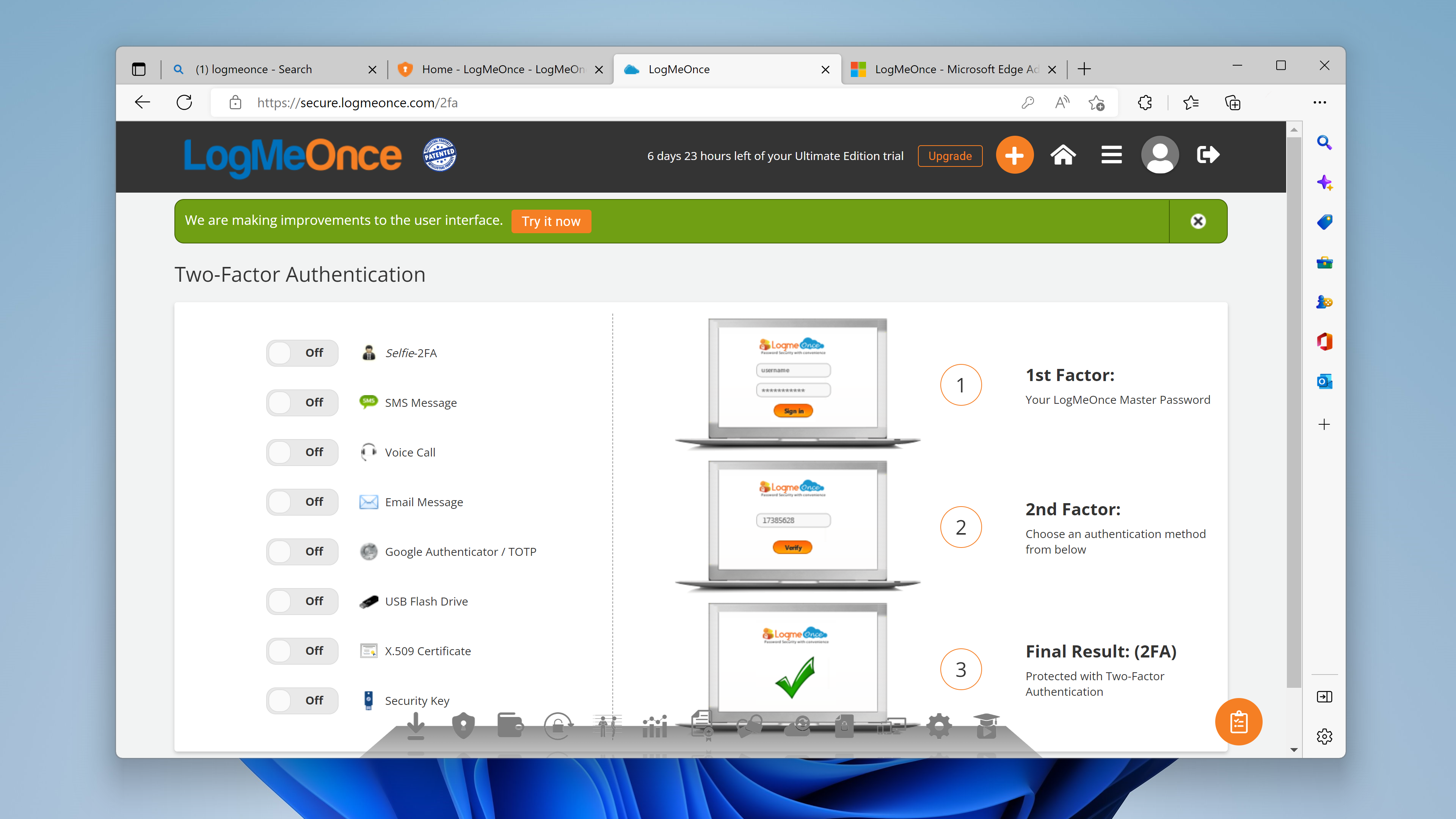
LogMeOnce: Security
Like all good password managers, LogMeOnce is backed by powerful security features. This includes AES 256-bit encryption compliant with NIST guidelines and communication to the LogMeOnce server via SSL/TSL encrypted tunnel communication. In fact, it goes one step further than most of its competitors, with a range of patented and copyrighted tools to further protect your sensitive information.
Along with encryption and master password access, LogMeOnce also comes with PasswordLess login, powerful two-factor authentication (2FA), and anti-theft tools. Custom security solutions are also available for business users with highly sensitive data.
There are loads of multi-factor authentication options available here. You’ve got biometrics, PIN codes, secure devices, and even the option to login with a selfie. Beyond that, you can also turn a USB drive into an authentication token.
Elsewhere, LogMeOnce has options to wipe devices in emergencies, remind you to reset passwords after specified amounts of time, secure browsing and document storage and secure backup modules. Users also benefit from secure sharing options and auto-login single sign-on settings.
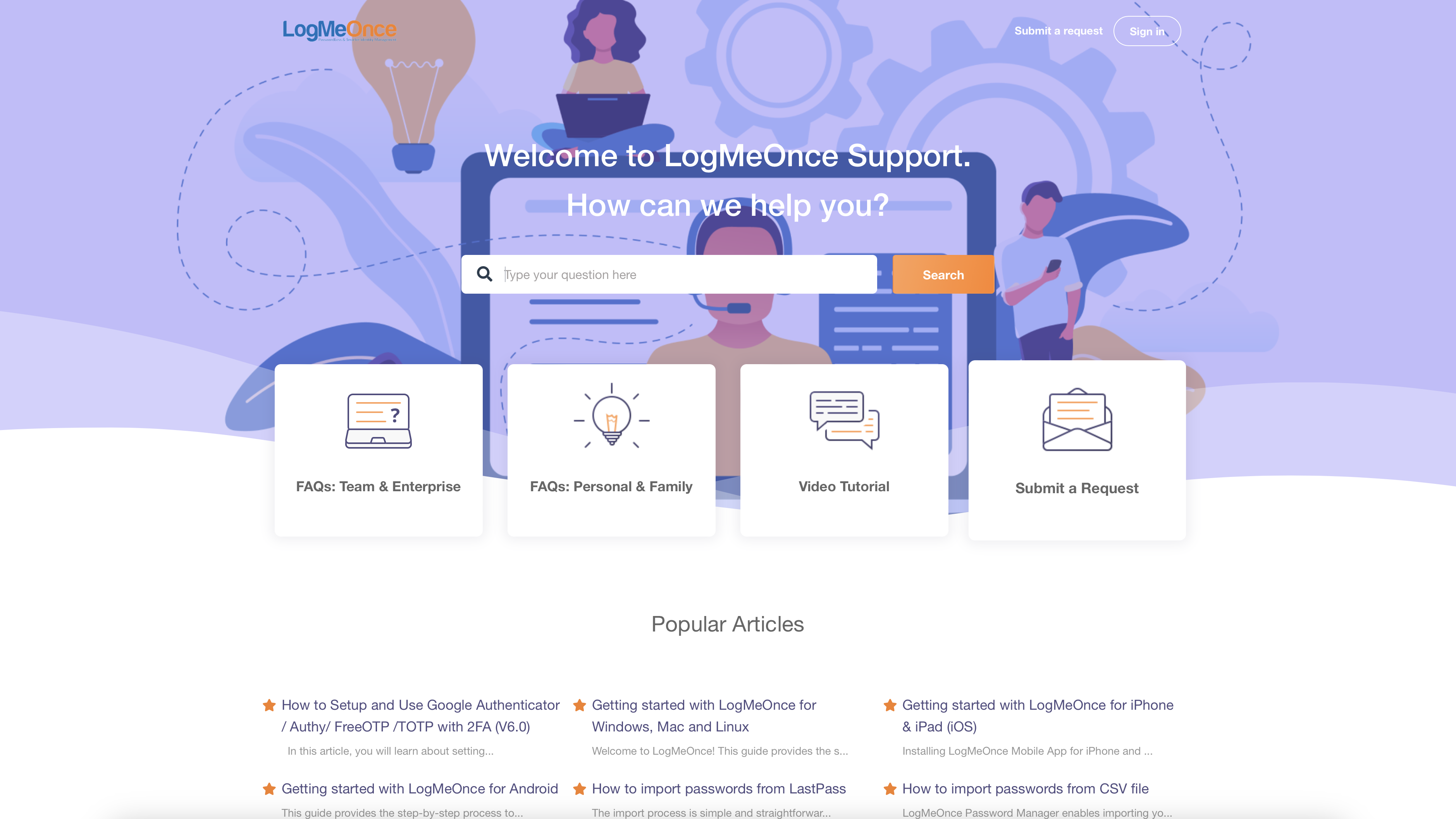
LogMeOnce: Support
LogMeOnce has a range of customer support and self-help options to draw on if you run into trouble. The main website features a chatbot that will guide you to articles or help you submit a support ticket. Tickets can also be logged directly from your management dashboard or the online portal. We feel that real-time support could be improved - there are no phone lines and emails aren’t always the quickest way to get to the bottom of something.
LogMeOnce: The competition
LogMeOnce is a genuinely good password manager, but there are a couple of powerful alternatives worth considering, especially if you can’t look the increasingly dated UI.
For example, LastPass has long been a leading password management program backed by very advanced features. It includes secure multi-factor authentication, has over 1,200 pre-integrated apps, and comes with a selection of advanced administration controls for IT managers and other tech professionals. Additionally, pricing is quite comparable.
If you’re really going down the business security route, Bitwarden offers self-hosting so that businesses can keep passwords stored in a secure and trusted location, even behind their own firewalls and proxies.
LogMeOnce: Final verdict
LogMeOnce is up there with the absolute best password management programs we’ve used in terms of functionality. It’s extremely affordable, comes with advanced tools designed for business users, and is backed by a range of powerful features.
On top of this, it’s easy to set up and is compatible with most common web browsers, devices, and operating systems. Also, security tools and customer support resources are comprehensive with an extensive library of articles and even videos.
That said, the product’s design could do with quite a significant overhaul, which is most notable on the apps. In theory, this shouldn’t take away from the abilities of the password manager, but failure to keep up-to-date with design could suggest diminishing developer resources. Furthermore, when we attempted to contact LogMeOnce’s press department, we were met with radio silence.
Ultimately, we’d recommend LogMeOnce for anyone who’s looking for a powerful, versatile password management solution backed by advanced features.
What to look for when choosing a password manager
A password manager not only helps in storing your passwords across various platforms securely but also plays a crucial role in generating strong, unique passwords that enhance your online security. However, with a myriad of options available, choosing the right password manager can feel overwhelming. Key features to look for include security, ease of use, compatibility, additional features, and pricing.
First and foremost, security is the cornerstone of any password manager. Ensure the application uses robust encryption methods, like AES-256 bit encryption, to keep your passwords safe from unauthorized access. Two-factor authentication (2FA) adds an additional layer of security, making it significantly harder for intruders to gain access to your vault. Next, consider the ease of use. A user-friendly interface that integrates seamlessly across your devices is essential for a smooth experience. The ability to automatically fill in passwords and form data across websites and apps can amplify convenience and enhance your online interactions.
Compatibility is another pivotal aspect. The ideal password manager should support a wide range of devices and platforms, including Windows, macOS, iOS, and Android, ensuring you have access to your passwords regardless of the device you're using. Moreover, assess additional features such as secure password sharing, digital wallet functionality, and the ability to store other sensitive information like software licenses or confidential notes. These features can significantly enhance the utility of a password manager beyond just password storage.
Lastly, pricing is an important consideration, but it shouldn't be the sole deciding factor. Free versions can be a great starting point, but they often come with limitations that might not meet your needs. Evaluate the features offered in paid plans and consider whether they justify the cost, based on your personal or business requirements. Opt for plans that offer a balance between cost and functionality, ensuring you receive value for your investment.
In conclusion, selecting the right password manager involves considering a balance of security, user experience, platform compatibility, additional functionalities, and cost. By prioritizing these key factors, you can choose a password manager that not only secures your digital life but also simplifies it, allowing you to navigate the online world with confidence and ease.
We've also featured the best business password managers.
Mike has worked as a technology journalist for more than a decade and has written for most of the UK’s big technology titles alongside numerous global outlets. He loves PCs, laptops and any new hardware, and covers everything from the latest business trends to high-end gaming gear.
