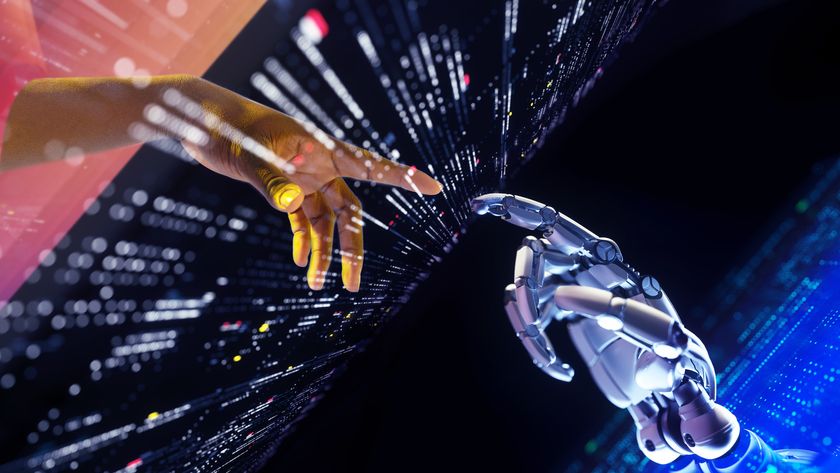Why you can trust TechRadar
Set up, sync and sharing
- Slick and simple set up
- Ready to go instantly for every run
- Only syncs with Strava
Set up is extremely simple and can be done using your smartphone, there's no need for a laptop. We’d love to have seen the Lumo Run come charged out of the box, ready to use, but unfortunately you’ll need to charge it before you run.
Beyond that it’s a question of a quick app download and - provided your Bluetooth is switched on - the sensor and app should sync automatically, without the need to meddle in the Bluetooth settings, which is always a bonus.
Once you’ve paired the Lumo Run once it automatically connects next time you want to run, again making it brilliantly fuss-free.
During set up Lumo will ask for your basic height, weight, age and gender information so that it can tailor its insights more effectively to you. You can also manually adjust the audio settings, to tell Lumo which in-run updates you’d like, choosing from Pace, Distance, Time, Run Goal and Posture Reminders.

You can also connect Strava to Lumo so that your route, pace and distance data is synced seamlessly to your Lumo app. The bonus for Strava-using GPS watch owners is that you can actually run phone-free.
With the likes of the Polar M430, Garmin Forerunner 235 and many others now syncing automatically to Strava, you can use your GPS watch to track your run and the data will flow into Lumo via Strava, though you still won’t get the Lumo’s real time coaching without carrying your phone and firing up the app.
Also, sadly Strava is the only third-party platform the Lumo app plays nicely with and it’s one-way sync. Data you gather from Lumo runs where you have your phone won’t feed back into Strava.
We’d like to see Lumo play nice with more watches so we could see our current stats on the wrist, but that’s not currently the case.
Tracking and coaching skills
- Great range of running dynamics tracked
- Excellent coaching videos
- Training plans would be an improvement
While Lumo Run provides distance, pace, duration, splits and a route map, the truth is this running wearable is different from many of the run trackers out there that help you with a race specific running goal.
Instead of focusing on schedules, distance, pace or heart rate, the Lumo coaching approach is all about improving technique, ironing out the kinks in your form that are costing you in running efficiency and even potentially causing you to get injured.
The range of metrics, or running dynamics, it tracks is as broad as any tracker on the market. It includes cadence (foot strikes per minute), bounce (vertical oscillation), braking (change in forward velocity), pelvic rotation and pelvic drop (side to side drop of the pelvis).
Lumo uses an algorithm to crunch the numbers from your previous run and recommends a metric for you to work on during your next outing, though you can override this and choose your own if you’re curious or you know there’s an area that needs specific work.
The great thing about the goals Lumo suggests is that you can incorporate these targeted goals into your usual training runs. For example, you can work on your cadence during your long Sunday run or your pelvic drop during an interval session.
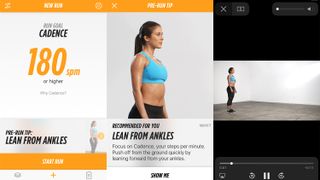
Before you head out, you also get pre-run tips based on your data from previous runs. Because these appear on the New Run screen it’s great for focusing your mind on key improvements for your upcoming session.
They also go beyond most virtual coaches, with a good description of why you’re being given this goal and a short video of the technique you’re aiming to mimic, making it simple to follow.
During your run, Lumo’s coach issues guidance in the form of voice reminders and vibrations. We much preferred the former, though you can easily change the audio settings from the pause screen. Even during a run this wasn’t a chore, which is great if at any point you decide you want more or less information over the ear.
What really makes Lumo stand out though is the quality of the coaching advice. It goes beyond telling you your cadence is too low and offers form fixes to help you get back on target. This includes things like “get your chin up and face forward” or “roll your shoulders back," and it's great that this is real-time feedback.
Current page: Specs, performance and fitness
Prev Page Introduction and design Next Page App, compatibility and battery life