TechRadar Verdict
At $169, the 13-inch MageDok portable USB-C monitor is a bargain - if they manage to produce it. It is a solid, well designed proposition with few flaws. But this is from Indiegogo and it does come with some strings attached.
Pros
- +
Exquisite finish
- +
Very affordable
Cons
- -
Touch not working
- -
Glossy finish
- -
No power supply unit provided
- -
No portrait mode
Why you can trust TechRadar
There is a trend amongst manufacturers to use Indiegogo to test the waters and at the same time, drum up support for a product. This is particularly true for those smaller companies and startups but bigger companies (Philips, Atari) are embracing the concept both as a promotional tool - by recruiting evangelists - and to get some revenue in.
There has been a surprising rise in the number of portable USB-C monitors on the market. A number of them like Trio Pro, Vinpok, Astro, Gemini by Taihe, Blade X have tried their luck on Indiegogo and Kickstarter. Altogether, these five products have raised more than $5 million with tens of thousands of backers. The latest to tap into that trend is MageDok who went for a niche within a niche. Gamers, with a 144Hz on-the-go gaming monitor.
MageDok has an Indiegogo campaign that ends on Friday, September 13, 2019. As with such a product, there’s always a risk that the project gets canned or doesn’t meet its goal (currently at only $10,000). We did receive a prototype to review but remember that you are backing a project, not buying an actual project. At the time of writing, the device is expected to go on sale before December 2019.
The 15-inch MageDok costs $299, a 25% discount off its suggested retail price of $399. The 13-inch version sells for $169 (instead of $249) and the 17-inch model for $279, instead of $379. Note that these prices are early bird ones, which means that there’s a limited number of units available for each tier.
- We've also rounded up the best portable projectors of 2019

Design
The MageDok looks like a tablet, a thick one, from afar. It has a protective sleeve that is attached to it. You won’t be able to pry it away unless you don’t mind ripping it altogether. The sleeve - which is made of textured plastic - also converts into a stand; it is probably a better solution compared to the kickstand on the Gemini. The latter doesn’t have any protection when not in use.
It is solidly built, no quibbles about that, and at 325 x 202 x 15.6mm (for a weight of just over a Kg), it is likely to be bigger and heavier than the laptop that powers it. Slide the sleeve to reveal the display that looks like a tablet. It is touch-capable and the finish is much better than the Gemini with a glass panel that covers everything including the bezel; the thickness of which hovers between 17mm and 8mm.

On the left side of the device are one audio input, two Type-C ports (one used for powering the device) and one mini-HDMI port.

On the other side are two Type-C USB ports, labelled OTG, as well as five keys: Power on/off, function increase/decrease, an exit button and an OSD menu button (works only if your input is active).
Why so many Type-C ports (four in all) we’re not sure: Only one of them does PD (data and display) with the other ones doing only data.
There’s two circular speaker grills at the back and the accessories provided include two plastic cable ties, a user guide, a HDMI to mini HDMI cable, a Type-C to Type-C cable, a Type-A to Type-C cable plus a 2-port USB-C hub. As there is no power supply unit provided, you need to use a free USB port on the host device to provide power.
And as a surprising twist, there is a VESA mount (according to the manual given to us) but it is hidden by the glued on stand/cover.

In use
It’s worth mentioning a few more specs before proceeding: This is a 13-inch display with a 2560 x 1440pixel native resolution, a rated color gamut of 72% NTSC, a screen brightness of 350cd/m^2, a contrast ratio of 1000:1 and a response time of 15ms. This is a monitor geared towards productivity in mind and bear in mind that, in theory, it will work with Work with Nintendo Switch, PS4, Xbox One, Raspberry Pi and some smartphones.
Plugging in a Google Pixel 2 XL lit up the screen but we were disappointed that it came up with a “no signal found” message. Next, we used our testbed, a Dell XPS 15 2-in-1, to power up the device. The screen only switched on when connected to the USB-C port below the audio connector. Brightness was set at 50% and looked dull compared to the Dell XPS next to it; pushing it to 100% didn’t improve things significantly.

There’s also another issue. It has a glossy display but no touchscreen capabilities despite what the Indiegogo product page said. A glossy surface means that the screen is particularly prone to be soiled by greasy fingerprints; we prefer the matte surface on the Gemini.
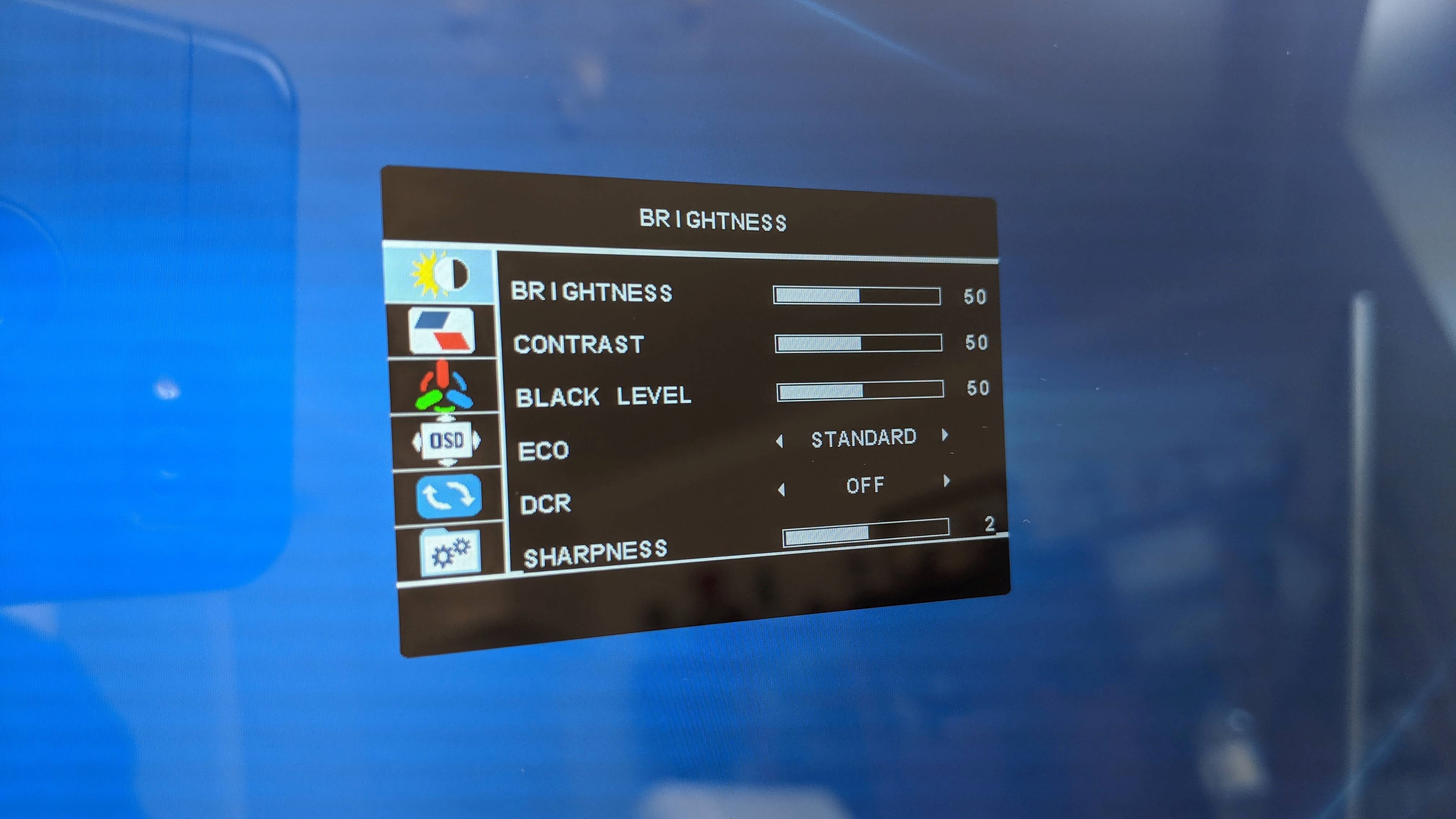
The onscreen display menu is fairly straightforward with the right amount of options. The buttons on the right were responsive although it did take some time to understand the right command. The stand worked well for us; note that there is no automatic portrait mode; you can only adjust it manually.
Competition
There’s plenty around including some well known brands such as Asus (with the ZenScreen MB16AC) and AOC (with the I1601FWUX). The latter got a 2.5/5 rating from our colleagues at Laptopmag who point out to the awkward interface and the poorly designed stand as cons. The former was handed a 4/5 rating with the confusing stand and the dimmest of the screen being pointed out as pitfalls. The HP EliteDisplay S14 is another candidate that earnt a favourable review (and an Editor’s Choice) from Laptopmag with the added benefit of a 3-year warranty.
The Taihe Gemini, which we reviewed back in February 2019, is still not on sale although preorders, at $269, are still being taken. The monitor has similar features to the MageDok; similar format, audio and full HD. The Gemini has a lower 60Hz refresh rate but sports a 5Ah battery, touchscreen and a power supply.
The BladeX is still on target for delivery in November 2019, as is the Astro 4K while the Trio doesn’t ship till March 2020. As for the $299 Vinpok, the biggest portable monitor project, its current ETA is September 2019 with more than 25,000 orders to be fulfilled. Then there’s Amazon with a truckload of untested brands like Lepow or Sainsonic.
Final verdict
This is a finished product, we have no doubt about it. But what makes us hesitate is the current situation with the rest of the portable monitor market. As aforementioned, a lot of players have yet to ship ANY meaningful amount of devices to the market and MageDok is yet another of these players.
So despite having a capable device, we would not recommend buying this monitor - or any other on Indiegogo - unless you understand all the risks involved. That aside, the MageDok lacks one major extra feature; there’s no external power supply.
If gaming is not your primary concern, then we’d suggest sticking with the 13-inch version which, at $169 is not only far cheaper but also comes with touch by default (although not working on ours). It has a worse response time and contrast ratio but a higher brightness and screen resolution; overall, we think it is a better deal.
How can it be improved? We would suggest having a power adaptor or a battery as a start. The high resolution doesn’t really help on such a small device, switching to a full HD panel could actually help cut costs even more.
- We've also rounded up the best portable monitors of 2019

Désiré has been musing and writing about technology during a career spanning four decades. He dabbled in website builders and web hosting when DHTML and frames were in vogue and started narrating about the impact of technology on society just before the start of the Y2K hysteria at the turn of the last millennium.
