TechRadar Verdict
The Maingear Turbo is an outstanding gaming PC with fantastic style and customization that can actually be affordable, but it is still a custom-built PC, so the best configuration options are going to be very expensive. Oh, and if you have a cat, you'll be in a battle of constant vigilance to keep her off it since the radiator at the top gets pretty toasty.
Pros
- +
Outstanding customization options
- +
Gorgeous design
- +
Custom liquid cooling is a work of art
- +
Fantastic customer service
Cons
- -
Higher-end configurations can get eye-wateringly expensive
- -
Radiator can get very hot
Why you can trust TechRadar
Maingear Turbo: Two minute review
The Maingear Turbo is without question the best custom-built gaming PC we've ever used, and it's one that we genuinely didn't want to give back.
The Turbo has incredible style, with several different color options and even the opportunity to get a custom logo painted onto the PC, thanks to the company's automotive paint shop.
Even better, if you opt for the APEX custom liquid cooling setup, you'll get one of the most unique, showpiece liquid cooling setups around, though this option is a seriously pricey upgrade.
This brings us to probably the only major criticism of the Turbo that we have, which is that their very best options are also very expensive. Just adding the APEX cooling solution adds $2,050 to the PC's starting ultimate price, which is a lot of money for what is essentially an aesthetic choice.
But if you're looking at a Maingear Turbo, you probably kinda know that already. If you just want to play the best PC games at great frame rates, then there are plenty of PCs that will do the job for less, but they'll blend into the background and none of your friends will ever really notice them.
The Maingear Turbo is meant to be put on display, something you can look over at while waiting for a match to start and admire the liquid-cooling system do its thing. In this, it excels better than any small form factor PC we've ever reviewed, and if that's what you're after, then this is the best gaming PC you're going to find.
Maingear Turbo: Price and availability
- How much does it cost? Starting at $1,899; $5,807 as reviewed.
- When is it out? It is available now.
- Where can you get it? Maingear ships throughout the US. Contact for international shipping.
Here is the Maingear Turbo configuration sent to TechRadar for review:
CPU: AMD Ryzen 7 5800X3D
Graphics: Nvidia RTX 3080 Ti with water cooling
RAM: 32GB DDR4
Storage: 1 x 1TB M.2, 1 x 2TB SSD
Ports: 1 x DisplayPort 1.4a, 1 x HDMI 2.0, 1 x USB Type-C, 3 x USB Type-A 3.2, 4 x USB Type-A 1.0, 1 x Wi-Fi 6 antenna, 1 x RJ45 ethernet, 1 x Line-in, 1 x Line-out, 1 x Mic
Connectivity: Wi-Fi 6, Bluetooth 5.0
Weight: Average weight: 35 lbs | 15.87 kg
Size (W x H x D): 12.3 x 14.4 x 6.7 ins | 312.42 x 365.76 x 170.18 mm
Power: 750W
The Maingear Turbo is available now, starting at $1,899. This will get you an AMD Ryzen 5 5600X processor, an Nvidia RTX 3050 graphics card, a Maingear Epic 240 AIO Liquid Cooler, 8GB DDR4 RAM, and a 512GB PCIe M.2 NVMe SSD.
This also doesn't come with any of the custom paintwork or RGB lighting options, so this would be a decidedly less eye-catching piece. This is also more expensive than a lot of the best budget gaming PCs, many of which have similar specs to the Turbo.
Where the Turbo really shines though is once you start moving up the ladder to some of the more premium options. As reviewed with the specs on the right, the Maingear Turbo costs $5,807.
Let that sink in for a minute.
Is this PC worth that kind of price tag? Absolutely. But with the APEX Cooling option for the Turbo starting at $3,949, this is going to be an expensive gaming PC if you really want to kit it out. Fortunately, kit it out you can, and there are a lot of options for customization, so your price will vary accordingly. But just note that the APEX Cooling option limits you to an RTX 3080 and an RTX 3080 Ti, so the RTX 3080 is a major factor in that pricing.
One thing to note as well is that unlike a lot of custom PC builders, Maingear does have options for international shipping, so while you might have to pay some hefty import fees, you can at least do so, which is not something a lot of custom shops offer.
Maingear Turbo: Design

- Gorgeous, small form factor
- Custom automotive paint options (you can even get a custom logo)
- APEX Cooling system is a work of art
The Maingear Turbo is quite simply the most beautiful small form factor gaming PC we've ever reviewed.
Everything from the chassis to the acrylic panel on the side are custom designed, and the APEX Cooling system is likewise custom designed and assembled around your specific PC build.
This gives the PC a highly personalized feel, especially if you opt for custom artwork and paint job, making this a fantastic PC choice for streamers with a recognizable brand.
The port selection on the front of the PC next to the acryllic panel is limited to a pair of USB Type-A ports and a 3.5mm combo jack, and the back panel has just a single USB Type-C port, so if you have a lot of USB Type-C peripherals, you're going to need a hub, ultimately, which might harsh the aesthetic you were hoping to go for.
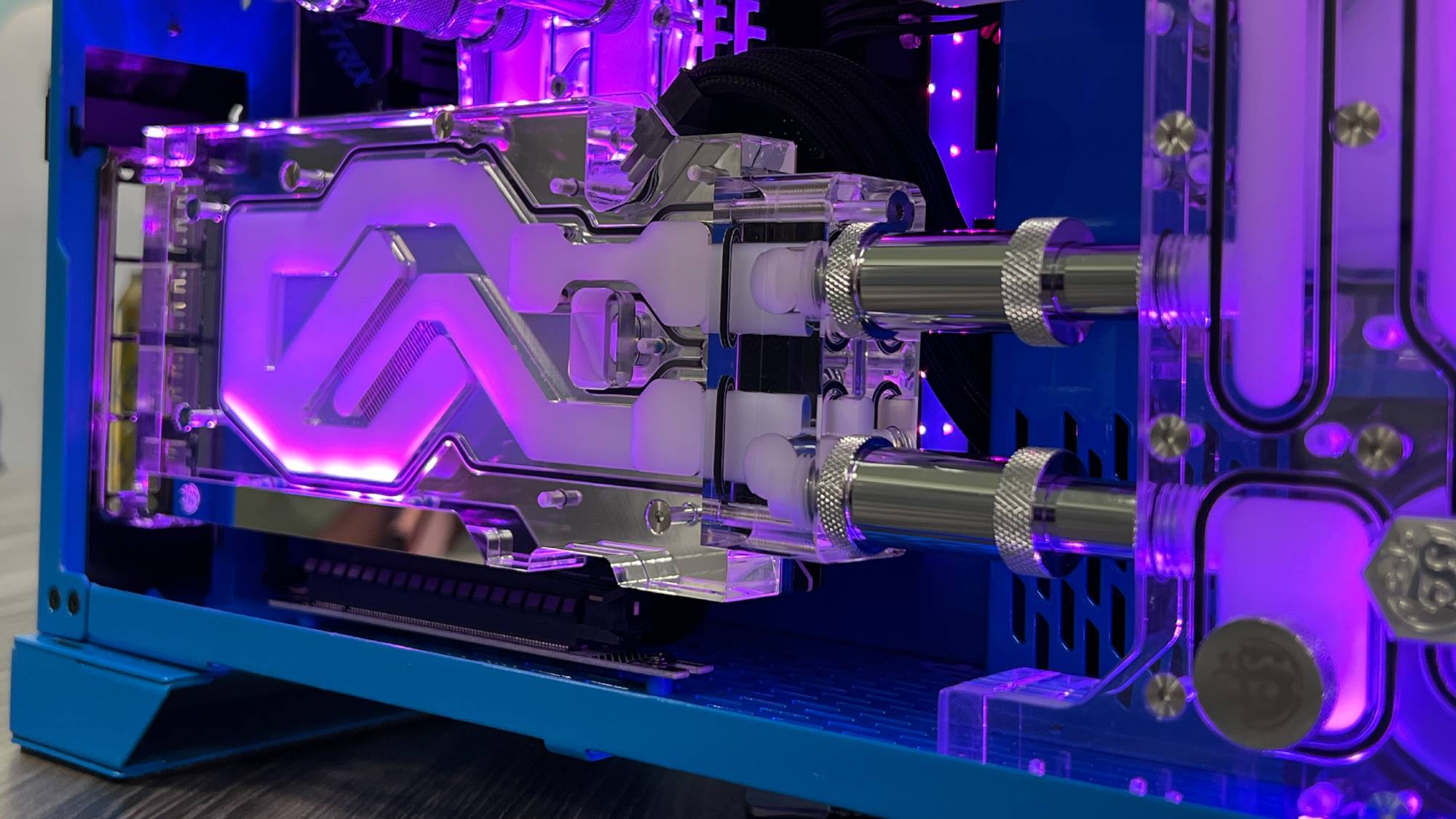



With the APEX Cooling, this is also a much heavier PC than you might be expecting for its size, but this shouldn't be a surprise. The radiator along the top can get very hot, it should be noted, and while the APEX Cooling does the job of keeping the Turbo's internals operating in a safe fashion, it's not using liquid nitrogen or anything, and so all that heat from the heavy duty hardware can push north of 85°C at times.
All that heat is going to bleed out the top of the PC, so if you're going to get into some intense gaming sessions with this thing, understand that you're going to have a mini space heater sitting next to you on your desk.
Maingear Turbo: Performance

- Performance will vary by spec
Here is how the Maingear Turbo performed in our suite of benchmark tests:
Cinebench R23 Multi-core: 13,733
3DMark Night Raid: 61,488; Fire Strike: 35,486; Time Spy: 16,787; Port Royal: 12,318
GeekBench 5 (single-core): 1,537; (multi-core): 10,342
PCMark 10 (Home Test): 6,361
Total War: Warhammer III (1080p, Low): 320 fps; (1080p, Ultra): 128 fps
Cyberpunk 2077 (1080p, Low): 221 fps; (1080p, Ultra): 135 fps
Dirt 5 (1080p, Low): 265 fps; (1080p, Ultra): 165 fps
It's hard to talk about the performance of the Maingear Turbo as a whole since you have so many different configuration options, ranging from an RTX 3050 to an RX 6800 and RTX 3080 Ti.
The unit we reviewed was about as high-end a spec as you're going to get if you're talking about raw performance rather than aesthetics. That said, in terms of performance, the Turbo is an incredible gaming PC, easily able to chew through pretty much any AAA title you can throw at it.
From Cyberpunk 2077 to Hitman 3, ray-tracing or no ray-tracing (with DLSS on, of course), you'll easily be able to power through 1440p gaming at the highest settings and you'll even be able to make mincemeat out of most games at 4K (though don't go too hog on the ray tracing).
Creative workloads also handled very well on this PC, thanks to the RTX 3080 Ti. If you opt for the RX 6800 instead, you might be able to work with some of AMD's synergies between the CPU and GPU, but you'll definitely be dealing with a pure gaming PC at that point.
AMD RX 6000-series cards are crap for creative work compared to even the lowly RTX 3050. If you're looking for the best workstation for creatives though, you are probably already looking elsewhere, so this shouldn't be a problem for you.
Ultimately, you're buying a gaming PC here, so no matter what options you end up going with, you're going to get amazing performance out of the Turbo, but if you want the best of the best, you're going to have to put down some cash to make it happen.
Should I buy a Maingear Turbo?

Buy it if...
You want the best looking gaming PC around
There are plenty of gaming PCs that get this kind of performance, but none that will look this good.
You have money to burn
We're not going to ask where you got those fat sacks with $$$ printed on the side – or why there are a dozen sirens blaring off in the distance – but if you're looking for something to spend all that lucre on, this is definitely the PC for you.
You want to extensively customize your gaming PC
From the specs to the color to the option of a custom painted logo, the sky is nearly the limit with this PC.
Don't buy it if...
You are on a tight budget
Window shopping is nice, but starting at nearly $1,900, the Turbo is fairly expensive out the gate and can soon reach the level of a decent used car as you kit it out with the top specs.
You don't need a showpiece
If you're looking for a gaming PC to tuck under your desk while you play, then there are cheaper PCs with the same performance for that.
Also consider
CLX Scarab
If you're looking for customization, then the CLX Scarab is similarly customizeable, and possibly even more so. It doesn't have quite the same WOW factor as the Maingear Turbo, but if you're just looking to customize your rig and aren't as concerned with the artsy-fartsy stuff, it will probably be a better bet.
Read our full CLX Scarab review
Alienware Aurora
The Alienware Aurora has been something of a gold-standard for high-end, pre-built gaming PCs for a while now, and for good reason. Because it's a Dell product, it features great customization options while keeping some of that ol' fashion Alienware aesthetic that will make every PC gamer's heart flutter.
Read our full Alienware Aurora R13 review
HP Omen 30L
While not the same small form factor gaming PC as you'd get with the Turbo, the HP Omen 30L is about at small as you can get while still keeping things powerful and, importantly, more affordable.
Read our full HP Omen 30L review
Maingear Turbo: Report card
| Value | While it can get incredibly expensive, the Turbo does have more affordable options, and so you are better able to spec a PC that fits your budget so long as you can clear the price of entry. | 3 / 5 |
| Design | The Turbo is simply gorgeous, especially if you opt for the higher-end APEX Cooling solution. | 5 / 5 |
| Performance | The performance will vary by spec, but with up to an RTX 3080 Ti and a Ryzen 9 5950X, you can build as powerful a PC as you want. | 5 / 5 |
- First reviewed July 2022

John (He/Him) is the Components Editor here at TechRadar and he is also a programmer, gamer, activist, and Brooklyn College alum currently living in Brooklyn, NY.
Named by the CTA as a CES 2020 Media Trailblazer for his science and technology reporting, John specializes in all areas of computer science, including industry news, hardware reviews, PC gaming, as well as general science writing and the social impact of the tech industry.
You can find him online on Bluesky @johnloeffler.bsky.social



