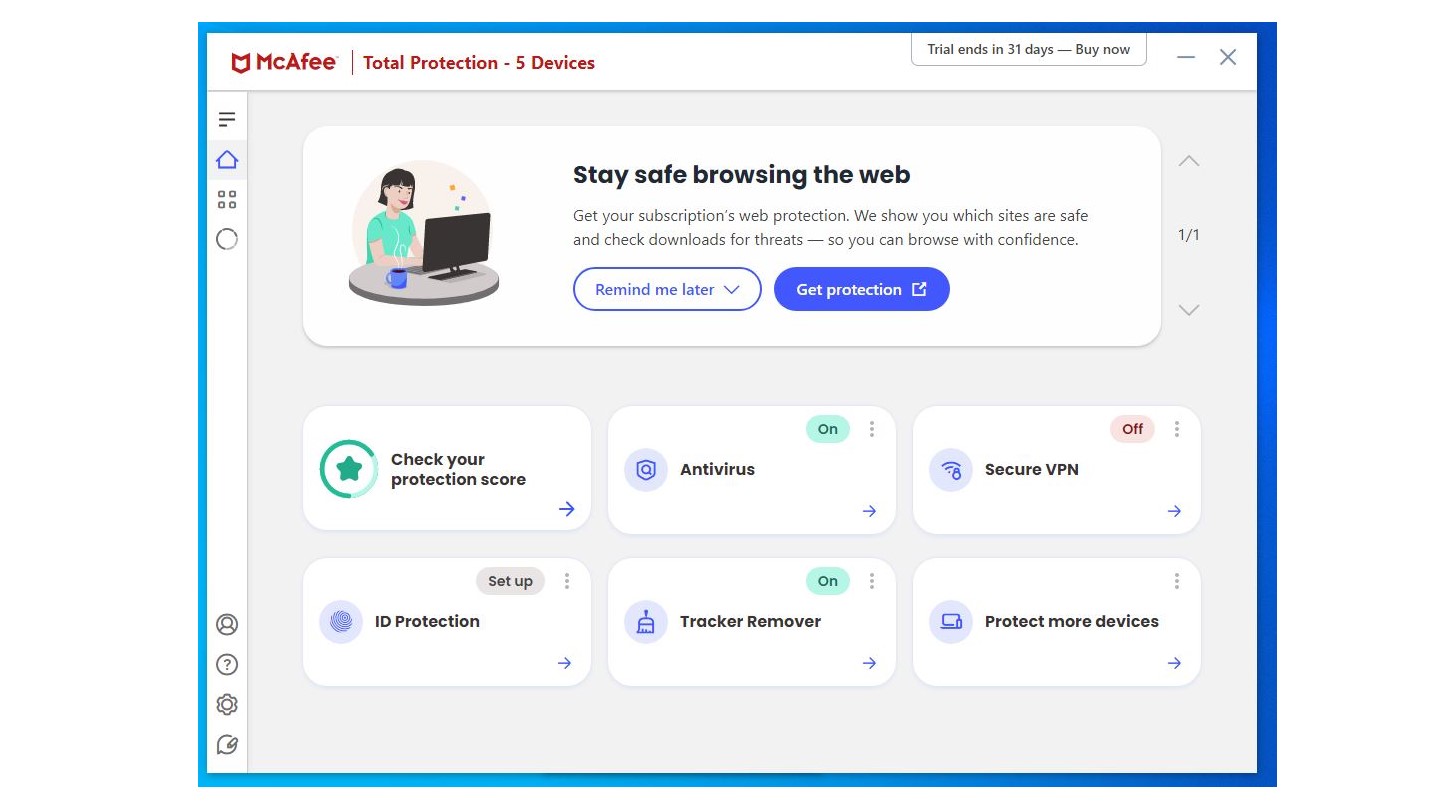TechRadar Verdict
McAfee+ has strong protection against malware and includes a long list of identity theft protections. It's good on mobile though it does have some performance and usability issues on desktop.
Pros
- +
Includes identity theft protections
- +
Credit monitoring available
- +
Unlimited VPN
Cons
- -
Desktop interface is a bit cluttered
- -
Basic VPN has no kill switch, poor unblocking
- -
Many features are underpowered
- -
Some plans are expensive
Why you can trust TechRadar
This is our all-in-one roundup reviewing all McAfee+ security solutions for 2023. On this page, you’ll find
(a) a full evaluation of McAfee+ Premium, its tools included for both individuals and families, recent test findings, and identity theft features,
(b) McAfee+ Advanced, for both individuals and families,
(c) the top-end package McAfee+ Ultimate.
You can jump to the reviews of those individual products by clicking on the links in the bar on the left-hand side of the page.
McAfee has recently left its signature antivirus software behind and has replaced it with a stronger offering that focuses a lot on privacy and identity protections. The interface still says "Total Protection" but McAfee+ programs build on the already impressive malware protections we've come to expect from this leading antivirus solution.
McAfee+ has both individual and family plans available. The biggest difference, between these, is a) the inclusion of parental controls, and b) all identity theft tools included within the individual plan extend to two adults and four children within your household.
It may feel like there aren't any big differences between the three McAfee+ solutions, but there are definite perks are each level. We'll guide you through the features and tools included with each one, give you some in-depth information on its virtual private network (VPN), and explain in detail the identity protections you get with each subscription.
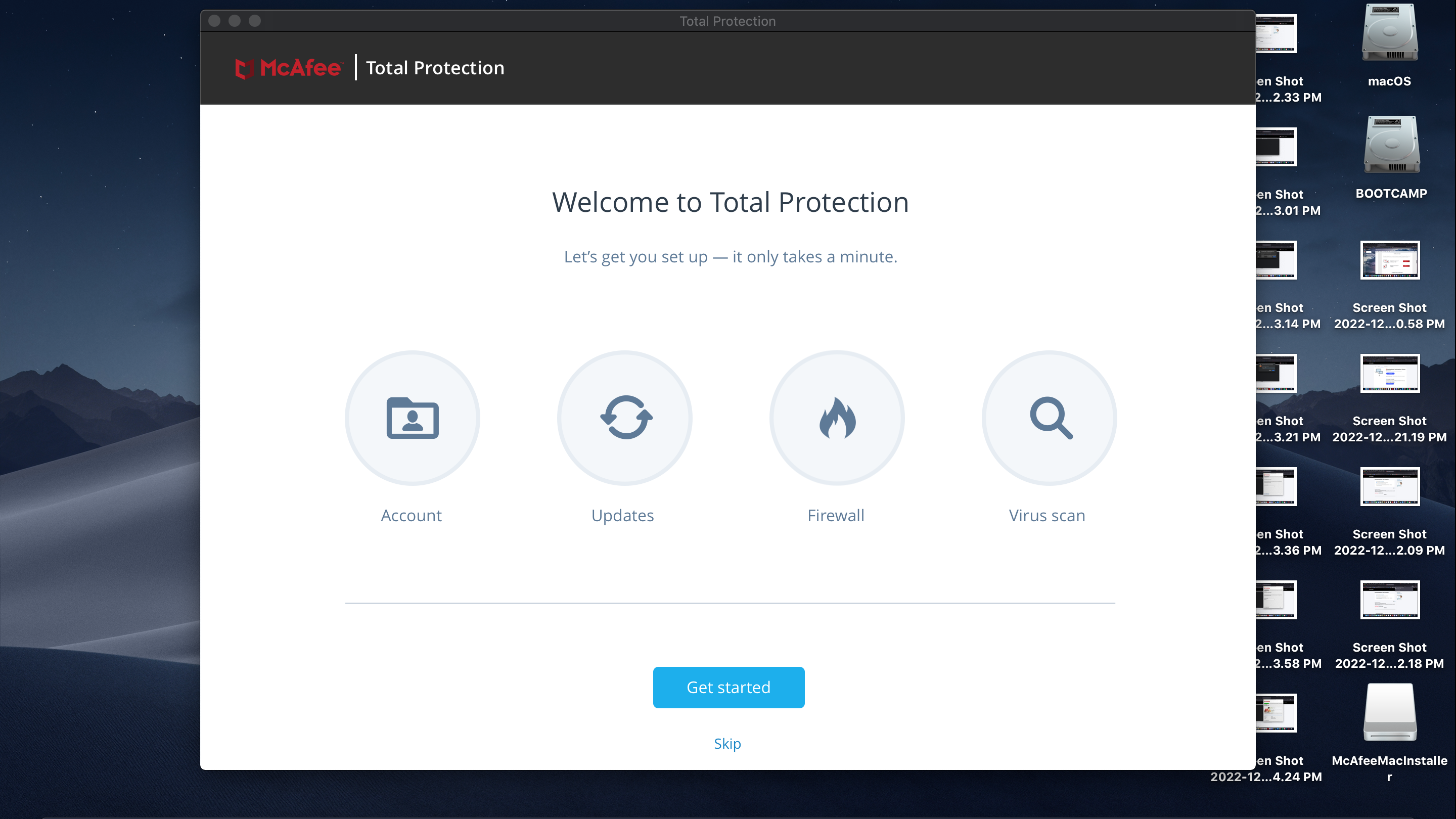
Plans and pricing
All three McAfee+ subscriptions cover unlimited devices, and it works on them all, Windows, Mac, Android, iOS, and even Linux. This means everyone in your family can be protected against malware with a single subscription. All packages include a firewall, password manager, file shredder, and VPN access. There are differences when it comes to identity theft protection and the level some tools work.
McAfee+ Premium starts are $49.99/year, or $62.99/year for its family plan. This includes online account and personal data clean-up scans, but no help in removing the data. This subscription also includes identity theft monitoring. The family plan monitors two adults' and four children's identities, plus gives you access to McAfee's parental controls.
Moving up to McAfee+ Advanced, you get everything included with Premium, plus identity theft restoration. This helps you recover your identity in the case of ID theft. It will also monitor your credit history through a single bureau. Advanced starts at $79.99/year, or $107.99/year for the family plan. The family plan includes identity theft monitoring and ID recovery for two adults and four children, plus credit monitoring for both adults.
Finally, McAfee+ Ultimate has full service for online account and personal cleanup. It has a credit lock to prevent anyone from freely requesting your credit history, and credit monitoring with all three major credit bureaus. This service costs $179.99/year for a single individual and $224.99/year for the family plan.
If you choose to stick with McAfee after your first subscription package runs out, the overall cost to continue with the level of protection you're used to will increase substantially.
Compare McAfee subcriptions
| McAfee+ Premium | McAfee+ Advanced | McAfee+ Ultimate | |
|---|---|---|---|
| Operating system | Windows, macOS, Android, iOS, Linux | Windows, macOS, Android, iOS, Linux | Windows, macOS, Android, iOS, Linux |
| Max number of devices | Unlimited | Unlimited | Unlimited |
| Starting price | $49.99/yr; Family plan $62.99/yr | $79.99/yr; Family plan $107.99/yr | $179.99/yr; Family plan $224.99/yr |
| Firewall | ✔️ | ✔️ | ✔️ |
| Password manager | ✔️ | ✔️ | ✔️ |
| File shredder | ✔️ | ✔️ | ✔️ |
| VPN | ✔️ | ✔️ | ✔️ |
| Online account clean-up | Scans only | Scans only | Full-service |
| Personal data cleanup | Scans only | Scans only | Full-service |
| Identity theft monitoring | ✔️ | ✔️ | ✔️ |
| Identity restoration | ❌ | ✔️ | ✔️ |
| Credit lock | ❌ | ❌ | ✔️ |
| Credit monitoring | ❌ | 1 bureau | 3 bureaus |
McAfee+ Premium
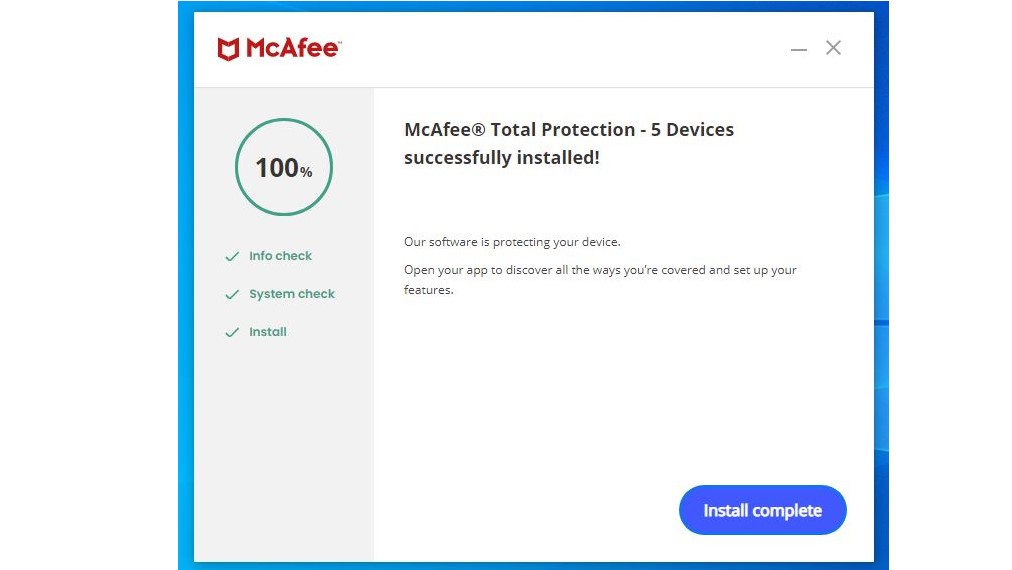
McAfee+ Premium has a lot of steps to download and install it properly. Thankfully the process is straightforward with lots of prompts to help you through the entire process. If you get stuck, you can read our step-by-step guide on how to install McAfee.
Once installed, McAfee will run a deep scan for you and check everything for any possible threats already on your device. Found threats, or anything remotely suspicious, will be placed in the quarantine folder.
The McAfee dashboard is a little busy with lots of information and links, but the important tools you need can be found by clicking the various icons on the left side of the view window.
Protection
There was a time when we wouldn’t have recommended McAfee for malware protection. Over the last decade, it has really focused on being a top performer and consistently scores high marks for protection from independent test labs. Our own in-house tests show McAfee is good at quickly identifying malware and stopping it before it can infect your devices.
In the latest, both AV-Comparatives and AV-Test gave McAfee perfect marks for malware detection and protection. This includes correctly identifying and stopping new threats that haven’t been officially identified or added to malware databases. McAfee uses learning technology to understand the unique behaviors of malware and quickly recognize these patterns in new threats.
AV-Comparatives did see that McAfee has trouble leaving legitimate files alone. It recorded 13 false positives, meaning 13 good files were tagged by McAfee as malware.
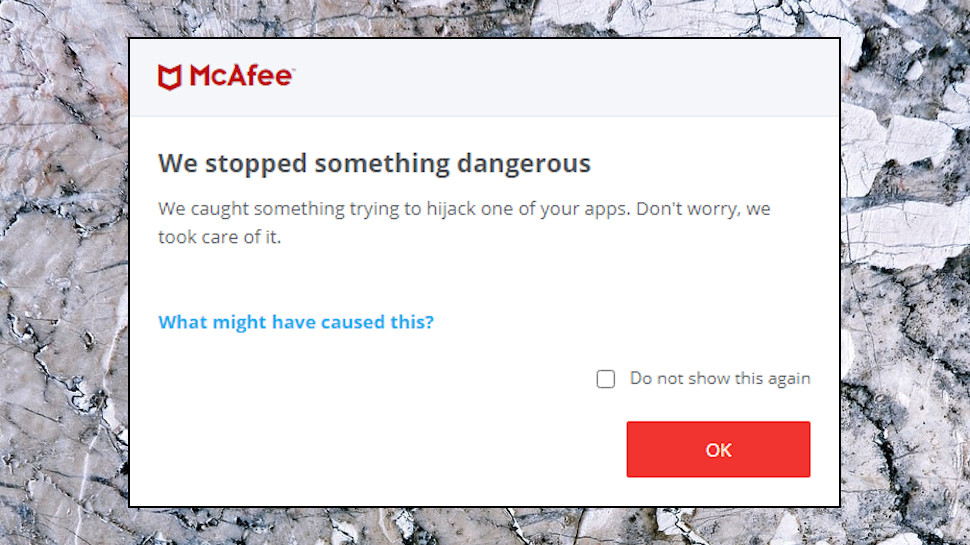
We can't compete with the time and resources the big labs put into their work, but what we can do is verify and add to their findings with more tests of our own.
We created our own test files to see how well McAfee works in real-life scenarios. It didn't stop our test threats from downloading, but it did round them up once they attempted to embed themselves into our system. We would prefer an antivirus program to stop malware sooner, but since McAfee stop malware attacks we still credit it with good protection.
It didn't do as well with our ransomware testing. We created a program to simulate a ransomware attack and watched how McAfee reacted to it. The "threat" was able to encrypt some of our files and McAfee never tagged it as a threat.
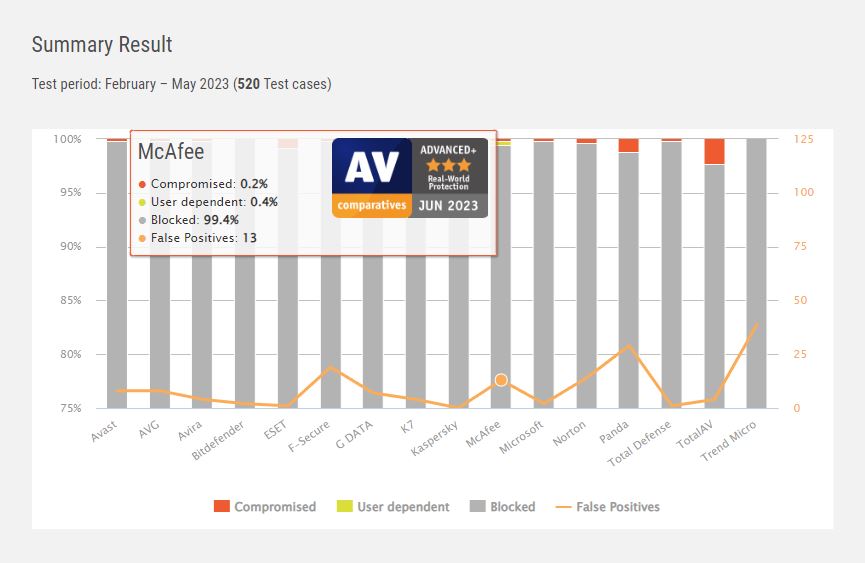
This is only a single file and nowhere near the level of testing seen at independent labs. We can't fault McAfee entirely since there isn't a way to test with real ransomware. But other antivirus software we tested, like Bitdefender, was able to spot it, stop it, and even restore some of the encrypted files. In short, we would have liked to see McAfee perform better in our protection tests.
McAfee scored much better for URL filtering. We collected some brand-new malicious links from MRG Effitas and found it blocked 74%, around twice the amount we saw from Windows SmartScreen alone. (Don't be concerned that this was “only” 74%; some of these links were only hours old, so it's no surprise many were unblocked. That doesn't mean we were vulnerable, though, as McAfee may have been able to detect any malware on download, execution, or via its behavior.)
Performance
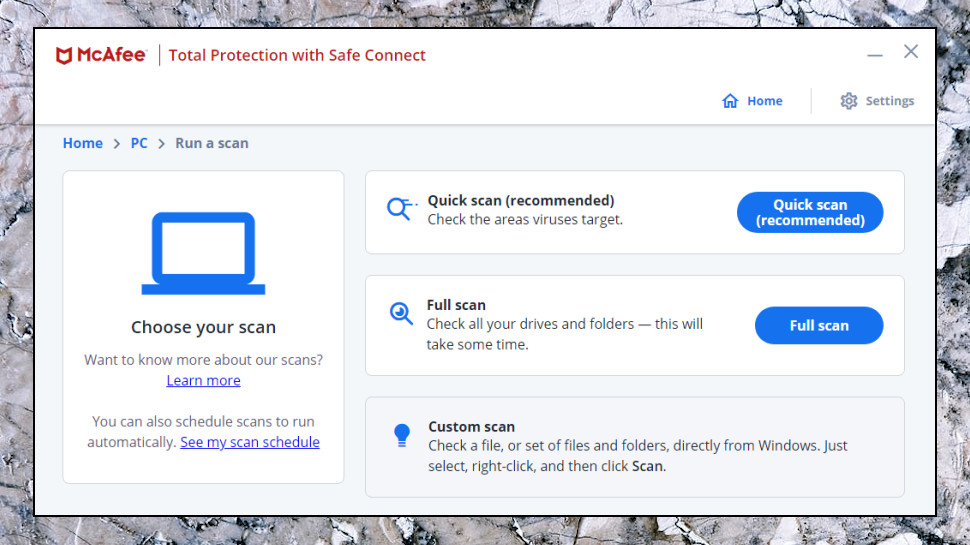
When we talk about performance, the first thing we look at is how easy the program is to use. There's a lot of text and links on the dashboard that can be confusing if you're not familiar with how an antivirus program works. However, if you click on the various icons on the left side of the view screen you'll find all the tools you need.
Something that is common with antivirus software, and McAfee is no different, is there will be tools listed that you won't be able to use based on the subscription level you choose. For example, some of the identity theft tools, like Credit Lock, will be there, but you can't use them unless you subscribe to the McAfee+ Ultimate package.
Mobile apps are scaled down, so they are easier to navigate. In fact, McAfee's mobile apps are so simple and protect so well, we prefer to use them on our devices. We were given a free trial with a new phone subscription through our cellphone provider. Even after the trial was over, we kept McAfee on our phones because it kept our devices clear of threats and hasn't interfered with phone speeds or usage. Both Android and iOS phones run McAfee and neither has any issues.
With mobile antivirus, you get browser protections, including web blocking of dangerous sites, and full access to McAfee's identity theft protections depending on the subscription level you pay for.
Features
The intelligent firewall uses smart features to give added security to your network. It looks for threats sneaking into your device through your internet connection, which is especially important when connected to public hotspots that aren’t very secure. The firewall also keeps an eye on devices connected to the same network as your computer, like mobile and smart devices. Sometimes these have malware that travels through a network connection and infects other devices also on the network. McAfee’s firewall stops these threats from getting to your protected devices.
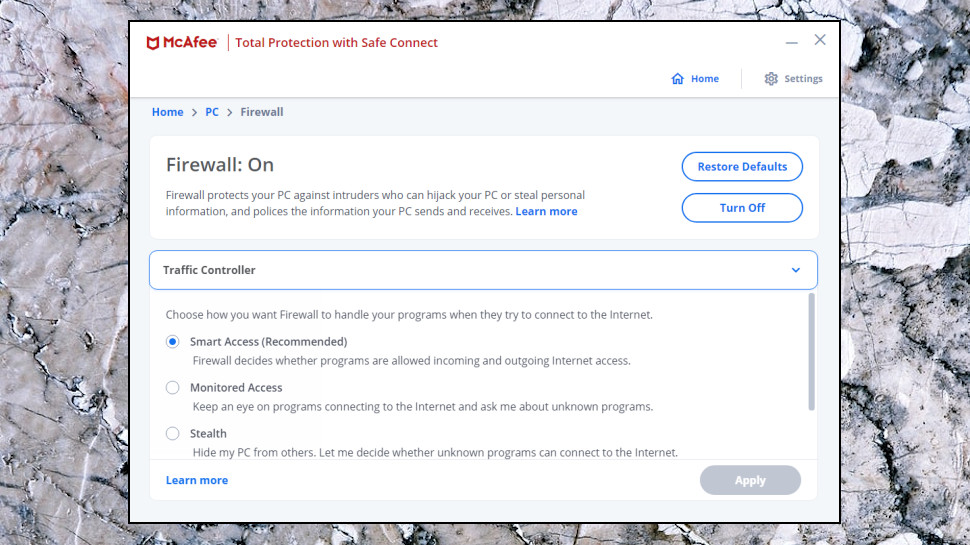
The True Key Password Manager allows for creating and syncing passwords across devices. It's strong on multifactor authentication — email, fingerprint, a second device, Windows Hello, and more — but not so good in other areas, with no general form-filling abilities and no secure password sharing.
McAfee+ Premium comes with its Personal Data Cleanup and online account cleanup. Both of these help you scan the web for your stored information so it can be removed. The first looks at people search pages, like People Finder. McAfee will let you know when your information has been found there, but you will have to reach out to each site on your own to ask for the info to be taken down.
The online account cleanup looks for old accounts you may have forgotten you’ve opened online. For example, you may have an old Hotmail account or a MySpace account that is still saving your information. McAfee helps you find these so you can delete your information and permanently shut down the account.
VPN
VPN access is included with all McAfee+ subscriptions. The virtual private network shields your online identity by encryption your data so it can't be read if it's intercepted. Your information is also routed through a secured server and reassigned an IP address. Both IP reassigning and encryptions make it impossible for your online browsing history to be logged, stored, tracked, or traced back to you.
The VPN app is integrated with the McAfee interface, and while it's ugly and basic, it covers some core essentials. There's an On/ Off switch that connects you to the nearest server by default; you can choose from 22 other countries (not cities) from a list; settings enable connecting manually, or it can connect automatically when you connect via wifi or wired networks.
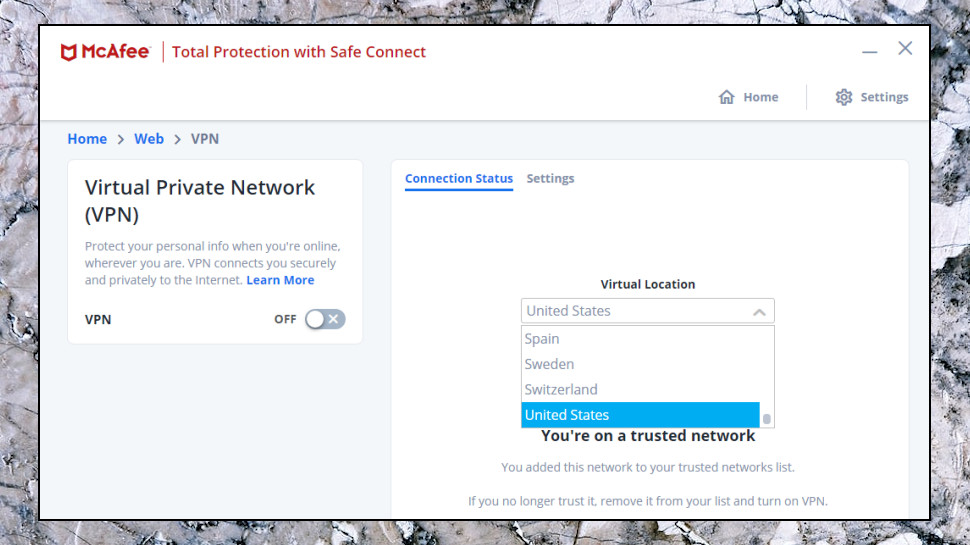
There are no other technical details or options, but looking under the hood we found our connection used OpenVPN with industry-strength AES-256-GCM encryption.
We didn't notice any other features. In particular, there's no kill switch to protect you if the VPN drops. When we forcibly closed our VPN, our internet connection remained active and unprotected and there was no attempt to reconnect. McAfee did at least display a 'couldn't connect' warning, which would alert us to the problem in a real-world situation.
There's nothing outstanding about the rest of the service, either; speeds are average at best, and unblocking performance is poor. Safe Connect works in a very basic way, and that's enough to make it a valuable addition to the suite, but it's not a match for buying directly from a VPN vendor. (See our full Safe Connect review for more details.)
If you do decide to take advantage of McAfee's VPN, be aware that there is a caveat if you want unlimited access. McAfee requires you to agree to its auto-renewal in order to use the VPN without any restraints.
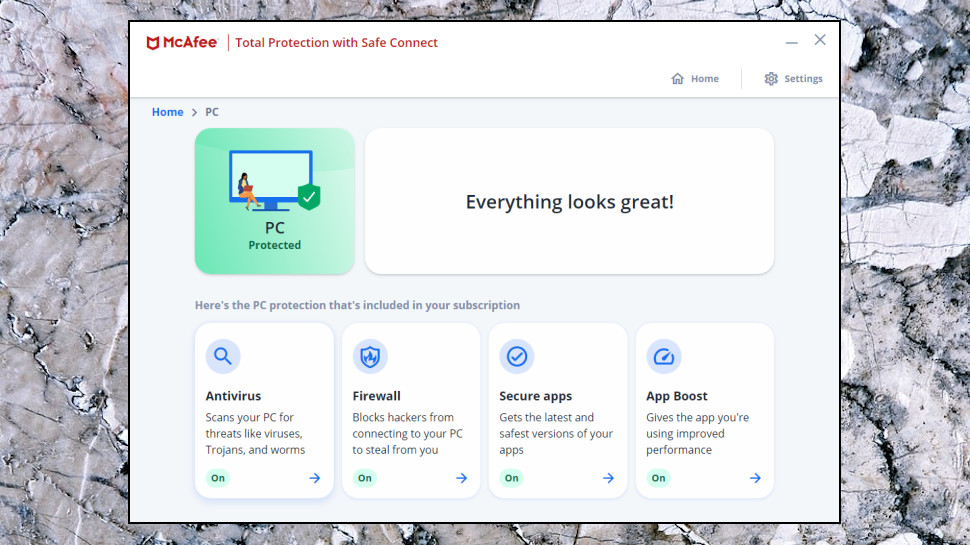
Final verdict
McAfee+ Premium has lots of features, but none are outstanding, and they're not always well implemented (i.e., the VPN has almost no features)There's no doubt you get plenty for your money, and the target audience of undemanding consumers might be happy, but you'll find faster, more accurate, and more reliable suites elsewhere.
McAfee+ Advanced
McAfee+ Advanced doesn't all too much more than what you get with Premium. It has the same level of protection, doesn't cause any more slowdown, and requires auto-renewal for unlimited VPN access. It does add a system scan.
The system scan looked for possible vulnerabilities like junk files or remnants of deleted apps that cause your computer to run slower. One big disappointment with this is McAfee only finds the issues. It won't clean them up. For an expensive upgrade, we expect more, es[eciall for a "premium" subscription.
This package does add a few helpful tools to its identity theft protection service.
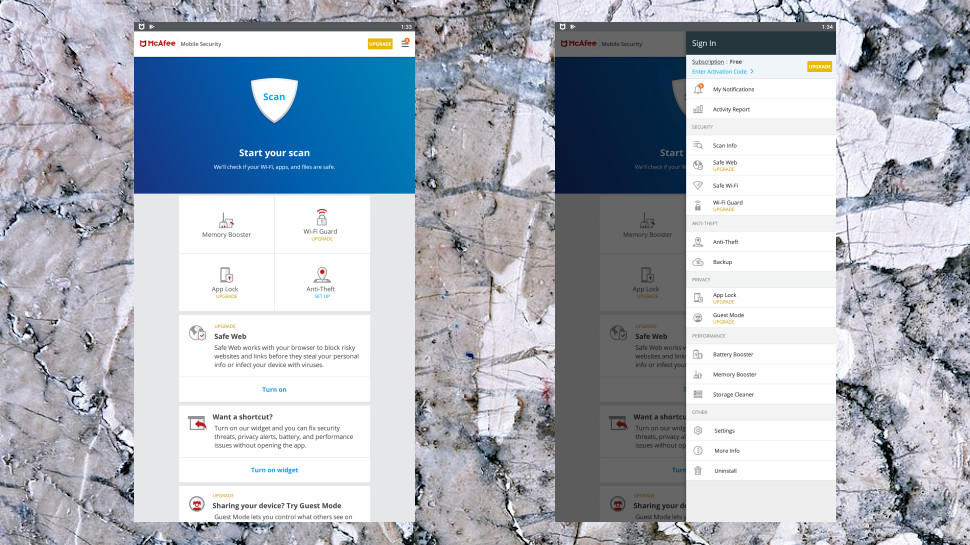
Identity Theft Protection
The first advantage of using McAfee+ Advanced is access to its identity theft restoration service. This takes ID monitoring to the next level and helps you reclaim your identity. Live agents are available to walk you through each part of the process, including notifying credit bureaus, financial institutions, and tax agencies like the IRS. Some of these tasks McAfee can do for you. Others you have to do yourself, but McAfee will help you write the letters, fill out the forms, and provide you with the correct content numbers.
There are very few antivirus software that include this part of identity theft protection. Norton is one that does it, and does it very well. In fact, we'd recommend using Norton's LifeLock servers. But what McAfee has to offer is still impressive and helpful.
Along with identity recovery, McAfee+ Advanced has credit monitoring. It lets you see monthly reports from a single credit reporting bureau, TransUnion and will flag any important changes. For example, you'll be able to see if a company has requested your credit history, if you're behind in your payments, or if someone has opened a new account in your name. This is a helpful tool for keeping on top of your identity.
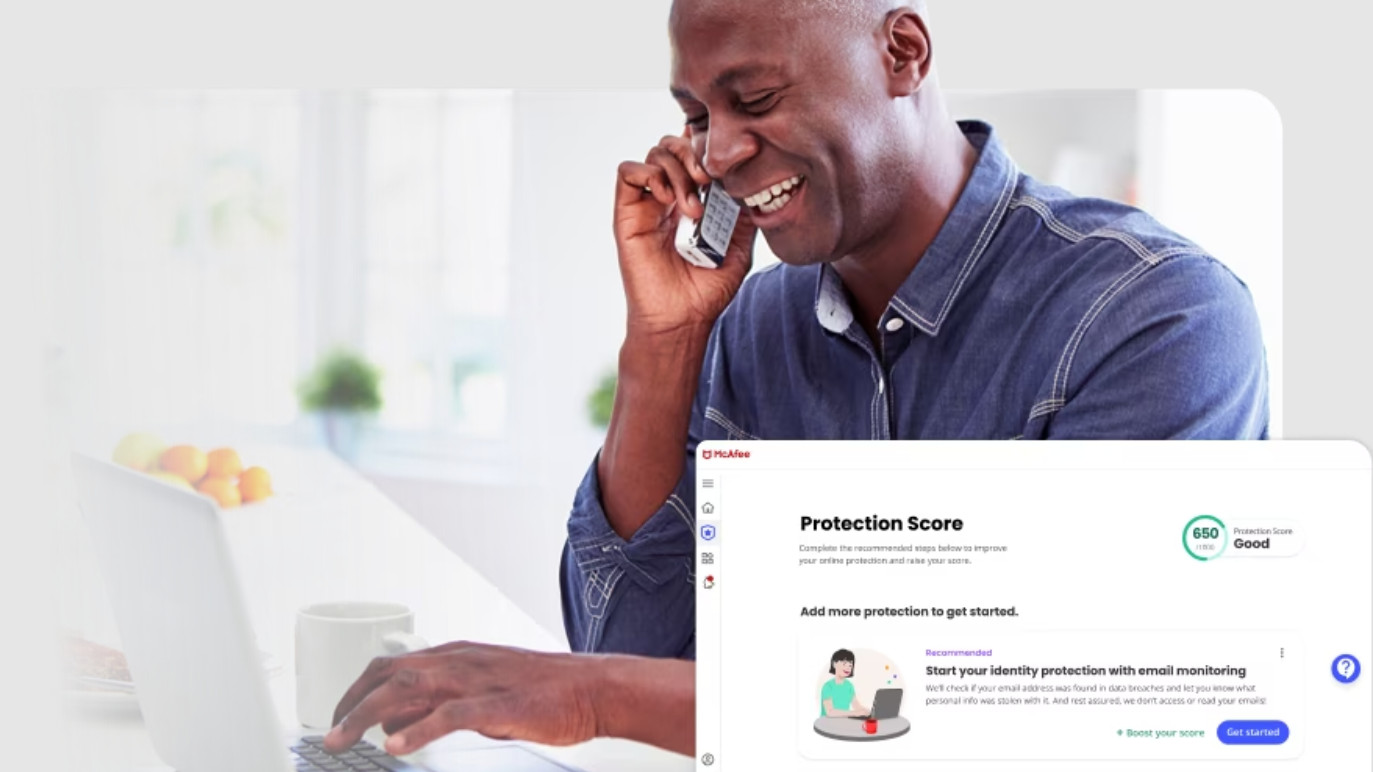
Final verdict
When it comes to overall value. McAfee+ Advanced doesn't include much more than Premium. However, it is only $30 more if you're a new user, and does include identity. Whether this is good enough to make you choose McAfee is an open question. It may not be, but then the identity protection service just might win you over.
McAfee+ Ultimate
The jump between Advanced and Ultimate is a lot more impressive than going from Premium to Advanced. McAfee+ Ultimate includes many more identity theft protection and credit monitoring tools. At this level, both the Personal Data Cleanup and online account cleanup are automatic. McAfee will ensure your information is scrubbed from these sites for you.
However, the price jump is also significant. Where there is only a $30 difference between the lower two tiers, it costs $100 more to choose Ultimate over Advanced. Let's see if it's worth it.
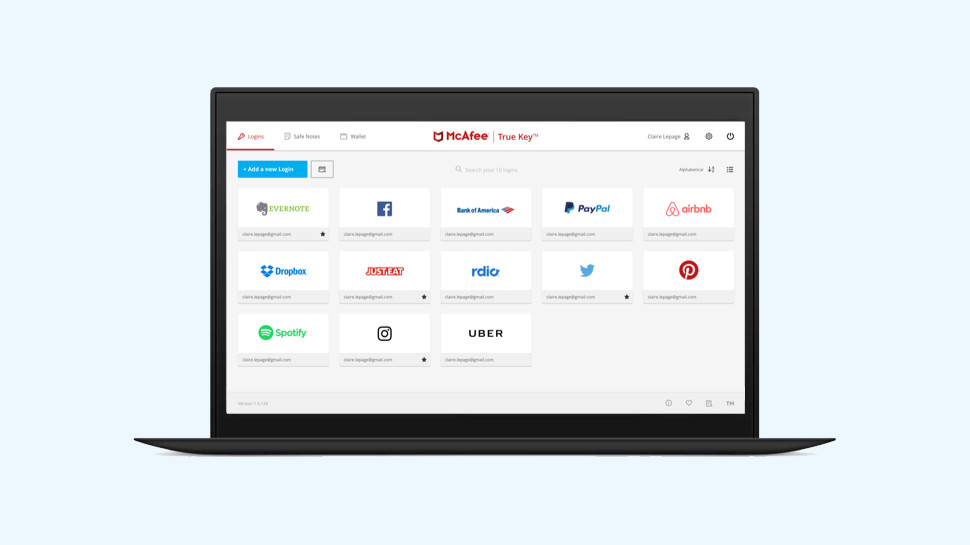
Identity theft protections
The two biggest addition to its identity theft protection services is additional credit monitoring and credit lock. Credit monitoring expands to include all three credit reporting companies — TransUnion, Experian, and Equifax. You can choose to have a daily report sent from one of them, but you'll also get a monthly report from them all.
The other important tool, credit lock, lets you quickly lock down your credit so unknown companies or individuals can't get a copy of your credit history without your permission, or you unlock your credit first. This adds an additional line of defense that's hard for identity thieves to break through.
The only other antivirus security suite that includes this level of protection is Norton. When compared to Norton, McAfee+ Ultimate is cheaper by at least $120. However, Norton partners with LifeLock, the leading identity theft protection company that has a very long history of success in both monitoring and recovering identities. Whether or not McAfee+ really is the better deal is up to you. We haven't seen anything to give us questions about McAfee's ability to secure your identity.
McAfee+ Family
McAfee+ subscriptions all give you protection on unlimited devices, so there isn't an increase in user licenses when you choose its family plan. However, there are important inclusions that are focused on keeping you and your kids safe.
First, all the identity theft protections included at each level are also included with the family plan for that tier. Rather than monitoring a single individual, McAfee's family plans include identity protections for two adults and four children in the same family. This means if you're kids' social security numbers, birthdates, or other personal information is found on the web. McAfee will let you know quickly so you can protect them from identity theft and future credit issues.
Credit monitoring and credit lock don't cover children, but you do get coverage for two adults so both you and your spouse will be protected.
The biggest inclusion in McAfee's family plans is Safe Family, its parental controls.
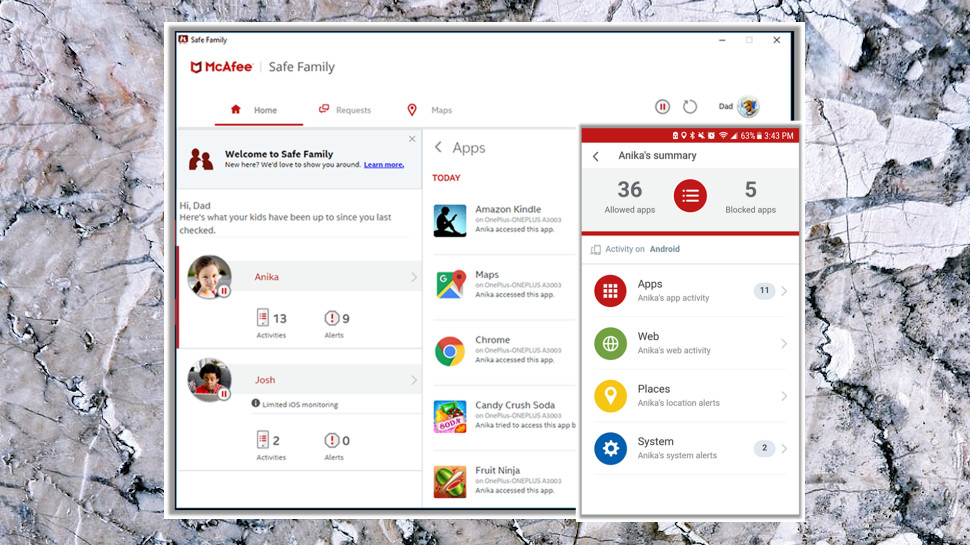
With these controls, you're able to block websites by content type, restrict access to specific apps, or limit device access to particular times of the day.
The package is easy to configure, too. It uses default settings based on the age of your child, getting you off to a quick start, then you can tweak them further to suit your needs.
Furthermore, it's flexible. You can add multiple schedules to decide exactly when your kids can and can't use their devices. If the content filter doesn't quite suit your needs, you're able to allow or block your chosen websites. And, unusually, Safe Family recognizes that absolute rules don't always work. If your kids need more screen time or want to access a specific site, a Requests messaging system allows them to ask you, and – if you approve – they can benefit right away.
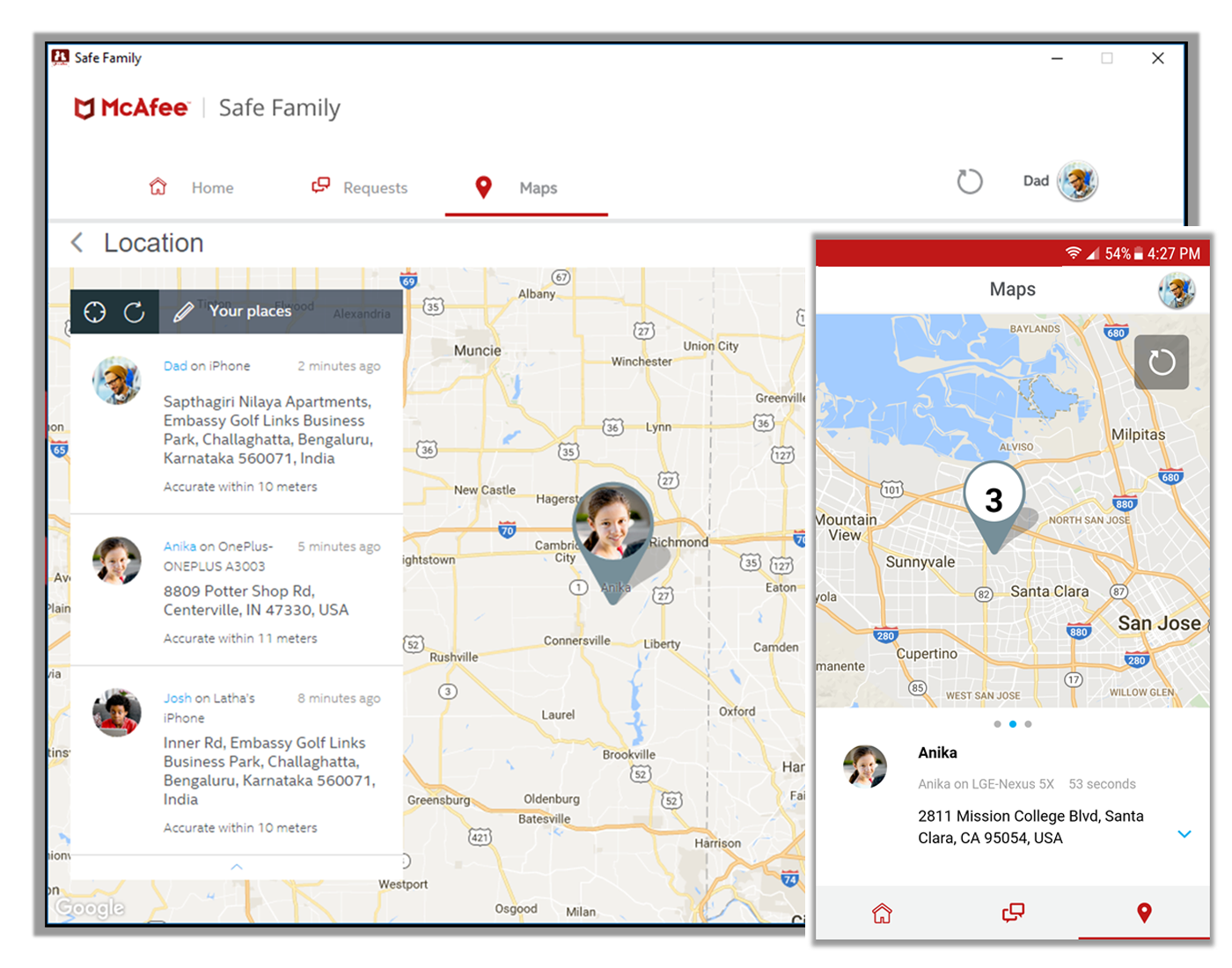
Safe Family does a good job of keeping you up to date on what your kids are doing. As soon as it's set up, you're able to view the apps and websites they're accessing, along with any attempts to break the rules. You can even check the location of your kids' devices on a map and get alerts when they visit or leave specific areas.
It's far from perfect – we'd like more content filtering categories, for instance, and there's no built-in protection to prevent anyone from uninstalling the Windows edition — but Safe Family tramples all over the parental controls tools in most security suites.
- We've also highlighted the best antivirus software

Mike is a lead security reviewer at Future, where he stress-tests VPNs, antivirus and more to find out which services are sure to keep you safe, and which are best avoided. Mike began his career as a lead software developer in the engineering world, where his creations were used by big-name companies from Rolls Royce to British Nuclear Fuels and British Aerospace. The early PC viruses caught Mike's attention, and he developed an interest in analyzing malware, and learning the low-level technical details of how Windows and network security work under the hood.
- Nikki JohnstonCommissioned Editor