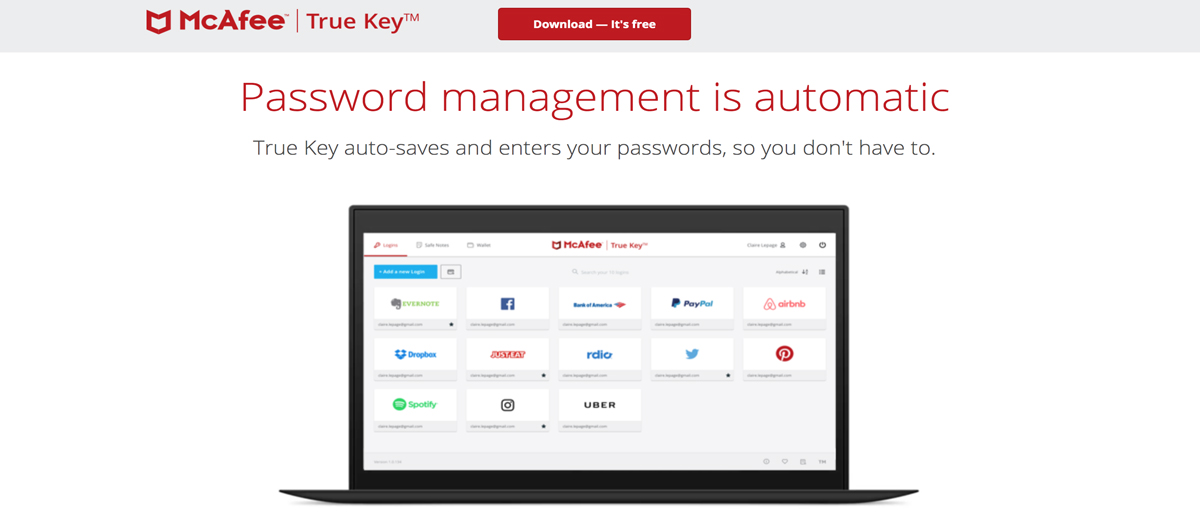TechRadar Verdict
True Key doesn’t have the features to match the best of the competition, but if you only need the password management basics, it just might do the job.
Pros
- +
Free version
- +
Easy to use
- +
Two-factor authentication for extra account protection
- +
Bundled with McAfee security suites
Cons
- -
No form filling
- -
Few features
- -
Not very configurable
Why you can trust TechRadar
McAfee True Key is a simple password manager which is distinctly lacking in advanced features, but, somehow, still manages to have a lot of appeal.
Maybe it’s the platform support, with browser extensions and mobile apps to ensure it runs almost anywhere. True Key’s ease of use is a big plus. It doesn’t hurt that it’s produced by one of the biggest and most experienced security names in the business. Oh, and a free version means that, if you still like the sound of the app by the end of this review, you can try it out right away. If you only need the password manager essentials, could McAfee True Key be the perfect app for you?
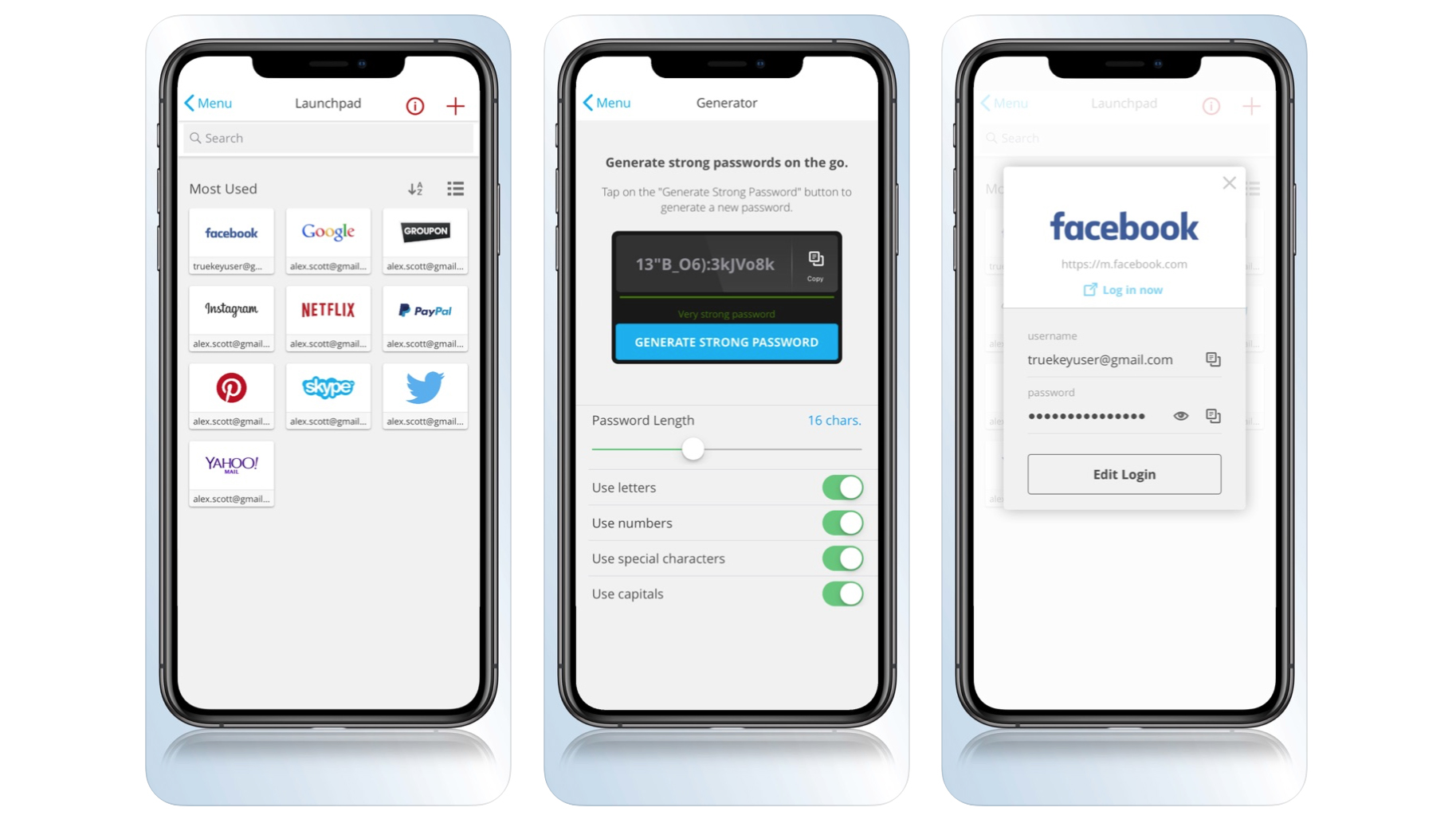
McAfee True Key: Pricing
McAfee True Key has a free version which gives you access to all its features, but can only store 15 usernames and passwords.
You can’t buy True Key as a stand-alone password manager any more, but an unlimited version of the app (which stores as many passwords as you need) comes bundled with every McAfee security suite.
The cheapest option, McAfee True Protection Basic, gives you True Key, antivirus and unlimited VPN for one device, and is priced at a very low $29.99 in year one, though leaps to $89.99 on renewal.
McAfee True Protection Essential is essentially the same package but with antivirus and VPN for five devices. It’s only a little more expensive initially at $39.99 in year one, $119.99 on renewal.
McAfee’s renewal charges are very similar to the competition, but if you could use an antivirus and full VPN, the first year prices are seriously cheap. Sign up with Dashlane’s Premium Plan, for instance, and you’ll pay $59.88 for the password manager and a VPN alone.
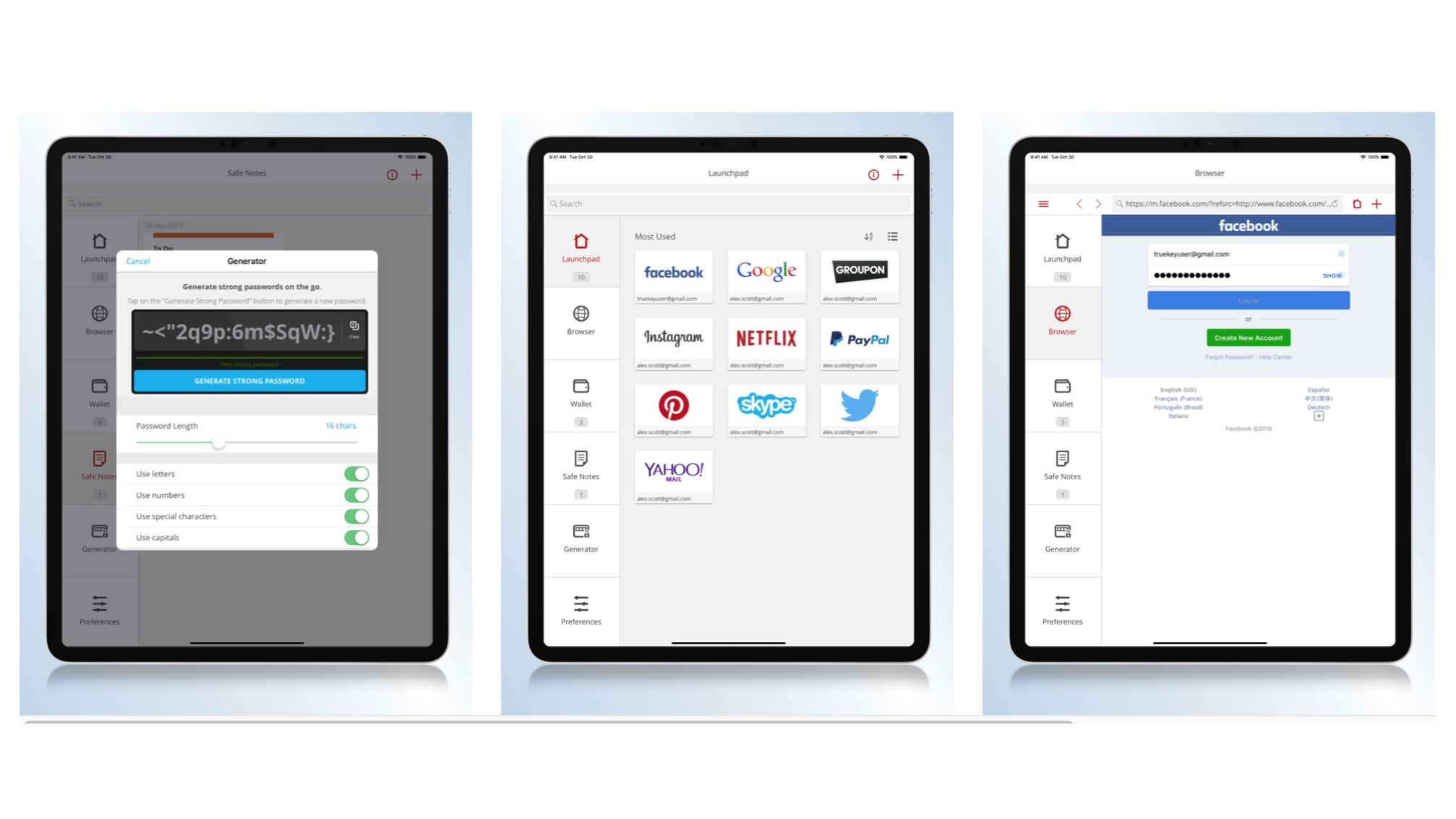
McAfee True Key: Features
True Key is a basic password manager which allows users to create secure logins, store and share them across all their devices. And we do mean ‘all’: with Android and iOS apps for mobile devices, and browser extensions for Chrome, Edge and Firefox covering everything else, you can run it almost everywhere.
The True Key Wallet is a place where you can store personal details - names, addresses, phone numbers, date of birth and more. This is only useful as a form of secure storage, though. True Key can’t use this kind of information to fill forms, unlike Dashlane and other top password managers.
Our favorite True Key feature is its excellent multi-factor authentication support. There’s nothing more important to protect than your password manager account, so it’s great to see that True Key doesn’t solely rely on a master password. You can optionally ask True Key to protect its login with another factor - a trusted device, your Windows Hello PIN or biometric authentication - to help keep your valuable passwords safe from snoopers.
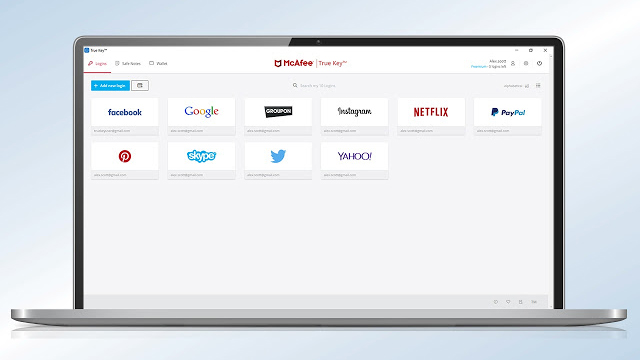
McAfee True Key: Performance
If you’re not keen on manually entering all your passwords into McAfee True Key, we’ve good news: the app can import stored passwords from Edge, Chrome, LastPass and Dashlane, while a generic CSV import might work with other apps. We tried importing 600+ Dashlane logins and True Key appeared to handle everything correctly, including multiple logins for the same site.
There’s not much in the way of advanced, or even fairly standard functionality. True Key doesn’t have secure password sharing, for instance. It can’t fill in forms with delivery addresses or credit card details, and there’s no ‘Password Health’-type feature to warn you about reused or weak passwords.
When it comes to the most basic ‘username and password’ tasks, though, True Key works reasonably well. Usernames and passwords are captured automatically as you enter them. When you’re creating an account, it can generate and enter a secure password in a couple of clicks. When we opened a login page, True Key displayed any matching profile (that could include multiple usernames if you’ve several accounts on the site), and clicking the profile logged us in successfully.
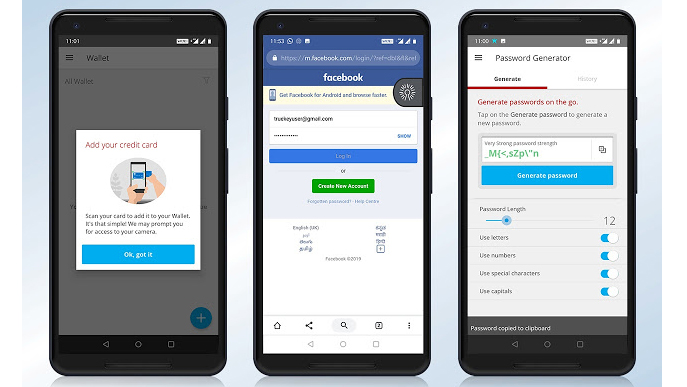
McAfee True Key: Ease of use
True Key installs easily, and after prompting us to choose a master password, we imported almost 700 logins in just a few seconds.
Creating new logins isn’t quite as simple as we’d like. When a site asks for your email, for instance, Dashlane can automatically enter your main email address in a couple of clicks: True Key leaves you to do this yourself.
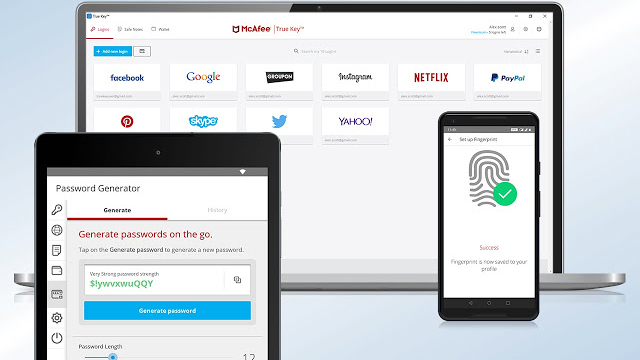
There’s better news with new passwords, though. True Key automatically displays its icon in password boxes, and clicking this allows the app to generate and insert a secure password. You get to choose what the password contains, too - using your rules on symbols, upper and lower case letters, numbers and more - to match your or the site’s needs.
Visit any login page with a stored password and True Key enters your username and password automatically. If you’ve multiple logins for the same site (you’ve created accounts using different email addresses, say), True Key displays these in a list Choose the account you need and the app logs you in: simple.
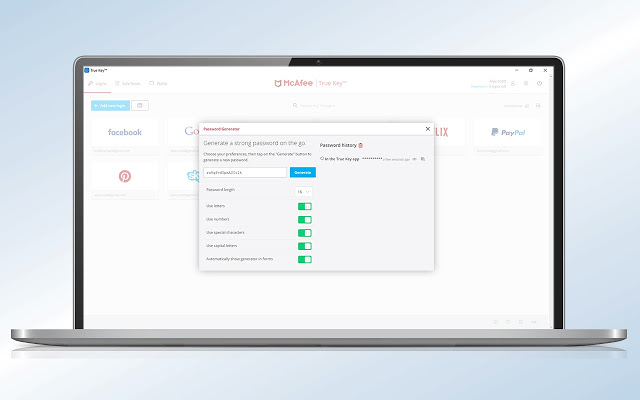
McAfee True Key: Final verdict
True Key has a very basic feature set, and if you’re looking to, say, fill in forms with your name, address or credit card numbers, this isn’t the app for you. Opt for a password powerhouse like Dashlane or check out our best password manager list for more ideas.
If you’re happy with the password management essentials, though, True Key does a much better job than the password managers we see from most antivirus companies. Try the free version or get a full unlimited edition with McAfee Total Protection or McAfee+ Premium.

Mike is a lead security reviewer at Future, where he stress-tests VPNs, antivirus and more to find out which services are sure to keep you safe, and which are best avoided. Mike began his career as a lead software developer in the engineering world, where his creations were used by big-name companies from Rolls Royce to British Nuclear Fuels and British Aerospace. The early PC viruses caught Mike's attention, and he developed an interest in analyzing malware, and learning the low-level technical details of how Windows and network security work under the hood.