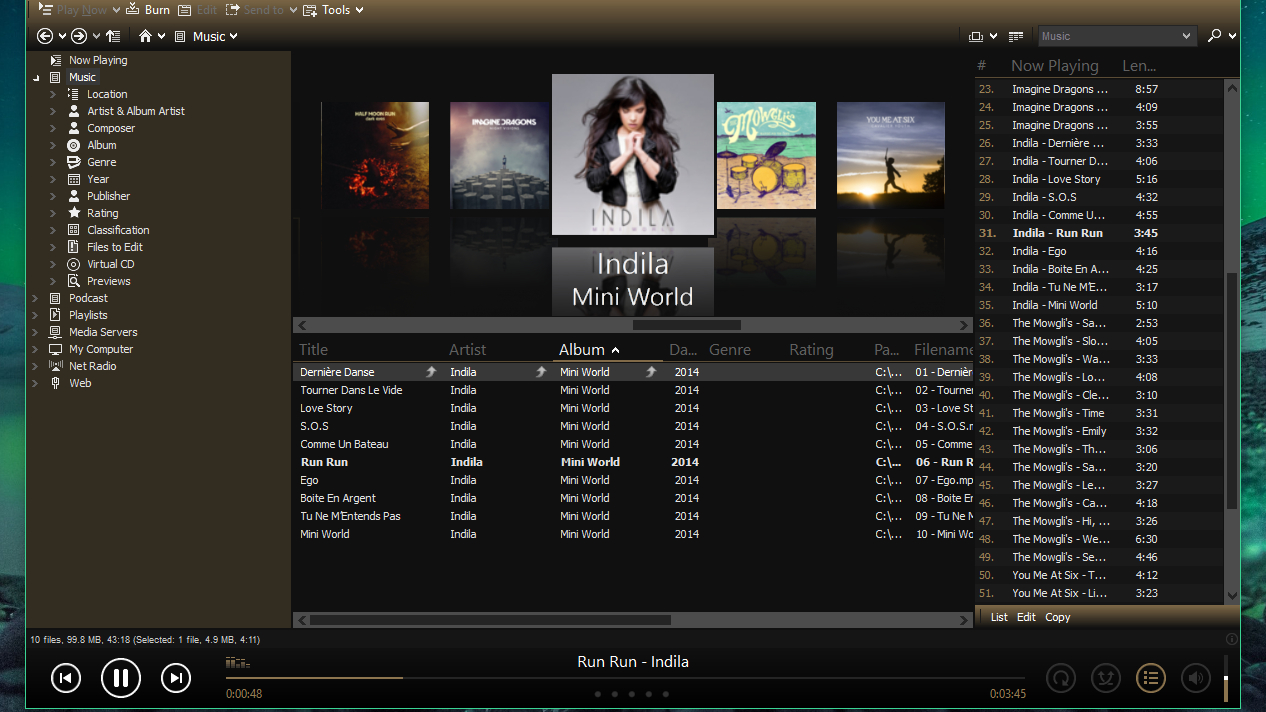TechRadar Verdict
If you're serious about your media – particularly music – take a look at MediaMonkey. It's incredibly powerful, and will get even the biggest, untidiest library into shape with the minimum of fuss.
Pros
- +
Fully customizable
- +
Excellent file support
- +
Automatic file tagging
Cons
- -
Only available for Windows
Why you can trust TechRadar
Free media player MediaMonkey can cope with any file format you can throw its way. It's a heavyweight tool designed to handle collections containing hundreds of thousands of videos and audio tracks effortlessly.

Where to download: http://www.mediamonkey.com/
Type: Media player
Developer: Ventis Media
Operating system: Windows
Version: 4
MediaMoney can grab files from virtually any source, whether they're stored locally, on a networked device, on a disk, or streamed from an online source.
If your collection is a mess, MediaMonkey can tag files automatically, download album art, and even find extras like song lyrics.
It can also function as a home media server for UPnP/DLNA devices, sync and back up audio and video files from iOS and Android devices, and even offers reports and statistics on your media collection.
The only downsides are that it's not as attractive as rival player MusicBee, and it's only available for Windows. There are no versions for macOS or Linux, though Linux users may be able to run it through Wine.
User experience
The first time you use MediaMonkey, you’ll be prompted to configure a few settings, including file associations and autoplay, searching for media files, and sharing your media library with other devices on your network.
The registration option here is only necessary if you want to upgrade to MediaMonkey Gold, which offers extras like bit-perfect CD ripping and automatic file conversion.
If you’re migrating to MediaMonkey from iTunes or Windows Media Player, you can import your playlists, ratings and playback history with a click.
MediaMonkey’s default look is functional, but a little stark with simple lists of tracks, genres, artists and albums in the center, media sources on the left and details of the current playlist on the right. Thankfully, this is all fully customizable.
Clicking on a category heading will let you replace it with any other metadata field, including rating, year, original artist and many more. The View menu gives you a huge range of other viewing options, including a handy party mode, which prevents anyone changing your playlist or other settings if MediaMonkey is providing the music for a get-together. Another handy feature for parties is Auto-DJ, which automatically adds new files to the playlist so it never runs out.
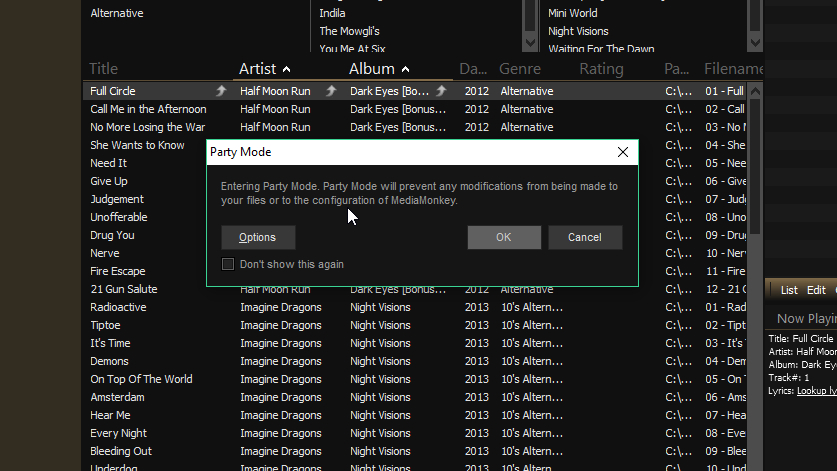
Virtually every setting can be tweaked and adjusted to your liking, and there’s automatic tagging using data from Amazon.
If all that isn't enough, there's even support for plugins, which are available to download free from MediaMonkey’s add-on repository.
There’s a lot to take in, but hovering over an option or control will reveal a helpful tooltip explaining what it does. A little time spent exploring the many options and customizing MediaMonkey will pay dividends, letting you listen to exactly what you want, how you want.

Cat is TechRadar's Homes Editor specializing in kitchen appliances and smart home technology. She's been a tech journalist for 15 years, having worked on print magazines including PC Plus and PC Format, and is a Speciality Coffee Association (SCA) certified barista. Whether you want to invest in some smart lights or pick up a new espresso machine, she's the right person to help.