TechRadar Verdict
MindView is a fantastic way to organize ideas, projects, and time. The software stands out due to its customizability, accessibility, and usefulness for businesses and educators.
Pros
- +
Simple user interface
- +
Good selection of templates
- +
Strong trial version
Cons
- -
Online version lacks features
Why you can trust TechRadar
Owned by MatchWare, MindView is a charting and graphics tool that helps you create project plans, mind maps, flow charts, and various other customizable charts.
First released in 2011, MindView is currently available for macOS, Windows, and as a cloud app, MindView Online. Mobile apps for iOS and Android add an extra dimension of use.
A wide selection of diagramming tools are available, so why should you choose MindView? To help in your decision-making process, we’ve assessed the software based on pricing, features, support options, ease of use, and how it compares with competing tools.
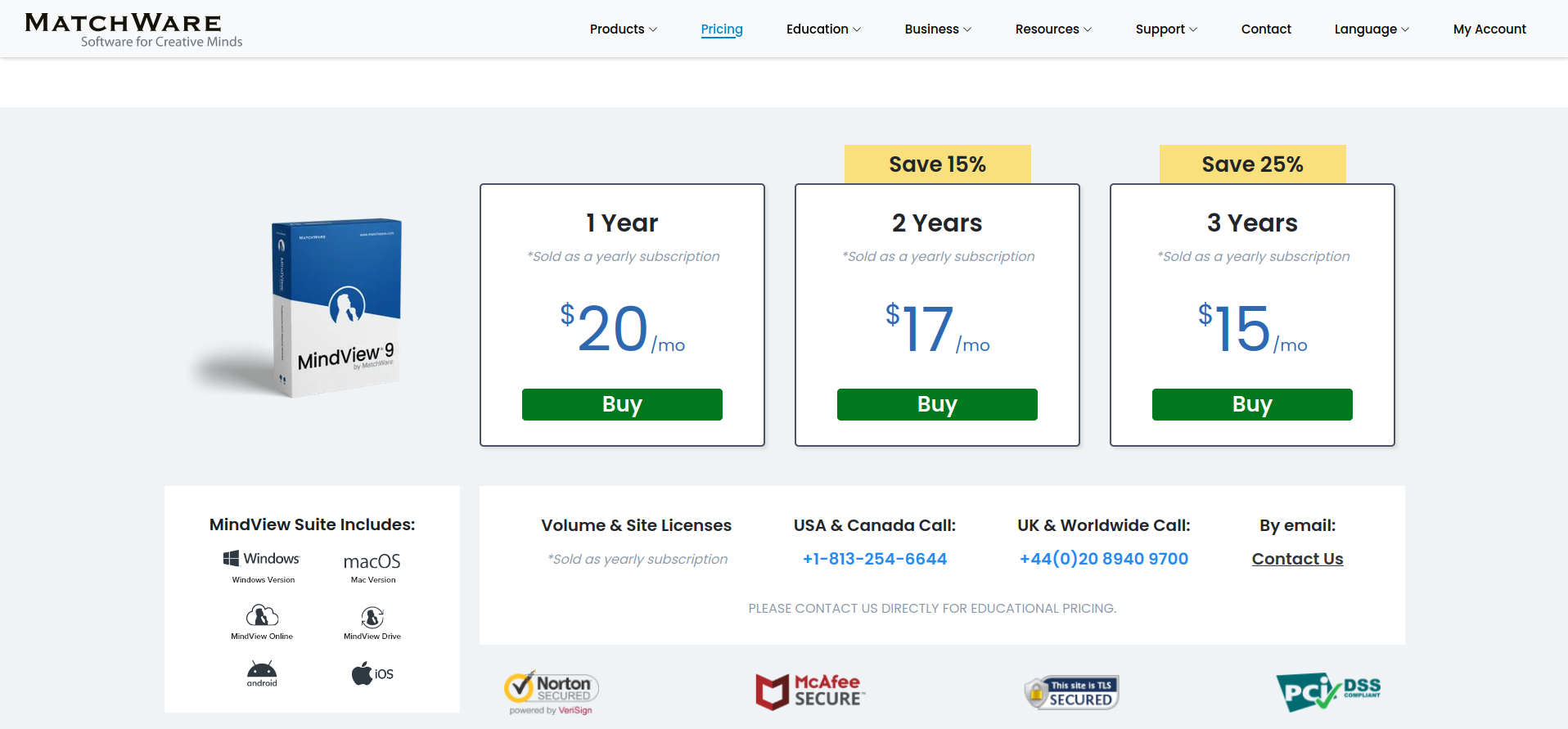
MindView: Plans and pricing
MindView Suite can be evaluated with a free 30-day trial, with sign up by email, Google, Microsoft, or Facebook account.
The online version of MindView is cloud-based and features mapping software, bibliography creation, and automatic citation. It also supports Word and Google Docs syncing and collaboration through a shared workspace.
MindView Online lacks some features that advanced users may want but can only be found in the offline versions of the software. Analytical and statistical capabilities, Gantt charting, timelines, and the ability to sync with Excel are absent from MindView Online.
The Windows MindView software is the most advanced edition. It includes charting features the online version doesn’t like Gantt charts and outlining, as well as the ability to sync with Excel and Outlook. If you are doing advanced work (like using graph mathematics) you will be glad to hear that this version of MindView supports statistical calculations.
A 1 year license for MindView costs $20 a month, based on the price of an annual subscription. A 2 year license works out at $17 a month (a 15% discount), while a 3 year license is $15 a month.
Volume and site licenses are available on demand, as are educational licenses.
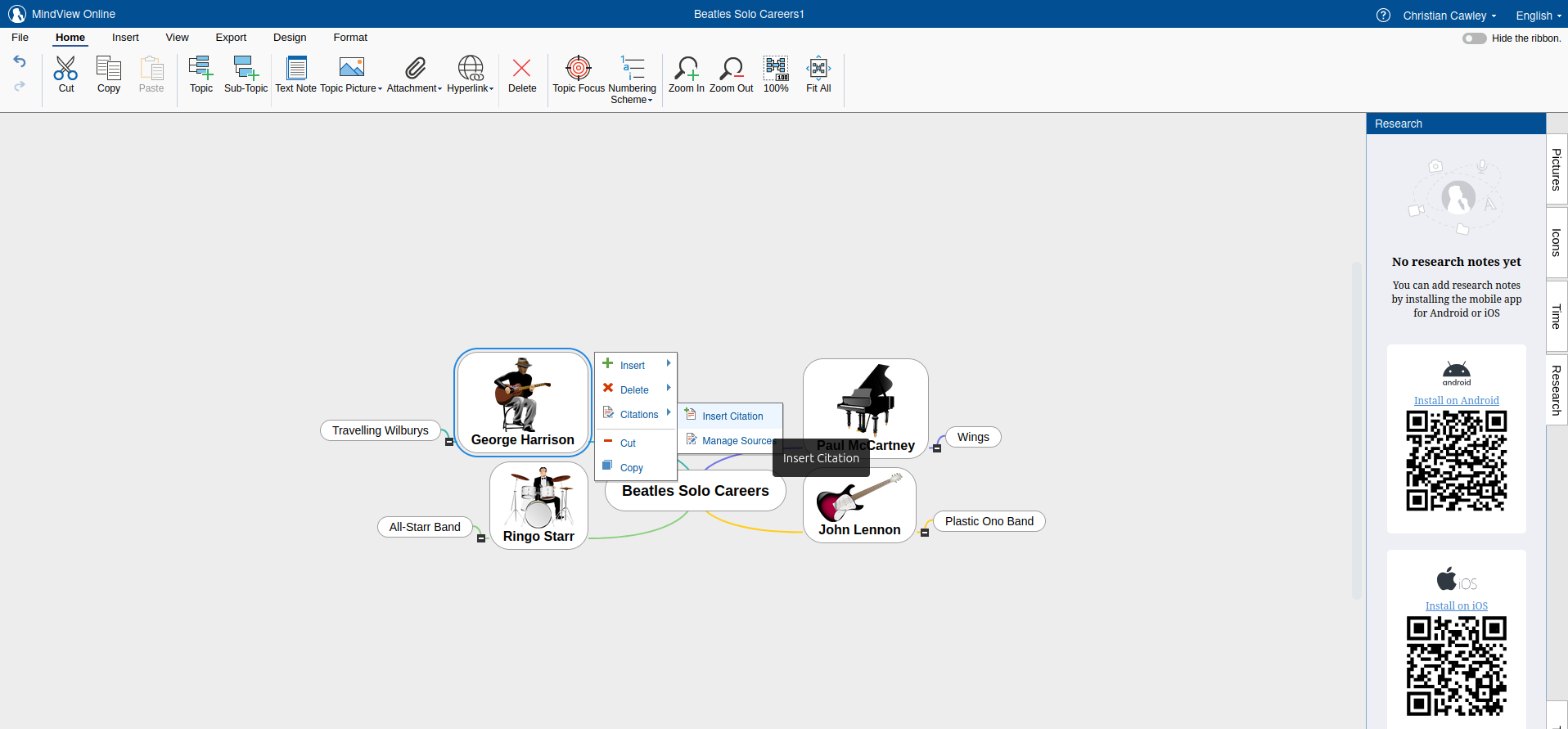
MindView: Features
MindView is known as a helpful business and educational tool. It’s well-recognized for its accessibility features and focuses on usability for disabled persons. MatchWare has also built in a lot of tools to promote collaboration through the platform and to help you represent your ideas more clearly.
MindView’s mapping features are extensive. Every offered map type is super customizable and can be connected and integrated with other existing maps. You can specify relationships using special connectors and produce maps that are top-down or bottom-up. You can also make Gantt charts, timelines, or enter a Prezi-style presentation mode.
When it comes to project management, MindView offers detailed and eye-catching templates ready-made for you to edit, as well as a range of other organizational capabilities. For example, you can create tasks with priorities, constraints, and dependencies on other events. These can all be integrated into a unified calendar.
The MindView software works with DragonSpeak speech to text software and allows you to add voice recorded notes which is a huge benefit for educators. No tablet version of MindView is available, but you can export and import data with the Windows version. The cloud-based variant of the platform allows you to connect with other subscribers, which is particularly useful for team projects.
Research notes can be added to a MindView Online project using the mobile apps. Curiously, there doesn’t appear to be a way to add these manually through your browser.
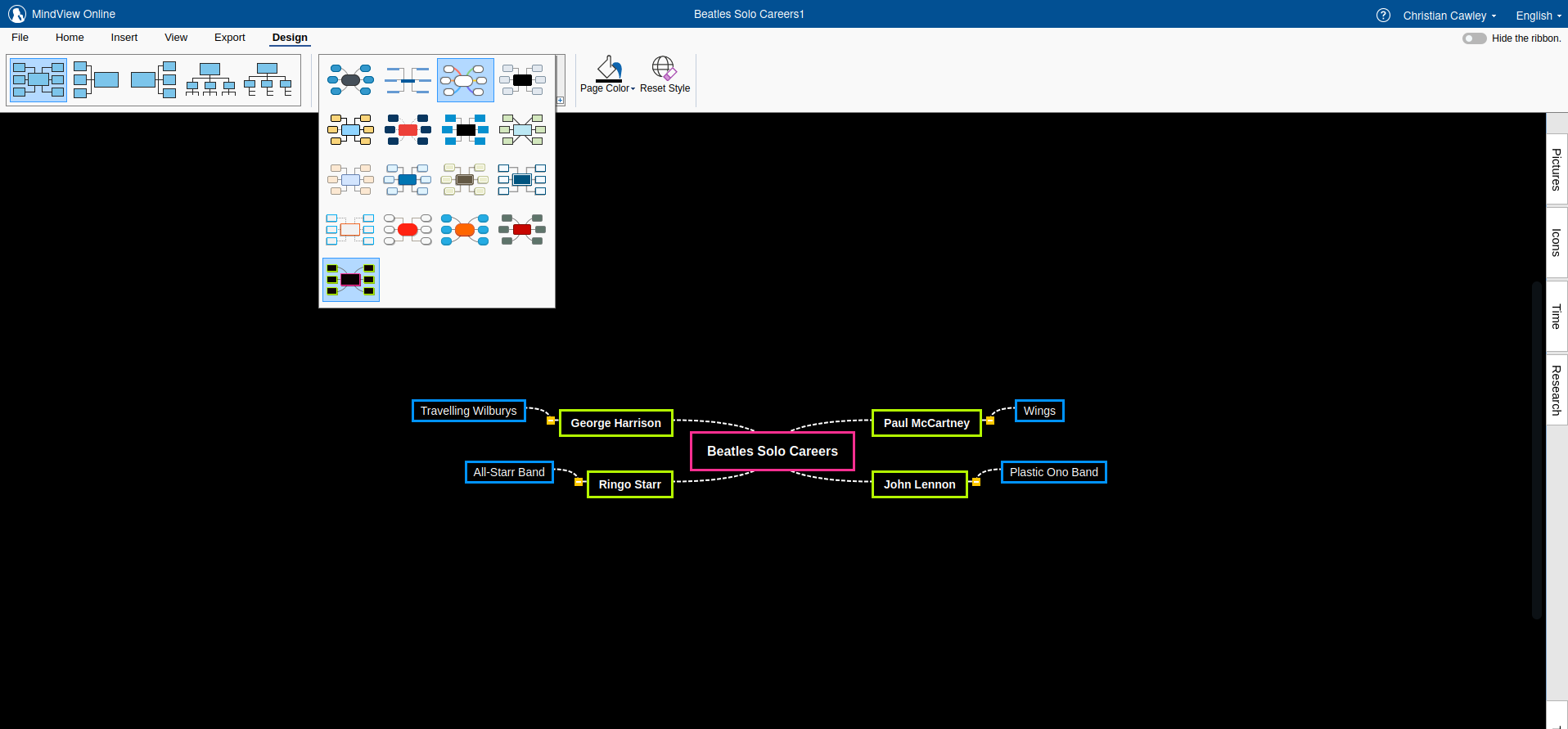
MindView: Ease of use
On the MatchWare website, you can either purchase the MindView product or start with a free 30-day trial. Once you download the program, you’ll be directed to a screen with a very recognizable toolbar, designed to look a lot like other Microsoft Office programs such as Word, Excel, and Access. If you are familiar with the Microsoft suite, you will feel very at-home.
You can either start with a blank screen, or open “File → New”, to browse a selection of templates and get started exploring the software. Right off the bat, you’ll see for yourself how extensive a feature set MindView offers, and may even feel a bit overwhelmed. Luckily, you can sign up for a seminar, read MatchWare’s published whitepapers, or watch tutorials embedded in the program to get a deeper understanding of what everything does.
When you start exploring the templates, you’ll see that you can generate different map-types with the same information. This means you can find which is the best visual representation of your information. After you’ve finished creating, you can add citations or links (its easiest via the context menu), and then export to other software like Excel by navigating to the “File” menu again.
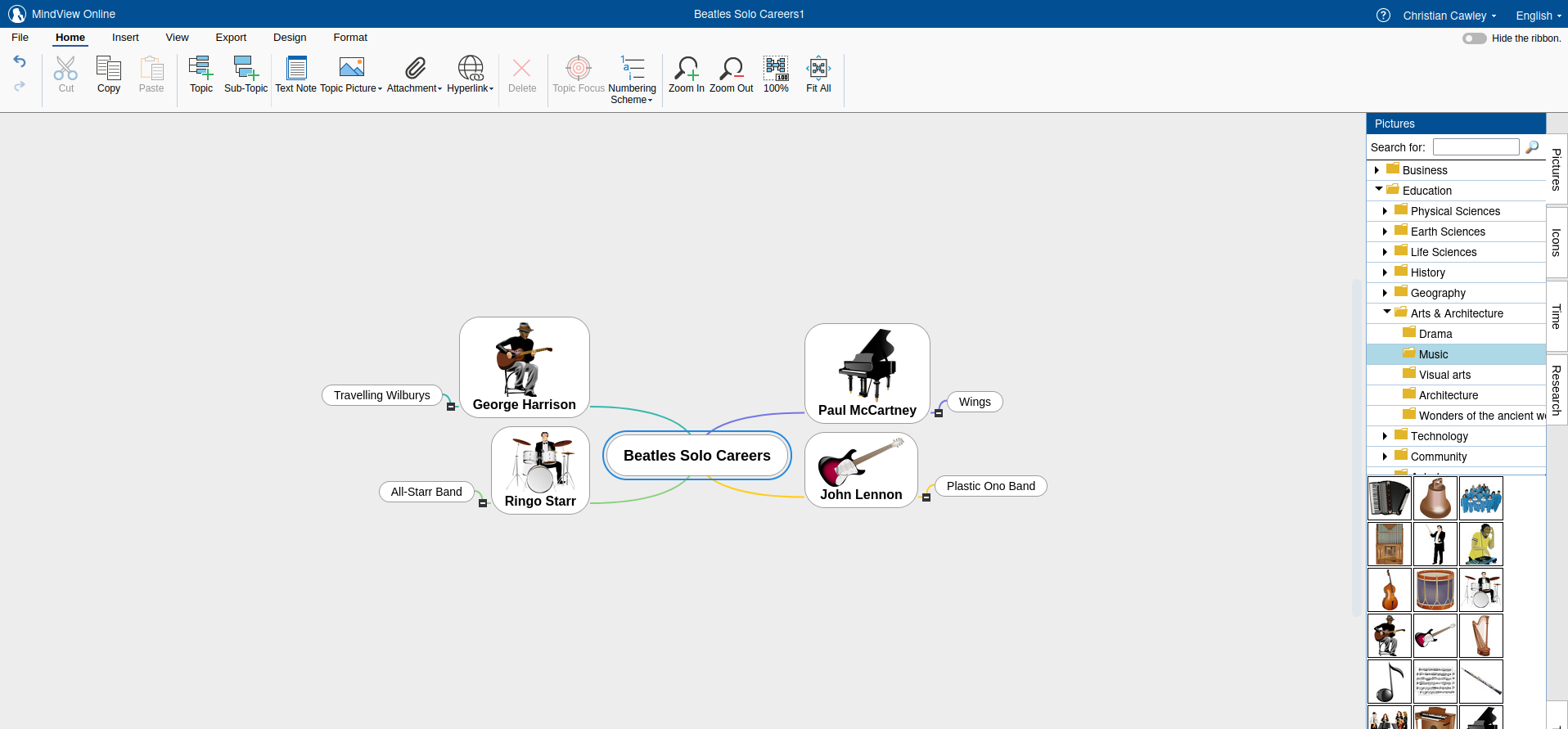
MindView: Customer support
If you need help using MindView or are searching for a particular tool, the best thing you can do is go to the toolbar, locate the lightbulb icon and type in what you need help with. Most likely, the tool you want will pop up as well as a “Get Help” prompt. From there, you can look through MatchWare’s relevant advice. Videos, manuals, and other resources are available.
With MindView Online, open the File menu and click Help to open the MindView Online User Guide.
If you need technical support (even after checking out the MindView FAQ), you can submit a ticket. MatchWare has 5 worldwide offices spread across the US, UK, Germany, France, and Denmark, each of which is available by phone and email.
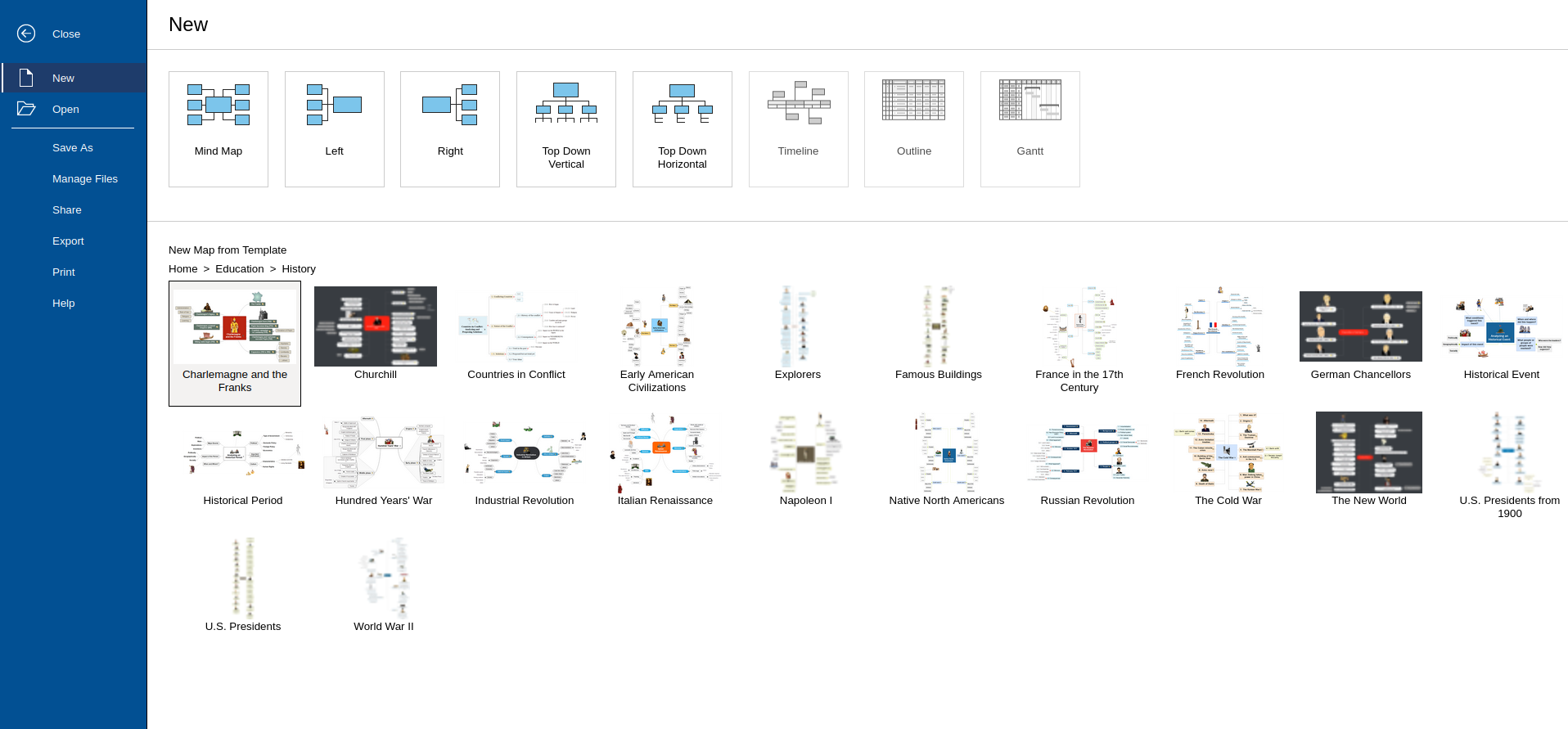
MindView: The competition
MindView is in direct competition with programs like MindManager. For timelines, Gantt charts, and outlines, MindView has a few more features and is slightly more user-friendly than its closest competitors. It has a comparable feature-set to MindManager but integrates slightly better with other programs.
If you’re keen on mind mapping tools that are comfortable for Microsoft users, MyDraw and Visio are the obvious examples. However, MindView is far easier to use than these options, thanks to its focus on mind maps and nothing else.
MindView: Final verdict
If you have the budget, MindView is a fantastic option to improve your personal, educational, and business organization. Compared to free online tools, MindView’s downloadable software is clearly at a much higher standard than what you can get online for free.
It is extremely easy to use, lacks bloatware, and can export and import all the timelines, Gantt charts or mind maps you could possibly need.
Christian Cawley has extensive experience as a writer and editor in consumer electronics, IT and entertainment media. He has contributed to TechRadar since 2017 and has been published in Computer Weekly, Linux Format, ComputerActive, and other publications. Formerly the editor responsible for Linux, Security, Programming, and DIY at MakeUseOf.com, Christian previously worked as a desktop and software support specialist in the public and private sectors.

