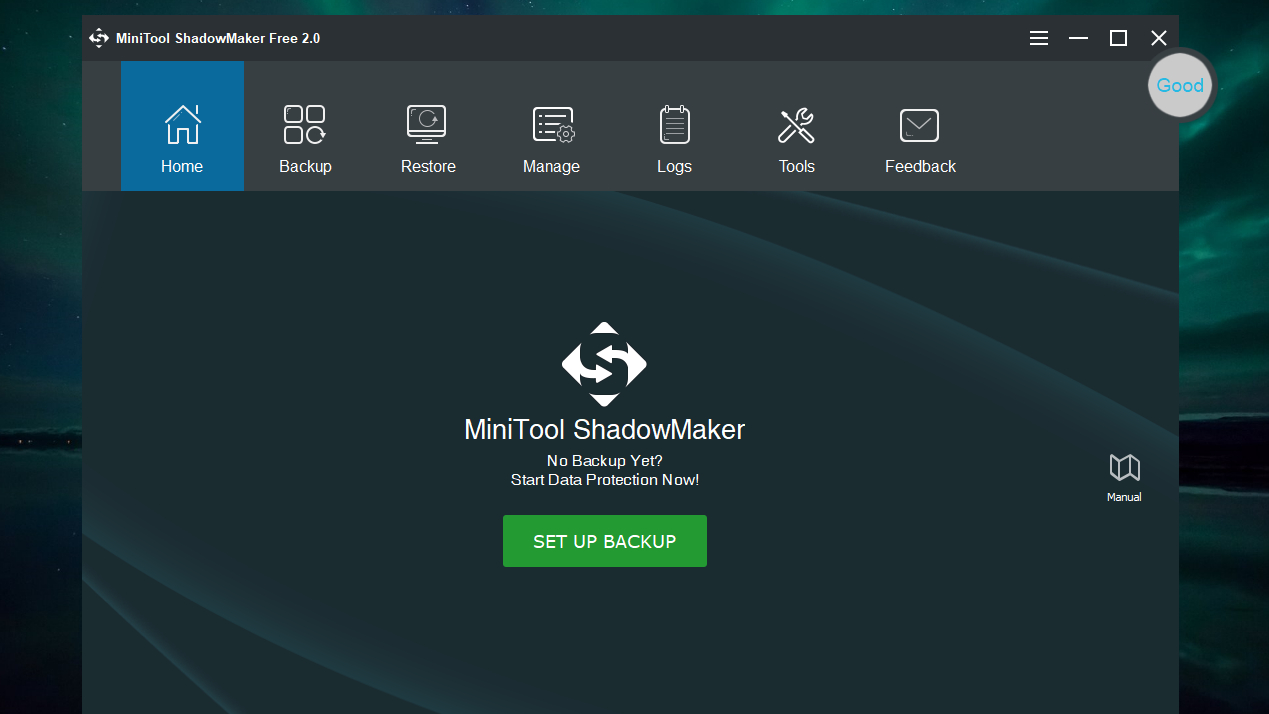TechRadar Verdict
Choosing the right backup software could save you hours of frustration. MiniTool ShadowMaker is very simple to use and makes setting up regular backups refreshingly straightforward. Unfortunately it also lacks some key features – most significantly encryption – that make it hard to recommend above its rivals.
Pros
- +
Clear design
- +
Useful extra tools
Cons
- -
No encryption for backups
- -
No choice of backup types
Why you can trust TechRadar
Backing up important files is a dull, but essential part of general PC housekeeping, and there's no shortage of free software to make the job straightforward.
MiniTool ShadowMaker Free is a new tool on the block, and it certainly looks the part thanks to a sleek, minimal interface that doesn't bombard you with ads or other clutter – always a bonus with free software. You'll also notice that there's no adware or other junk bundled in the installer – another point in its favor.
One strange thing about ShadowMaker's interface is the grey disc showing the status of your hard drive. Although it makes sense, showing you if your drive is about to keel over, there's no label explaining its purpose, and it isn't something you'd typically expect to see in a backup tool.
Making backups
Creating backups is a refreshingly straightforward process. Select ‘Set up backup’ and you can easily choose which drive or partition to back up, or select individual files and folders.
It appears that there’s a choice of backup schemes – full, incremental or differential – but in fact you can only pick one if you upgrade to MiniTool ShadowMaker Pro. It’s a shame this isn’t apparent until you try to select a different option, and many other free backup applications let you take your pick without paying a fee (Easeus Todo Backup Free is just one example).
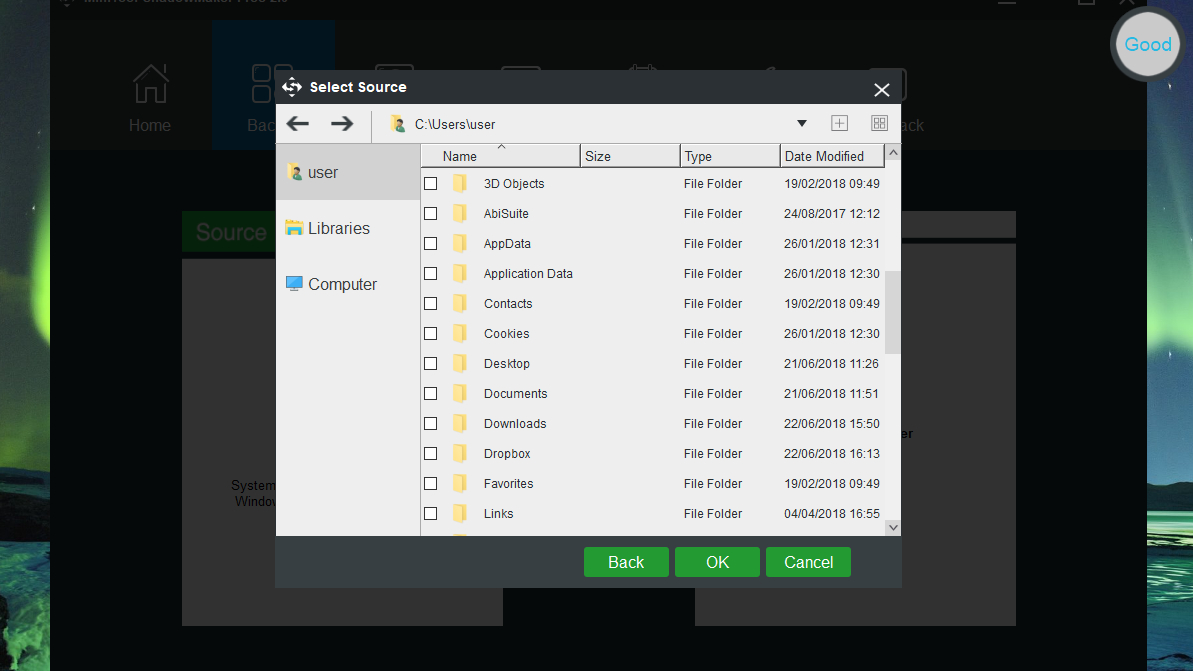
You’ll also need to upgrade if you want to encrypt your backups, which could be a dealbreaker for anyone who wants to back up sensitive data. There are many other free backup tools available to download that will not only encrypt your backups, but will even give you a choice of algorithms.
Only the Pro version of MiniTool ShadowMaker lets you perform a backup upon a particular event (such as booting, or waking from sleep), but you do have the option of backing up your files on a regular schedule.
There are, however, some customizable options. You can choose a maximum file size for the backup, set a compression level, add comments to backups for future reference, set email notifications, exclude certain file types, and set a password (though this is of limited use without the ability to encrypt the file).
Restoring and extras
Restoring files is just as straightforward – select the files to restore, choose the date of the backup to be restored, and choose a destination to save them to. The software can shut the PC down automatically once it’s finished, if there’s a lot to restore.
There’s also a collection of bonus tools bundled with the backup software, including a boot CD creator, options for mounting and unmounting drive images, and the ability to clone disks. There are also a couple of tools exclusive to the paid-for version of MiniTool ShadowMaker, including a command line interface for more advanced users who want to save time.
MiniTool ShadowMaker Free could be a decent solution for users who don't need fine granular control over their backups, but its lack if some key features makes it hard to recommend alongside tools like Easeus Todo Backup Free and Cobian Backup, which offer so much more.
- Check out our guide to the best free backup software

Cat is TechRadar's Homes Editor specializing in kitchen appliances and smart home technology. She's been a tech journalist for 15 years, having worked on print magazines including PC Plus and PC Format, and is a Speciality Coffee Association (SCA) certified barista. Whether you want to invest in some smart lights or pick up a new espresso machine, she's the right person to help.