TechRadar Verdict
Had it not been for its ability to drive a pair of 4K monitors or being powered by a Type-C connector, our take on the J50C would have been lukewarm. But we like what we are seeing, especially at this price and with Windows 10 Pro. A solid buy if you can ignore the botched system disk setup.
Pros
- +
Well designed
- +
Can be powered by Type-C connector
- +
Can work on as low as 1A
- +
Plenty of ports
- +
DisplayPort
- +
Fast
- +
Windows 10 Pro by default
Cons
- -
Expensive for what it offers
- -
No card reader
Why you can trust TechRadar
Online Chinese retailer, Gearbest, sells the Minix NEO J50C for $390 at the time of writing. For a limited time, you can save $30 by using the coupon code GBCNZHUANSHU. Note that while this price includes delivery, it is exclusive of any taxes that may be levied by the relevant authorities or the courier companies on behalf of the vendor.
Sales of personal computers might be sliding but the silver lining in what looks like a morose market comes from the enterprise and business segment where smartphones have yet to kill laptops and desktop computers.
A rather intriguing newcomer to the scene is Chinese vendor Minix which has release a thin client/mini PC called the Neo J50C which uses a rather exotic processor and paired it with none other than Microsoft’s Windows 10 Pro. Is it worth the investment or is it just another clone in search of a market? Read more.
- Want to buy tech from online Chinese retailers? Read this first.

Design
The Neo J50C has a practical yet contemporary design. It uses plastic as its primary material and other than the inscription of the brand name on top, there’s hardly any hint of what it is.

Its base hides four rubber feet that can be removed to expose four screws. There’s also - and it is rare enough to highlight - a holographic sticker for Windows 10.

Two of the sides of the J50C are perforated to allow air circulation, in and out of the device. There’s also three USB 3.0 ports, a reset button, a power button, a DisplayPort one, a HDMI, connector, a Type-C connector, a proprietary power port, an audio/SPDIF plug and a Gigabit Ethernet connector. There’s no card reader though.
A status light indicates whether the device is active or sleeping. The power supply unit is a small 36W model (12V3A) but the device can work with as little as 1A without external drives connected. A VESA mount bracket is also provided.

Hardware
Here is the J50C configuration sent to TechRadar Pro for review:
CPU: Intel Pentium Silver J5005
Graphics: Intel UHD Graphics 605
RAM: 4GB DDR4
Storage: Samsung BHTD4R 32GB 128GB Minix
Ports: 3x USB3.0, 1x USB-C, 1x HDMI, audio jack, RJ-45 gigabit ethernet
Connectivity: 802.11 ac Dual-Band Wi-Fi,Bluetooth 4.1
Weight:
Size:
Minix surprised us with the inclusion of a Pentium Processor. The J5005 is a Silver edition and is a Gemini Lake part launched in 2017. It has four cores and four threads and runs at 1.5GHz with a 4MB cache and, compared to the Celeron N4100 - another popular part - has a faster GPU with 50% more execution units.
The downside is that it generates more than 50% extra heat at 10W (compared to 6W for its smaller sibling). That explains the rather sizable heatsink fan used to dissipate the heat produced by the J5005.

Things get a bit stranger with the storage subsystem. The device is bundled with 32GB soldered eMMC (Samsung, 5.1/MLC) and has an additional secondary Minix-branded 128GB SSD. Technically-versed users will be able to boot to this SSD but for the rest; they will have to live with a slower, capacity-constrained boot disk.
And the performance gulf is noticeable: The drive read/write speeds reached 544.7 and 377.7Mbps, far faster than the eMMC memory. A 4GB TIGO-branded SODIMM populates one of the memory slots leaving one free; the CPU supports dual channel and up to 8GB of RAM.
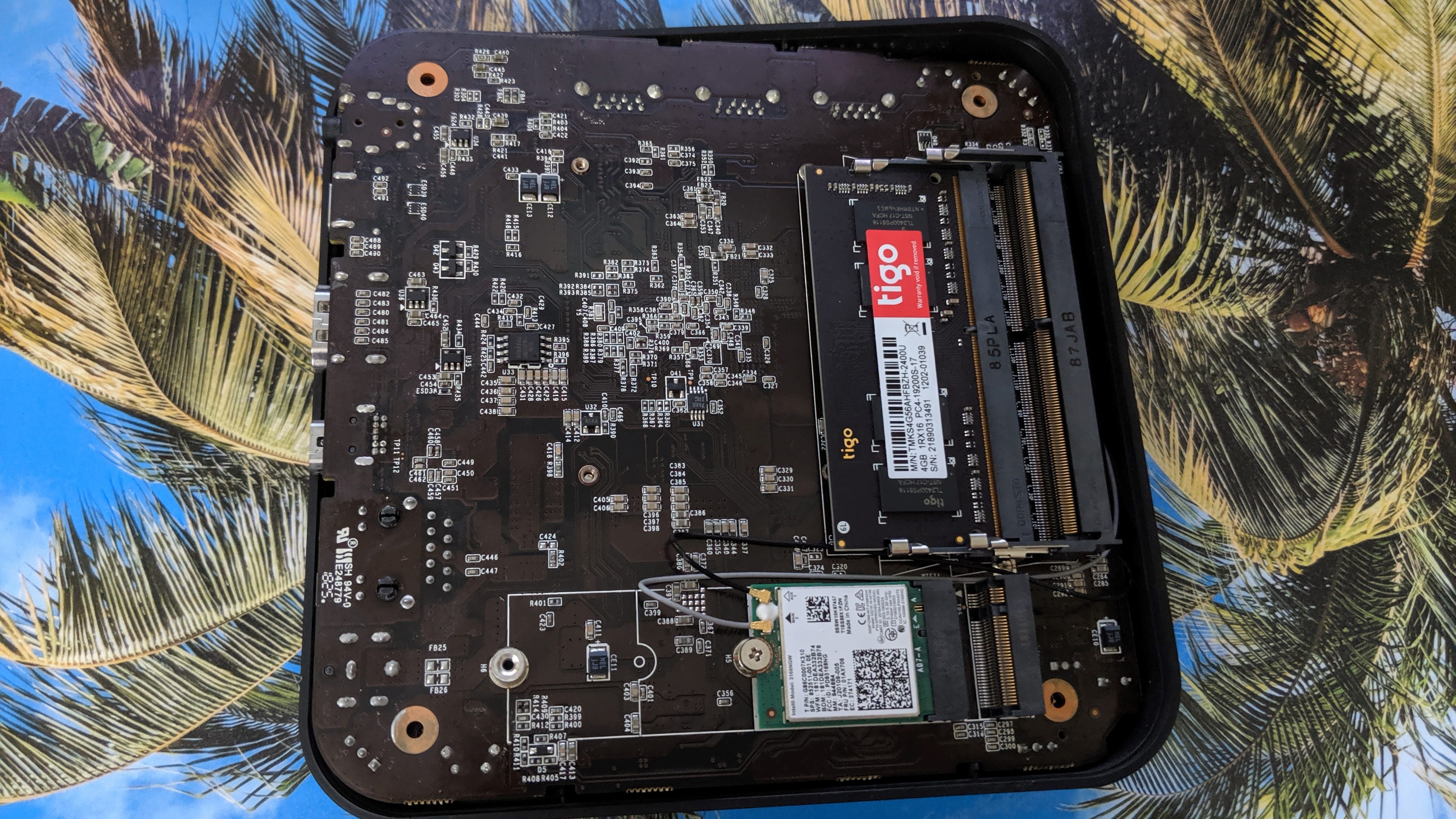
Another surprise is the presence of the Intel AC3168NGW chip; a cheaper, new and hopefully better version of the AC3165. Intel’s own specs database didn’t shed more light on the differences between the two parts.

In use
This is how the J50C performed in our benchmarks:
Passmark: 1259.5
Passmark CPU: 2838
CPU-Z: 221.9 (single-thread); 874.7 (multi-thread)
Geekbench: 2067 (single-core); 4,065 (multi-core); 5582 (compute)
Cinebench: OpenGL: CPU: 618
CrystalDiskMark: 171.8 MBps (read); 112.6 MBps (write)
Novabench: 696
Atto: 297 MBps (read, 256mb); 108 MBps (write, 256mb)
Sisoft Sandra (KPT): 0.58
Windows Experience Index: 4.8
The processor used by the J50C came ahead of the usual crop of J4205 CPUs that usually equip budget mini PC and thin clients coming from China (e.g. mii Mini PC). A combination of faster GPU and more EU (execution units) meant that the J50C is far faster when it comes to graphics performance.
The eMMC storage was not as abysmal as we’d expect but having a full SSD boot disk could have been much better performance wise especially the one bundled as four times the capacity of the eMMC storage. Having a DisplayPort AND a HDMI port means that you will be able to run two 4K monitors simultaneously.
As expected Windows 10 Pro brings its own set of features that could prove to be handy for business owners and system administrators.
Competition
The Dell Inspiron 3470 mini desktop is the most capable rival; at the time of writing, there’s an additional 15% discount (SAVE15) that brings the price of the device to less than $340. It has a far faster processor, a DVD writer, McAfee Small Business Security 12-month subscription, keyboard and mouse plus decent expansion capabilities and a card reader. It is far larger than the J50C though and has a HDD rather than SSD (albeit a 1TB one).
At $392 (at the time of writing), the Lenovo ThinkCentre M720 Tiny offers a closer competitor to the J50C albeit being slightly more expensive. Tinier than the J50C, It comes with a 128GB SSD with a fast Pentium Gold CPU and 4GB of RAM. We liked the incredible amount of flexibility that Lenovo provides. You can for example choose a system with no hard disk drive (if you want to use your own) and upgrade the CPU to a powerful Core i7-8700T CPU.
The HP Slimline 260SFF is an older model based around the Intel Pentium J3710. However it features 8GB of RAM, twice that of the J50C and indeed the other competitors here, which will give it a bit more breathing space for tasks that require more system memory. As a mini desktop PC, it is far bigger and far heavier than the J50C.
The KODLIX N42 is the cheapest model by far at $293 with Windows 10 Pro. You end up with a slower Apollo Lake CPU and 32GB eMMC storage. However bear in mind that you can add an SSD on the cheap plus legacy users will be able to plug in monitors with a VGA port.

Business take
The J50C is appealing for the price. We would have preferred to get rid of the eMMC and replace it with an SSD boot drive instead (yes, it can be done but should business owners have to worry about it? We don’t think so). The lure of running two 4K monitors concurrently will be strong for those looking to maximise business productivity via increased visual real estate.
The fact that it can powered by its Type-C connector means that you could potentially use a battery charger or a smartphone charger to power it; this flexibility means that it can be used in places where traditional thin clients would struggle, e.g. with digital signages at trade shows, in a car etc.
There are other alternatives on the market but none, if any offer the sort of flexibility (display and power) that the J50C currently offer.
- We’ve also picked out all the best business computers

Désiré has been musing and writing about technology during a career spanning four decades. He dabbled in website builders and web hosting when DHTML and frames were in vogue and started narrating about the impact of technology on society just before the start of the Y2K hysteria at the turn of the last millennium.
