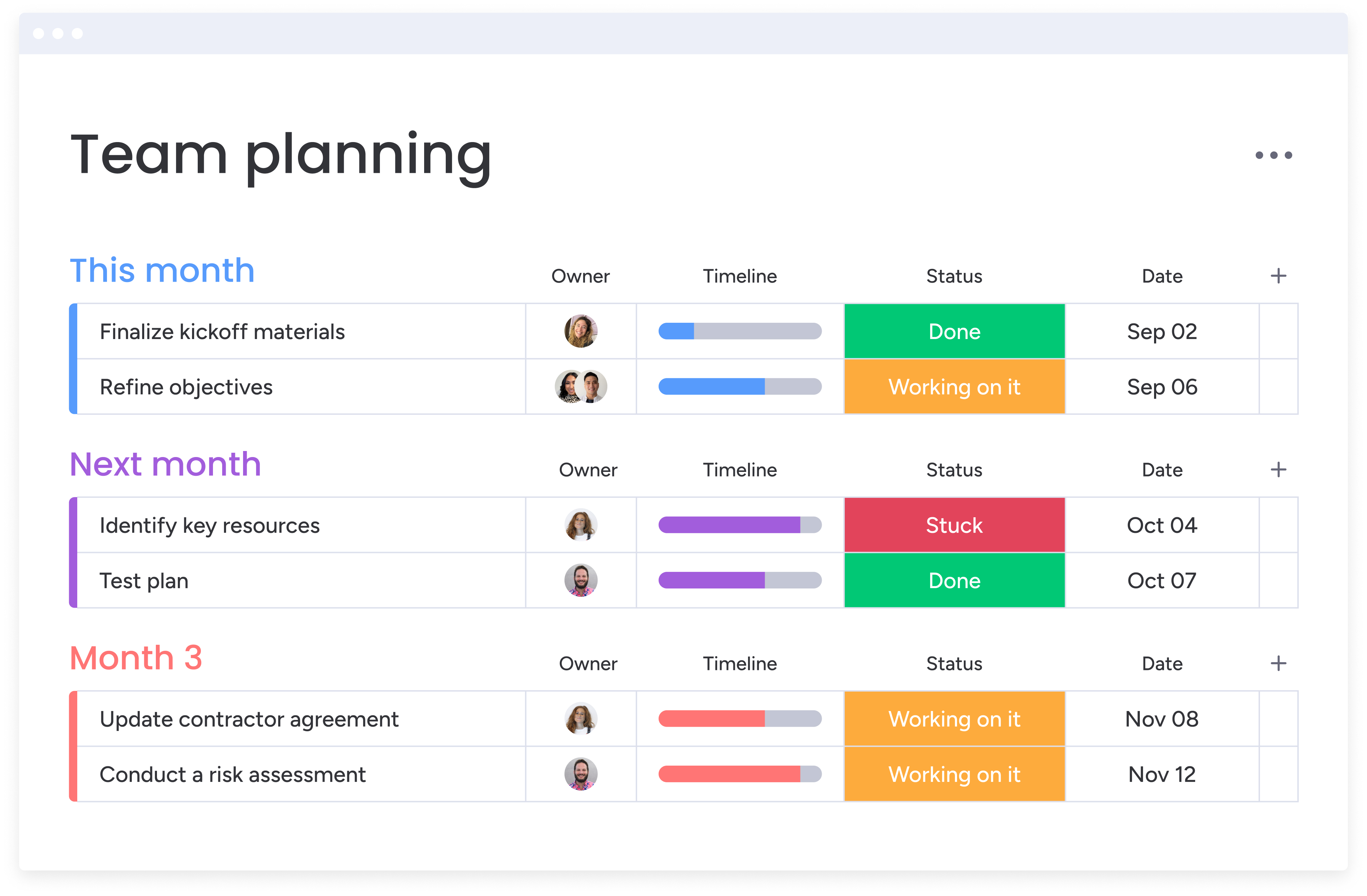TechRadar Verdict
Workplace management tools for overseeing entire company operations, monday.com Work Management is an intuitive piece of software that builds on the company’s existing and familiar tools.
Pros
- +
Excellent dashboarding
- +
Great integrations
- +
Powerful time-saving automations
- +
Other tools available
Cons
- -
Can be a touch costly
Why you can trust TechRadar
Work management, which forms part of monday.com's Work OS platform designed to cater to all of the departments within a business, focuses specifically on enabling companies and their managers and execs to collaborate at scale, at a higher level.
With an emphasis on processes streamlining, goal and strategy setting, and project navigation, you can expect some powerful and handy automations, together with integrations, to help speed up a lot of the time-consuming admin work.
monday.com Work Management: Plans and pricing
Because monday.com wants you to use its Work OS for all aspects of your business management regardless of size, there’s a free tier that is great for small businesses and fresh startups, but limitations like the number of team members (two) and storage (500MB) are present.
A trio of paid plans introduces higher limits and more features, like templates, mobile apps, timeline and Gantt views, automations, and integrations, costing $10, $12, and $20 per seat per month for Basic, Standard, and Pro, respectively. There’s an 18% discount available if you choose to pay annually rather than monthly, and an additional Enterprise plan can be tailor-made to your company.
It’s worth noting that while pricing is measured on a per-seat basis, you’ll need to buy a package with a set number of seats. The minimum is three, and beyond 50 monday.com advises customers to contact sales, indicating that larger discounts could be available as well as a more personalized onboarding and setup experience.
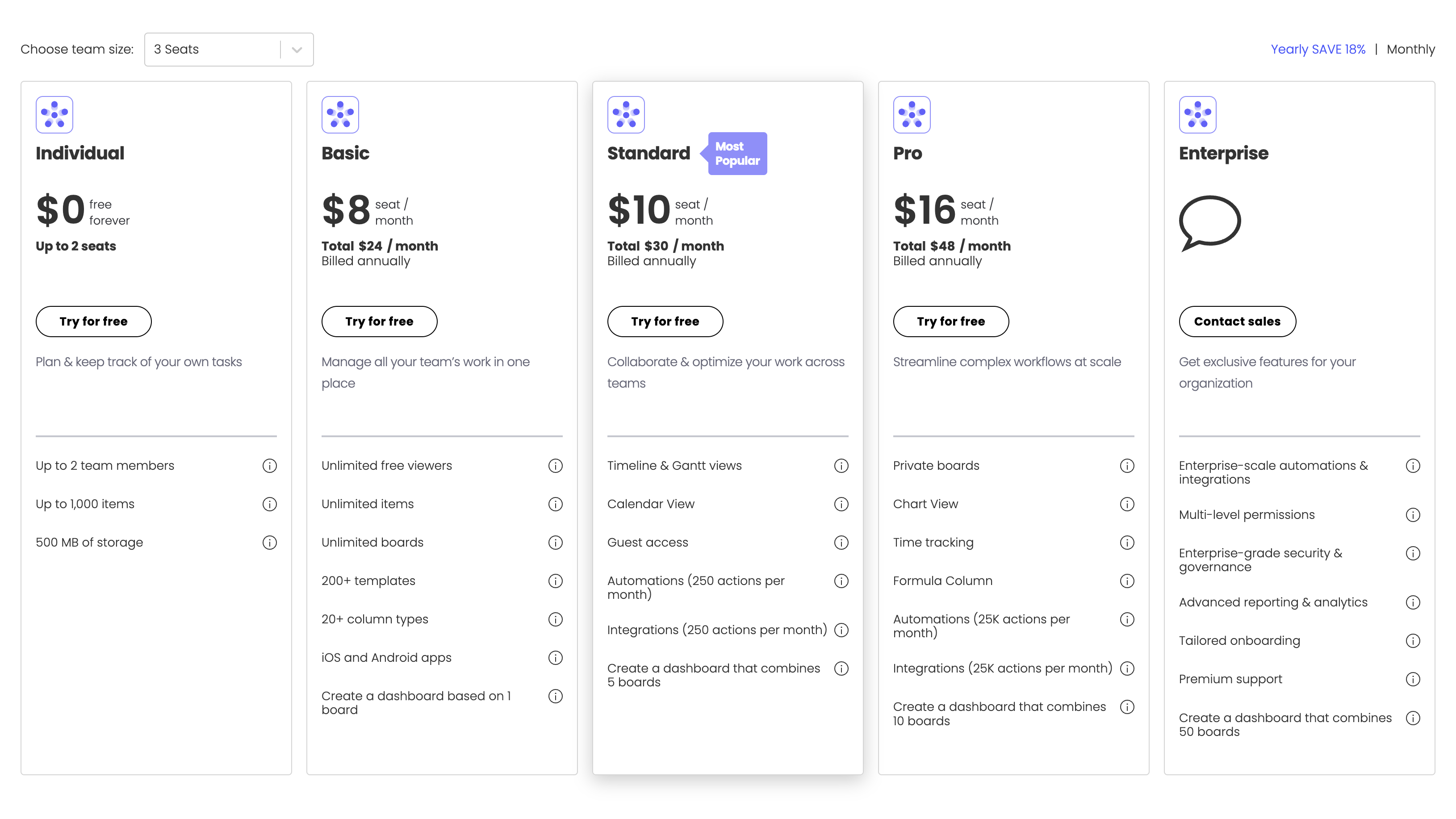
monday.com Work Management: Features
Rather than offering a guided package and telling you what to do, monday.com Work Management presents users will most of the tools they’ll need to get started and allows them to set themselves up as they see fit, making the platform incredibly customizable. That said, it can be a bit overwhelming at first, especially for SMBs who are yet to have used a project management app. This is where the pre-built templates come in handy to get you off on the right foot.
Work Management serves as a tool to manage entire processes within companies rather than individual projects, where you can expect to handle teams, workloads, processes, and OKRs more broadly.
Just like the rest of monday.com's offerings, you can expect everything to be broken down as far as it can be. This includes handling tasks and to-do lists, projects, clients and third parties, and resources, right down to granular levels.
Real-time dashboarding aims to save users time, which is made more powerful with integrations with numerous popular third-party apps. On that, integrations are aplenty, and range from video conferencing software like Teams and Zoom; marketing tools like Mailchimp and SurveyMonkey; project management apps like Asana and Trello; and some of the best CRM software providers such as Salesforce and Zendesk.
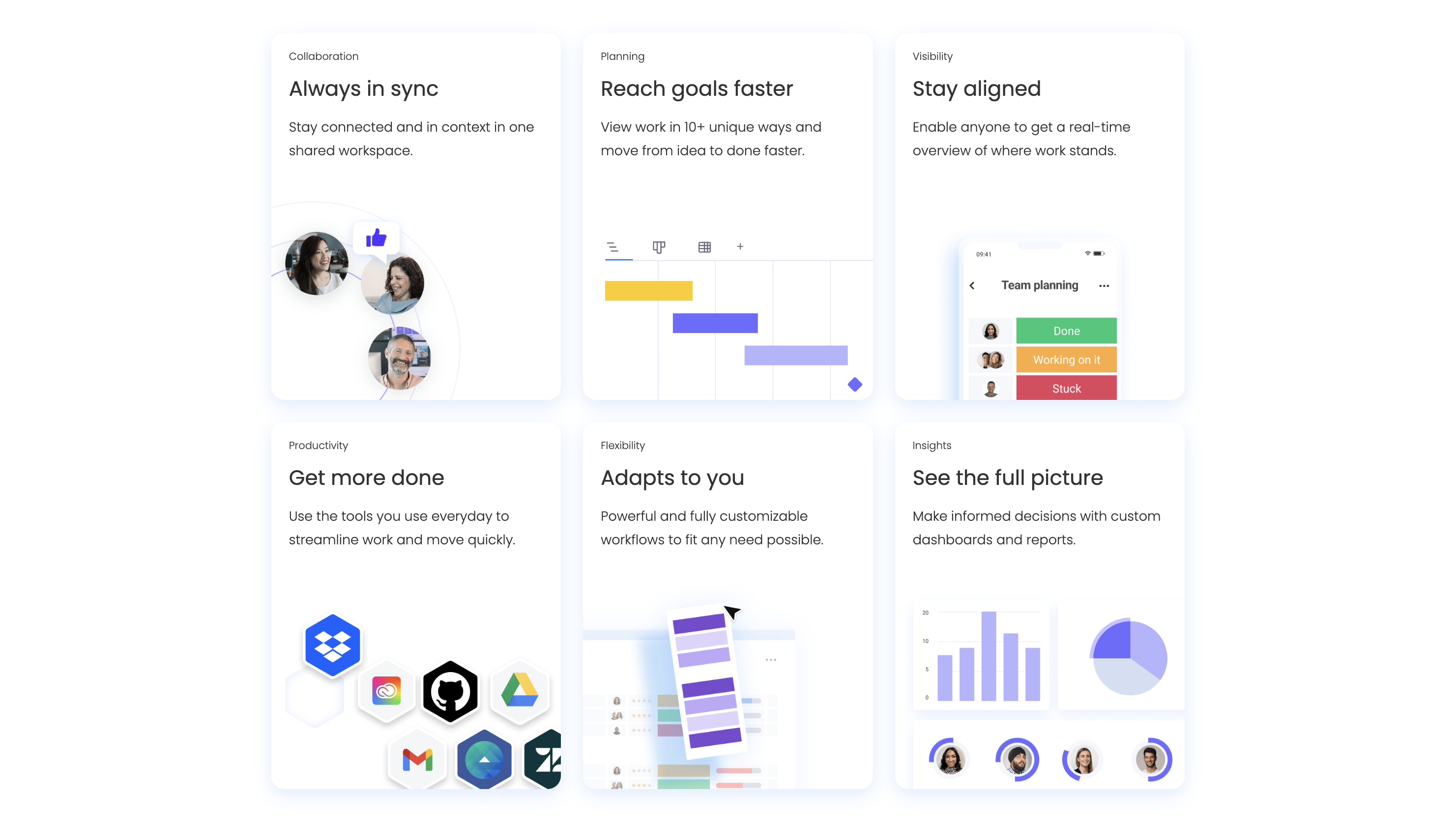
monday.com Work Management: Interface and in use
If you’re already using monday.com's project management software, which is what it’s best known for, then Work Management will be a natural progression and you should need little to no further training. The same can be said if you use some of monday.com's other offerings, like monday dDev.
The software combines ease of use and simplicity with enough detail to make it powerful enough for the average user, and options for further depth and granularity should you need it.
For new users unfamiliar with this sort of solution, it may appear daunting at first. The best thing to do is to set up an account using templates for demo purposes, to follow help guides on monday.com's website, and take part in the company’s numerous webinars and setup videos. There are plenty of other tutorials posted to online video platforms like YouTube, too, given monday.com's immense popularity.
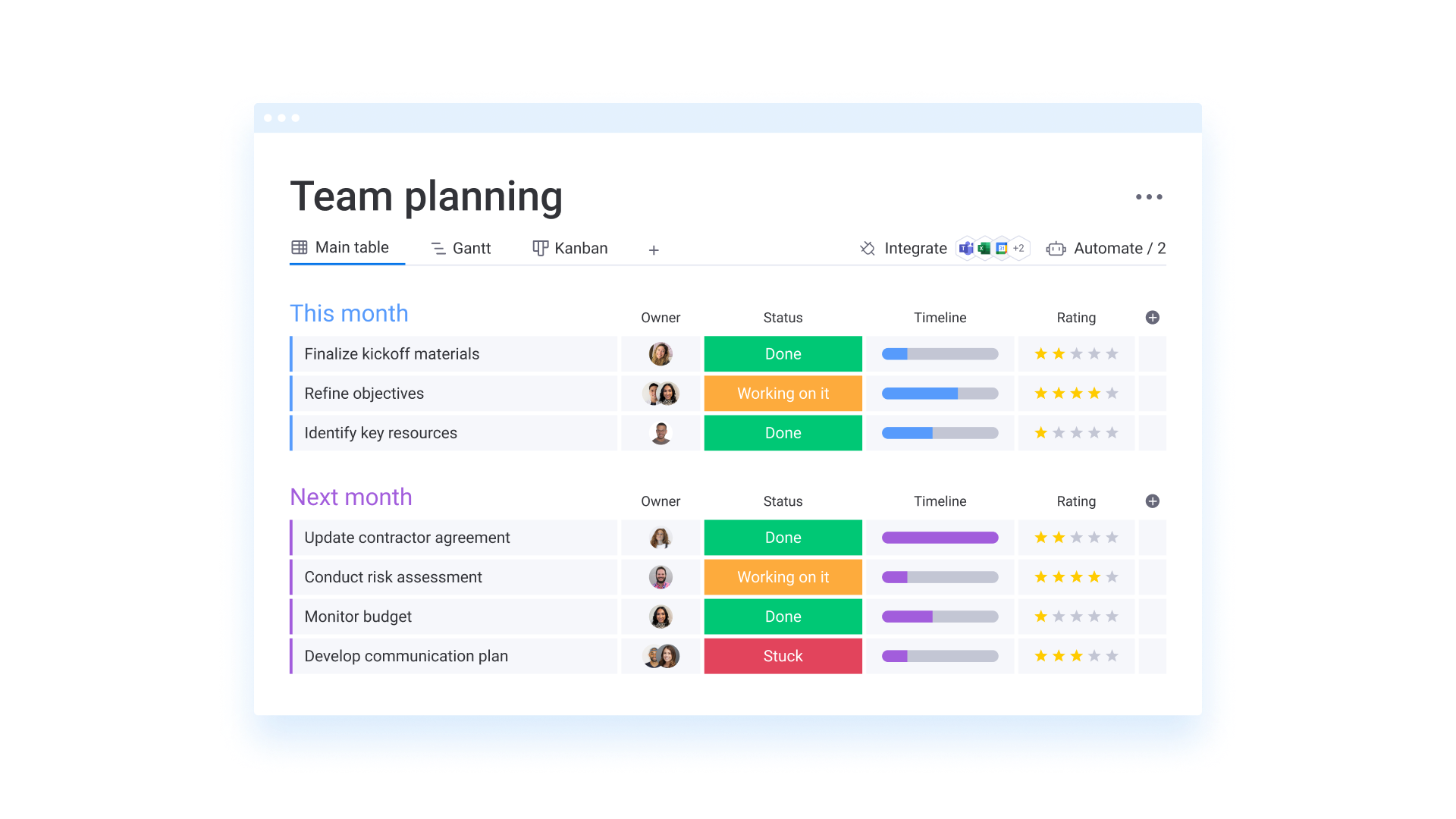
monday.com Work Management: Support
Work Management is just one part of monday.com's entire catalog of products. With something to appeal to every type of worker, the company’s reach is far and wide, and as such, you can expect it to have decent support beyond the library of self-help articles.
Non-customers can use an online form to get in touch, which isn’t renowned for being the quickest way to contact the company, but things get better for paying customers, who all get access to 24/7 support and daily live webinars to get the most out of the software and uncover unknown features. Members of the free plan don’t benefit from this additional support, and on the other end of the scale, Enterprise customers get their own dedicated point of contact.
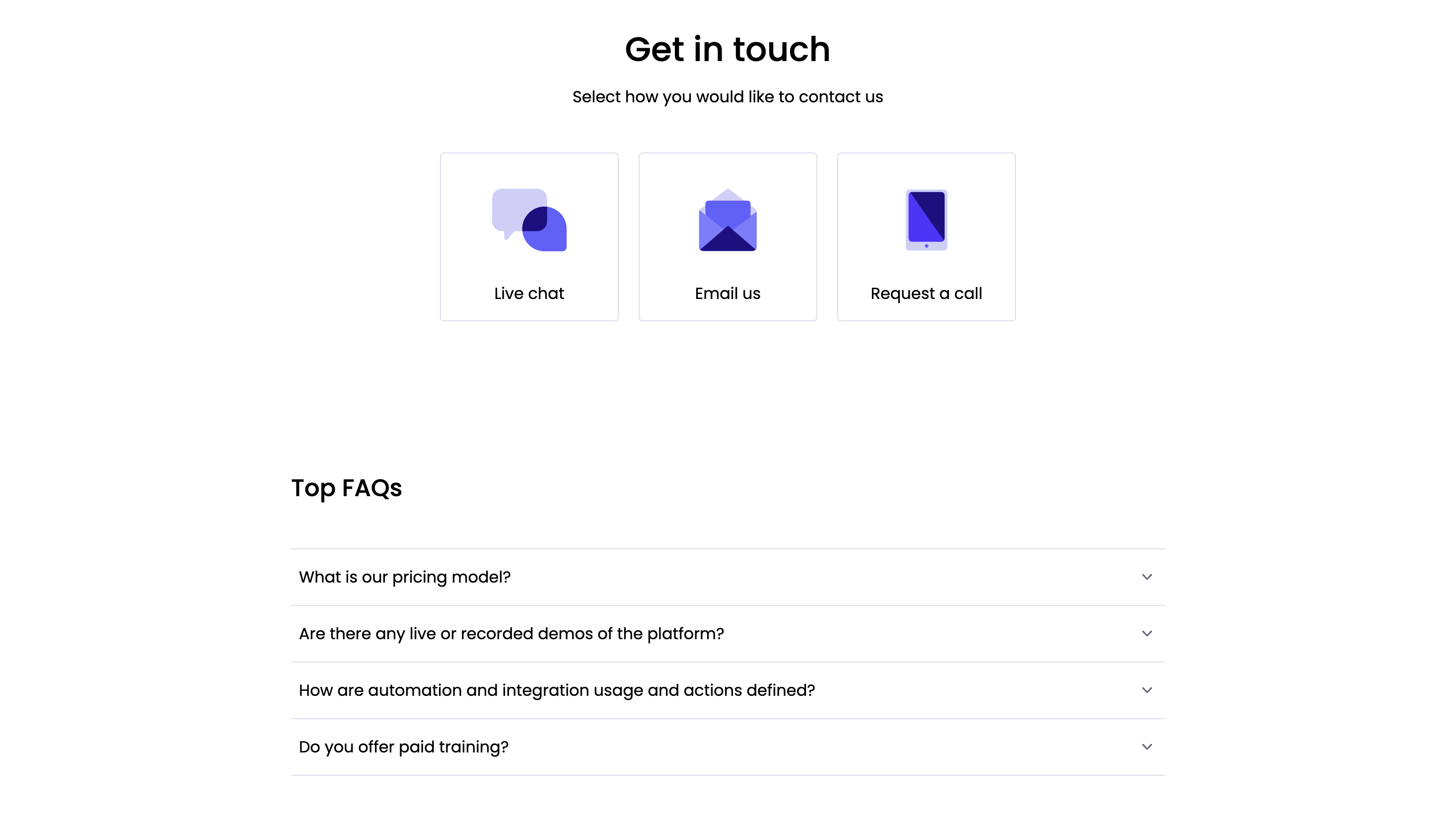
monday.com Work Management: Security
A company representative told us that “monday.com Work Management aligns to the most stringent security standards, keeping your work and data safe.” Ultimately, any company that openly discloses its security measures is a good one in our eyes, and monday.com delivers on this. We know, for example, that data is encrypted in transit and at rest, and that the company has a contract with AWS for storage.
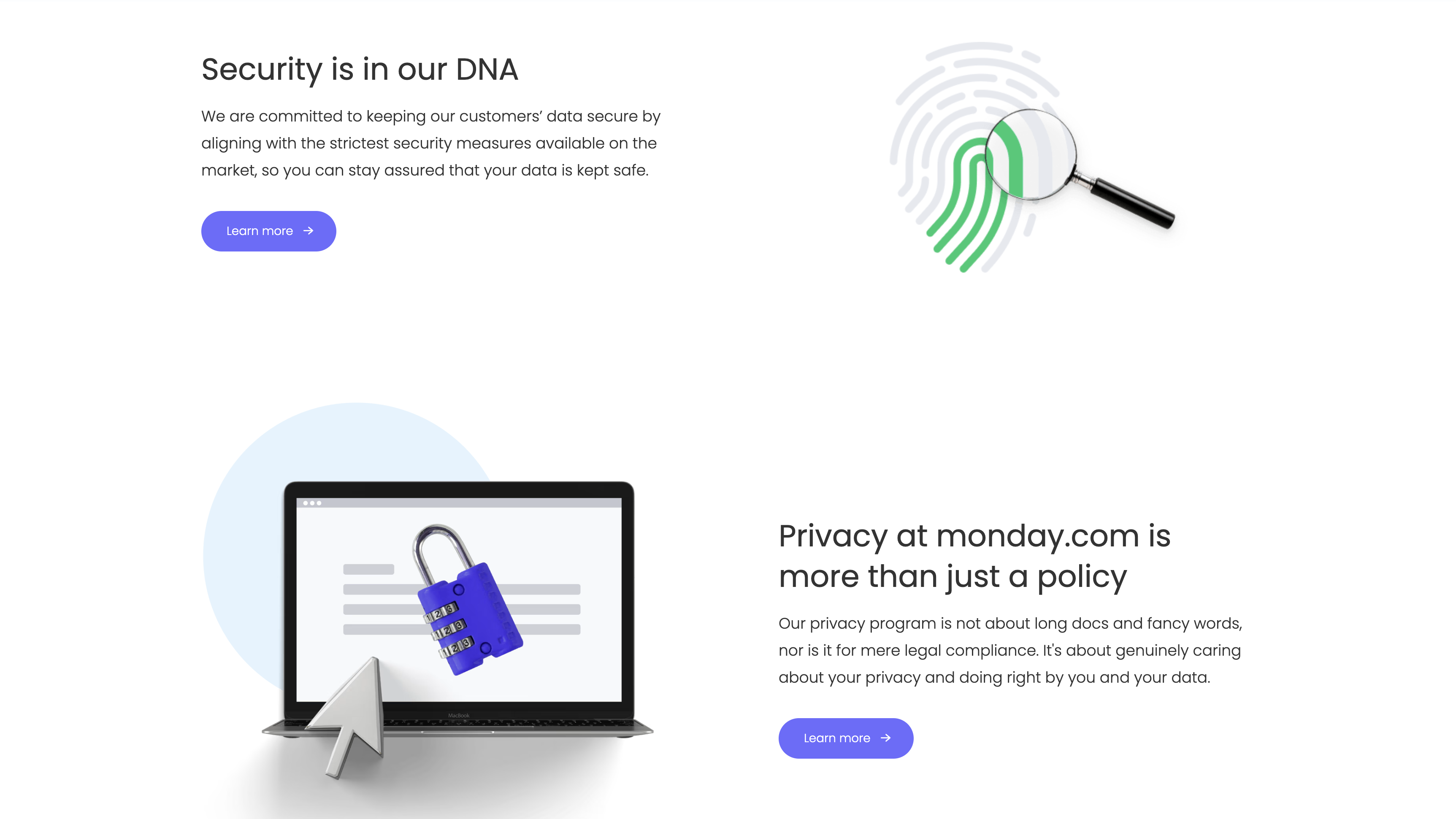
monday.com Work Management: The competition
monday.com's biggest competition probably comes from Asana, which is another familiar name in project and work management. Favored by respectably large companies like Spotify and Deloitte, Asana has a pair of plans costing $13.49 and $30.49 per month respectively, as well as a free tier. What it offers is very similar, so check the small print to see which one offers you the most features for the best price on the basis of which features you’ll actually use versus surplus features.
Trello is another big name in the sector, and it also has its own solutions to project management and developer workflow tools, just like monday.com. Pricing may be marginally more favorable, so again, check whether it has everything you need including support for integrations before making a decision.
monday.com Work Management: Final Verdict
While monday.com Work Management is an incredible powerful and versatile tool for a company’s higher-level management, and companies may favor it if they’re already using other monday.com software, not a lot differentiates it from its rivals. Ultimately, the decision will come down to preference and cost more than anything, but regardless, Work Management is very far from a poor option.
With several years’ experience freelancing in tech and automotive circles, Craig’s specific interests lie in technology that is designed to better our lives, including AI and ML, productivity aids, and smart fitness. He is also passionate about cars and the decarbonisation of personal transportation. As an avid bargain-hunter, you can be sure that any deal Craig finds is top value!