TechRadar Verdict
Monoprice has delivered a very balanced product in the shape of the 28-inch CrystalPro 4K. It manages to fit into a nice little niche; some great features like the ability to deliver up to 65W of power or the very good stand at a rather good price tag.
Pros
- +
65W power delivery
- +
Great stand
- +
Portrait mode
- +
Color fidelity, HDR support
Cons
- -
Controls aren’t labeled
- -
Only two USB ports
Why you can trust TechRadar
Two minute review
TechRadar has reviewed a couple of gaming monitors from US retailer Monoprice in 2021 (Dark Matter 34 and Dark Matter 27) and gave them rave reviews. The CrystalPro 4K follows that trodden path with aplomb; it is aimed at a very different audience - those looking for a business monitor to increase productivity in a WFH scenario - but still offers excellent value for money. There’s the stand that allows the display to pivot in portrait mode, there’s the Type-C connector that can deliver 65W power to a laptop while transmitting data back to the monitor and then there’s a built-in USB hub. The visual quality of the CrystalPro is better than what we’d expect from a monitor in this price range and while it won’t win any prize for color reproduction, it will be the ideal companion for a business laptop.
Pricing and availability
The Monoprice 28in CrystalPro (product number 43019) costs $359.99 direct (about £272, AU$504). Note that a more expensive model is available with a VA display. At just under $400 (about £302, AU$561), it shuns the IPS panel but keeps everything else including the free US shipping.

Design
The 28-inch 4K IPS display has a matte surface - great for highly lit office environments - and the bezel that surrounds it is reasonably thin except for the lower edge where the controls are located.

A number of ports are located at the rear of the monitor: there’s two HDMI ports and one DisplayPort for video, a Type-C connector that can deliver up to 65W of power (and therefore charge your laptop), one upstream Type-B USB and two downstream Type-A USB ports and finally, an audio connector.

The stand contains a hole that can be used to organize the cables (power, data, video) connecting to the CrystalPro. There’s also a VESA mount at the back should you want to wall-mount or affix the display to another monitor stand. Just bear in mind that it is still a sizable peripheral (638 x 369 x 57 mm for a weight of less than 6kg without the stand).
Hardware
Two versions of the monitor are available, one with IPS and the other with VA technology, the latter being slightly more expensive at the time of writing.
When questioned about the perceived inferiority of VA technology compared to IPS, a spokesperson for Monoprice told us “Inferior is the wrong way to describe VA when compared to IPS panels. Also, size usually dictates the cost of the panels, and the price difference between high-quality VA and IPS panels is negligible. While you might be led to believe that IPS is superior to VA, the fact is the VA panels used in these displays actually would be the better choice for graphics and video pros as it produces much deeper blacks than the IPS panel in the 28”. While the IPS panel offers a better viewing angle, for desktop/professional applications where you're less than a meter away from the panel, this is really a minor value-add.”
Monoprice quotes a brightness of 250 Lumens, a power consumption of up to 114W and viewing angles of 178 degrees on both axes. It has two speakers which were in line with our expectations: average at best.

Performance and in use
We didn’t have a colorimeter at hand to evaluate its visual performance objectively. Based on our experience, we’d rank the colour fidelity as very good; it is brighter than expected and the contrast was superb with great viewing angles - as expected. Its gradient ramps smooth and it does a great job of distinguishing between almost and actual black and white. We found the backlight was a little more intense centrally across the screen, leaving darker areas at the top and bottom of the viewing area: nothing that would bother most users. But those using apps like Photoshop and Premiere Pro might want to see our guides to the best monitor for photo editing and best monitor for video editing .
The stand stands out - literally. It is substantial but so easy to assemble. It took me around five minutes to do so, the base and actual stand are secured with a single screw and the monitor clicks into place. It is fully articulated with full height, vertical tilt, and horizontal swivel adjustments.

Additionally, the stand allows the display to be rotated without much effort, so you can easily switch between landscape and portrait orientations. You will need however to tilt the display slightly forward in order to rotate the display by 90 degrees and it is not height adjustable in portrait mode; so the lower edge is very close to the surface of the table. Note that Monoprice displays come with a one-year warranty that covers dead pixels. It states that they will replace any of their monitors that develop a dead pixel anywhere on the screen within one year.

Other points worth noting; other than a power logo, all the physical control buttons (there are five of them) are not labelled on the bezel so you have to check the manual first.
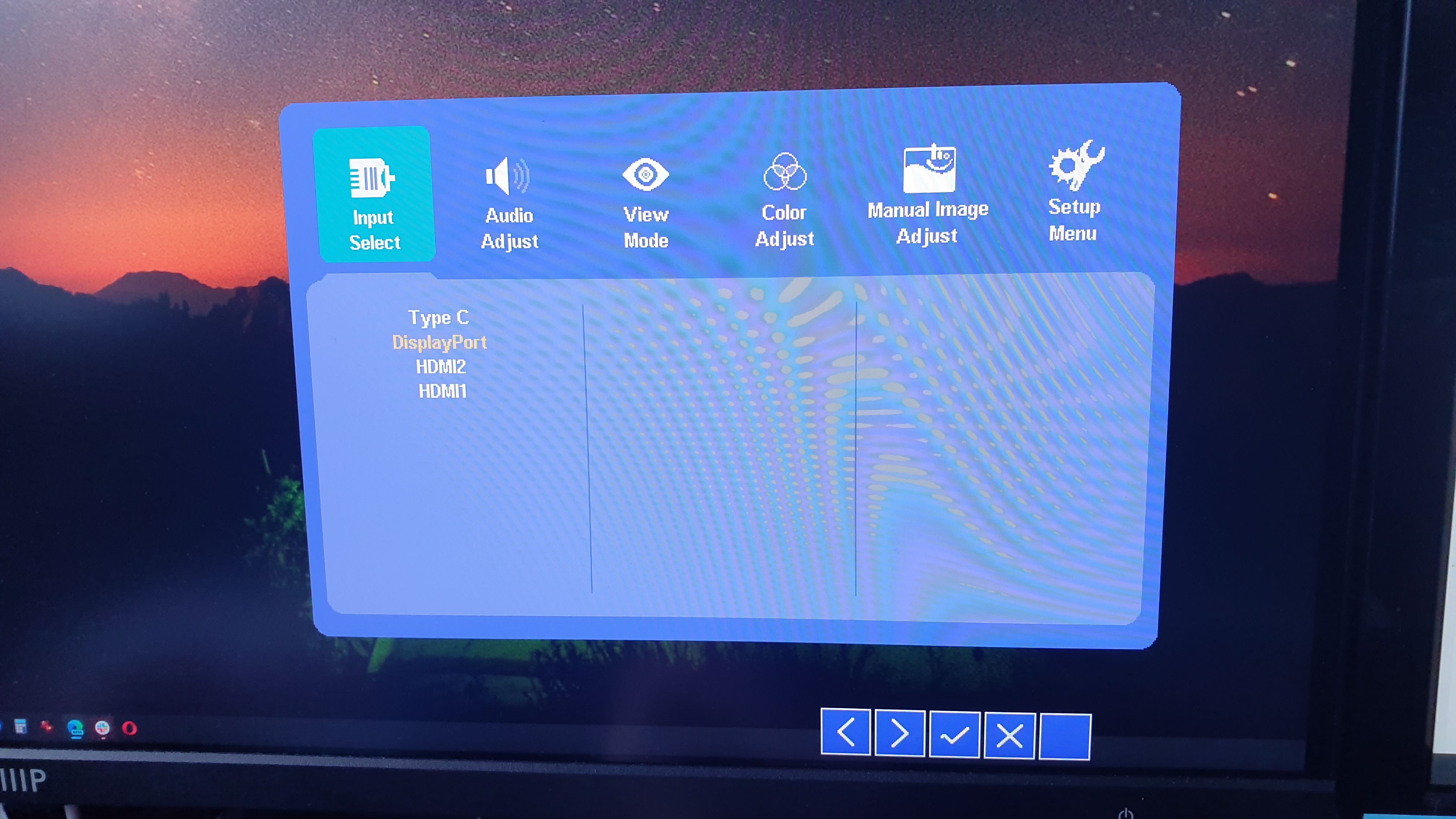
The button next to the power button (second from the right) brings up the OSD (On Screen Display), one which is quite comprehensive, offering an array of options to control the picture quality. A rather intriguing one is the ability to convert the panel into a monochrome display for those looking for one.
Should I buy the Monoprice 28in CrystalPro 4K monitor?
Buy it if:
You want to keep cables to a minimum. The power delivery option is a godsend as it allows you to power your laptop (or indeed any device) while transmitting data to the monitor or other devices connected to the other two USB ports of the CrystalPro 4K.
You want to have a portrait display. Portrait monitors do not usually come cheap and this one is actually surprisingly affordable.
Don’t buy it if:
You want a 4K monitor to be used as a TV screen as well. A bigger, 32-inch VA version of the CrystalPro 4K monitor, is also available for a 10% premium and would be our go-to model should you want to get to use your work monitor as a TV during downtimes. Paired with something like the Roku Smart Soundbar, it should deliver a superior compelling alternative to entry level 4K TV sets.
You want the cheapest 4K 28-inch monitor around. If you only want a standard 4K monitor without the frills, then there are a number of models starting from around $230. However you’ll lose on the PD functionality, the USB connectors and the stand which are worth the premium in our opinion
We've also featured the best business monitor, best 4K monitors and best portable monitors

Désiré has been musing and writing about technology during a career spanning four decades. He dabbled in website builders and web hosting when DHTML and frames were in vogue and started narrating about the impact of technology on society just before the start of the Y2K hysteria at the turn of the last millennium.
