TechRadar Verdict
The Moto E7 Plus is a decent choice for users who want to stay connected thanks to a large battery pack. It does have its own quirks which can be slightly irritating at times.
Pros
- +
Value for money
- +
Battery
- +
Build
Cons
- -
Slow charging
- -
Micro USB
- -
Hybrid SIM slot
- -
Single band WiFi support
Why you can trust TechRadar
2 Minute review
2 Minute review
It is not often that you come across a budget smartphone that comes with an Android skin that has minimal bloat, more than a decent battery pack, more than a decent display and capable camera setup as well. With the Moto E7 Plus, the company has been able to tick almost all the boxes.
Most users under Rs. 10,000 budget do not bother much about specifications till the time there is a huge battery pack and a decent display, however, with the Moto E7 Plus, they will surely get more than what they’d bargain for.
But does that mean that the Moto E7 Plus is the perfect phone without any shortcomings, well no! It does have its chinks and that at times are frustrating and you wonder did the brand not have any better options. A phone packing a 5,000 mAh battery is welcome but with a 10W charger, you need to wait for hours for the phone to tank up to the brim.
The fact that Moto has added a Micro USB charging port on a phone in 2020 and expects to get away with that is nothing less than criminal. Especially during the times when most brands have started to implement a universal charging port, Motorola could have done better.
That said, Moto E7 Plus is a very exciting smartphone at this price point and offers a much-needed variation from the likes of Xiaomi and Realme that rule the roost.
Moto E7 Plus pricing and availability
The Moto E7 Plus was announced on September 22 and is priced at Rs. 9499 in India. The phone sells in two colour variants and is only available in a single storage/RAM variant with 4GB RAM and 64GB onboard storage.
The phone can be bought from Flipkart exclusively and is available via an open sale starting September 30.
Check out the Moto E7 Plus on Flipkart
Moto E7 Plus unboxing in Hindi
Design
When it comes to sub-10,000 phones, you do not expect premium design, expect companies cutting corners with materials being used, sub-par specifications and your fingers inadvertently try to feel those rough edgy corners which are enough for you to realise that you can’t expect much from a budget phone.
Moto E7 Plus, however, contradicts all of these. The phone though feels slightly long but due to the evenly balanced weight, it is comfortable to hold on to.
On the front, you have the selfie camera housed in a waterdrop notch and while the side bezels can be easily ignored, the bottom bezel or the chin is quite prominent and is in-line with most other phones in its segment. At the bottom, you’d find a micro USB charging port and bottom-firing speakers.
While on the top you have the 3.5-mm headphone jack. The left side of the phone houses the hybrid sim tray slot that can hold two nano-SIM cards or one Sim card and a micro SD card while on the right you have a dedicated button for Google assistant, volume rocker and a textured power button to help identify the power button of the three other buttons.





The camera setup is housed on a squarish camera island on the rear side and it consists of a 48-megapixel snapper along with a 2-megapixel depth sensor and an LED light. You have a physical fingerprint sensor housed with Moto’s winged logo etched on it. Placement of the logo in the fingerprint sensor makes total sense and a design cue that Moto should have adopted long back.
The rear panel of the phone is made of plastic and carries a gradient blue hue. It has a matte finish and hence is not a fingerprint magnet.
Overall, the phone gives a solid feel thanks to the kind of plastic used which keeps the weight in check in check and the budget in control. The fact that the phone does not have a dedicated micro SD card slot limits the usage to either dual sim or a sim and a micro SD card. In a market like India where most users carry multiple sim cards, this could be a major drawback.
Additionally, since the Google Assistant’s location above the volume rocker is not the most convenient to reach when you’re using the phone with one hand. Its ideal position should be on the other side below the sim slot.

Display
The Moto E7 Plus comes with a 6.5-inches panel with a 1600*720-pixel resolution that Moto calls Max Vision display. The colour reproduction is acceptable at this price point, however, brightness is ok at the maximum even while indoors. Since the display offers a pixel density of around 269 pixels per inch, images do not look as sharp as you’d find them on a full HD display. Even outdoor legibility could have been better, and I did struggle reading the content on the display in harsh daylight.
On the front, the side bezels are acceptable, however, the bottom bezel is nothing less than an eyesore and stares at you every time you pull the phone out of the pocket. Had Motorola trimmed half of the bottom bezel, it would have made a world of a difference to how the phone looks in your hands.
The phone houses the selfie camera in a waterdrop notch which is regular in phones under Rs. 10,000. The display itself is a 60 Hz panel and it isn't a disappointment at all since we’re far away from getting a 90Hz panel in this price bracket.


Camera
The Moto E7 Plus houses a dual-camera setup at the back with the primary sensor being a 48-megapixel shooter from Samsung with f/1.7 and a 2-megapixel secondary sensor for better depth in photos. Motorola terms the camera on this phone as its key feature and has also baked in a night vision mode to shoot better pictures in low light scenarios.
It does come with a bunch of settings and shooting options like Night Vision, HDR, Portrait mode, Cutout, Spot colour, Panorama, Live filter, Google Lens etc.
The photos from this phone are not the ones that will leave you spellbound but with ample lighting and favourable conditions, you get images that are social-media worthy.
The camera app is pretty straight forward with the basic functions like shutter release, camera, video recording button and access to quick settings on the bottom with additional features like HDR, timer, flash control, manual mode and settings are aligned on the top.
I felt that the auto mode does the trick and helps you click images that are good for most use cases and minor adjustments in exposure levels help you click images in tricky environments easily, however, lack of details is pretty evident. You also have an option the HDR mode to on, off or auto. Features like Portrait, cutout, spot colour, Night vision, Panorama and Live filter are present under the quick shortcut icon and are easily accessible.
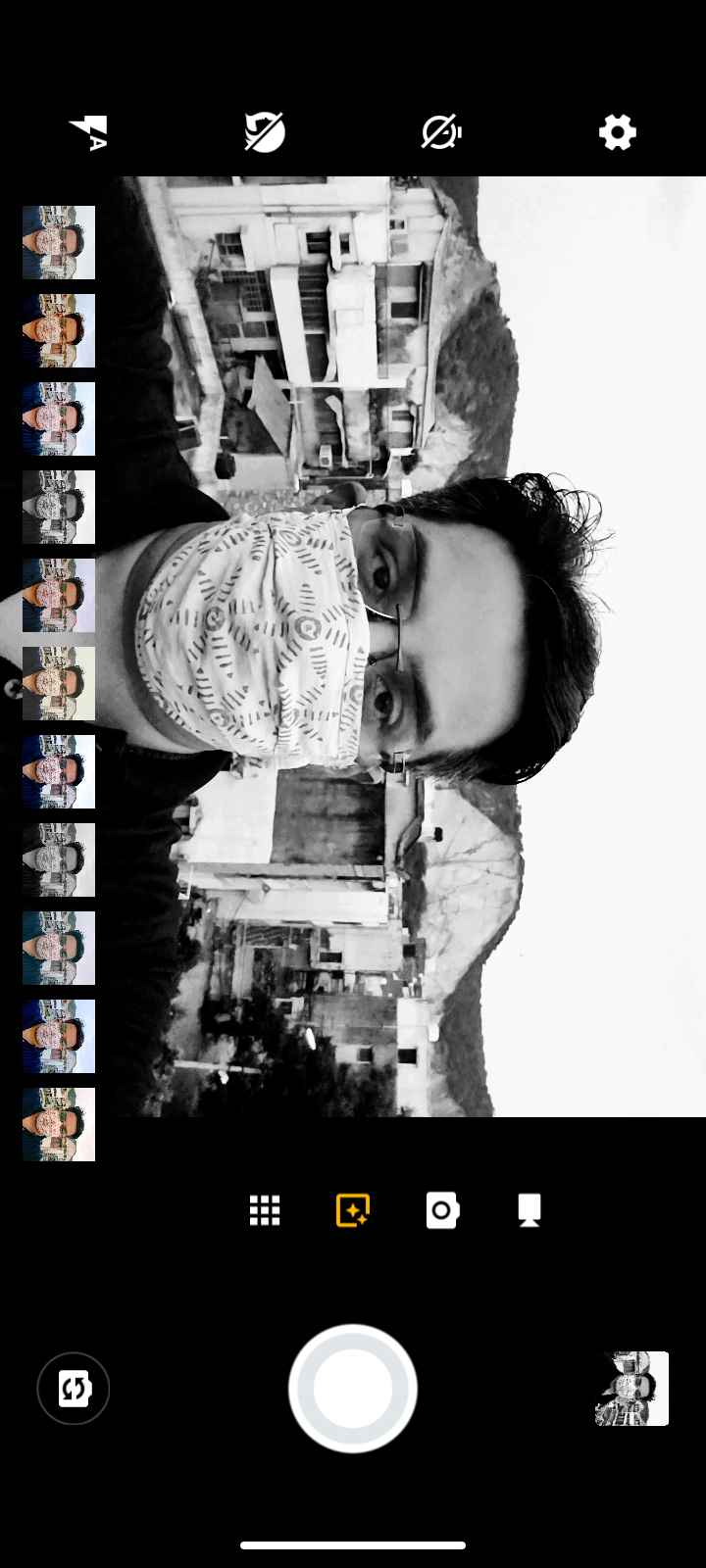
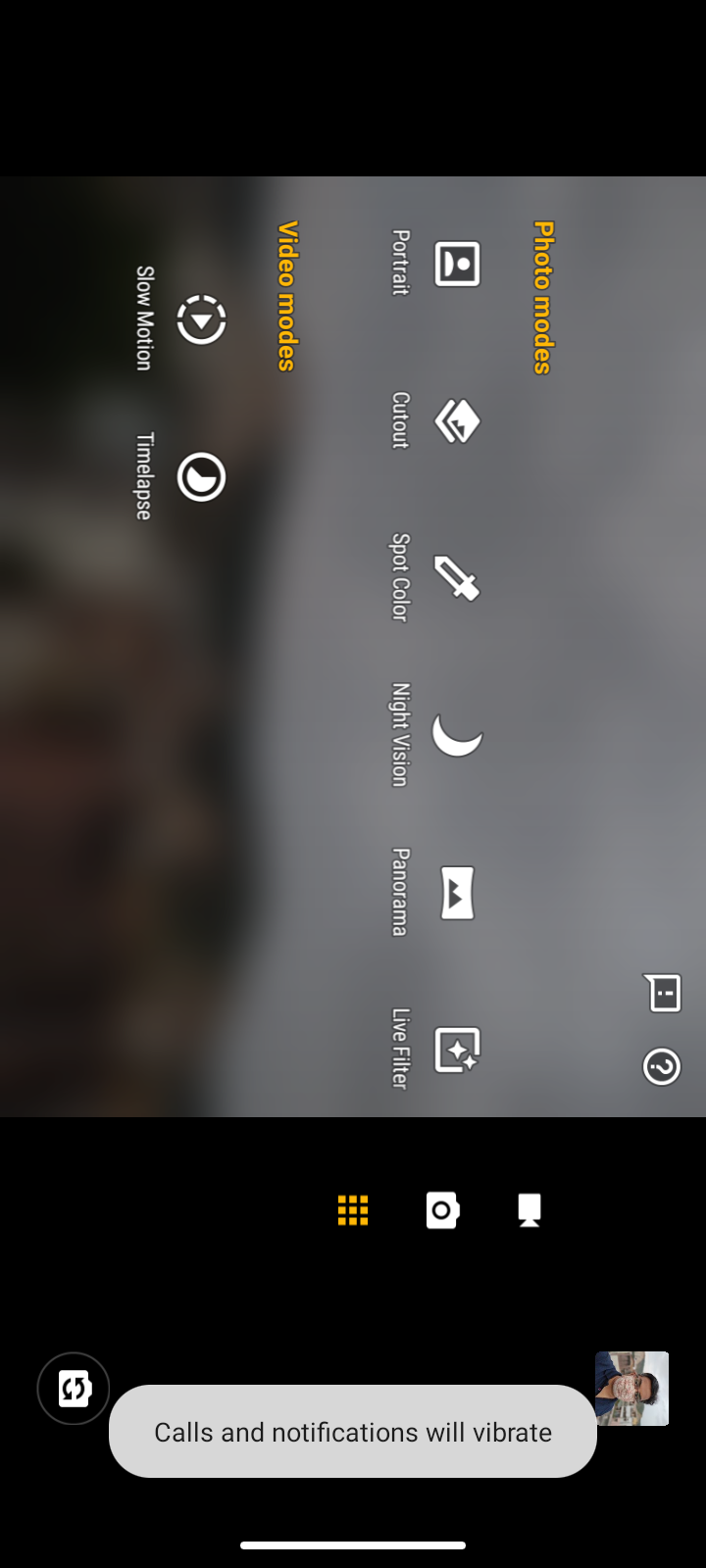
Motorola has emphasised on the night vision mode and the Moto E7 Plus is the only such phone in its category to have this feature enabled. This is a software-based image improvement algorithm that we’ve seen in most modern smartphones. Though the quality is nowhere near the Pixel or Galaxy phones, yet it does offer a slightly better image than an image clicked using the regular mode. I’d say that the night-vision results are grainy and strictly ok at best.
The 8-megapixel selfie camera helps get some ok shots and can help you get through video calls without much fuss. Needless to say that the results of shots taken in favourable conditions are good. Visible noise is present in images that are shot during low light.
Motorola has been emphasising on the night vision mode and the Moto E7 Plus is the only such phone in its category to have this feature enabled. This is a software-based image improvement algorithm that we’ve seen in most modern smartphones. Though the quality is nowhere near the Pixel or Galaxy phones, yet it does offer a slightly better image than an image clicked using the regular mode. I’d say that the night-vision results are grainy and strictly ok at best.
Camera Samples
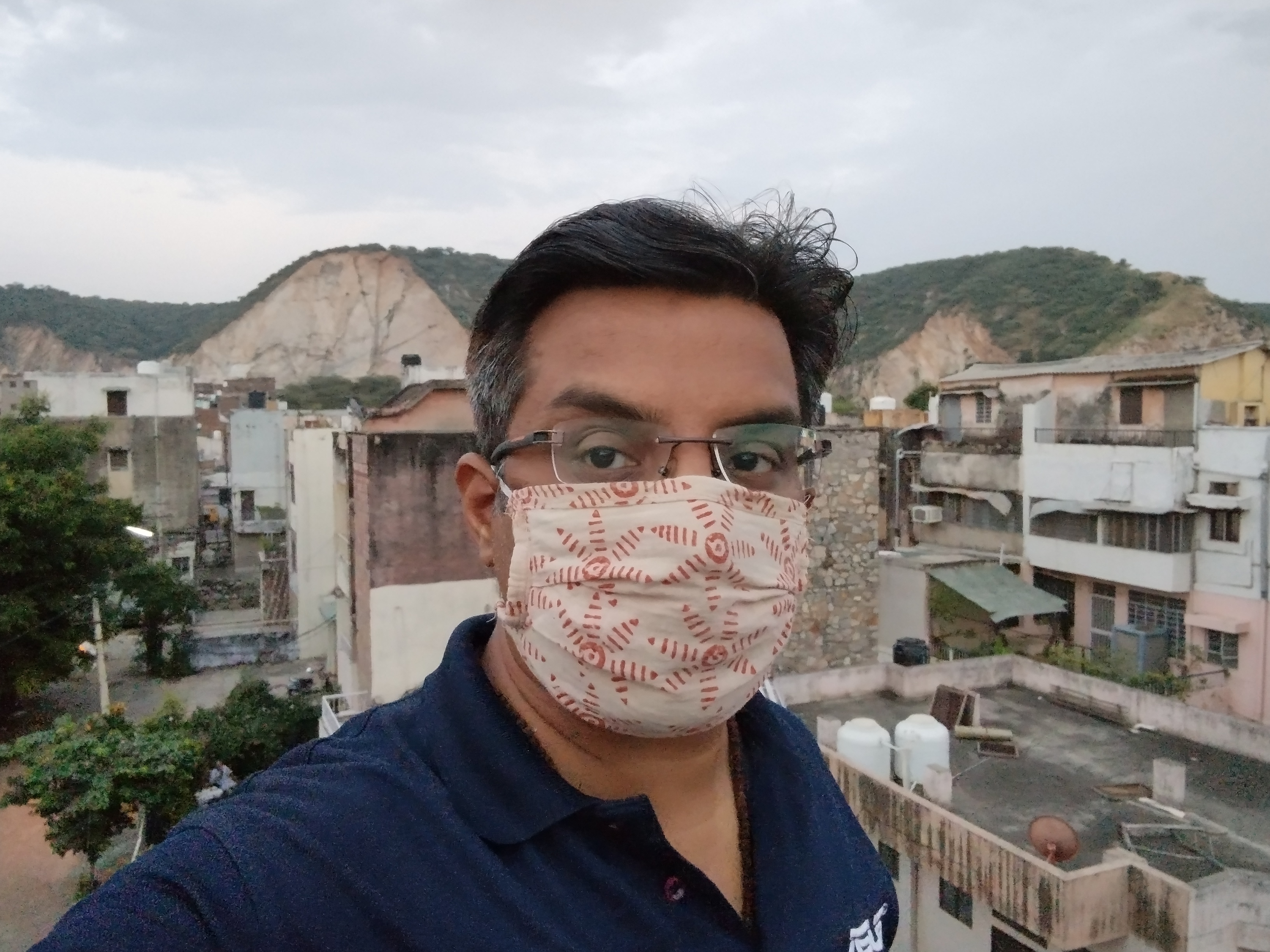
Regular selfies are ok
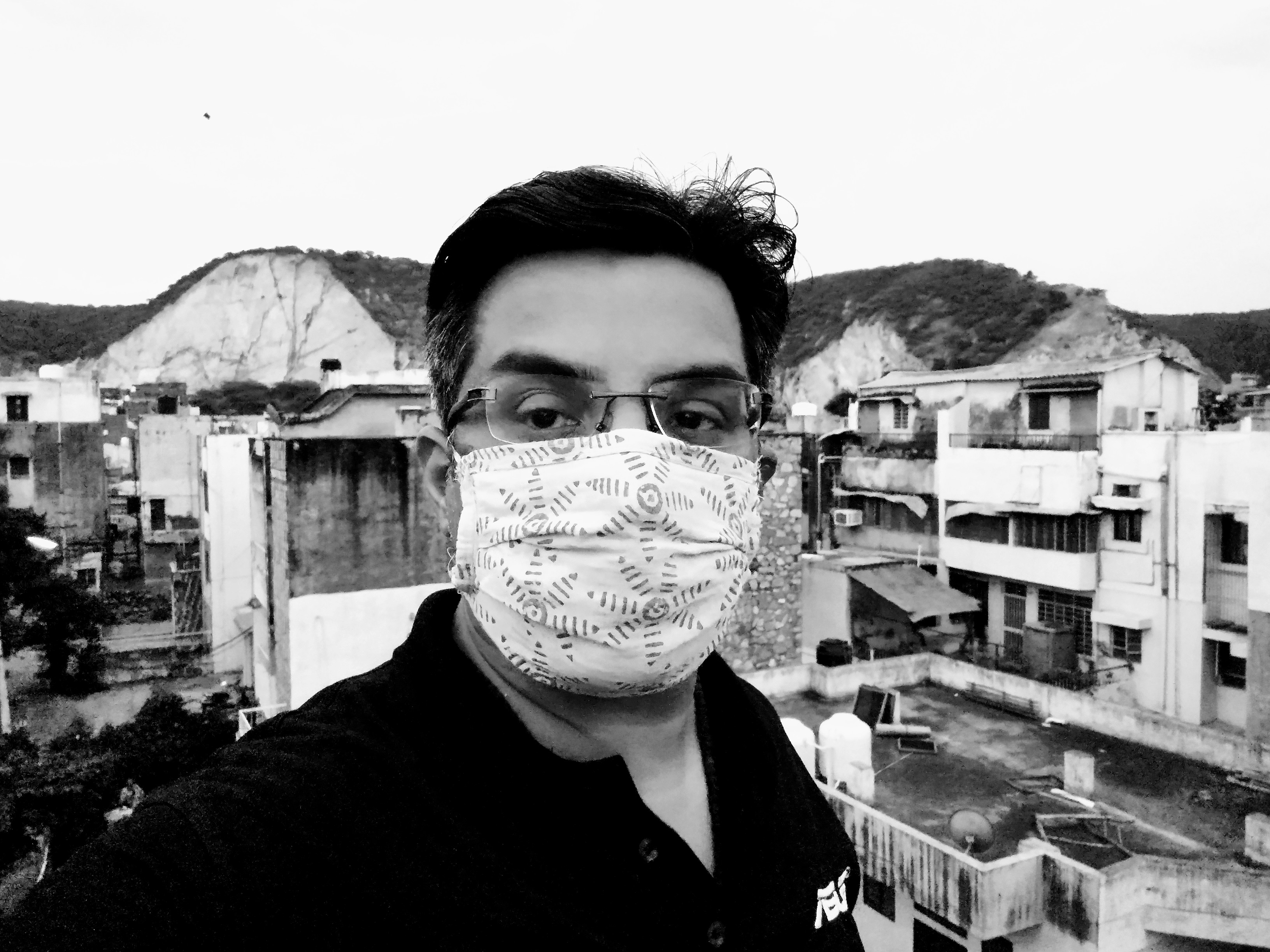
Monochrome mode
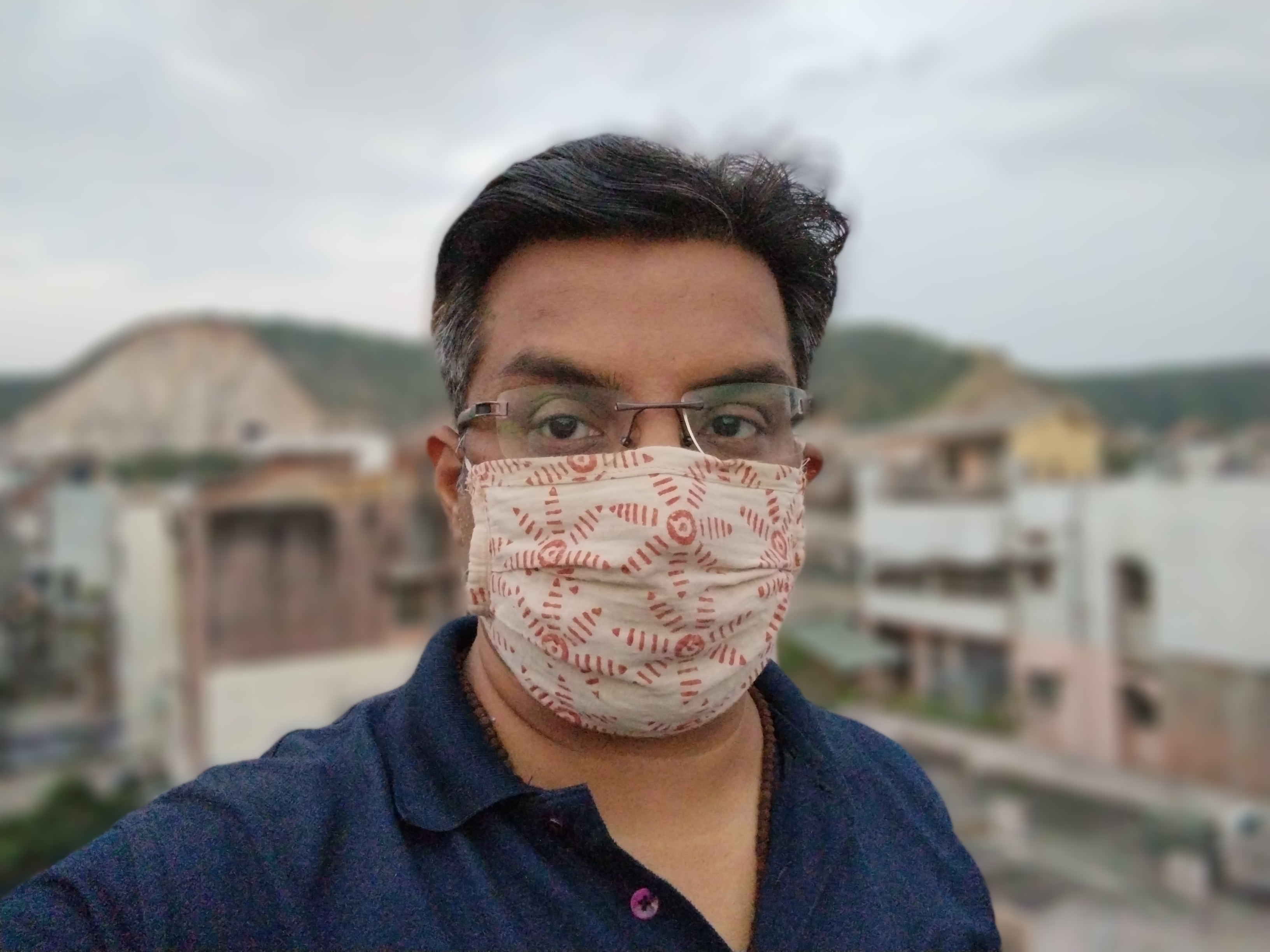
Edge detection in portrait mode isn't accurate

Night sight on Moto E7 Plus

Up close to the subject but lack of detail is evident


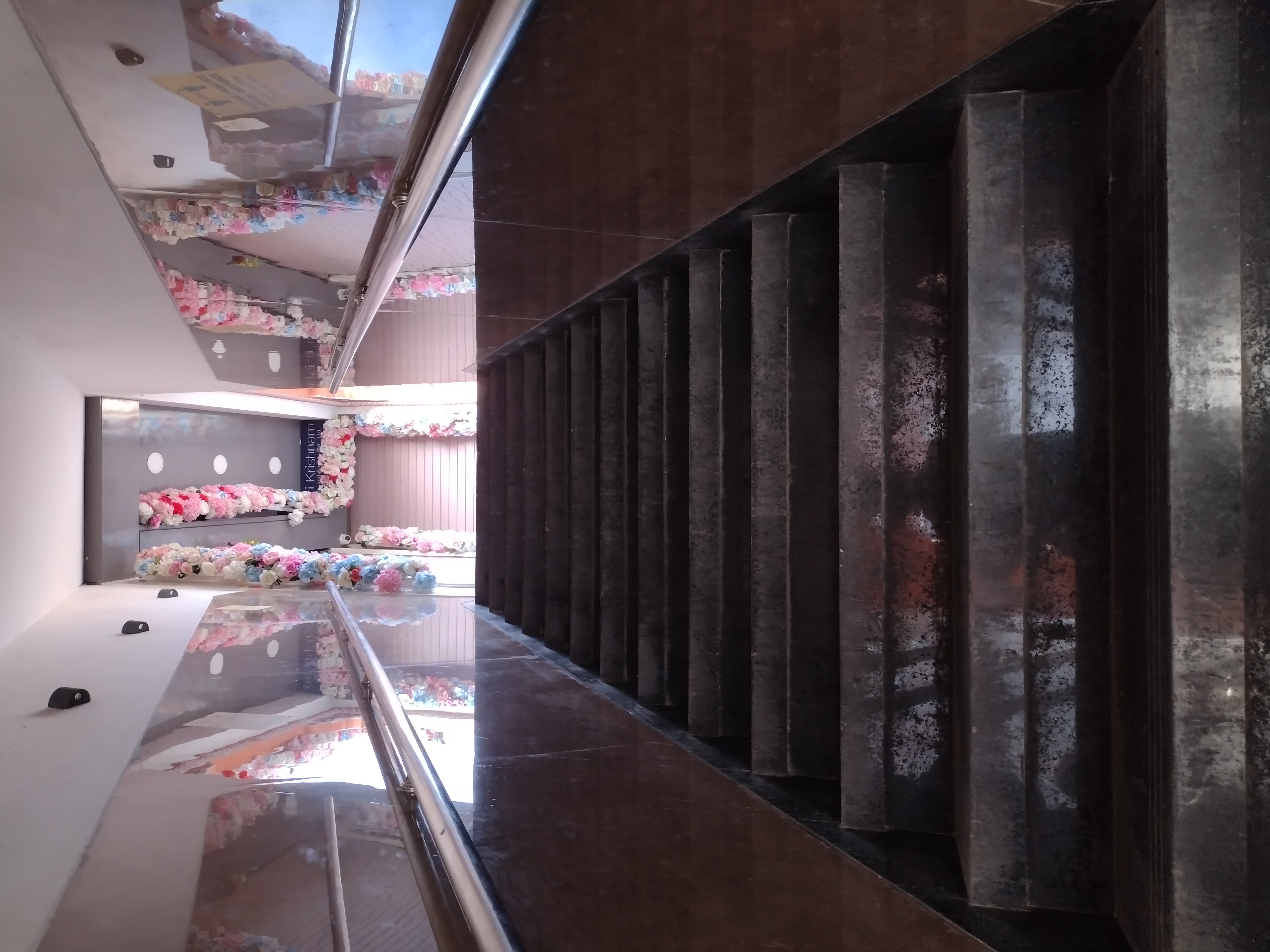
Low light


HDR Mode

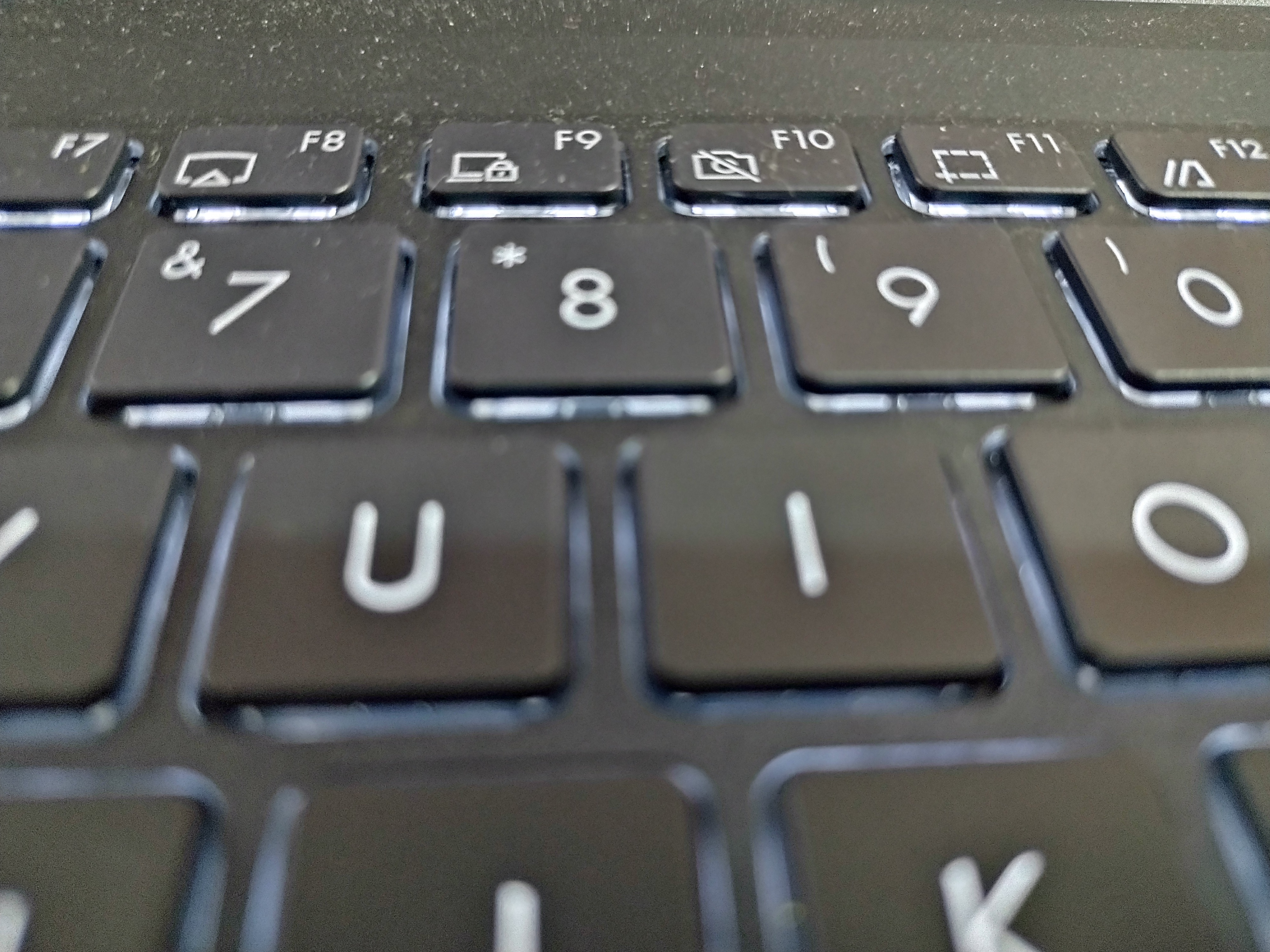


Performance and Software
The phone comes equipped with the Snapdragon 460 Soc coupled with 4GB of RAM and 64GB of storage. As of now, there are not many smartphones in the market with this chipset.
In terms of performance, the overall performance is just average. Though thanks to Moto’s near-stock interface MY UX that comes with a minimal pre-loaded application or gimmicky addons makes a lot of difference. Motorola has got an app preinstalled on the phone to help you understand various gesture that can help you get the maximum out of the phone.
Unfortunately, you do get Facebook pre-installed on the phone once you boot it up. While the Facebook app can be easily uninstalled, a couple of Facebook services applications were still running in the background and there is no way you can delete them.
The phone runs on Android 10 out of the box and you can expect updates getting delivered by Motorola without much delay. I did notice a whole set of Google’s applications preloaded on the phone but like deleting any other app, it was fairly easy to remove the ones you won’t use.
The fingerprint sensor located on the rear panel of the phone unlocked the phone accurately and it worked most of the times. The case with the facial unlock was a slightly different story and it did fail a couple of times in low light scenarios.
You can use the phone for your regular day to day tasks and you’d hardly notice any stutter. Though I did notice the limitations of the chipset when I got more than a handful of apps running in the background. Only then I noticed the slight delay between me giving the command and the phone registering it.
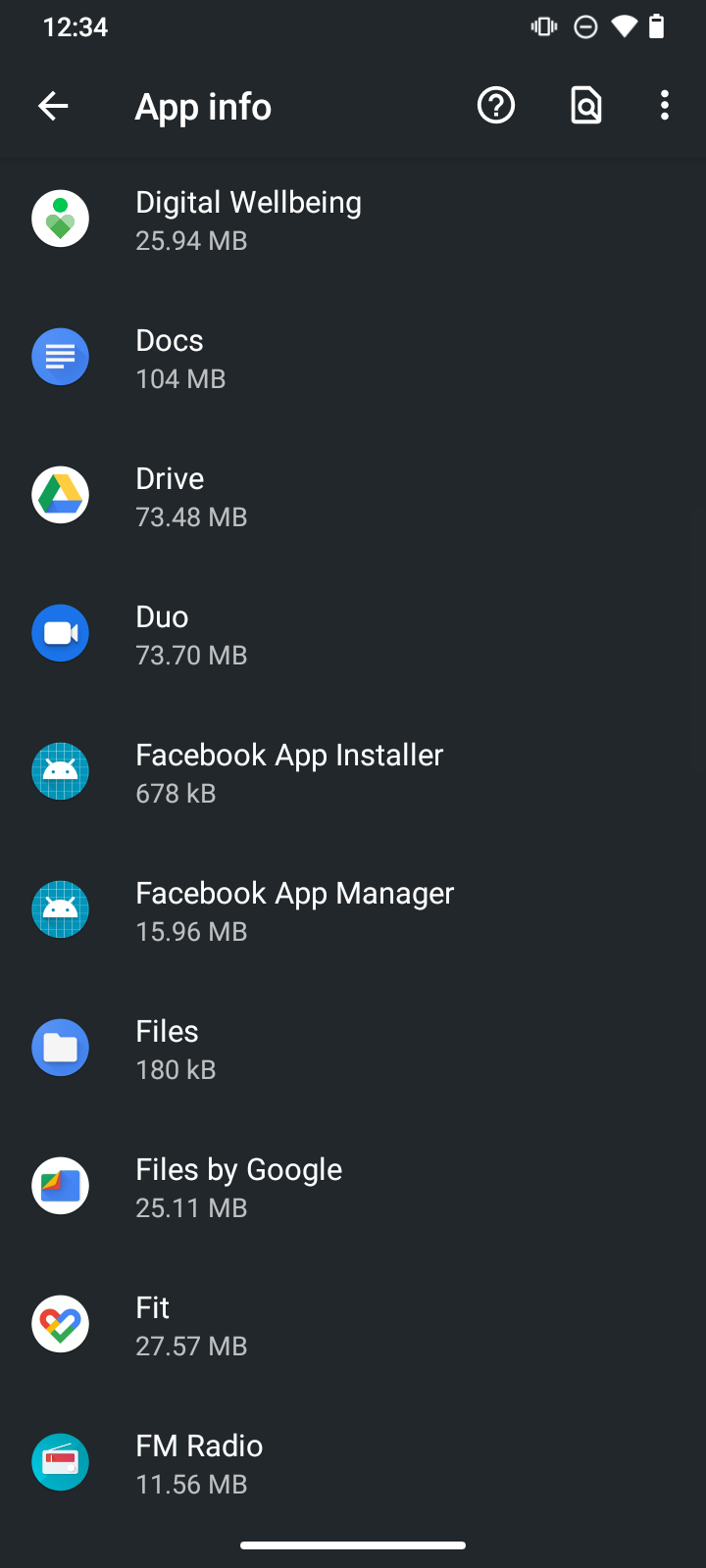
Facebook app installer and App manager running in the background
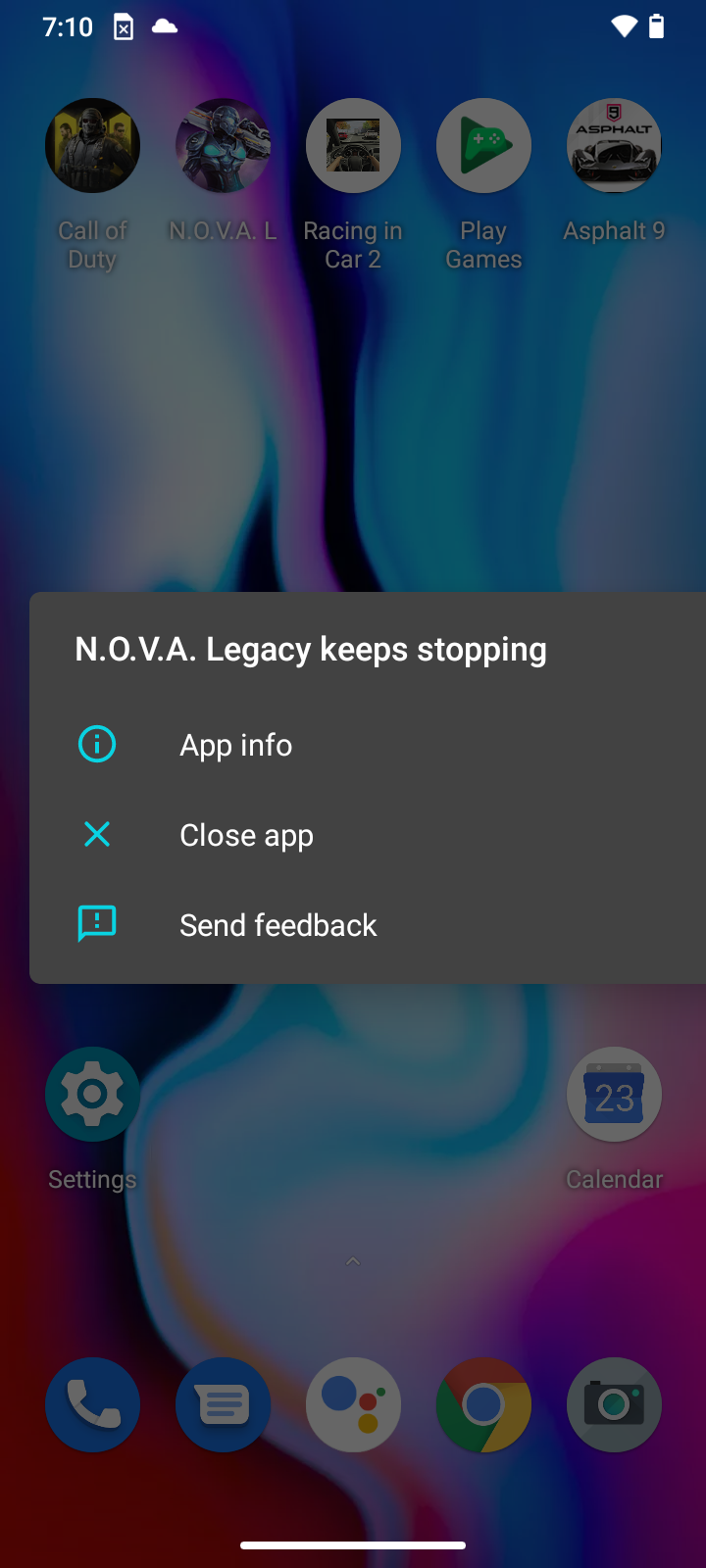
Random apps did crash
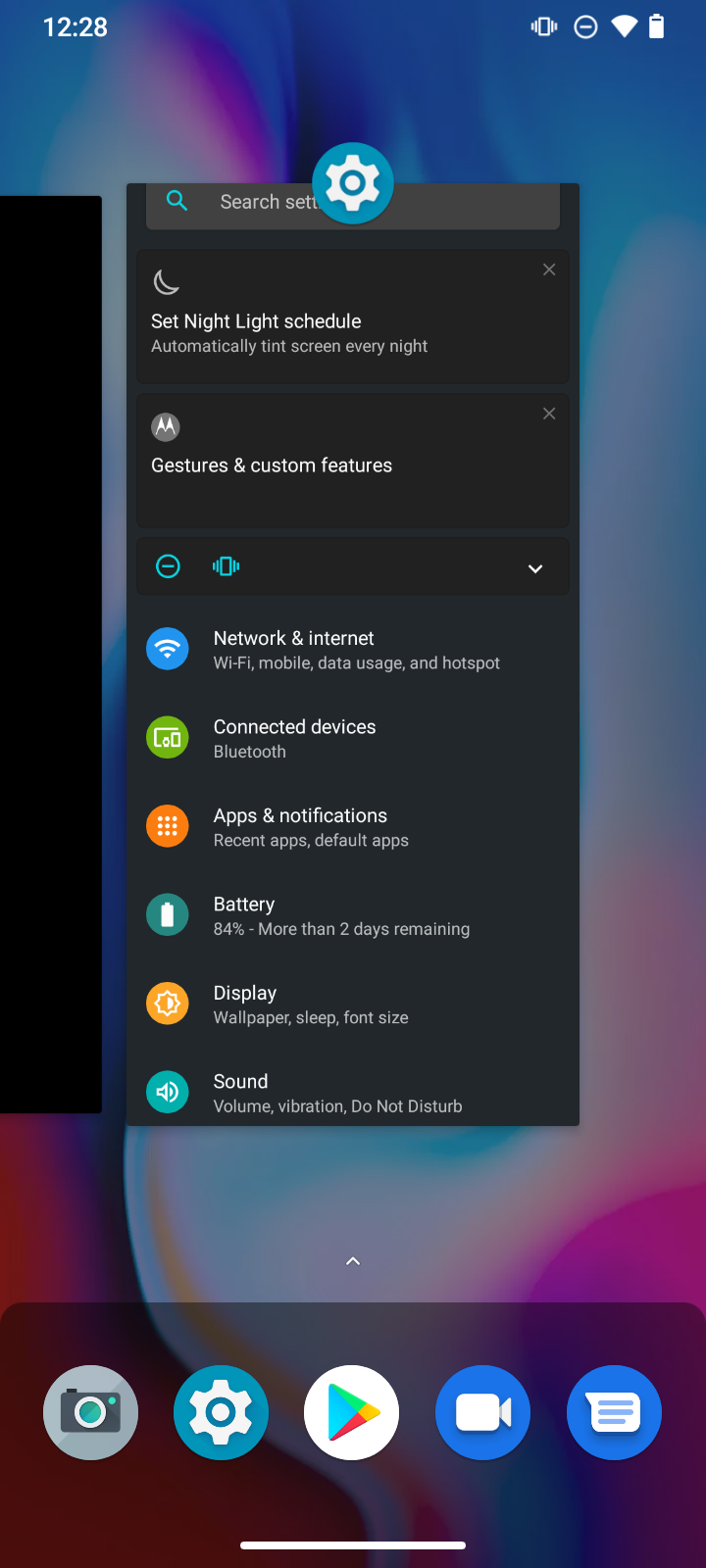
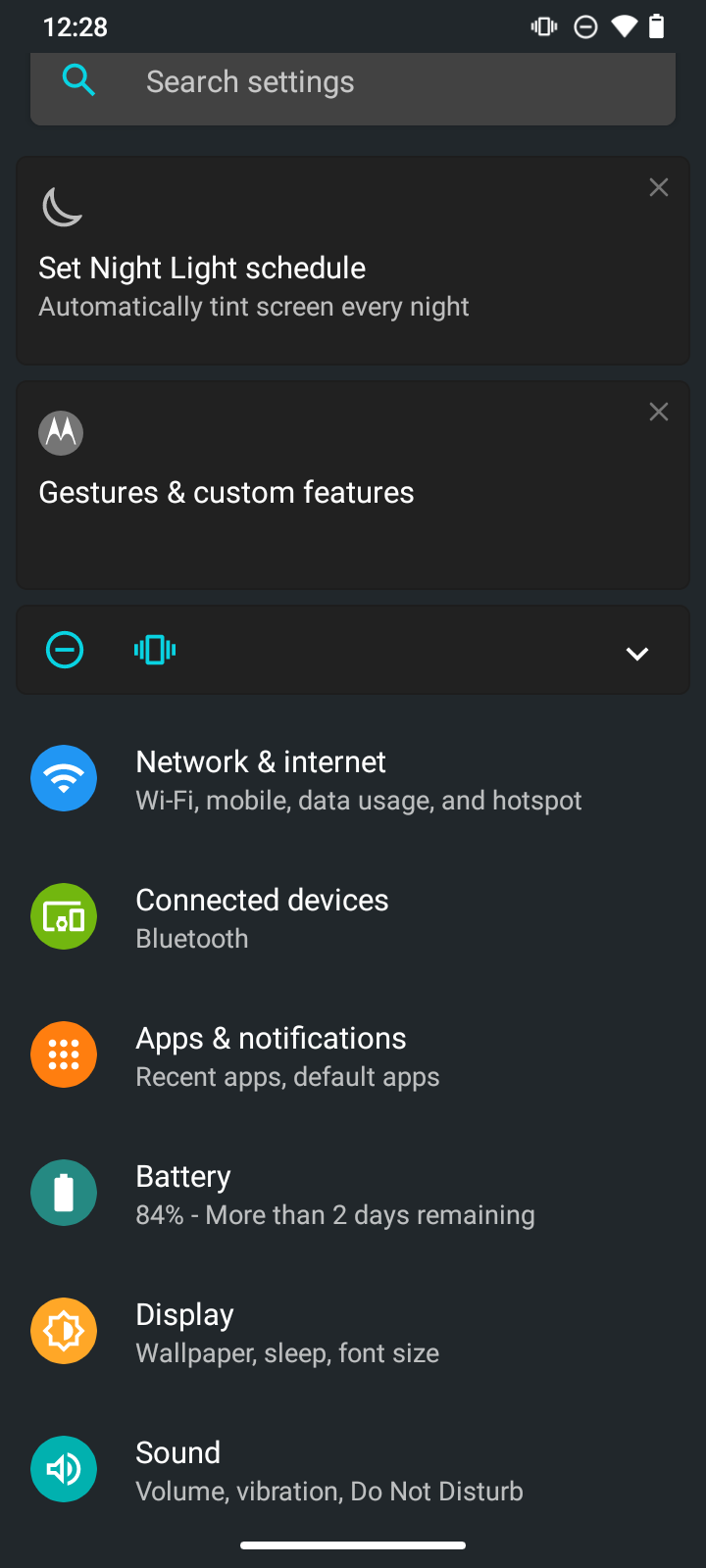
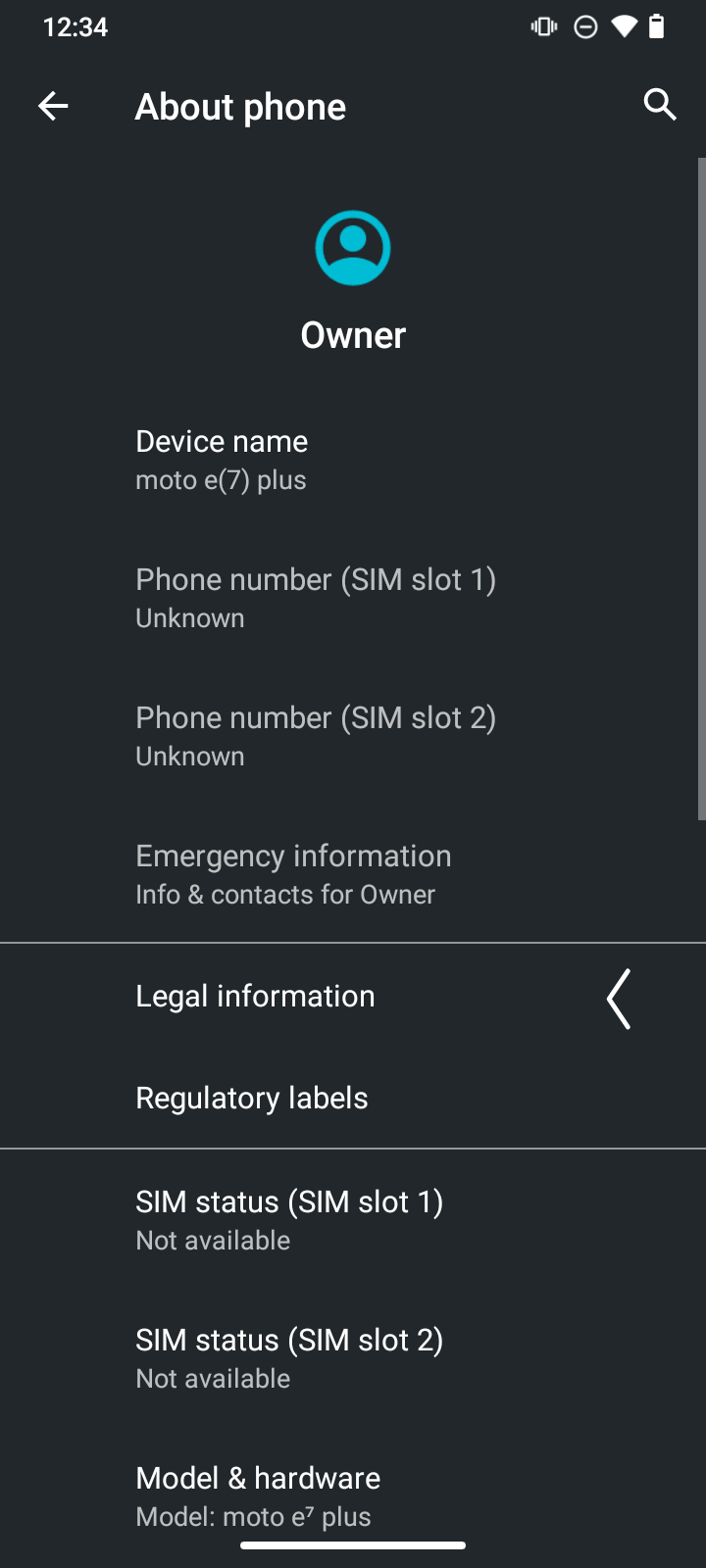
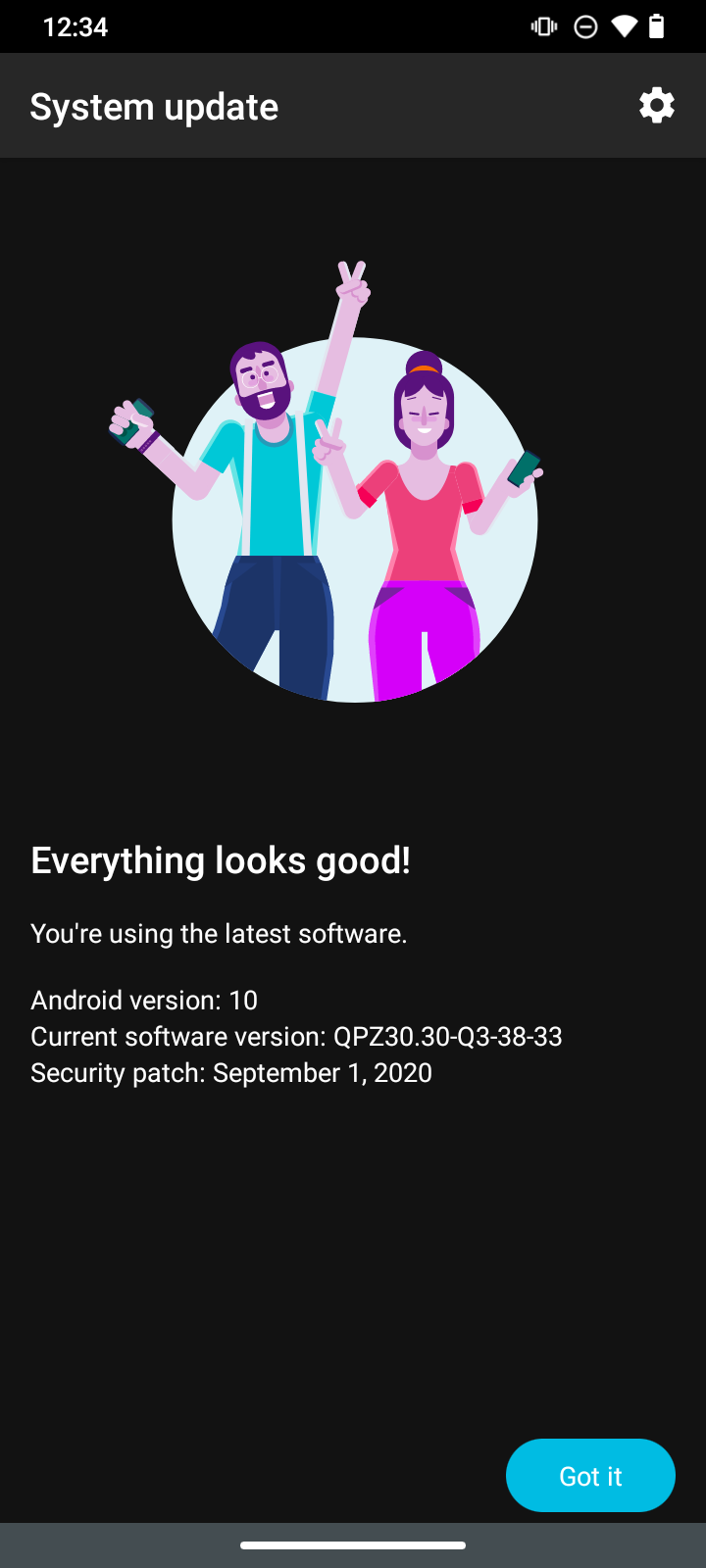
One of the biggest gripes I had with this phone that it does not support dual-band WiFi and even though I had access to high-speed broadband connectivity, I could only connect to the 2.4Ghz network. Also, I did experience occasional app crashes too.
In terms of gaming, I played games like COD Mobile, NOVA Legacy, Asphalt 9 and Racing in Car 2 and didn’t experience any highlighting issue. The phone did only get slightly warm after playing COD for over 35 to 40 minutes continuously. I also noticed that occasionally the phone did not register my touch input and that could be slightly irritating for regular gamers.
In terms of storage, since the phone only comes in a single storage option, it would’ve been better if Moto included a triple slot sim tray with a dedicated space to use a micro SD card for memory expansion. For users who want to use their Micro SD cards will be limited to use only one SIM at a time.


Battery
The massive 5000 mAh battery is both the boon and bane for the phone. While it easily lasts over a day and a half with regular usage, however, the bundled 10W charger takes ages for the battery to go from 0 to 100 and this is totally unacceptable based on what the competition is offering currently.
An HD+ display coupled with the Snapdragon 460 SOC is a perfect recipe for a budget phone with a long battery backup, however Moto missed a couple of tricks here by firstly by omitting the now-universal USB Type C port and secondly by not offering faster charging speed.
Should you buy the Moto E7 Plus?

Buy if..
You want a reliable battery life
The Moto E7 Plus is the near-perfect choice for users who’re looking for a secondary phone or users who’re looking to buy a budget Android phone with long battery life but doesn’t burn a hole in the pocket. It does have a decent camera module for its price.
You want near-stock Android at a budget
While My UX from Moto is not vanilla Android, it is still very close to stock Android and offers a worthy option for users who do not want a heavily skinned interface.
Don’t buy if..
You need fast charging
Moto E7 Plus’s major drawback is its slow charging tech. Hence if you’re a person who’s regularly on the move and often forgets to charge the phone. You also may have to carry a micro USB cable to charge the phone as not many people have a phone with this dated tech.
You need storage expansion and dual-sim
The Moto E7 Plus is only available in a single storage variant and in case you to use want both, a secondary SIM and a Micro SD card, then the Moto E7 Plus is not the phone for you
Check out the Moto E7 Plus on Flipkart
Jitendra has been working in the Internet Industry for the last 7 years now and has written about a wide range of topics including gadgets, smartphones, reviews, games, software, apps, deep tech, AI, and consumer electronics.



