Why you can trust TechRadar
Interface
The Motorola Moto G7 Plus runs Android 9 Pie out of the box, the latest version of the mobile operating system from Google - which is great news as we’re still seeing handsets launched on the previous generation software.
Motorola has applied a soft interface onto the G7 Plus, but it very much keeps pure Android at its core with the additional of a few additional features and customization, accessed via the settings menu.
These additions include long screenshots (press and hold power and volume down and then hit the long screenshot icon to scroll down the screen) which is great for capturing a web page, lift to unlock (which wakes the screen and uses face recognition to unlock the phone) and one button nav (allowing you to ditch the traditional nav keys in favor of a single gesture bar).
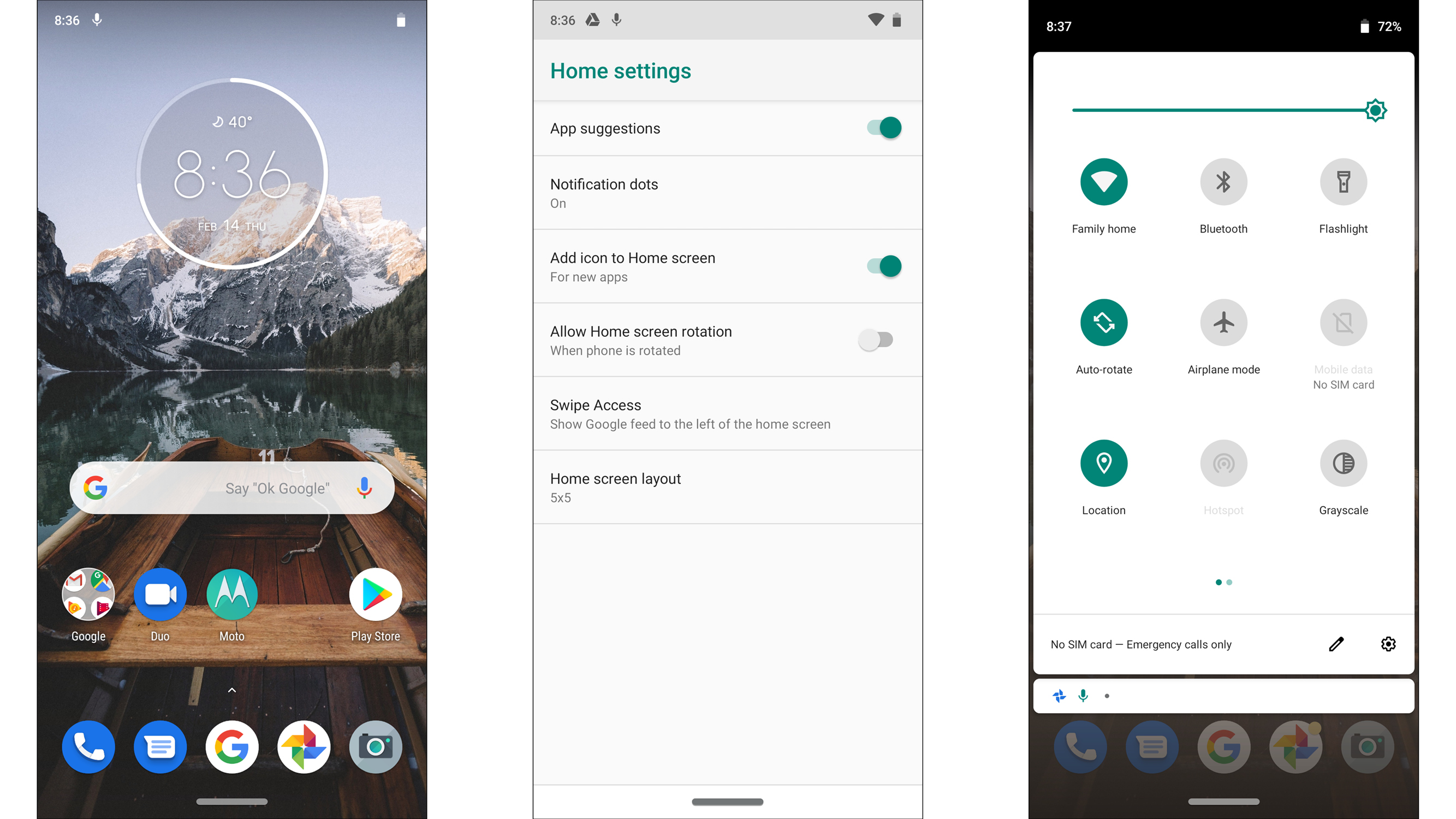
There are a variety of gesture controls you can enable as well, including a karate chop to toggle the torch, a twist to launch the camera and a flip to turn on do not disturb (DND) mode.
You may not find all of them useful, but there’s a wide selection and each one can be easily toggled on and off, allowing you to pick the best options for you.
Another useful addition is the ability to pull the notification shade down by swiping down on the rear fingerprint scanner. It's simple to do and makes accessing the panel much easier than attempting to stretch your thumb to the top of the tall display.
We've seen this feature on plenty of phones previously, but in our eyes it's always a welcome addition.
Sign up for breaking news, reviews, opinion, top tech deals, and more.
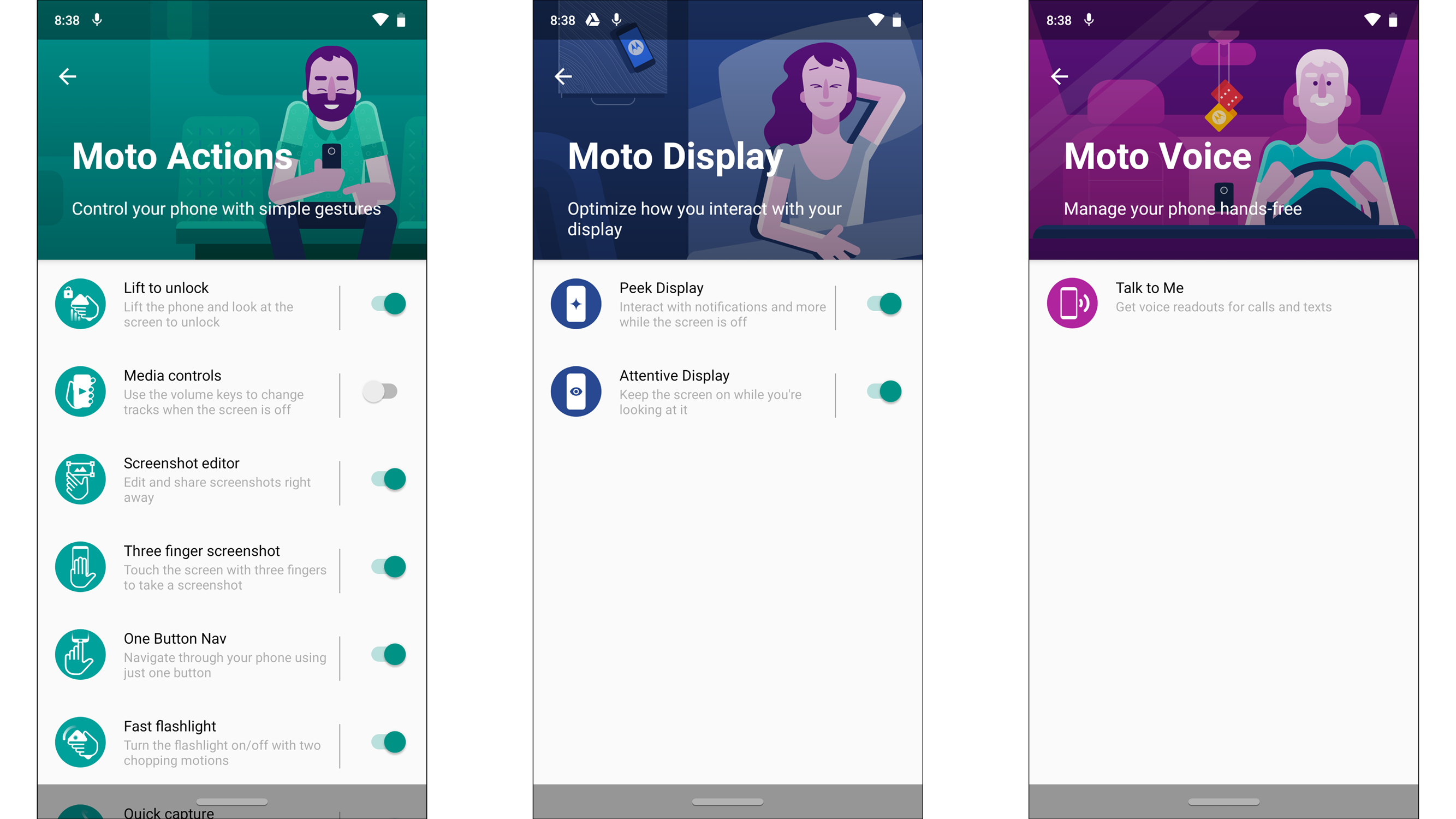
Music, movies and gaming
With a sizable 6.2-inch display the Moto G7 Plus is well equipped as a gaming and video machine, with plenty of space to enjoy the latest blockbuster on, or tap furiously at to get the winning score.
The Full HD resolution ensures action is crisp and detailed, although colors aren’t as impactful, nor blacks as rich thanks to the LCD display.
AMOLED displays produce better color, but we can’t mark the G7 Plus down for that considering its price point, as opting for LCD as helped Motorola achieve the low cost.
The notch can encroach onto the edge of gameplay on some games (but not all) when held in landscape, but we didn’t find it annoyingly in the way, while a black border is applied either side of it during video playback making it almost invisible to the eye.
Firing up the intensive PUBG mobile game, the Moto G7 Plus managed to run it smoothly on both a good Wi-Fi connection and mobile connection, although graphics were set to low.

You can up the graphics to medium, but gameplay isn’t as smooth as the processor struggles to render everything on screen - so you’ll want to stick with the recommended low settings if you’re aiming for a chicken dinner (that’s a win, for those not familiar with PUBG).
There’s good news for audio fans, as the Moto G7 Plus comes with a headphone jack, allowing you to plug in your favorite set of cans or buds directly into the handset - no awkward dongle required.
It also comes with stereo speakers, providing better audio for music, videos and games. There’s a down-firing speaker on the base of the phone, while the second is built into the earpiece at the top of the screen.
We did find that the bottom speaker could be easily muffled when holding the G7 Plus in landscape, so you may need to adjust your grip for the best audio experience.
Specs and performance
At its heart the Moto G7 Plus has a Snapdragon 636 chipset, which is a step up over the 632 chip found in the other G7 handsets, giving the G7 Plus a power advantage and cementing its place at the top of the tree in the series.
Motorola bills the G7 Plus as the most powerful G series handset ever, and it also has 4GB of RAM, which is plenty to ensure Android 9 Pie – the latest version of Google's mobile OS – runs smoothly.
There's also 64GB of internal storage (of which around 50GB is available to you), giving you plenty of space out the box for apps, games, photos and more.
If you do find it filling up, the G7 Plus also boasts a microSD slot which supports cards up to 512GB in size.
You'll find an FM radio, Bluetooth and Wi-Fi all inside the Moto G7 Plus, as well as NFC allowing you to make contactless payments with your smartphone via the Google Play .
Current page: What's it like to use?
Prev Page Battery life and camera Next Page Verdict and competition
TechRadar's former Global Managing Editor, John has been a technology journalist for more than a decade, and over the years has built up a vast knowledge of the tech industry. He’s interviewed CEOs from some of the world’s biggest tech firms, visited their HQs, and appeared on live TV and radio, including Sky News, BBC News, BBC World News, Al Jazeera, LBC, and BBC Radio 4.
