Why you can trust TechRadar
Battery life
- Battery lasts for a whole day but won't last for more
- Fast-charging means it can go from 0 to over 80% in an hour
An important part of any phone is strong battery life, and the Moto G7 is unlikely to disappoint you. You’ll only get a day’s use out of this handset, but we never found the phone would die before we got to charging it at night.
In our week of testing, we almost always found the phone would drop to around 10% left in the tank or so before we got into bed.
On one occasion the handset died at around 9PM, but that was after a day with lots of intensive usage including watching two hours of video with the screen on full brightness and lots of other app uses.
If you’re using your phone minimally, you may find you can stretch that to a day and a half, but it’s unlikely with average usage you’ll be able to get this phone to last for two days. If you're looking for that, you may be more interested in the Moto G7 Power.
Inside the phone is a 3,000mAh cell, which may not sound like much but here it seems to be well optimized so it hasn’t been an issue during our testing.
We ran our test where we play a 90 minute video clip with brightness up to full and connectivity options on, and we found the phone dropped 22%. That's not a great result, but it's the same we saw from the Moto G7 Plus.
It's about the same as what we saw on the Moto G6, and it's a touch worse than the similarly priced Honor 10 Lite that dropped down 19% during the test. Overall, this isn't the best phone for watching video but it's also not the worst result we've seen either.
Charging up your handset is done through the USB-C slot at the bottom of the phone. There’s fast-charging tech on offer here, which we found to work really well if you’re looking to get a little boost into your phone quickly.
In an hour, we managed to take the phone from 0 to 81%. That's not as impressive as the Moto G7 Plus though which was almost full with a result of 97% in only 45 minutes.
There's also no wireless charging here as that’s a feature that’s often reserved for high-end handsets.
Camera
- Rear camera is a combination of a 12MP and a 5MP for depth sensing
- Front camera is a single 8MP shooter
The G7 brings 12MP of camera resolution to the table, coupled with an f1.8 lens and a lot of shooting modes.
Picture quality is very comparable to that of the G7 Power - unsurprising given how similar the imaging specs of both are. The G7’s camera does, however, pack a slightly wider, f/1.8 aperture, and it shoots slightly brighter than the G7 Power as a result.
In good light, shots taken on it pack plenty of detail and they're respectable, though not Google Pixel 3 levels of dynamic range.
White balance is generally fair, but the one issue is the phone sports very aggressive tap-to-expose metering, so you may have to dial up or down the exposure using the slider once you lock focus.
Lower the lights, and results gets a bit grainier and processing becomes visible.

Motorola lets things get a little dark, and a little grainy, and that actually makes for a more natural looking, pleasing shot, though there are times when it just leans towards exposing a little brighter than necessary, so once again, the exposure slider will be your best friend come night or day.
The G7 edges way ahead of the power when shooting shots with artificial background blur though thanks to that secondary camera. The 5MP secondary sensor is coupled with an f/2.2 lens and is exclusively there to sense depth - and it does this incredibly well for the price. Whether it’s a face of a coffee cup, the cut-out foreground is clean nine times out of ten.
When shooting video at up to 4K video, there’s electronic image stabilization to compensate for the lack of OIS, and it does a great job, despite applies a heavy crop factor. What’s excellent about the G7 range is the fact Motorola lets you turn stabilization off, getting rid of the crop - perfect for tripod shooting when you want the full view in frame.
Low light proved to be a challenge for video, which isn’t surprising for a phone at this price, so if you can, keep it locked to daylight and well lit conditions. It’s a similar story for selfies, though you can use the screen as a fill flash to brighten things up and even things out.
Generally though - sterling effort for the price, especially when you factor in the shooting modes, ranging from a spot color picker (which worked well 70% of the time), full manual mode, AR Stickers and more.
Camera samples

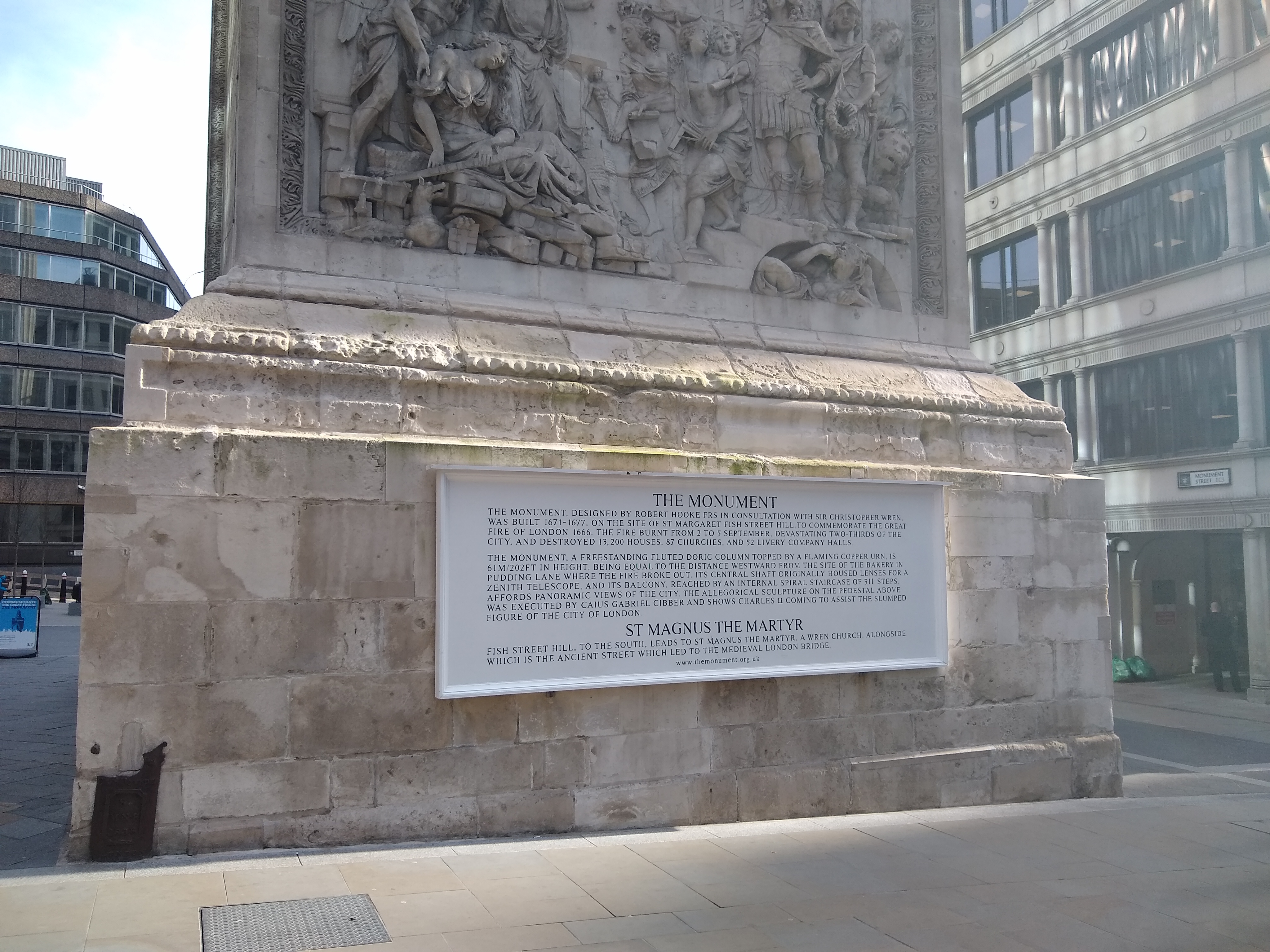





Current page: Battery life and camera
Prev Page Introduction, price and design Next Page Anything else I should know?James is the Editor-in-Chief at Android Police. Previously, he was Senior Phones Editor for TechRadar, and he has covered smartphones and the mobile space for the best part of a decade bringing you news on all the big announcements from top manufacturers making mobile phones and other portable gadgets. James is often testing out and reviewing the latest and greatest mobile phones, smartwatches, tablets, virtual reality headsets, fitness trackers and more. He once fell over.

