Why you can trust TechRadar
Interface and reliability
- Running almost stock Android 7.1.1 software
- Added Motorola features include an app for Moto Mod connections
If you’ve used a recent Motorola device you’ll likely recognize the interface of the Moto Z2 Play. It features stock Android software, and it’s launching with the latest Android 7.1.1 software onboard.
That means you get all the latest features from Google, including multi-tasking and an even easier to access quick settings menu.
Motorola has included the odd tweak of its own, but the software looks much like how Google intends it to. We found Android 7.1.1 to work well, with no glaring problems.

One oddity is the behavior of the lock screen. This only wakes when you move the phone, displaying a low-light clock and a few other notifications and your battery level, but we found it would sometimes flash up for no clear reason, which could be irritating in your peripheral vision.
A great addition from Motorola is the battery level indicator on the main screen. This takes the form of a circle around the clock, which recedes as the battery level falls, making it easy to see at a glance how much battery you’ve got left.
Motorola has also included its own Moto Mods app to handle the Moto Mods add-ons, but there’s no useless bloatware here.
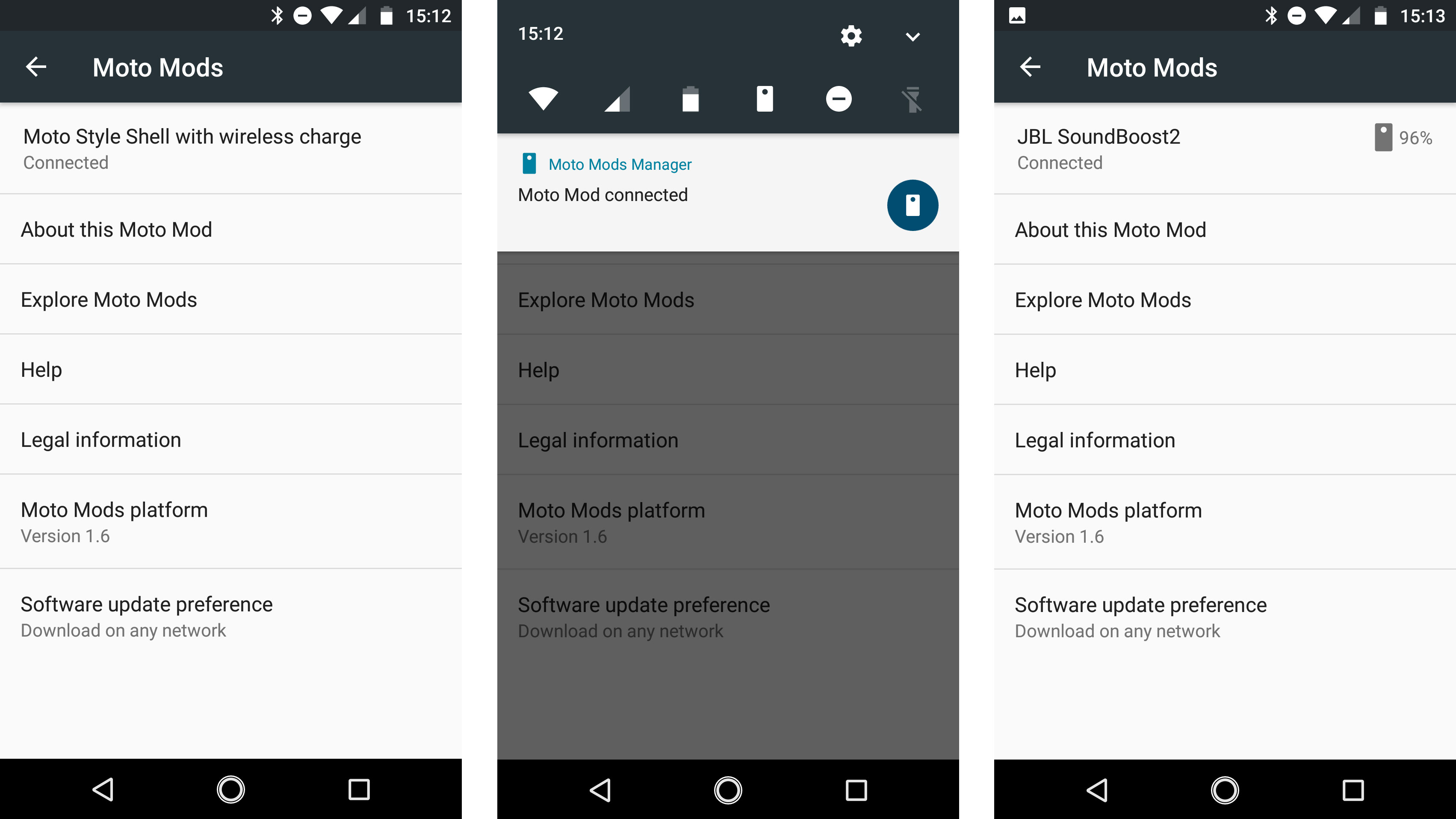
You may not be a fan of the tiles Motorola has included to indicate apps such as Messages, Phone or Settings, but it’s a small price to pay for such a clean-looking piece of phone software overall.
Music, movies and gaming
- Features a 3.5mm headphone jack for listening with wired headsets
- Great display and a front-firing speaker for watching videos
- Can struggle with some intensive gaming though
Listening to music on the Moto Z2 Play is easier than on the Moto Z or Moto Z2 Force as unlike those flagship Motorola phone it features a 3.5mm headphone jack on the bottom of the phone and you can use Bluetooth headsets as well.
Connections to the headphones worked well during our time with the phone, and you can use Google Play Music to listen to tracks or download your own alternative.

There’s also a front-firing speaker on the Moto Z2 Play that makes watching video or listening to tracks on your phone sound great.
If you want fantastically bassy and impactful music, you’ll want to buy the Moto Mod from JBL which puts a speaker on the back of your phone. It makes the device a bit bulkier, but it’s ideal for listening to music with a few friends.
For video, the Moto Z2 Play offers a large 5.5-inch high-resolution screen, so you should be happy with the picture quality. There are the usual Google apps for watching video, YouTube and Google Play TV and Movies, but you’ll want to download some others or put your own videos on your phone to broaden your viewing options.

Gaming is something the Moto Z2 Play will struggle with a little bit more. If you’re looking to play Candy Crush or the odd game of Angry Birds the phone can easily handle this, but more intensive titles, like fighting games or Real Racing 3, won’t run as well as on other phones.
The Honor 9, for example, is a similar price to the Z2 Play, and runs such games with super-fast loading times and better graphics.
The bottom line here is that the Z2 Play's Adreno 506 graphics chip isn't as powerful as the GPU in the Honor 9; however if you’re not looking for a graphics powerhouse of a phone you’ll be happy enough.
In terms of storage for your music, movies and games you’ll be able to buy either a 32GB or 64GB version of the phone, with each supporting microSD cards up to 256GB.
Benchmarks and performance
- Comes with mid-range Snapdragon 626 processor and either 3GB or 4GB of RAM
- Won't keep up with Honor 9 or OnePlus 5, but still great for everyday use
This isn't one of Motorola's flagship phones, so it doesn’t feature the latest in high-end processing tech. Instead there’s a Qualcomm Snapdragon 626 system-on-a-chip, which we’ve seen before in phones like the Samsung Galaxy C7 Pro (2017), but not many other devices.
The Moto Z2 Play is available with either 3GB or 4GB or RAM, and during our time with the 4GB version we found it to work very well and handle most simple tasks with ease.
While we found everyday apps would run briskly, when gaming or doing intensive tasks we did start to notice the phone lag a little. You won’t find it as powerful as, say, the OnePlus 5 or Honor 9, which are two phones available for a similar price.
If you’re particularly into intensive gaming this probably isn’t the phone for you, but otherwise you should be just fine.
Current page: What’s it like to use?
Prev Page Introduction, price and design Next Page Battery life and cameraJames is the Editor-in-Chief at Android Police. Previously, he was Senior Phones Editor for TechRadar, and he has covered smartphones and the mobile space for the best part of a decade bringing you news on all the big announcements from top manufacturers making mobile phones and other portable gadgets. James is often testing out and reviewing the latest and greatest mobile phones, smartwatches, tablets, virtual reality headsets, fitness trackers and more. He once fell over.

