TechRadar Verdict
Motorola's Edge 20 Fusion edges right against the mid-range category while keeping its price squarely in budget territory. It offers a lovely OLED display, clean Android 11 software, snappy UI navigation and an ambitious 108MP camera array. That said, it feels slightly cheap and the aforementioned camera can underwhelm at times.
Pros
- +
Sharp OLED display
- +
Decent battery life
- +
Ambitious camera array
- +
Still has a headphone jack
Cons
- -
Feels a bit cheap
- -
Camera quality mixed
- -
Low water resistance rating
Why you can trust TechRadar
Two-minute review
With the arrival of the Motorola Edge 20 Fusion, this year's Edge lineup has officially come to a close in Australia. And, despite being the most affordable of the bunch, the entry-level Edge 20 Fusion offers enough ambition in its features to see it brush up right against the 'edge' of the mid-range category.
For starters, it offers a beautiful 6.7-inch OLED display with support for HDR10+, which is impressive for a budget device, along with support for 5G networks and a surprising 108MP primary camera.
While there are a number of similarly-specced handsets in this price range that are all vying for your attention, such as the Oppo A94 and the Realme 7, the Motorola Edge 20 Fusion has the benefit of a well-known and trusted brand name, along with a superior camera array and a near-stock implementation of Android 11.
You'll also find that the Edge 20 Fusion offers better-than-average battery life, thanks in large part to a 5,000mAh offering that will keep you juiced well into the next day if need be.
If it falls short in any areas, it's that its camera isn't quite as brilliant as its huge megapixel numbers suggest, with a lack of detail and dynamic range and a terrible night mode. It also feels undeniably like a cheap phone, due to its plastic backing.
That said, some concessions are to be expected when it comes to a sub-AU$500 smartphone. For the price, you get oodles of functionality and impressive day-to-day performance and long battery life, along with a camera that is capable of taking good photos – so long as you're willing to work at it.
Motorola Edge 20 Fusion price and availability
- Out now
- AU$499
The Motorola Edge 20 Fusion has arrived Down Under to close out the company's expanded Edge lineup as its entry-level option. While the Edge series is intended as a mid-range line, the Edge 20 Fusion's AU$499 price point puts it squarely at the top of the budget phone category.
It joins Motorola's Edge 20 (AU$699) and the Edge 20 Pro (AU$899), delivering a similar software experience with some concessions made to build quality, processor and camera performance. That said, you do get access to 5G networks, so long as your phone plan provides it.

Design
- Plastic shell design
- Basic IP52 water resistance
Although the Edge 20 series is intended as a step up from the lower-end Moto G series of handsets, that isn't necessarily apparent when held side-by-side – both handsets are comparable when it comes to build quality, offering a plastic shell design that won't see anyone mistaking it for a flagship smartphone.
Of course, you have to expect those kinds of concessions when you buy a budget handset, and to its benefit, the Edge 20 Fusion feels nicer than many other phones in this value-driven category.
From a design perspective, the main thing that distinguishes the Edge 20 Fusion from the cheaper Moto G-series of phones is that it's slightly thinner, sporting a thickness of just 8.3mm – that's noticeably more svelte than the 9.1mm thickness of the Moto G30.
While the Edge 20 Fusion undeniably feels plasticky in the hand, Motorola has at least gone to the effort of making phone's plastic back look like the matte finish glass seen in some high-end flagship phones, achieving a nice shimmery appearance that looks great. And, though some fingerprint marks and smudges are visible up close, it still looks much cleaner than any phone with a glossy backing.
Motorola's Edge 20 Fusion also comes with a very welcome silicone clear case in the box, and this thing absolutely is a fingerprint and smudge magnet. That said, you may want to consider using it anyway – like the Edge 20 Lite model that's available overseas, the Edge 20 Fusion doesn't offer Corning Gorilla Glass screen protection like the more premium Edge 20 and Edge 20 Pro, but rather an unspecified kind of glass with an anti-fingerprint layer on top. The Edge 20 Fusion doesn't come with factory-applied screen protector, either.

On the right side of the device, you'll find a volume rocker that might be a little high up for those with shorter thumbs, along with a side-mounted fingerprint scanner that doubles as a power/lock button.
Over on the left side, Motorola has included a rather small dedicated Google Assistant button. Thankfully, its high placement means you probably won't be pressing it accidentally.
And, while the headphone jack has gone the way of the dodo on most other handsets these days, a 3.5mm auxiliary output has been included on the bottom of the phone to the left of its USB-C port and single mono speaker.
The Edge 20 Fusion is also water repellent, but don't get too excited – it only carries an IP52 rating, which means you're safe against light rain and limited dust ingress, but protection from the elements stops there.
Display
- Large 90Hz screen
- Excellent OLED contrast
- Not the brightest display we've seen
The Motorola Edge 20 Fusion sports a large 6.7-inch FHD+ (1080 x 2400) OLED display with a 1080 x 2400 resolution and a maximum refresh rate of 90Hz (60Hz is also available if you'd like to extend your battery life even further).
Aside from the device's chipset, this vibrant OLED display is what sets the Edge series apart from Motorola's lower-end G series. The benefits of OLED's self-lighting pixels are immediately apparent here, with the Edge 20 Fusion producing perfectly inky blacks that easily outmatch the dark greys achieved by the G-series' IPS-LCD screens.
OLED also has the benefit of being more energy efficient, meaning you could conceivably extend your battery life significantly by switching the Edge 20 Fusion's display to dark mode.

Aside from offering excellent contrast, the Edge 20 Fusion's OLED display is also capable of impressively vibrant colours. Users have the option of two colour modes: Natural and Saturated.
Natural mode is closer to the sRGB standard, giving the phone's whites a slightly warmer tone and desaturating primary colours to near-pastel levels. Those who crave realism will go for this, but we preferred the candy-coloured Saturated mode, which makes colours pop with increased intensity.
In terms of brightness, the display on Motorola's Edge 20 Fusion isn't as bright as many other OLED handsets we've tested. Our US team recorded a peak brightness of 427 nits on the Edge 20 Lite's identical display, which is well short of the 1000-nit peak brightness commonly achieved by phones with OLED displays these days.
That said, we found visibility to be acceptable when viewed outdoors on a sunny day – so long as we cranked the brightness up to its maximum level.
Camera
- 108MP camera offers mixed results
- Night Vision mode is plain bad
- Decent selfie taker
On paper, the Motorola Edge 20 Fusion's camera package sounds too good to be true, and that's because in many ways, it is. Its 108MP primary sensor (Samsung HM2) is the very same one that features in the higher-end Edge 20 Pro, which is an impressive inclusion in a budget handset.
That said, large megapixel numbers don't always result in better pictures. Take the iPhone 12 for instance – it only sports a 12MP primary sensor but is able to produce far superior photos than anything the Edge 20 Fusion can muster. That's because image processing smarts are a far more important piece of the puzzle than megapixel size.
It's worth noting Samsung's HM2 sensor is smaller and lower spec than the Samsung HMX, HM1 and HM3 sensors that have featured frequently in phones for the last couple of years, and is intended to produce photos using pixel binning – a rather clever method that combines the pixels from multiple sensors into one block. In the case of the Edge 20 Fusion's Ultra Pixel sensor, a 3x3 configuration of pixels is turned into a single pixel, meaning 81MP snapshots are actually output at 9MP.
In our experience, standard photos taken with the Edge 20 Fusion's everyday recommended setting look great on the phone, but lack detail when blown up on a larger screen, such as a computer monitor. Images appear rather flat, revealing middling detail that takes on an almost painted appearance.
If you primarily take photos for Instagram, this won't be an issue. You will be disappointed, however, if you were hoping the 108MP camera would pump out photos rivalling that of the big premium handsets.
Images expectedly fare better at the 'higher resolution' mode found within the camera app's settings, though you'll find they still exhibit a similarly 'painted' appearance like the lower resolution shots, despite the much larger file size of around 20-30mb per image. Thankfully, it isn't quite as pronounced, but it's still there if you look closely.
Skip down to image 18 in the camera samples below and expand it to see its Monet-like grass smears as an example of what we mean. This could be an issue related to undercooked HDR processing, resulting in a lack of dynamic range and blown highlights.

In addition to the aforementioned primary sensor, the Edge 20 Fusion offers an 8MP ultra-wide, which is handy for group shots and capturing more of your surroundings (even if its images are noticeably less detailed and saturated than photos taken with the main sensor), along with a 2MP depth sensor, which is used to blur the background in portrait shots.
Given its budget price point, it's surprising that the Edge 20 Fusion offers a fairly robust set of modes in its camera app, including a Pro suite of tools that lets you tweak white balance, exposure, ISO, autofocus and more.
Cinemagraph mode is a funky feature that lets you taken a series of images in a row, and then select one section that exhibits movement, while keeping the rest of the image locked and completely still.
Dual Capture mode is similar to Samsung's Director's View, allowing you to capture images or video from both the front and back cameras at the same time, which is great for vlogging. Head to image 13 in the gallery below for an example of that.
Additionally, Cutout mode lets you automatically remove the background in selfie shots to fairly rubbish effect, and Spot Colour mode lets you isolate a single colour within an image, making everything else greyscale, although the results can be patchy if shades of a colour are involved (see image 7 below).
Unfortunately, the phone's much ballyhooed Night Vision mode is absolutely terrible, producing noisy, blurry images that aren't worth showing to anyone. For examples of the Edge 20 Fusion's low-light photography, see images 19 and 20 in the gallery below.
Selfie quality is thankfully much better, with a 32MP front-facing camera that employs far less aggressive pixel binning, with a Quad Pixel implementation that only uses 2x2 pixel blocks, meaning image resolution is only quartered, as opposed to the rear camera, which reduces image resolution by nine times. It even produces acceptable low light selfies if the Night Vision mode is selected.
Video capture is another one of the camera's brighter spots, with the ability to record 4K resolution footage at 30 frames per second, and up to 60fps at 1080p. The video mode does offer a stabilisation mode, but the results are extremely juddery, so we'd advise that feature be switched off.
Camera samples
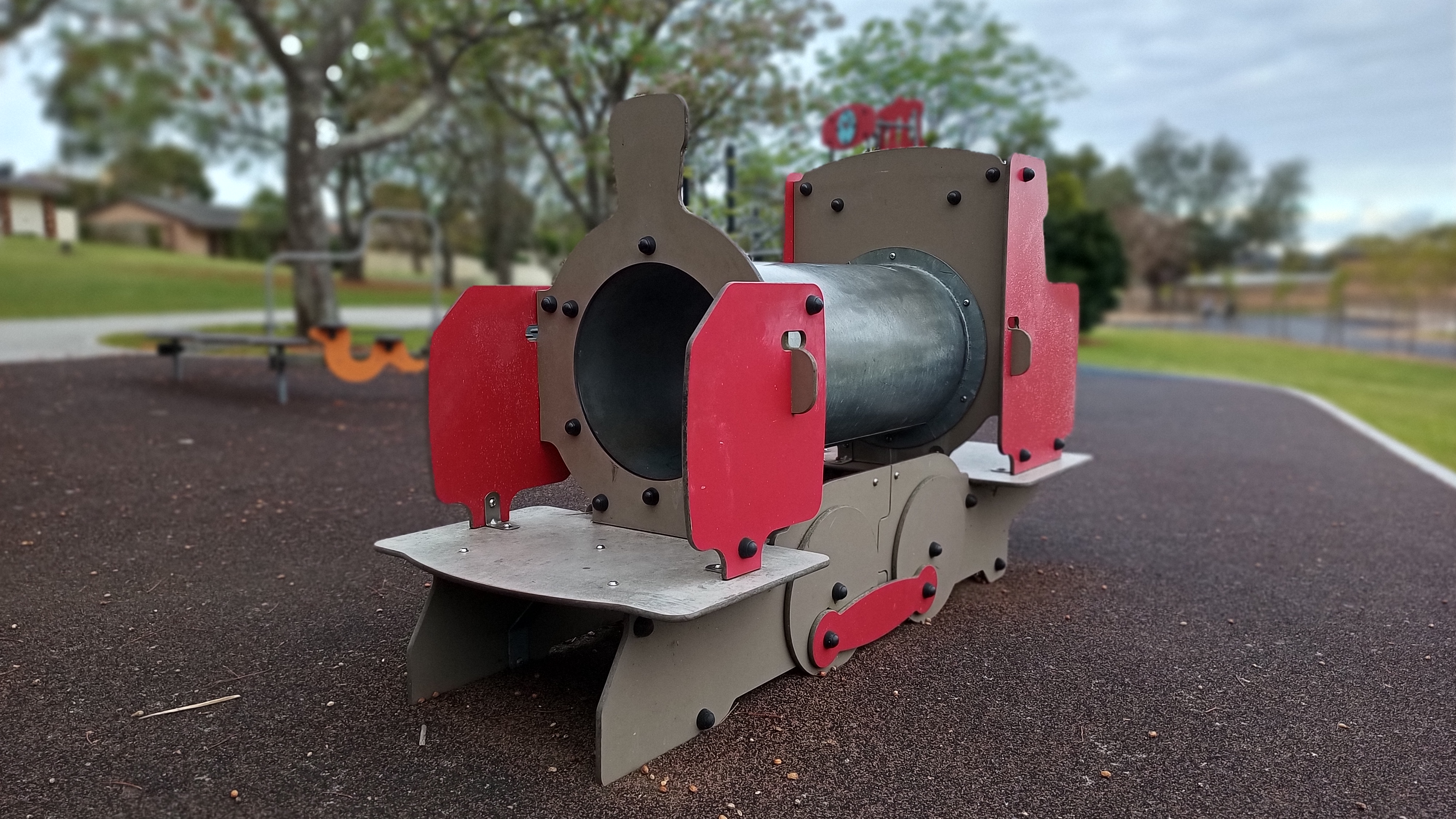










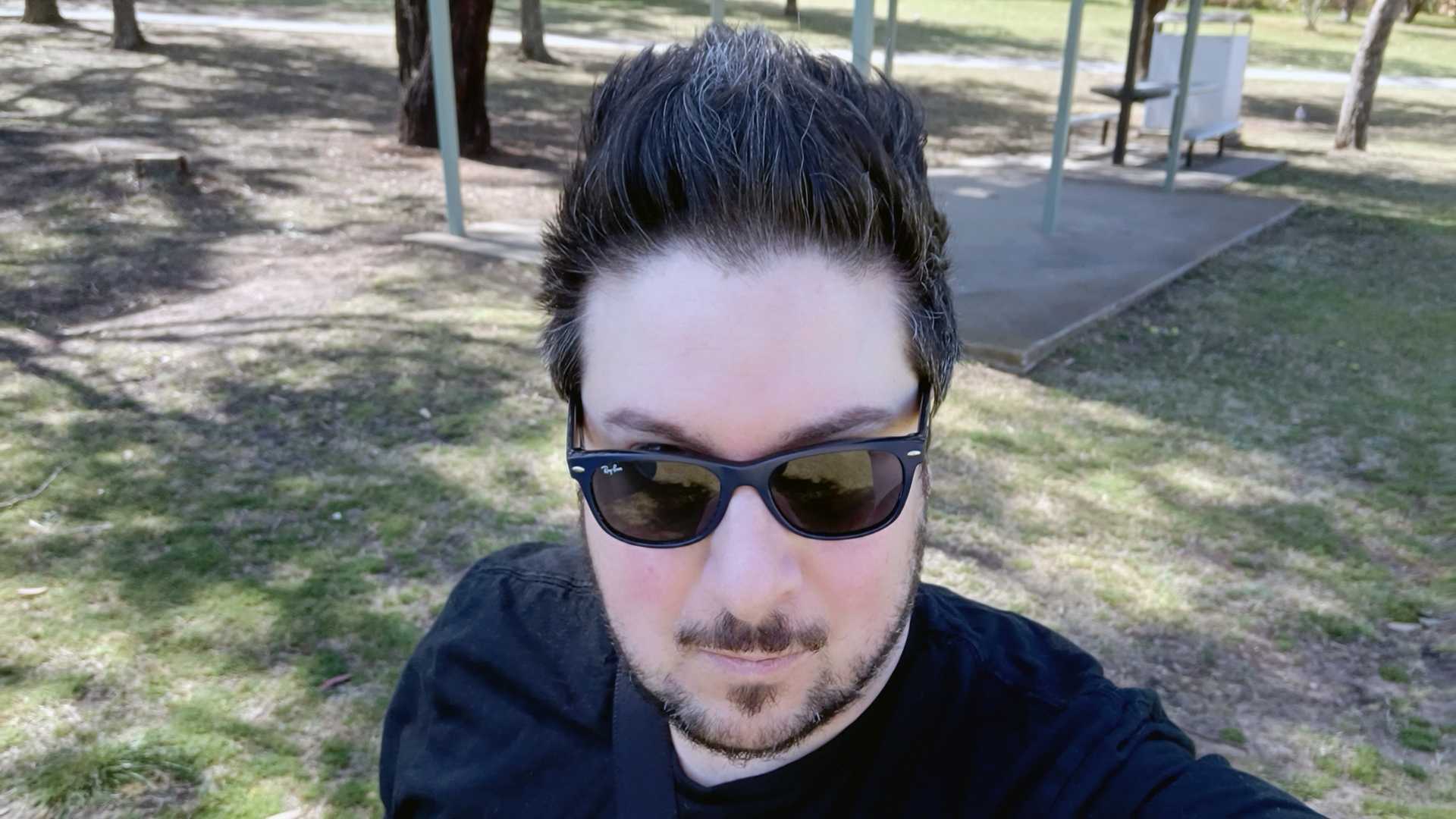








Software and performance
- Clean Android interface
- Good day-to-day performance
- Customisation is lacking
Many Android fans are quite vocal about their love of the stock-Android experience, and Motorola's Edge 20 Fusion does come extremely close to providing that, aside from a couple of Motorola-specific features.
You won't find any third-party app stores, or apps, and that one example of bloatware on the phone is Motorola Notifications, which can't be uninstalled and is there to send you product-related notifications. Thankfully, it can be disabled in the phone's apps & notifications settings.
The Edge 20 Fusion does offer a couple of tweaks to its software, such as the Glance lock screen which appears when you lift the phone or get a notification, the ability to change system fonts and icon shapes in the Styles section of the system settings, and a couple of motion gestures which launch the camera or torch apps. Aside from those things, this really is a near-stock version of Android 11.
It must be said, that not everyone will actually like this, as some of the features we've been accustomed but take for granted on other phones are absent here. For instance, you always have to press the OK arrow after typing in your PIN, and you can't reorganise the order of your 3-button navigation bar.
The latter will be less of an issue for those who prefer Android 11's built-in gesture navigation, which does let you adjust swipe sensitivity.
Additionally, Motorola promises at least two major Android updates for the Edge 20 Fusion, which, much like an Android One phone, translates to around two years’ worth.
In terms of performance, the Edge 20 Fusion's MediaTek Dimensity 800U 5G chipset does a good job of providing snappy UI navigation, never once feeling slow when swiping around between apps. That said, gaming is not a strong suit – we weren't even able to install Fortnite on it – the Epic Games app simply stated the game was not supported on this device, which is quite a shame.
Simple games like Candy Crush Saga work well enough, and even some 3D games will run well at lowered graphical settings. Asphalt 9, for instance, managed to run on the Edge 20 Fusion, albeit with some stuttering.
In our Geekbench 5 benchmark tests, the Edge 20 Fusion earned a single-core score of 580 and a multi-core score of 1757, placing roughly in the same league as the budget-centric Xiaomi Redmi Note 9, which shares the same chipset.
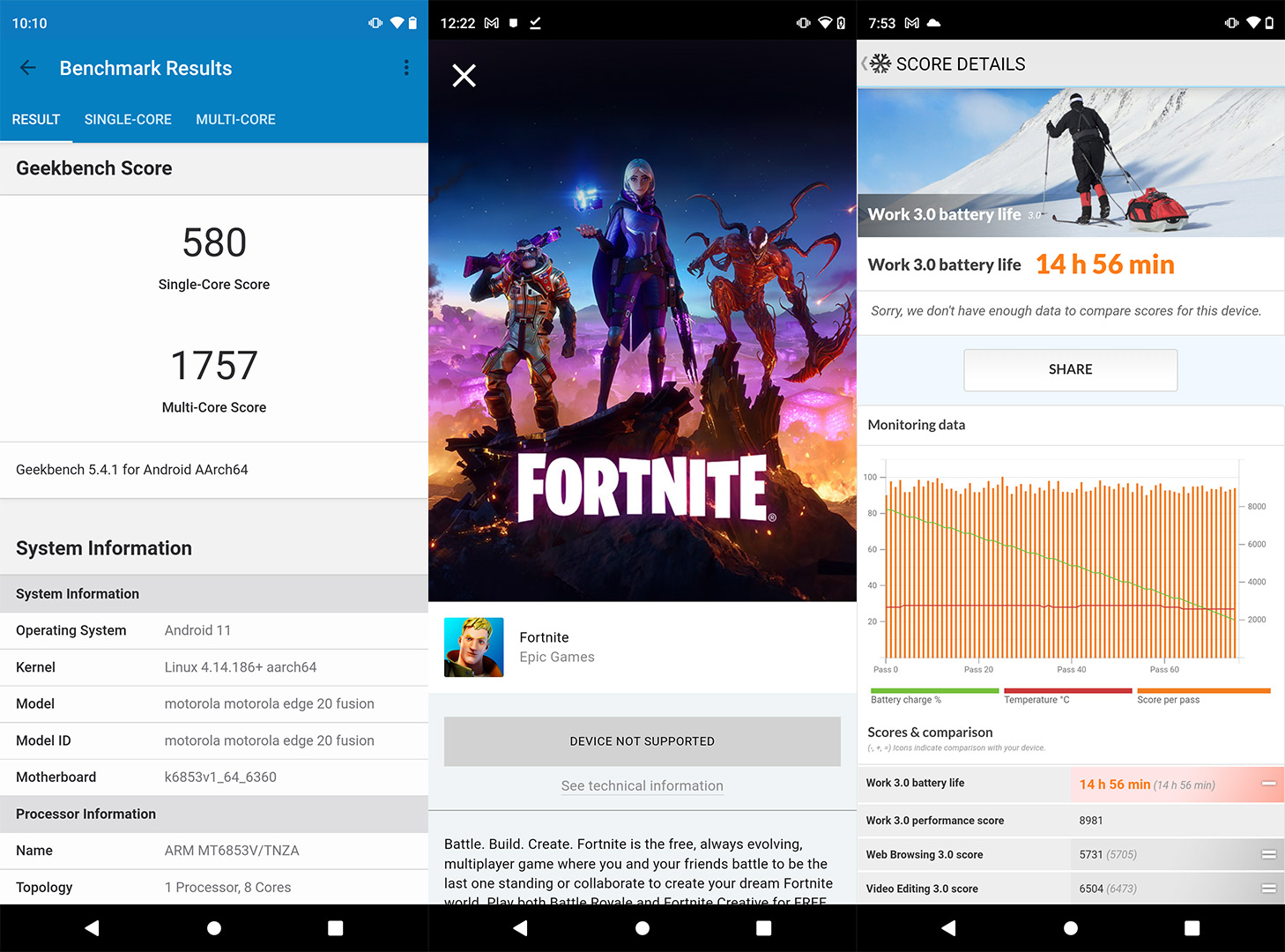
Battery life
- 30W charging gets you to 47% in 30 minutes
- Good battery life
- 5,000mAh battery capacity
In our experience, the Edge 20 Fusion's sizeable 5,000mAh batter offered up to two days of battery life, which is quite good for a budget handset. When run through the PCMark's Work 3.0 battery life benchmark, the Edge 20 Fusion achieved just under 15 hours of heavy usage.
Of course, it should be taken into consideration that the calibration process requires the phone's brightness to be set at around 50%, but even at full brightness and with real-world usage, we still managed to extend the phone's battery life well into the next day.
Like most of the Moto G-series phones, the Motorola Edge 20 Lite has a 5,000mAh battery, which usually guarantees a solid day of reasonably heavy use. Or even up to two days for those who don’t use their phone too much.
And, if you do run out of juice, the Edge 20 Fusion's included 30W turbo charger will let you take the phone from completely flat to fully charged in just over an hour.
Should you buy the Motorola Edge 20 Fusion?

Buy it if...
You love a good OLED display
Props must be given to Motorola for providing a large and vibrant OLED display with a smooth 90Hz refresh rate and inky black levels at such an affordable price point.
You want a near-stock Android experience
While not quite at the stock 'Pixel' level, the Edge 20 Fusion's near-stock Android 11 implementation is the next best thing. We're talking super-clean, here.
You want decent battery life and 5G speeds
Thanks to its large 5,000mAh battery and fast-charging capabilities, we found the Edge 20 Fusion to be a great performer when it comes to battery life, sometimes giving us two full days of charge.
Don't buy it if...
You expect a flagship-level camera
Despite boasting a massive 108MP primary sensor, we found the Motorola Edge 20 Fusion to take mostly unremarkable photos, particularly when it comes to low-light photography. It's great for social media, but average if you want more.
You take mobile gaming seriously
If you're looking for a cheap mobile to play Fortnite on, this ain't it. The Edge 20 Fusion's gaming prowess is unfortunately held back by its low-end MediaTek chipset.
You want a phone that feels premium
While the Motorola Edge 20 Fusion certainly looks great, it feels cheap and plasticky in the hand. We appreciate its fingerprint resistant backing, but you're going to want to put a case on this phone anyway.

Stephen primarily covers phones and entertainment for TechRadar's Australian team, and has written professionally across the categories of tech, film, television and gaming in both print and online for over a decade. He's obsessed with smartphones, televisions, consoles and gaming PCs, and has a deep-seated desire to consume all forms of media at the highest quality possible.
He's also likely to talk a person’s ear off at the mere mention of Android, cats, retro sneaker releases, travelling and physical media, such as vinyl and boutique Blu-ray releases. Right now, he's most excited about QD-OLED technology, The Batman and Hellblade 2: Senua's Saga.
