Why you can trust TechRadar
Interface and reliability
- Stock Android 9 Pie experience
- Moto Display and Moto Actions still present
Android One is one of the defining aspects of the Motorola One Vision, offering a super-clean and largely unmodified version of Google’s mobile operating system.
The funny thing is, Motorola offers one of the lightest and most sympathetic custom Android skins in its other phones. It’s one of the very few Android developers who arguably didn’t even need an Android One option.
Still, that’s what we’ve got here, and we’re not about to grumble. Android One means that One Vision owners are guaranteed to keep getting Android software updates for at least two years, not to mention free monthly security upgrades. You can bet that it will be one of the first in line to get Android Q, too.
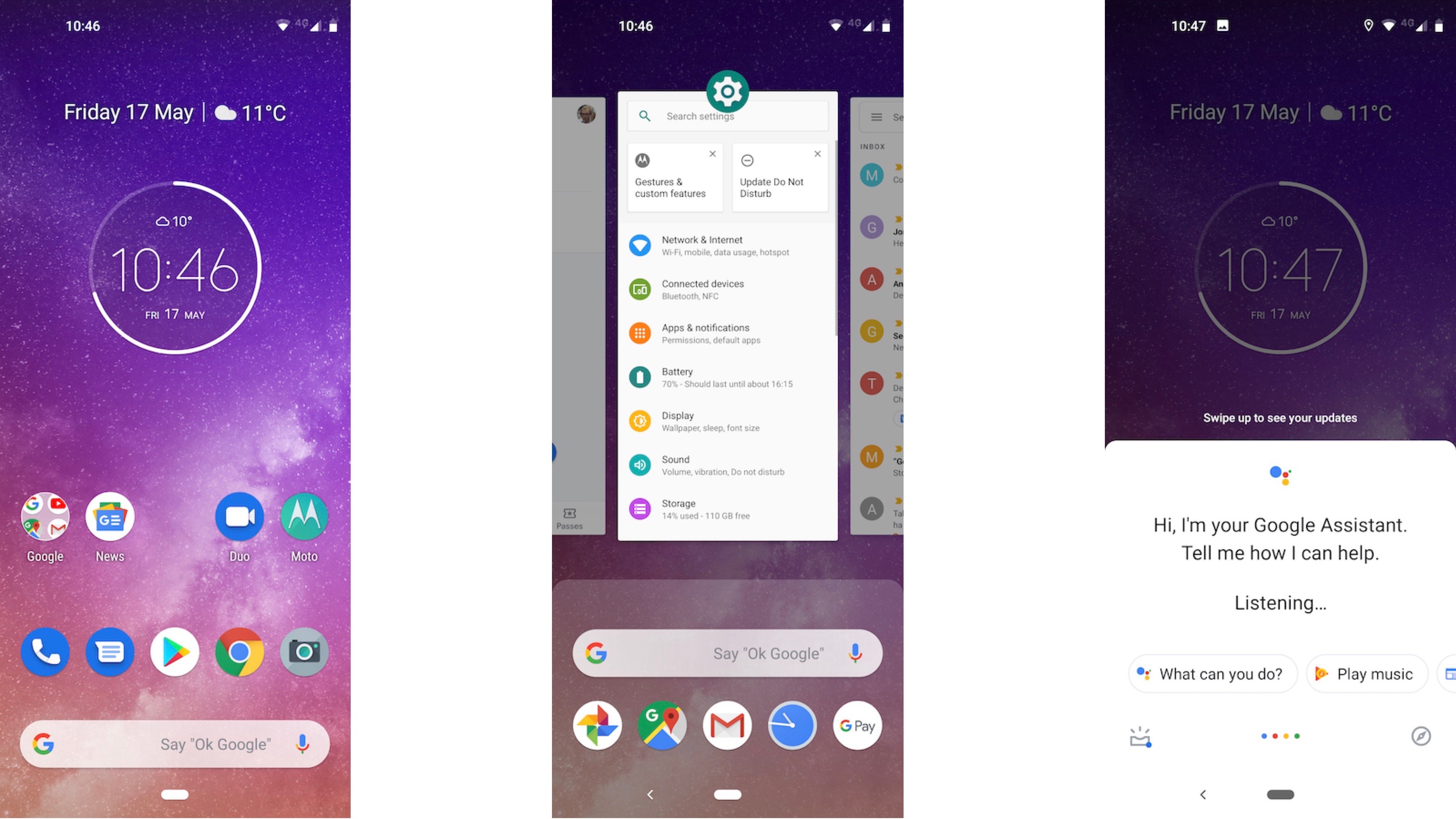
This is one of the cleanest and most secure Android phones on the market, and it’s a pleasure to use. Android One was originally built to provide optimal performance on humble hardware. Here on the One Vision’s competent (though far from cutting-edge) silicon and ample RAM, everything moves as fluidly as you’d hope.
The stock provision of apps is blissfully spare and largely Google-only. So your email is handled through Gmail, your calendar through Calendar, your file management through Files, and so on.
Google Assistant is also deeply integrated, and you can access it with a vocal prompt even when the phone is in sleep mode. Swiping right from the home screen, meanwhile, gives you the classic Google Feed of personalized news stories and weather information. Just as we like it.
There’s a gestural system here that isn’t as fluid as modern iOS. Swiping up from the bottom of the screen enters the multitasking view, while a longer pull down brings up the app tray. It feels ever so slightly clunky, in truth, which is a rare snag in an otherwise frictionless OS.
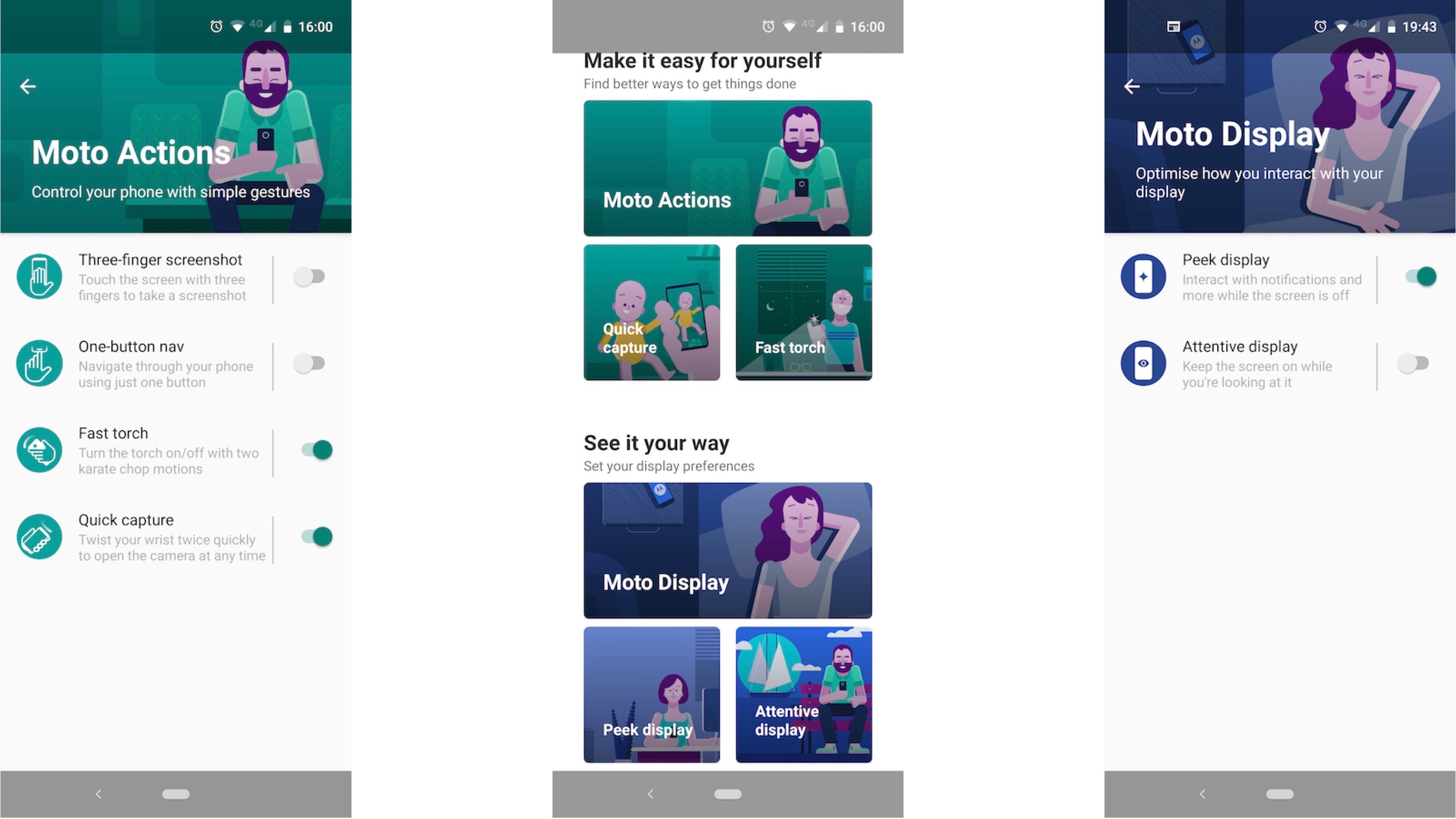
It’s not entirely Motorola-free, either. The time and weather widget on the main home screen is distinctly Moto, while the pre-installed Moto app gives you access to useful functions like Moto Actions and Moto Display.
The former offers physical gesture-based inputs like a two-chop torch command and a two-twist camera manoeuvre, which can be toggled off if you don’t like them. We found them rather useful.
Moto Display, meanwhile, gives you limited control over lock screen notifications and the ability to keep the phone awake while you’re looking at it. These options aren’t as extensive as on Motorola’s non-One phones, but they’re welcome inclusions nonetheless.
The Motorola One Vision’s OS even makes partial provision for that awkwardly tall screen, as you can pull down the notification menu and pull up the app tray by swiping from anywhere on the screen.
Movies, music and gaming
- Media looks good on the accurate, super-wide screen
- Motorola’s 21:9 screen isn’t universally supported
- 128GB of storage is loads at this price
As we’ve already mentioned, Motorola has gone with a wider (or taller) 21:9 aspect ratio for the One Vision’s screen for a more cinematic effect. It’s fine in theory, as more and more content is rendered in this ultra-wide format. Netflix estimates that around 70% of its content is shot in this way.
But taking that as an example, we found that the Netflix app blanks off a sizeable portion of the screen on the One Vision. The same, too, with supposedly native 21:9 games like Arena of Valor and PUBG Mobile.
The reason for this seems to lie with Motorola’s choice to adopt a hole-punch notch - and specifically the decision by those apps and services to crudely lop it off rather than have a large black spot encroach on the corner of the picture.

It’s not a universal issue. 21:9 content on YouTube, as well as games like Guns of Boom, use all of the screen real estate available to them. In these cases the effect is certainly more immersive than usual, but it really needs to be more consistently applied to make the whole 21:9 thing worthwhile.
Given the focus on widescreen media, it’s a shame the Motorola One Vision doesn’t have the audio chops to match. Its one bottom-mounted speaker gets plenty loud, but it’s also tinny and one-dimensional, and it’s too easily covered in landscape view.
Still, the presence of that 3.5mm jack mitigates the sound shortfall no end. Elsewhere, 128GB of internal storage is straight up impressive in such an affordable phone. Being able to add up to 512GB through the microSD card almost feels like overkill.
Specs and benchmark performance
- First phone to use Samsung’s Exynos 9609 CPU
- Combined with 4GB of RAM, it performs admirably
You’re probably building up a picture of the Motorola One Vision as a phone that does things just a little bit differently. That extends to its choice of chipset.
Eschewing the usual choice of a low-end Qualcomm chip, Motorola has instead opted for the Exynos 9609. It’s very unusual for a company other than Samsung to use Exynos silicon, and this is the first phone of any brand to use this particular processor.
We have absolutely no complaints with Motorola’s unorthodox choice. It’s no performance superstar, but it led the One Vision through all of the tasks we threw at it without much complaint, ably assisted by 4GB of RAM.
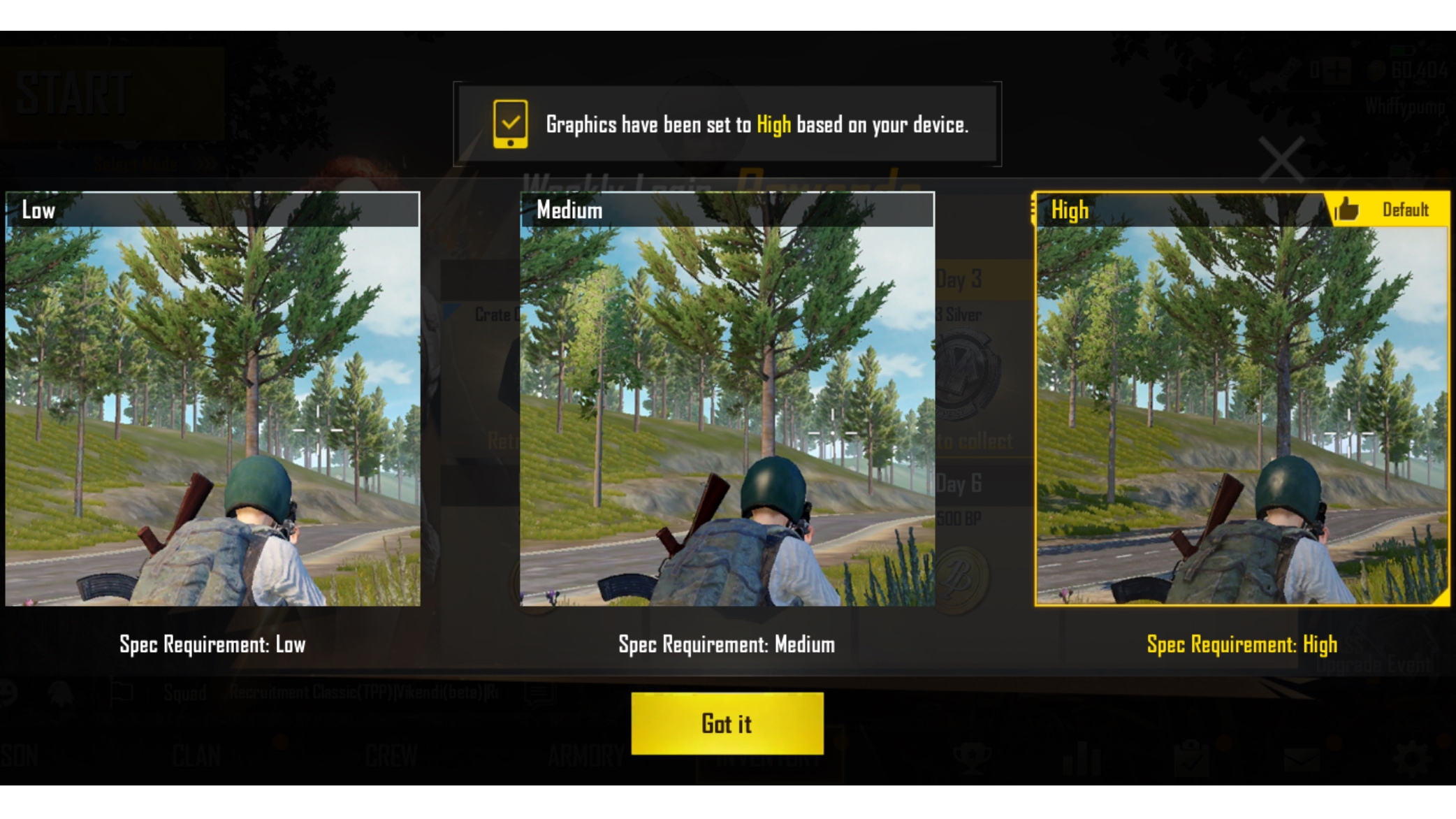
Guns of Boom ran in 60fps mode without a hitch, while the sheer fact that PUBG Mobile defaulted to High graphics - and then ran the game reasonably well in that mode - tells you a lot.
Geekbench 4 scores were suitably decent, too, with an average multi-core score of 5,396 comparing favourably to the Moto G7 Plus’s 4,877 and more or less matching the Honor 20 Lite’s 5,404. It absolutely obliterates the 4,251 score of its predecessor, the Motorola One.
Current page: Anything else I should know?
Prev Page Battery life and camera Next Page Verdict and competition