TechRadar Verdict
At $270, the Mountain Everest Max might be a bit hot on the wallet, but it earns the dollar spent with a robust set of modular peripherals, excellent build quality, and a hot-swappable board built for enthusiasts users. Even after two years since its release, there is nothing quite like it on the market.
Pros
- +
Modular design
- +
Robust control center and numpad add-ons
- +
Excellent build quality
Cons
- -
Software can be slow
- -
Ships with ABS keycaps
- -
Pre-installed Cherry MX Red switches create a pinging noise
Why you can trust TechRadar
Two minute review
Two years after its release, the Mountain Everest Max keyboard still remains one of the most innovative mechanical keyboards on the market. Born out of a successful kickstarter campaign, the Everest Max offers an unprecedented amount of customization and modularity that allows users to have their keyboard in whatever configuration they would like.
Along with a standard-sized TKL keyboard, the Everest Max features a detachable media control center and numpad that can be placed either on the left or right side of the keyboard. The media center provides control over the volume, RGB lighting, profiles, and more, while the numpad has four Elgato Streamdeck-like macro keys that can be paired with OBS for any streaming needs.
The build of the keyboard is also fantastic, and it truly feels like it was built by keyboard enthusiasts that didn’t want to leave anything off the table. With excellent sound dampening and a strong aluminum chassis, the Everest Max is sturdy and rivals premium enthusiasts keyboards in its price category. It also has a fully hot-swappable board albeit with only a 3-pin connector instead of the more current industry standard 5-pin connector.
The only real drawback of the keyboard was the standard Cherry MX red switches that came preinstalled with the board. They do not seem to be lubed at all, or lubed correctly, leaving them having a distinct pinging sound that could irritate certain users.
Pricing Options
Prices of the Mountain Everest Max start at AED 1,345 for the full kit, though you can buy the base keyboard (dubbed the Everest Core) for AED 625, and even a completely blank version suitably named the Everest Core Barebone for those of you in the keyboard modding community.

Design and Features
Mountain loves to leave its customers with an insane amount of choice and flexibility, which certainly shines through when you delve into the product box. While the keyboard is the main event, there are four drawers built into the packaging that contain the additional modular accessories: a media control center, an ambidextrous Numpad, a USB-A to USB-C / USB-C to USB-C adapter and a keyboard customization kit.

The modular accessories are a great enough addition, but the customization kit really goes the extra mile. You get a set of eight magnetic adjustable feet to control the position of the Everest Max, a replacement Esc keycap to switch out the company's branded one if you wish, a handy keycap removing tool, and five different styles of hot-swappable Cherry MX key switches to experiment with. The review unit we tested came with a full set of linear red switches, though there are blue, brown, silent red, and silver Cherry MX versions available at point of purchase.

The keycaps are made of ABS material, which is a bit disappointing considering the price of the keyboard. ABS keycaps are prone to smudging and erosion after some time, as opposed to the higher quality double-shot PBT keycaps that are far more resilient. You can choose to bring your own set of keycaps, however, but that might cost anywhere from $40-$100 depending on what you chose to get. Mountain themselves sell numerous PBT keycaps in varied colorways for $35.99. You can also find a ton of other cheaper options on Amazon, especially some of the more popular pudding-style keycaps from HyperX, Steelseries, Corsair, and more, which should easily fit on the Everest Max.
The overall build quality of the Mountain Everest Max itself really is spectacular though. Two brushed aluminum plates are sandwiched on top a strip of LED light that runs across the entire circumference of the keyboard. This extends to the detachable numpad as well, which when attached to either side of the keyboard, feels like a natural extension (it even matches the lighting effects instantaneously) instead of it being a separate add-on piece. The media center is made of plastic however, but that’s acceptable as it’s meant to be light and you won’t be moving around it much once it’s docked to your preferred place.
The modular peripherals don't feel cheap or flimsy in any way, and they lock into the keyboard - via a USB-C port and a plastic holder - and sit in place just fine. The numpad doesn’t slide, or detach, when moving the keyboard around, but you will have to delicately lift the keyboard as the numpad is prone to just “hanging” in there for dear life if you do so. It’s sturdy enough to not break, but some careful maneuvering is mostly required here.

You get four macro keys on the Numpad that can be customized with your own images and programmed for pretty much anything you need, with full OBS integration for streamers. This is of course similar to what's provided by the Elgato Streamdeck, albeit in a much smaller size. The buttons themselves are not as present to press as those on a Streamdeck either, with a much stiffer and less responsive click, but the fact that they're included at all and work as well as they do is nothing short of a blessing for PC gamers and content creators.

The media control center is similarly full of features. You can customize the default image that appears when your PC boots up, along with adjusting the RGB lighting effects and backlight control, monitor PC usage, change volume, switch profiles, and also look at your APM counter which could be useful for MOBA players. All of these options work relatively well, and respond quickly, with the rotating dial surrounding the display having pleasant clicky ‘steps’ for accurate execution.
However, we do wish we could load custom apps onto the media center had Mountain allowed some sort of modding with their SDK. We would have loved to monitor our CPU and GPU temperatures while playing a game, but there is simply no way of doing that. The PC monitoring feature on the display dial simply shows the CPU, GPU, HDD, RAM and Internet usage but that’s not exactly useful. We do wish Mountain opens up the SDK for modding soon as the community driven apps will enrich the experience even further, and add serious value to the overall package. But, with it being two years since its launch, it doesn’t seem they are too keen on doing that any time soon (there has been no announcement of that sort at the time of writing).
There's also a wrist rest, not too luxurious but certainly not cheap feeling either. It has a slim layer of plush foam so it's more comfortable than the typical hard plastic ones you'll find on some products, but it's not as fancy as what you'll get on the Razer Huntsman V2 Analog keyboard. We didn’t find it particularly comfortable for long sessions, and we soon ditched it for our Filco soft-foam wrist rest that we had used with other TKL keyboards.

Mountain has also taken care of cable management with the keyboard, with the backplate featuring several trenches to wire your cable according to your setup. The provided USB-C cable is rather thick and fully-braided, and while that’s appreciated, a slimmer and more malleable cable would have been preferred for easier management. The keyboard has three notches to ‘lock’ the cable in place on the top, which raises some doubt if any custom cable that does not match its width would fit correctly. We did not have a custom cable to try that out, but we did try a normal USB-C cable that came with one of our other peripherals and it did not fit.
Software and Performance
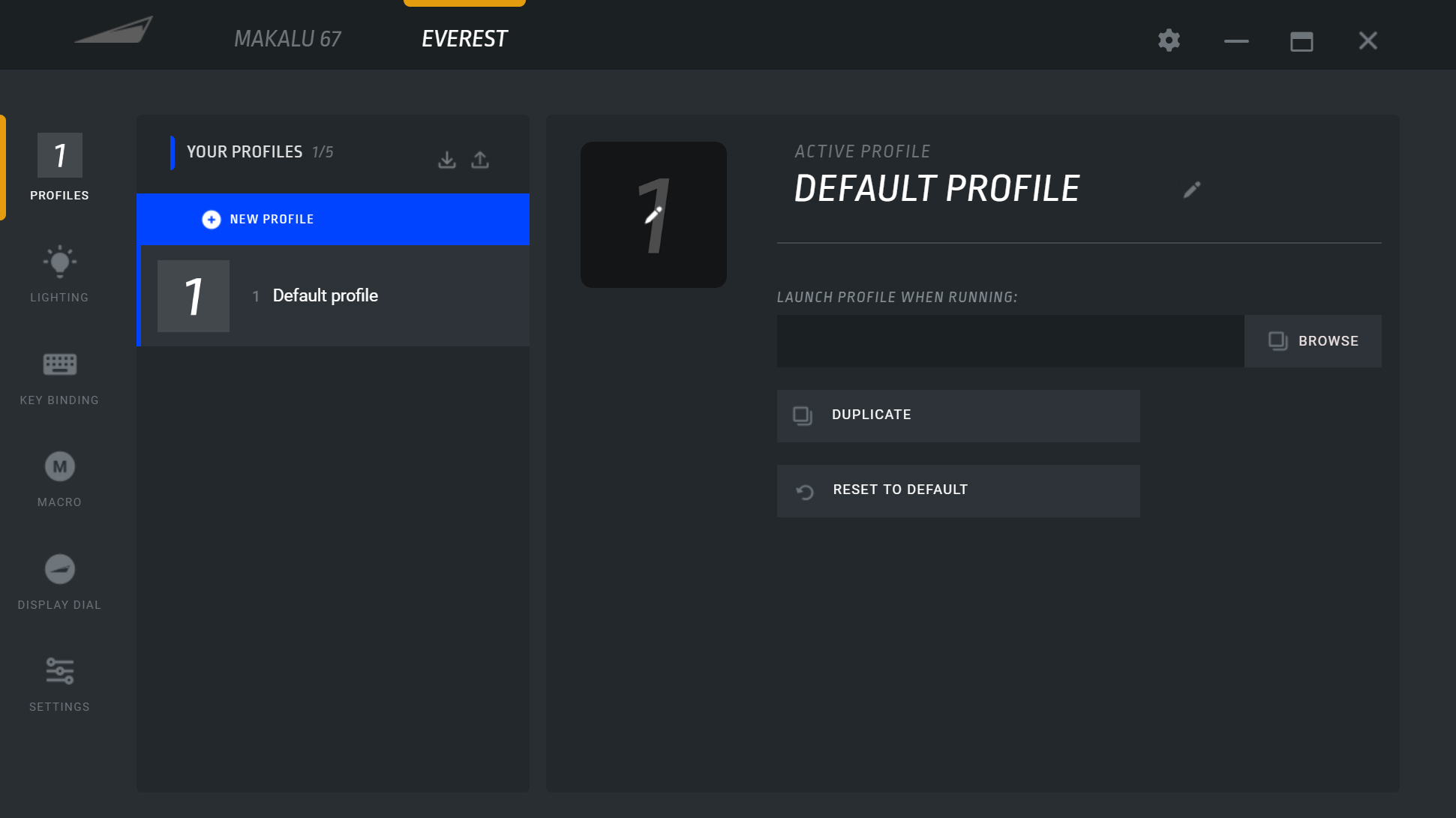
Basecamp Software
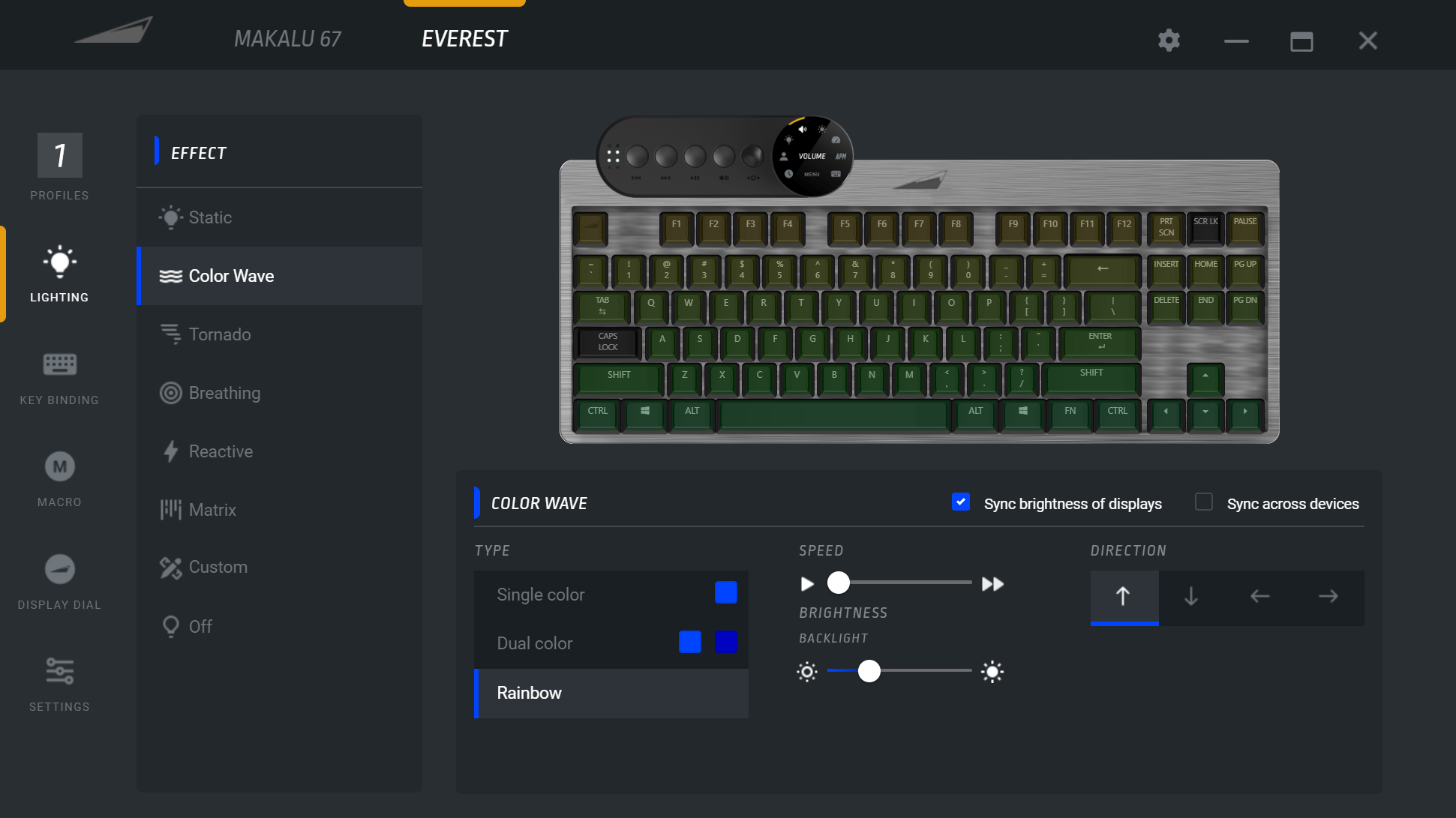
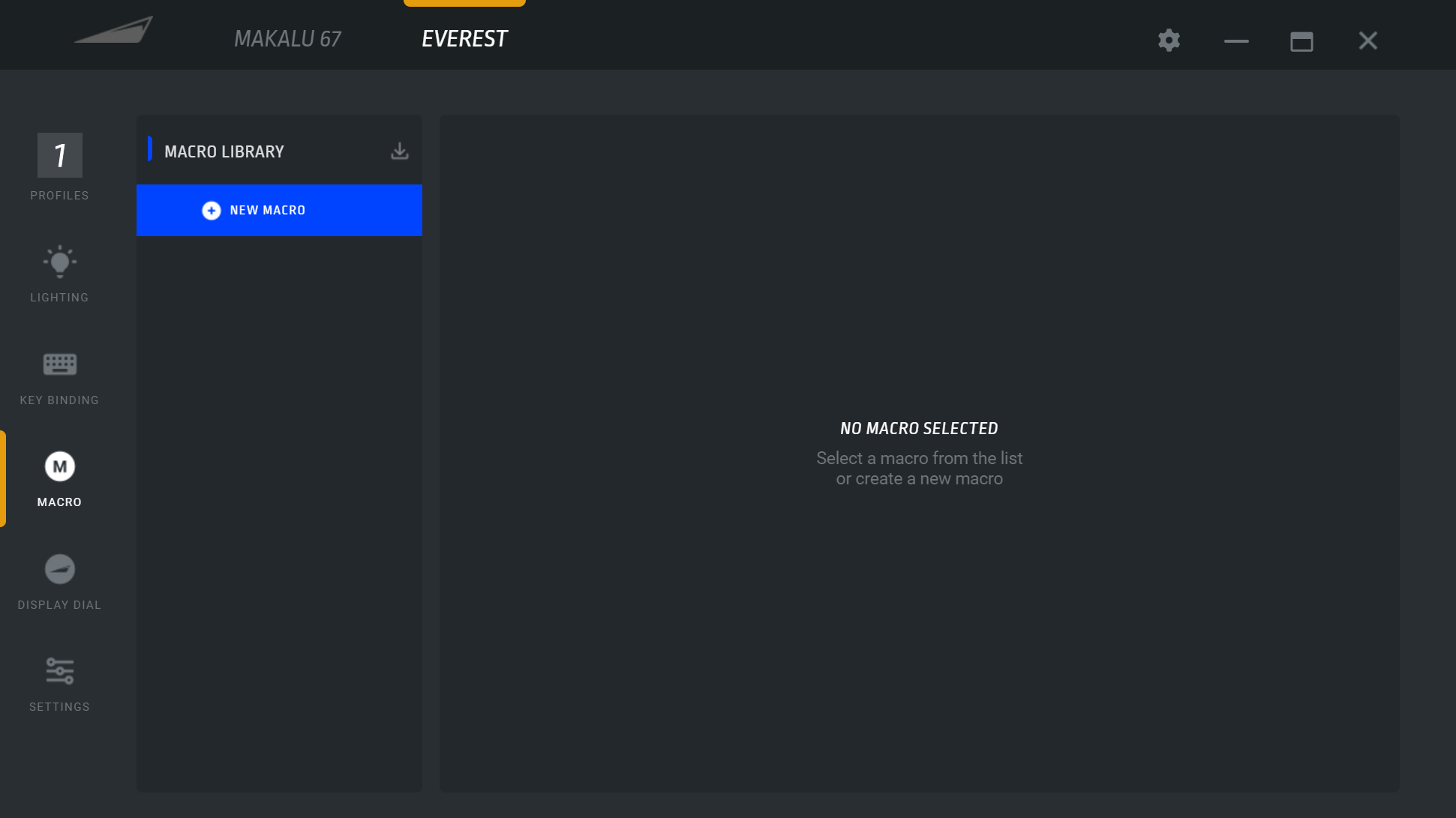
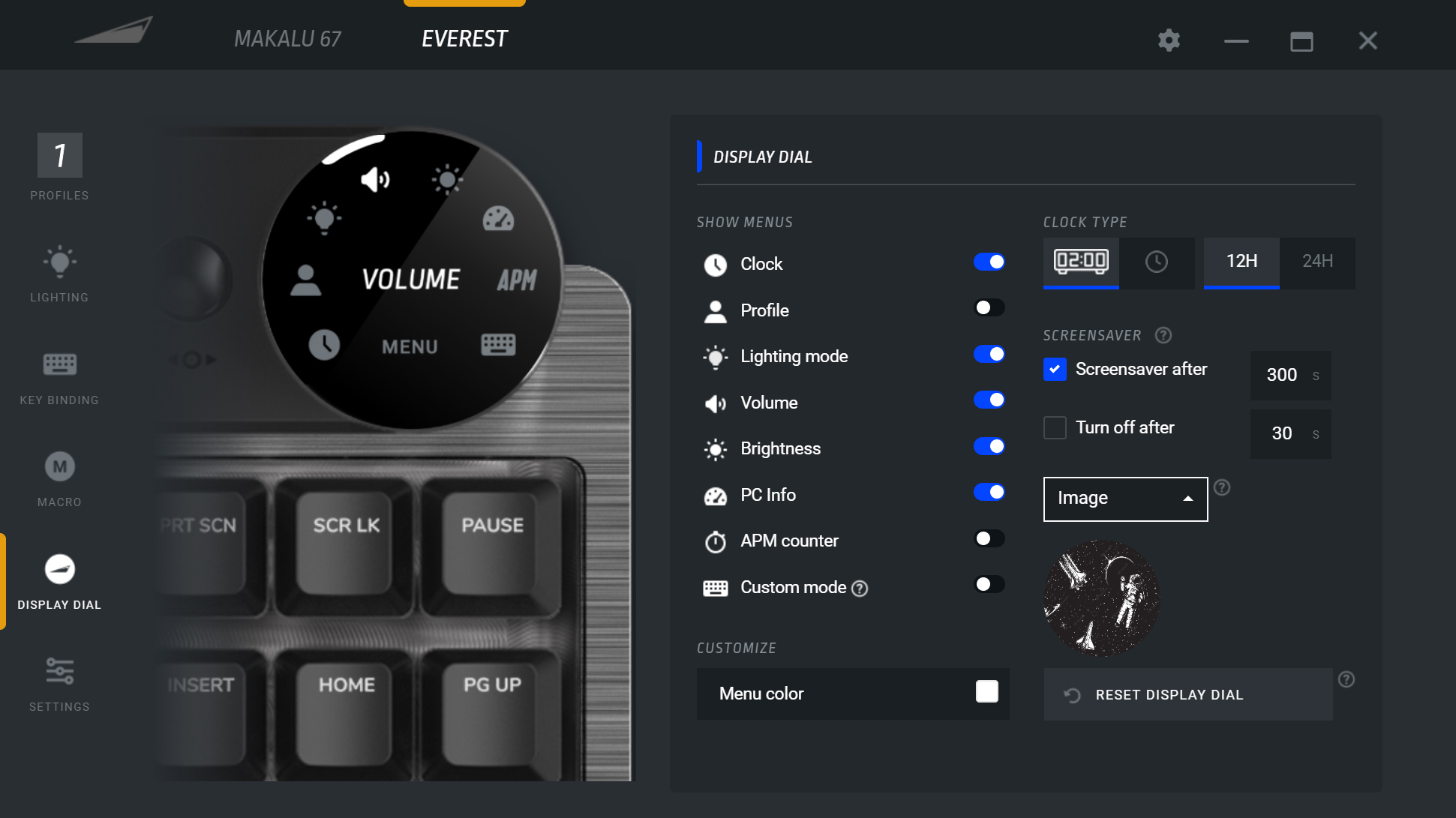
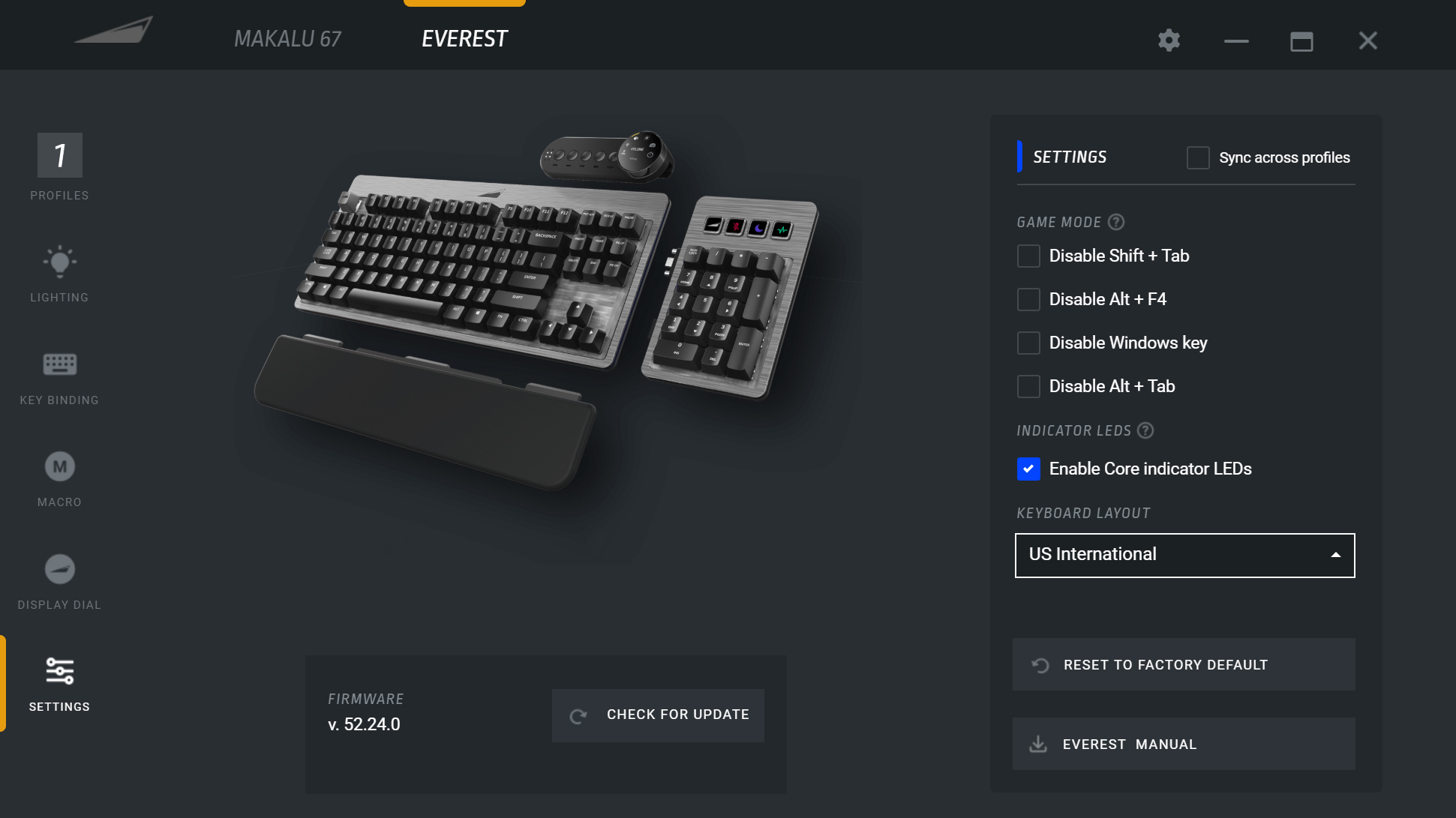
The Mountain Everest Max uses the Basecamp Software for customization purposes, and while it is not as spiffy as say, Razer Synapse or Steelseries Sonar, it does the job relatively well. It is extremely slow to load at times, taking up to several minutes to simply load into the software or any of the menus, but once you are in, making changes is rather easy and they quickly reflect on the keyboard.
From Basecamp, you can change just about anything you want on the keyboard. From setting up different user profiles, changing the RGB lighting and their brightness, assign macros, bind keys to different functions, and even play around with the media center’s display dial, it’s all possible in a well-laid out UI.

The Mountain Everest Max we received came preinstalled with the Cherry MX Red switches, but you can get them in Brown, Blue, Silent Red and Speed Silver variants. The Cherry MX Reds are considered to be the baseline between mechanical feel, tactile bump and low sound profile, and so it is a preferred choice for many. The actual force for these switches is 45g, with the total travel distance being 4mm, which means that the switches are fast to respond and easy to type on without creating a ruckus like how the Cherry MX Blue switches would.
However, the Cherry MX Red switches that Mountain ships with their Everest Max keyboard do not seem to be pre-lubed, or at least, not lubed correctly because it produces a distinct pinging noise when typed on. The pinging noise originates from the springs inside the switches, which when not lubed, rattles around the housing creating a sharp ‘ting’ noise when pressed. At first we assumed it was the sound dampening on the keyboard at fault, but after swapping the switches with the Mountain Linear 45 switches (which we received along with the Everest 60), the pinging noise was completely eliminated.
A quick search on Reddit corroborated our experience, with many users who received the keyboard sharing a similar story. We are unsure if any of the other Cherry MX switches would be any better, but if you are susceptible to such sounds, you might want to either entirely skip the Everest Max, or consider buying a separate set of switches (this could cost anywhere between $60-$150 for a full set depending on the brand you get). If you prefer to get something from Mountain themselves, their homegrown Tactile 55, Linear 45, and Linear 45 Speed switches will peg you back by $40 and come pre-lubed.
To Mountain’s credit at least, they have used genuine Cherry stabilizers and have lubed them with high-quality Glaze GPL 205 Grade 0 grease, so you won’t find any rattle or noise on your Spacebar, Shift or Enter key, and they will remain smooth to the touch for a long time.
Buy this if...
You want full customization
If the price is no concern, the possibilities are almost endless with the Everest Max, with different orientations, key switches and more. This is a great product to experiment with modding.
You need macros
Sure, you only get four but that's all you might need. If you only need a handful of macros then this saves on the additional cost of a macro pad or Streamdeck.
You want premium build quality
The Everest Max feels like it was built by keyboard enthusiasts, and it shows in every bit of the design. From the sturdy two brushed aluminum plates and the pre-lubed geninue Cherry stabilizers, the keyboard is built to last and tinker around with.
Don't buy this if...
If you don't want to mod further
The inclusion of lower-tier ABS keycaps means that you will be required to invest in higher quality PBT keycaps at some point. You will also want to look at getting new switches as the preinstalled Cherry MX switches are non-lubed and creates a distinct pinging noise.
Mufaddal Fakhruddin is an experienced Editor with a demonstrated history of working in the computer games industry. He is skilled in social media, video idea creation and production, media relations, and journalism.

