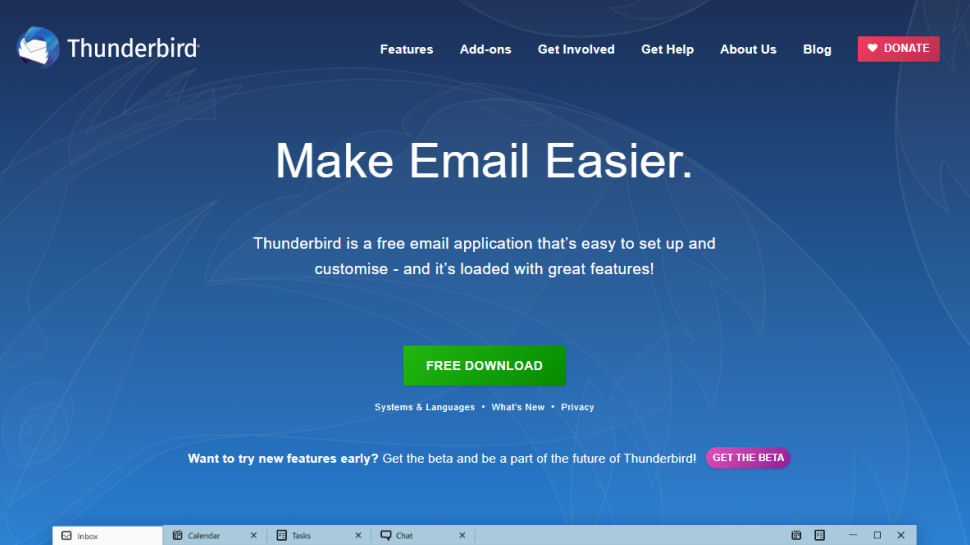TechRadar Verdict
Thunderbird offers one of the best sets of features you’ll find in an email client.
Pros
- +
Free to use
- +
Cross-platform support
- +
Effective spam filters
- +
Multi-tab navigation
Cons
- -
Limited technical support
- -
Outdated user interface
- -
Occasional bugs
Why you can trust TechRadar
The predecessor to Thunderbird was released in 2003 by the Mozilla Foundation, a non-profit tech firm best known for its popular web browser; Firefox. It was called Minotaur and, in its early days, failed to gain momentum. But, with the success of the Mozilla Firefox browser, demand for an email client abound, and Mozilla revived its mail client under the Thunderbird name and migrated it to a new toolkit.
In the first three days of its release, Thunderbird achieved half-a-million downloads, and it crossed the 1 million threshold in ten days.
Thunderbird itself is a simple client for managing multiple email addresses. But, it supports extensions for additional functionality (calendars, scheduling, tasks, etc.). The platform is open-source, meaning any willing developer can contribute features.
Over 20 million people use Thunderbird monthly, making it one of the most popular email clients globally.
Mozilla Thunderbird: Plans and pricing
As we’ve already mentioned, Thunderbird is a free and open-source tool. You don’t need to pay a dime to download and use it. You can donate money to support its development, but it’s not mandatory.
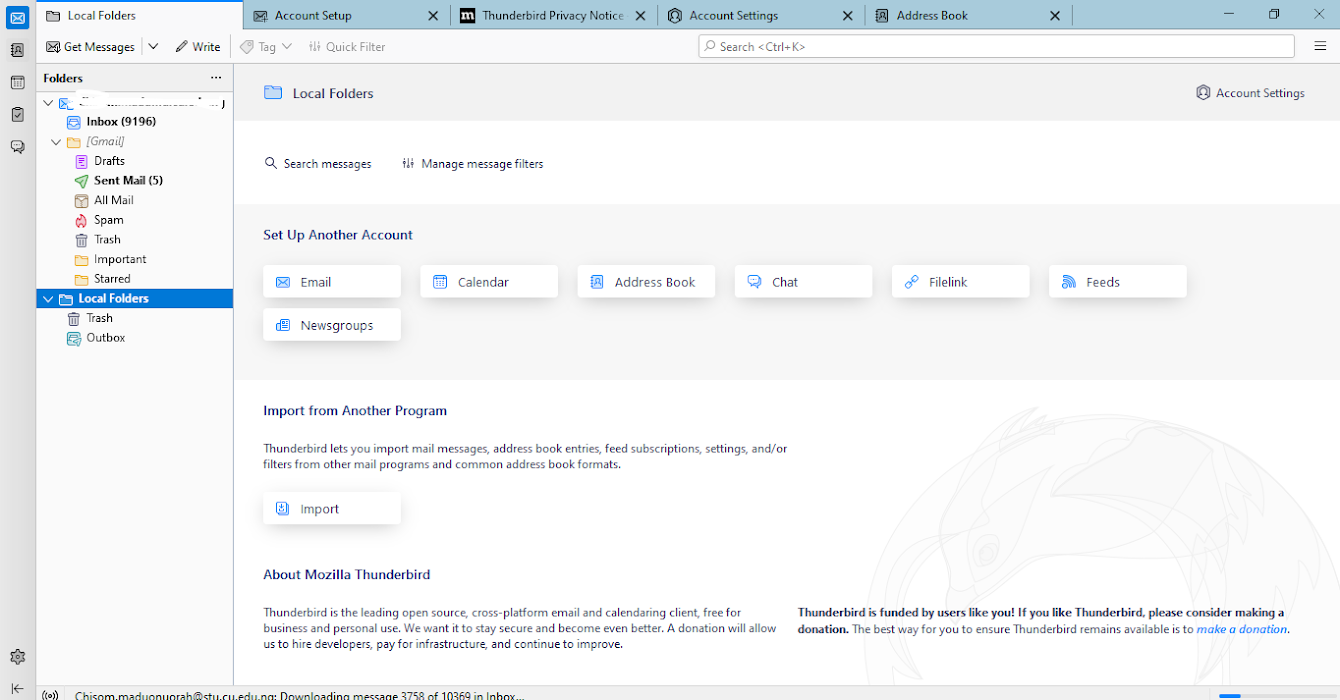
Mozilla Thunderbird: Features
Thunderbird offers many features to help users stay on top of their communications. They include:
You can use the Thunderbird app to manage multiple emails from one spot. It supports three email providers; Gmail, GMX Mail, and Outlook. If you have an email with any of these services, just go to Thunderbird’s login page and input the correct credentials. It’ll redirect you to the domain of your email provider where you’ll need to grant Thunderbird permission. Afterward, you’re good to go.
You can add as many email addresses as you want to Thunderbird. Hence, anytime you want to read emails, you don’t need to open multiple websites on your browser. Just launch the Thunderbird app, and you can view all your emails from there.
Thunderbird offers the same functionalities that you’ll expect from your email provider. From the app, you can reply to emails or forward them to other addresses. You can archive emails and retrieve them later or delete emails and move them to the Trash section.
One good thing about using Thunderbird is that it provides additional email filtering functionality that incorporates a Bayesian spam filter, a whitelist based on your address book, or classifications by server-based filters like SpamAssassin. These features go a long way in protecting users from dubious emails.
Thunderbird differentiates itself with a unique feature called tabbed email. You can load emails in separate tabs and quickly jump between them, e.g., when you're responding to an email and need to reference an earlier email. It's akin to having a browser with multiple tabs open. There’s no doubt that this feature was inspired by the Mozilla Firefox browser.
When you quit Thunderbird, any opened tabs will be saved, and you can restore them when you relaunch the app.
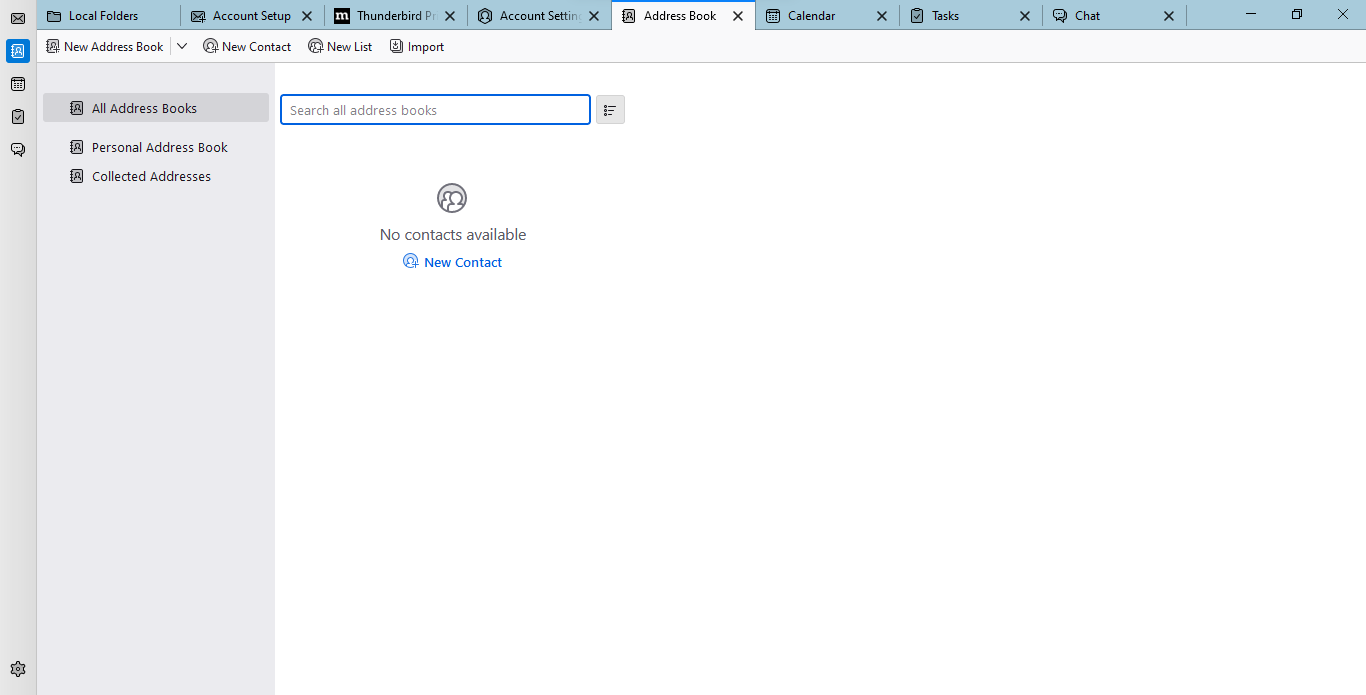
Thunderbird is an open-source tool, so any willing developer can build add-ons to provide complementary features. To download them, head to the Add-ons Manager on the Thunderbird app. It's like an app store, complete with ratings, recommendations, descriptions, and screenshots of the add-ons, and you can install the ones you like.
Examples of popular addons include Quicktext, which lets you create templates to insert into your emails; ThunderHTMLedit, which adds a tab to the email composition window where you can see and edit the message’s HTML source code; and WebTranslate, which lets you translate text between different languages.
The add-ons are arguably Thunderbird’s best feature because they add a limitless number of functionalities. Most email clients restrict users to only the built-in features, but Thunderbird has an ecosystem of external developers creating more functionality for users.
You can change the look and feel of your Thunderbird dashboard. The app ships with both light and dark themes, and more ones are available as add-ons. If you're working at night, the dark mode will suffice, and in the morning you can switch back to light mode.
Attaching large documents can take a lot of time, and Thunderbird has a file size limit of 4GB. To make it easier, you can use ThunderBird's Filelink feature to upload the file to cloud storage and send a link instead of attaching it directly to your message.
This system improves the speed of sending emails and avoids message rejections if your recipient's email server doesn't support large files.
Thunderbird uses an automated update system to check if you're running the latest version and notifies you when any security update is available. These updates are usually small (200KB-700KB), making them swift to download and install.
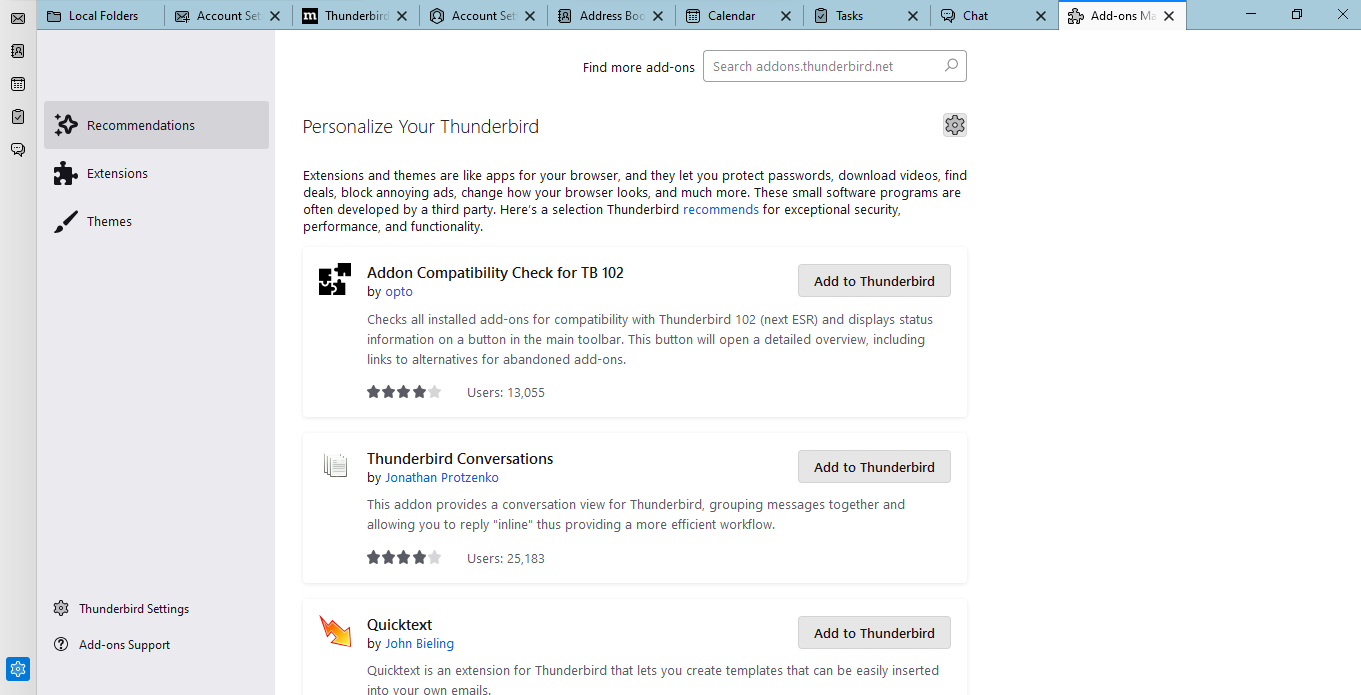
Mozilla Thunderbird: Interface and use
Thunderbird offers a lot of features, but the interface is pretty archaic. The design is basic and nowhere as intuitive as what you’ll expect in a modern email client. As a new user, you’ll likely find it difficult to use but you can adapt with time.
Mozilla Thunderbird: Support
Thunderbird is a free platform, so there’s no support team to reach out to if you run into issues. However, the official support page on the Mozilla website is a helpful resource with detailed user guides to help you navigate the platform. There’s also an official support forum where users can interact and exchange solutions to their problems.
Mozilla Thunderbird: The competition
Well-known alternatives to Thunderbird include Mailbird Lite, Hiri (for Outlook emails only), and eM Client. Thunderbird provides much more features than these competitors thanks to its add-ons and it’s also completely free to use, while they aren’t. However, these alternatives offer a much simpler user interface than Thunderbird.
Mozilla Thunderbird: Final verdict
Thunderbird is a desktop email client we can recommend all day. It offers an extensive feature set for users despite being free. Because it’s open-source, there’s an endless number of customizations for the platform, which sets it apart from the competition. The main drawback is that it’s pretty difficult to use, making it best suited for technical users.
Stefan has always been a lover of tech. He graduated with an MSc in geological engineering but soon discovered he had a knack for writing instead. So he decided to combine his newfound and life-long passions to become a technology writer. As a freelance content writer, Stefan can break down complex technological topics, making them easily digestible for the lay audience.