TechRadar Verdict
The MSI Modern MD271QP is a 27-inch, 1440p business monitor that delivers when it comes to features, available ports and adjustability but its design is where it really excels. The tool-free assembly, built-in speakers and the fact that it can be rotated to portrait mode are a nice touch as well. While it does have a USB Type-C connection to easily connect to a laptop, you’ll need to supply your own cable.
Pros
- +
Tool-free design
- +
Built-in speakers
- +
USB-C connectivity
- +
Small, minimal bezels
- +
Easy-to-use OSD menu
- +
Can be rotated to portrait mode
Cons
- -
No cable management features
- -
Doesn’t ship with a USB-C cable
Why you can trust TechRadar
Two minute review
With its 27-inch IPS panel with a 2,560 x 1440 resolution, the MSI Modern MD271QP business monitor aims to be your “window to the world.” The monitor has a sleek design with minimal bezels at the top and on either side while its controls and the MSI logo are found at the base of the display along with a pair of built-in, 1W speakers.

In addition to being quite slim, the Modern MD271QP’s stand can tilt, swivel and pivot while allowing you to raise or lower the height of the monitor. The monitor also has VESA mounting holes in the back in case you’d rather use it with a monitor arm instead of with the stand.
MSI has included a variety of ports including HDMI (1.4), USB Type-C, DisplayPort (1.2) and an audio jack so you can easily connect your laptop or computer to the Modern MD271QP. A 75Hz refresh rate ensures scrolling is smooth while MSI Anti-Flicker and Less Blue Light technologies prevent your eyes from suffering strain or fatigue.
While we wish MSI had included some cable management features, used slightly louder built-in speakers and shipped the monitor with a USB-C cable for connecting it to a laptop, overall we were quite pleased with the design and performance of the Modern MD271QP. If you’re looking for a 27-inch, 1440p monitor that caters to business users as opposed to gamers, it could be the perfect device to improve your work from home setup.
Pricing and availability
The MSI Modern MD271QP is currently available direct from MSI for 259.99 though you’ll have to head to B&H Photo instead if you want to pick up the white version which costs $10 more at 269.99. However, if you like this monitor’s design, don’t mind the downgrade from 1440p to 1080p and aren’t planning on using a DisplayPort connection, you could pick up the MSI Modern MD271P from Amazon for under $200.

Design
With the Modern MD271QP, MSI has really outdone itself when it comes to the monitor’s design. In fact, this monitor (as well as the MD241) actually won the prestigious Red Dot Design Award in 2021 for having a “clean, understated design characterized by a slim silhouette and curved lines”.

This 27-inch WQHD monitor has super thin bezels at the top and on either side while the MSI logo and the buttons for the on-screen display are found at the bottom. The two 1W speakers are also housed at the base of the display.

While the front of the monitor is flat, its rear curves in towards the center where the display attaches to the included stand. However, thanks to the inclusion of 75 x 75mm VESA holes at the back of the MSI Modern MD271QP, you can also attach it to a monitor arm. The included stand is circular at the top and attaches to the back of the display without the need for any tools. A black center piece that connects to the stand’s square base holds the monitor up and also allows you to adjust its height.

All of the MSI Modern MD271QP’s ports are located on the back of the monitor in a cutout. Here you’ll find one HDMI 1.4 port, one DisplayPort (1.2), one USB Type-C port that delivers an HDMI 2.0 signal and a headphone jack along with the device’s DC power port.
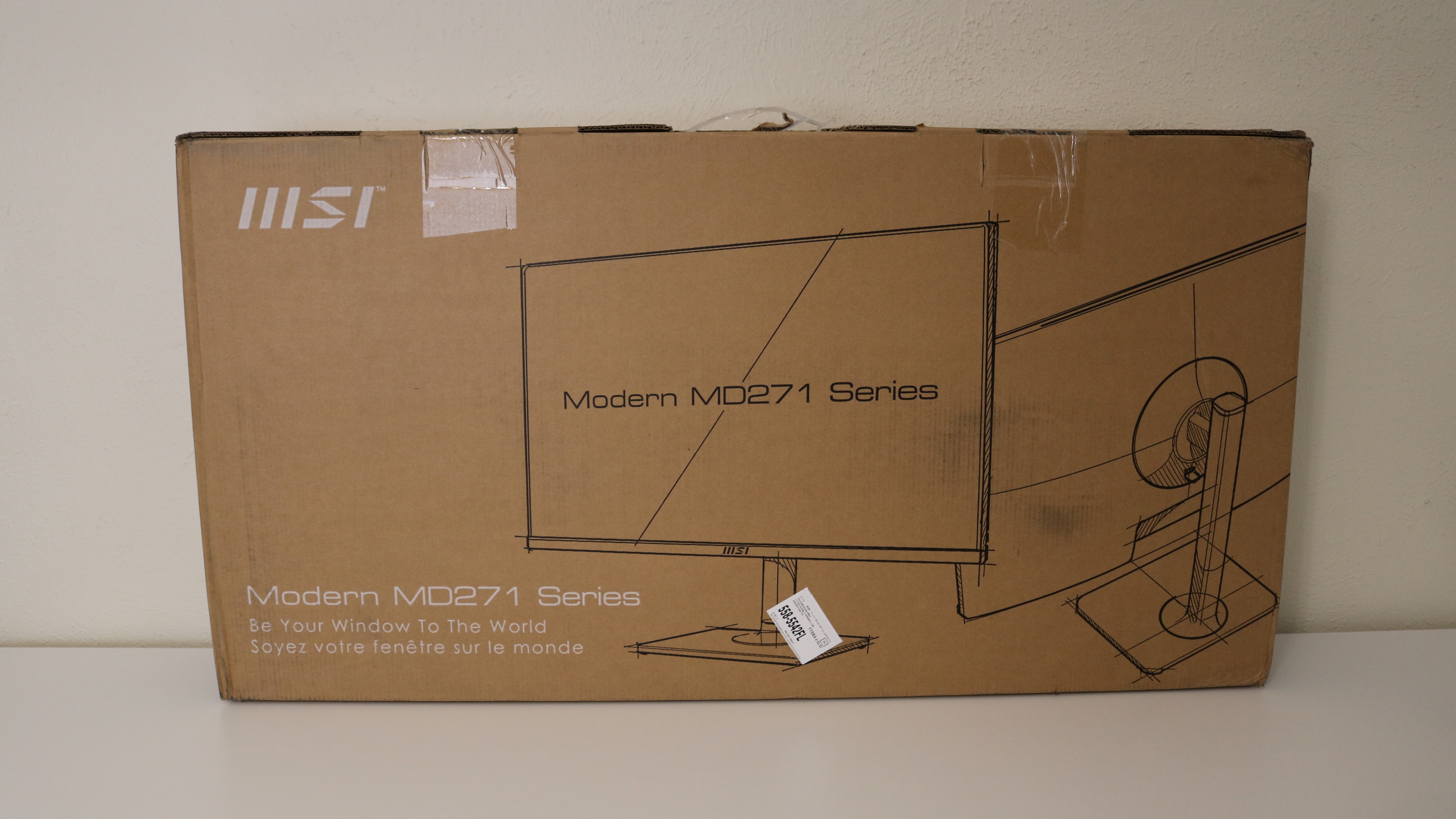
Setup and hardware
The Modern MD271QP monitor sent to TechRadar Pro for review arrived in a large brown box with a picture of the front and back of the device on it and a carrying handle to make it easy to transport.

Once unpacked, we were left with the monitor itself, the base of the stand, the monitor arm, an instruction booklet, an HDMI cable and the DC power adapter.

While the base of the stand needs to be screwed into the monitor arm using a hand screw, the monitor arm just needs to be aligned and pushed in until it locks into place.
Here are the full specs of the MSI Modern MD271QP monitor sent to TechRadar Pro for review:
Panel size: 27-inch
Panel type: IPS
Resolution: 2560 x 1440 (WQHD)
Brightness: 250 cd/m2
Contrast: 1000:1 (TYP)
Refresh rate: 75 Hz
Response time: 5ms
VESA: 75 x 75 mm
Inputs: 1 x HDMI (1.4), 1 x USB Type-C (HDMI 2.0 signal), 1 x DisplayPort 1.2, 1 x headphone jack
Adjustment: Tilt (-5° to 20°), Swivel (-30° to 30°), Pivot (-90° to 90°), Height Adjustable Stand (110 mm)
Weight: 5.8 kg (12.79 lbs)
Dimensions: 613.5 x 401.5 x 200.81 mm (24.15 x 15.81 x 7.91 inch)
Overall, the assembly process was quite simple and took only a few minutes. We also appreciated the Modern MD271QP’s tool-free design and clear assembly instructions.
When it comes to the Modern MD271QP’s specs, the monitor has a 27-inch IPS panel with a resolution of 2560 x 1440 (WQHD). Its panel has a 75Hz refresh rate, a 5ms response time, a contrast ratio of 1000:1 (TYP) and can display 16.7m colors at 8 bits. The HDMI, DisplayPort and USB Type-C ports are also all capable of pushing 2560 x 1440 resolution at 75Hz. The Modern MD271QP can display 250 nits of brightness and its anti-glare surface treatment allows you to easily use the monitor in brightly lit rooms.
The two 1W speakers were loud enough for basic video conferencing and watching content online though you may want to hook up external speakers or use the audio jack at the back of the monitor instead if you need the volume turned even higher.

In use and performance
As MSI also sent over the Summit E16 Flip 2-in-1 laptop for review, we first tested out the Modern MD271QP monitor by propping up the device on a laptop stand and connecting the two using a USB-C cable. Setting everything up was quick and effortless but you will need to supply your own USB-C cable as one isn’t included in the box. Still though, image quality was clear and the monitor was able to provide power to the laptop and charge it at the same time.

During our second round of testing, we decided to connect the monitor to a PC over HDMI, though DisplayPort 1.2 is also available. The Modern MD271QP was instantly recognized by Windows and its 1440p resolution provided us with enough screen space to easily use two programs side by side.
As the Modern MD271QP can tilt, swivel, pivot and its height adjusts, we had no problem ensuring the center of the monitor was lined up with our eyes. This was also true when using it with a raised standing desk which can’t be said of all monitors.

One of things we really liked about the Modern MD271QP was its OSD menu. Not only are all of the buttons on the bottom right of the monitor labeled but the text in the OSD menu is large enough to read and navigating it was also easy. From here you can switch inputs and adjust the contrast, dynamic contrast ratio, color temperature and aspect ratio. MSI also included the ability to have the monitor power off after one minute of inactivity as well as an eco mode so that it uses less energy overall.
The competition
If you’re in the market for a 1440p monitor to use when working from home or perhaps to boost your productivity in the office, the Dell 27 Video Conferencing Monitor (S2722DZ) is another viable, though somewhat more expensive alternative for $399 at the time of writing. It has a similar design to the Modern MD271QP but also features two USB 3.2 Gen 1 ports and even a pop-up webcam for video calls. The two integrated 5W speakers are louder as well and its stand has a hole in the middle to help you cleanly run cables from the monitor to your PC.
Should I buy the MSI Modern MD271QP?

Buy it if:
You want a monitor with loads of adjustability. With its included stand, the MSI Modern MD271QP can be tilted from -5° to 20°, swiveled from -30° to 30°, pivoted from -90° to 90° and raised up to 4.3-inches (110mm) so that the center of its screen lines up perfectly with your eyes. This saves you from having to invest in a monitor arm and allows you to work comfortably. Programmers and writers will also appreciate the fact that the Modern MD271QP can easily be rotated and used in portrait mode.
You’re concerned about eye strain. One of the reasons this monitor is marketed as a productivity monitor by MSI is due to the fact that it is TÜV certified to protect your eyesight and also includes Anti-Flicker and Less Blue Light technologies to prevent eye strain and fatigue. If looking at your monitor hurts your eyes, you’ll need to take frequent breaks which hampers your productivity.

Don’t buy it if:
You’re a stickler for cable management. Messy cables at the back of your monitor can lead to a cluttered workspace and unfortunately, the MSI Modern MD271QP doesn’t feature any clips or other tools to help you cleanly run cables from the back of the monitor to your computer. While you could use a cable tie to attach them to the stand, this takes away from the monitor’s clean design.
We've also featured the best business monitors the best monitors for home working
After working with the TechRadar Pro team for the last several years, Anthony is now the security and networking editor at Tom’s Guide where he covers everything from data breaches and ransomware gangs to the best way to cover your whole home or business with Wi-Fi. When not writing, you can find him tinkering with PCs and game consoles, managing cables and upgrading his smart home.

