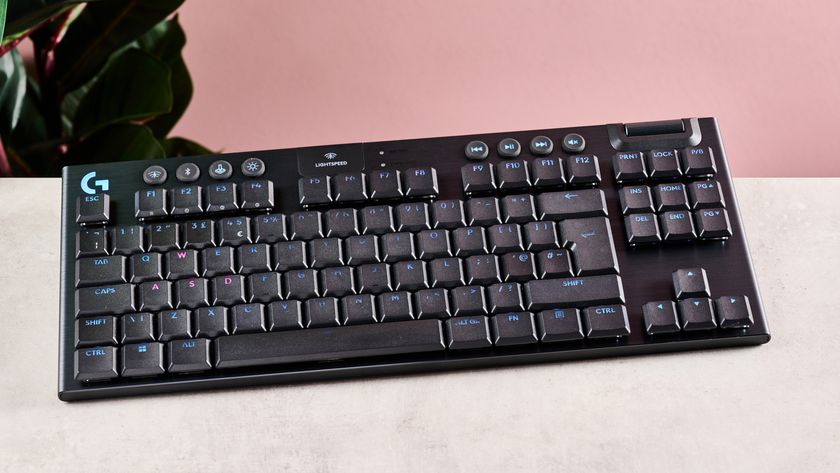Early Verdict
The MSI WS63 is one of the few genuinely innovative workstation laptops we’ve tested in the past few years that impresses on three major counts: pricing, design and performance.
Pros
- +
Superb design
- +
Top-notch performance
Cons
- -
Speaker volume could be better
- -
Slow hard drive is a let-down
Why you can trust TechRadar
(Note that the WS63 is now available on pre-order at Scan for £2,511.48 including VAT)
Mobile workstations have now almost caught up with their desktop counterparts when it comes to sheer performance, assuming that you’re ready to pay the premium and live with the restrictions (like battery life and limited expansion capabilities).
MSI has bucked the trend and produced a laptop with a unique design and a couple of features that set it apart from the rest of the competition. The WS63 (and its alter-ego, the GS63VR) is thin (17.7mm) and light enough (1.8kg) to be classified as an Ultrabook, and yet manages to cram in two drives and a workstation-grade graphics card.

If that wasn’t impressive enough, this is a laptop with a 15.6-inch display; our sample came with a Full HD screen, but there’s a 4K IPS option available as well. Such svelteness comes at a price though – MSI tacitly discourages users from opening the WS63. We counted no less than 14 screws and couldn’t pry open the workstation despite our best (sensible) efforts.

At the time of writing, this notebook is available in the US only on pre-order for $2,399 with Windows 10 Pro (that’s about £1,920, AU$3,140). In comparison, its consumer version retails for £1,429 in the UK (about $1,785, AU$2,335).

Engineers at the Taiwanese company have clearly put in a lot of effort when designing this laptop. They used a magnesium alloy chassis which acts like a giant heatsink and have implemented what they call the Cooler Booster Trinity with 41-blade fans for the CPU, 37-blade fans for the GPU and five heatpipes.
The air pressure generated has been jacked up by almost a third which should translate into lower operating temperatures.

The WS63 adopts a black gunmetal finish which gives it a premium feel and looks spectacular. It does pick up fingerprints easily, though, and this is likely to happen during extended periods of usage. Plus we noticed a not-so-insignificant amount of flex to the chassis and the keyboard.
An unexpected finding was the use of felt underneath the workstation. MSI has obviously considered folks who may use the workstation on their laps. Just bear in mind that felt picks up dust and debris easily.

The biggest differentiator is the Nvidia Quadro P3000 GPU that is at the heart of this laptop. This Pascal-based part comes with 6GB GDDR5 memory and is roughly equivalent to the GeForce GTX 1060. What it offers above and beyond the latter, though, is ISV certifications, meaning that it’s supported by a bevy of enterprise-grade applications.
This is a 75W part which explains why MSI put in some impressive cooling for the GPU as well as the CPU. The latter, an Intel Core i7-7700HQ, has a maximum TDP of 45W, is fabbed on a 14nm process and is a Kaby Lake part.

With a base frequency of 2.8GHz, it can reach a maximum of 3.8GHz in turbo mode with four cores, eight threads and 6MB cache. It’s worth noting that the workstation doesn’t support ECC memory and is not socket-compatible with Xeon processors.
That CPU is backed up with 16GB of DDR4 RAM (2.4GHz/PC19200 type), a 256GB PCIe NVMe SSD and a 2TB SATA drive spinning at 5400rpm.
Despite its diminutive size, this laptop packs an impressive amount of connections: one Gigabit Ethernet port, four USB ports (three of which are USB 3.0), a card reader, two audio ports, a USB Type-C/Thunderbolt 3 port, an HDMI 2.0 port and a mini-DisplayPort.

The WS63 is backed by an impressive three-year warranty with the first year being global. That sets it apart from a lot of competitors.
The SteelSeries keyboard is a treat to use, proving great for general typing and equally at ease in gaming. It offers good travel and feedback, decent size keys and enough spacing between the keys to reduce the chance of making typing errors. You can customise the backlighting of the keyboard by colour or activity.
The trackpad however is a let-down as the physical click is very deep and requires a lot of effort to register an action – that makes simple things like highlighting text more difficult. Note that there is a fingerprint reader on the touchpad as well, which is linked to a TPM chip.

Battery life on the laptop was adequate without being spectacular. Expect it to last up to five hours under general usage with the fans kicking in pretty quickly under load. The WS63 uses a 3-cell battery (that isn’t user serviceable) with a massive 180W adaptor.
Performance was stunning as one would expect. The WS63, despite its workstation label, handles games very easily with no lag or frame-rate issues, generally speaking, and is able to run multiple demanding applications with no noticeable drops in performance.

It performed spectacularly well in our benchmarks with some cracking numbers (see above). We’re pretty sure that pound-for-pound, the MSI is the best mobile workstation that’s ever landed on our desk, even better perhaps than the Workstation Specialists WS-M151, the PC Specialist Octane II Pro (Quadro M3000M), the Dell Precision 7710, the Lenovo ThinkPad P70 or the HP ZBook Studio G3.
We’ll end on a word about the audio which is handled by two speakers – the maximum volume might be disappointing to some, especially when it has to compete with the roaring sound of the fans when they’re in high gear.

Early verdict
This is a laptop that cries out for a more powerful iteration, probably one based around the superior (and far more expensive) Intel Xeon E3-1535M v6 which has the same TDP but more cache, ECC memory support and a 10% faster base clock speed.
Regardless of that, the WS63 is a refreshing addition to the mobile workstation landscape, one dominated by the big guns and Clevo rebrands. It is the opposite of what you’d expect from a device in this category, being relatively affordable and slim, yet still packing the sort of firepower you’d see in something far bulkier.
Oh, and the battery life is not too shabby, either, which never hurts.
- We’ve highlighted the 10 best mobile workstations of 2017

Désiré has been musing and writing about technology during a career spanning four decades. He dabbled in website builders and web hosting when DHTML and frames were in vogue and started narrating about the impact of technology on society just before the start of the Y2K hysteria at the turn of the last millennium.
What is a hands on review?
Hands on reviews' are a journalist's first impressions of a piece of kit based on spending some time with it. It may be just a few moments, or a few hours. The important thing is we have been able to play with it ourselves and can give you some sense of what it's like to use, even if it's only an embryonic view. For more information, see TechRadar's Reviews Guarantee.


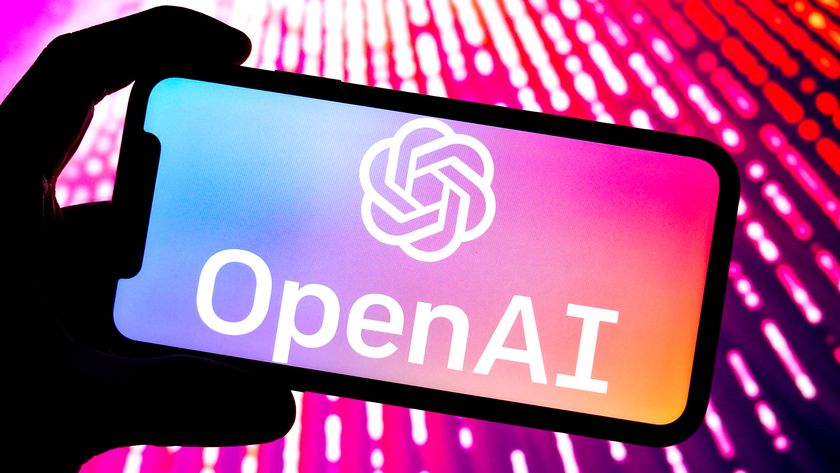









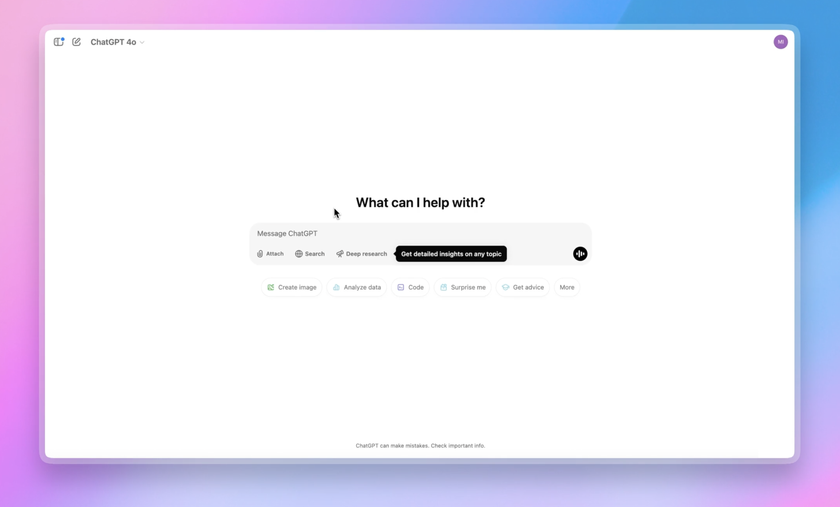
What is OpenAI's Deep Research? Everything we know about the best AI research assistant

I test AI agents for a living and these are the 5 reasons you should let tools like ChatGPT Deep Research get things done for you

I spent six weeks listening to the Samsung Music Frame and it kept missing the beat