Why you can trust TechRadar
Benchmarks & Performance
- Strong workstation-grade performance
- Good performance for ISV-certified apps
- Excellent results in CAD and modelling apps
As with our normal workstation tests, we first ran through a standard suite of benchmarks, and then moved on to some real-world usage scenarios to see how the WS63 would fare.
PCMark 10 came back with a score of 5458, while 3DMark Timespy and Firestrike Extreme came back with a score of 3895 and 5053 respectively. For VR testing, VRMark Orange, Blue, and Cyan tests showed scores of 6241, 1118, and 422.
Next, we moved to AutoCAD where we opened our standard test model which is 284MB in size, and contains 927 layers. We were able to open the file and begin manipulation within 42 seconds, which is quite impressive given the complexity of the file. We also ran the Cadalyst Benchmark Test, which yielded the following results.

Next up were the SPECviewperf and SPECwpc benchmarks, which ran through a number of resource-intensive modelling and mathematical programs while measuring overall performance. The overall numbers again were quite decent when compared to a full-sized tower workstation, showing that the WS63 can indeed hold its own when it comes down to performance.
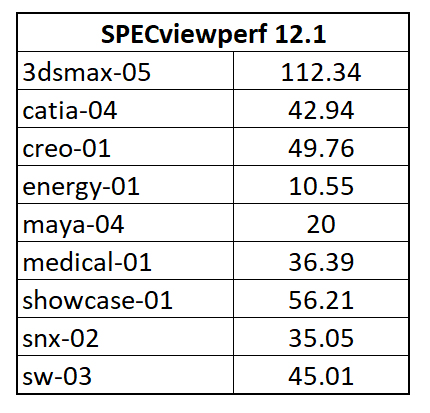
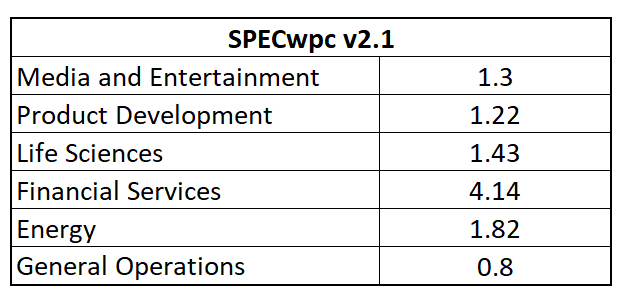
Storage performance was similarly quite reliable in our CrystalDiskmark test, with the system giving consistent read/write speeds when copying across files in Windows Explorer.

Lastly we threw together some HD footage and edited it in Premiere Pro, with the system taking around 19 minutes to output an hour-long HD file.
Battery life
With non-intensive applications running, you can get a little close to 3.5 hours of battery life from the WS63. When you start loading applications that utilize the Quadro graphics chip, things tend to eat up battery life rather quickly, so you’ll be looking at just over an hour of battery life instead.
It’s highly recommended that you keep the laptop plugged in when the Quadro chip is in use – we noticed significant framerate issues in our applications when running on battery power for extended periods, proving that you’ll be able to do some quick edits or show off some 3D models on battery power, but for anything else you’re going to need to find a power socket.
This isn’t any fault of the WS63 of course, but just down to the amount of power required by the Quadro chip in order to display smooth framerates.
Heat and Noise levels
- Acceptable noise levels
- Good heat dissipation
For normal use, the WS63 doesn’t make much noise at all. Once you start firing up several applications you’ll notice that the fans kick in with a slight murmur, and should you start doing any rendering work, things really kick into overdrive.
There were moments when we were scrubbing through the timeline of a 4k video that the fans got really, really loud, but they slowed down to a normal speed after a few seconds. It’s something you’ll have to live with really, and is to be expected from a laptop that’s packing this much power under the hood.
Heat levels are tolerable, with the area near the bottom of the display registering as the warmest during heavy use. The felt bottom helps immensely for when you’re using the WS63 on your lap, so even if it did get slightly warm, you’d hard feel any discomfort.
Screen & Keyboard
- Full HD or UHD options available
- Support for multiple displays
- Responsive keyboard and fingerprint sensor
The WS63 can either be configured with a Full HD or UHD screen. We tested the Full HD model which has good viewing angles. The ability to easily extend your desktop to three external displays is another huge benefit.

Where the screen does seem to fall back is on its brightness – for editing video and photos, you’re going to want to use an external monitor, simply because the WS63 didn’t seem able to go as bright as we’d wanted it to.

The keyboard is suitably responsive, but the trackpad needs a lot more pressure to register clicks properly. We connected a wired mouse for most of our modelling work, but when we were on the go and needed to make quick edits to anything, the trackpad is sufficient.
As mentioned before, the built-in fingerprint sensor is quick to recognize a fingerprint and unlock the laptop, making it easy to skip entering a password every time. The only downside to the trackpad is we couldn’t get gestures to work, which is a slight shame.
Verdict
While the MSI WS63 Workstation laptop could easily be mistaken for one of the company’s regular gaming laptops, there’s a lot more hidden power that can be unleashed. It’s a great addition to the mobile workstation landscape, and can handle almost anything you throw at it.
You’d expect a device with this much power to be bulky and heavy, which is where the WS63 really shines. Its slim build and light frame further hide its powerful capabilities, making it a perfect device for professionals who need sufficient processing and graphical power wherever they are.
The three year warranty ensures that no matter what you’re throwing at it, you won’t have to worry about things starting to wear out too quickly. Whatever configuration you plan to get it in, the MSI WS63 Workstation Laptop is certainly one device you won’t be leaving behind any time soon.
A former IT & Marketing Manager turned full time Editor, Nick enjoys reviewing PC components, 3D Printers, projectors, and anything shiny and expensive. He can also be found baking up a storm in the kitchen, which we are more than happy to encourage.

