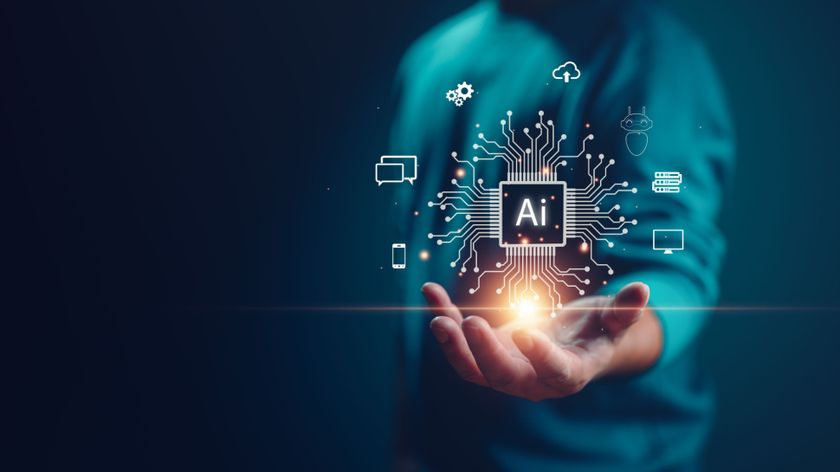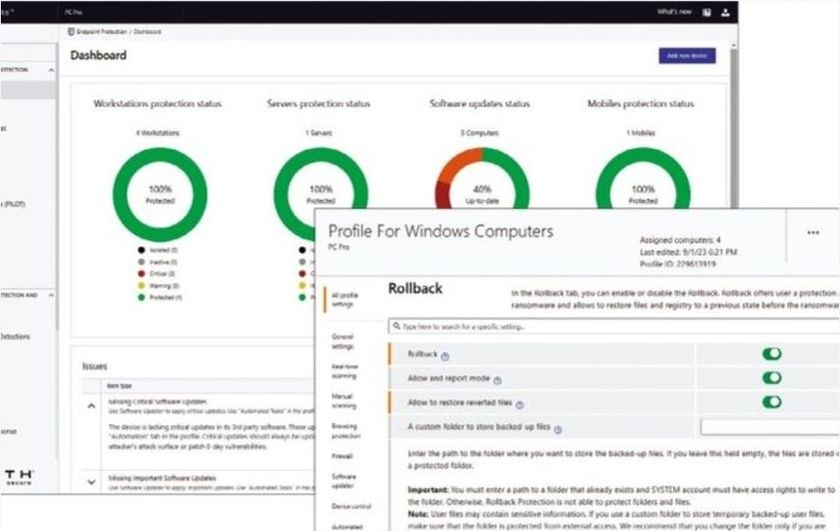Why you can trust TechRadar
In use
The user experience is marred by one significant and impossible to ignore factor, the sound of cooling. We’ve covered high-performance laptops before that get noisy once they’re under duress, but the WS66 has loud fan noise from the moment you turn it on until you turn it off.
If it weren’t for this one defining aspect, using the WS66 would mostly be a delight.
The screen is bright, touch-capable and offers excellent contrast, the keyboard is backlit and easy to type on, the trackpad is a good quality design, and there are plenty of useful ports.
It comes with a massive PSU block, but to deliver the 230W that this system needs, it was always going to be large. The inclusion of a Thunderbolt 4 port allows for that to be used for charging, but MSI doesn’t provide for this option, and charging using this port would take longer than the dedicated proprietary PSU.

Performance
Here's how the MSI WS66 scored in our suite of benchmark tests:
3DMark Wild Life: 55,391; Fire Strike: 22,384; Time Spy: 9574; Port Royal: 5889
Cinebench R23 CPU: 1548 (single-core); 10,431 (multi-core)
GeekBench 5: 1,583 (single-core); 8,477 (multi-core), 116,465 (OpenCL)
CrystalDiskMark: Sequential Read: 4,092MB/s; Sequential Write: 2,108MB/s PCMark 10 (Home Test): 6,700 points
PCMark 10 Battery Life: 4 hours and 19 minutes
Windows Experience Index: 8.1
Compared with an ultrabook design, the performance of the WS66 is impressive, but then most computers would be significantly better when given the power budget this design consumes.
Where it obviously shines is in respect of any test that involves graphics or heavy compute loads, like the 3DMark benchmarks and the Cinebench scores.
These numbers are good by mobile standards, though nothing special by desktop equivalents. If it weren’t for the ridiculous prices that GPUs have achieved, it would be possible to build a desktop system that could outperform this machine for under $1,000.
What surprised us most was how long it lasted on battery. At close to 4 hours and 20 minutes, this is an operating time that could make this machine useable on battery if a single charge can be obtained in the middle of the day.
But, tempering that thought somewhat, the PCMark10 battery test doesn’t rely heavily on the GPU in the way a user might. And, given that the WS66 has 99Whr of battery, maybe that’s not as good as it initially seemed.
A more certain disappointment of these tests was the Phison NVMe that MSI used in it. The performance of this drive is totally at odds with the rest of the system, and for those working with datasets or video, it would likely be the major performance bottleneck.
We can think of half a dozen NVMe drives that would be a better choice than this one.

Final verdict
The thinking behind the WS66 has focused on providing the best possible performance for a mobile system. And, it largely succeeds in delivering, yet in achieving that, there are several significant drawbacks and some creative license by Nvidia in calling the GPU in here an A5000, when it’s a shadow of the desktop GPU of the same name.
Those currently using an A5000 in a desktop workstation would notice a dramatic reduction in performance if they swapped it for a WS66. Conversely, those upgrading from a lesser discrete mobile GPU might find this system much faster.
But, what they’ll both notice is that their working day now comes with a constant drone of fans, and at a level that some might find quickly distracting.
The constant fan noise would soon grind on those who live with a system for the entire working day and take away much of the enjoyment that such a powerful platform offers.
At more than 2Kg, it is also heavy, making it a system we’d regret carrying for any significant journey.
The WS66 is empirical proof that there are no free lunches in computing, and every major advantage comes with a counter-proposal.
- 1
- 2
Current page: In use, performance and verdict
Prev Page Introduction, price, design and hardwareMark is an expert on 3D printers, drones and phones. He also covers storage, including SSDs, NAS drives and portable hard drives. He started writing in 1986 and has contributed to MicroMart, PC Format, 3D World, among others.