Why you can trust TechRadar
Usage and performance
This is the fastest laptop we’ve tested. Ever. Partly due to MSI's decision to put two 128GB SSD in RAID-0 mode. But it’s hardly your standard notebook. A hefty price tag – around £4,800 – combined with a back-breaking weight means that it is aiming for a very small niche, albeit a very, very lucrative one.
Here’s how the MSI WT73VR 7RM performed in our suite of benchmark tests:
Passmark: 5790
Passmark CPU: 10679
CPU-Z: 441 (single-thread); 2177 (multi-thread)
Geekbench: 15969 (multi-core); 22195 (compute)
Cinebench: OpenGL: 100.78 fps; CPU: 796
CrystalDiskMark: 3159 MBps (read); 1125 MBps (write)
Novabench: 2262
Atto: 3300 MBps (read, 256mb); 1250 MBps (write, 256mb)
Sisoft Sandra (KPT): 24.7
Windows Experience Index: 8.8
UserBenchmark (higher is better): 86
However, don’t count on it to last hours before the battery runs out. Despite shipping with a massive 8-cell battery (with an 80Whr capacity), it only lasted 2 hours 15 minutes in our simple YouTube test.
Put the workstation through something a bit more taxing (3D rendering, real-time VR visualization) and you’re likely to see your battery life depleted in less than an hour.
A 120Hz display is useful for gaming, making the likes of shooters more natural and fluid, but that’s not the case for a professional workstation. That said, the screen delivers some great pictures with an excellent color gamut; the fact that it’s a matte panel is useful, as well, to avoid any unwanted glare.
One thing that becomes abundantly obvious under load is how loud the workstation can be. The WT73VR is equipped with two fans each with 29 blades and a total of 10 heat pipes to dissipate the formidable amount of heat from the CPU, GPU and the other parts in the laptop.
Speaking of sound, the laptop has two speaker pairs with one subwoofer, courtesy of audio specialists Dynaudio. These are located under the laptop which is inconvenient if you plan to put the notebook on your lap.
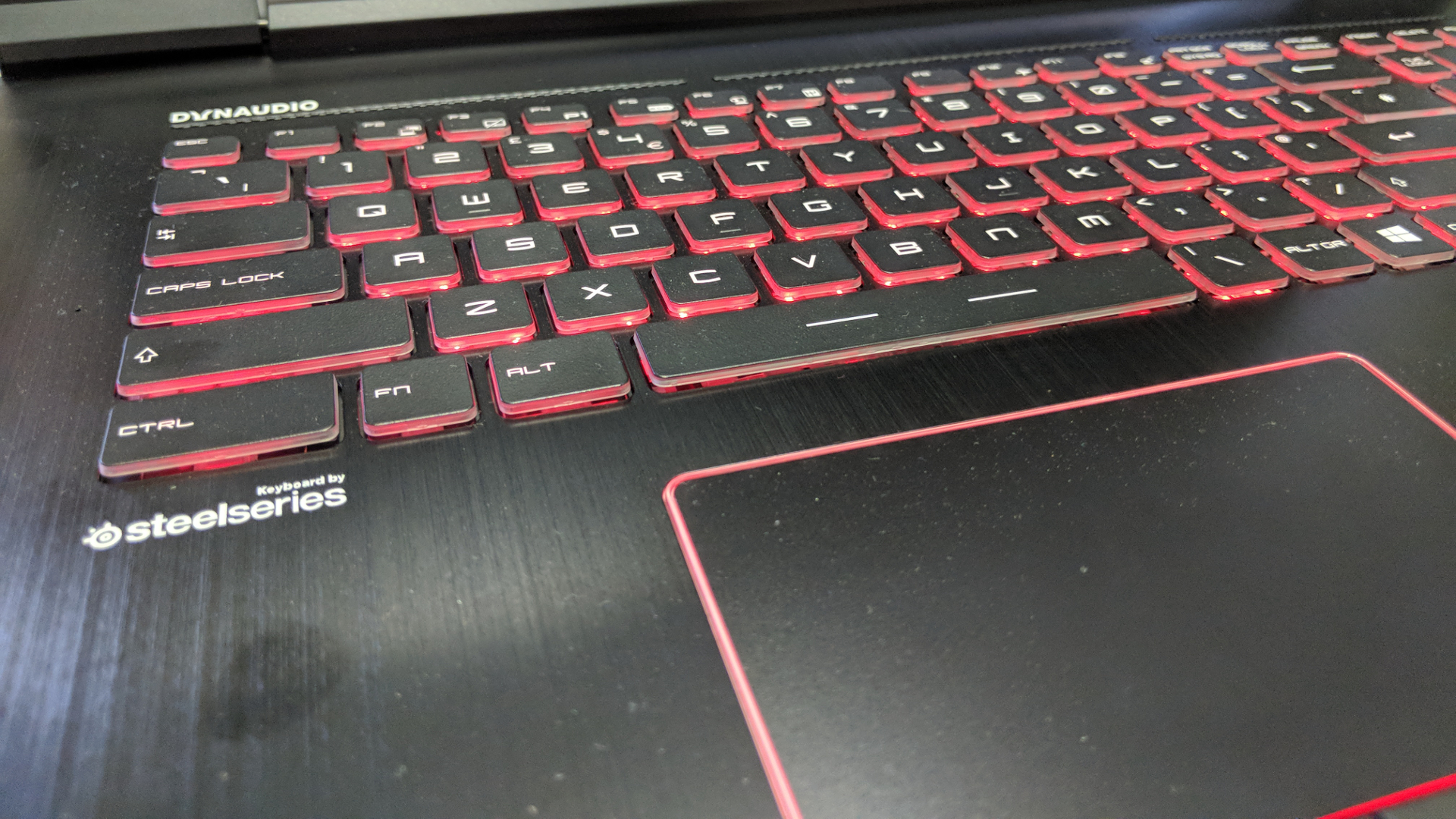
As for the keyboard and touchpad, the former – provided by SteelSeries – is a backlit model with multiple colors (remember this is a gaming laptop chassis) and a full numeric keypad. It offers good feedback, decent travel, and it’s not too noisy.
Just bear in mind that if you plan to use it on a flat surface, the keyboard will be around 40mm above it, and that, combined with the sheer size of the typing area, could potentially increase your risk of RSI and frozen shoulder/elbow due to the increased stress on your joints.
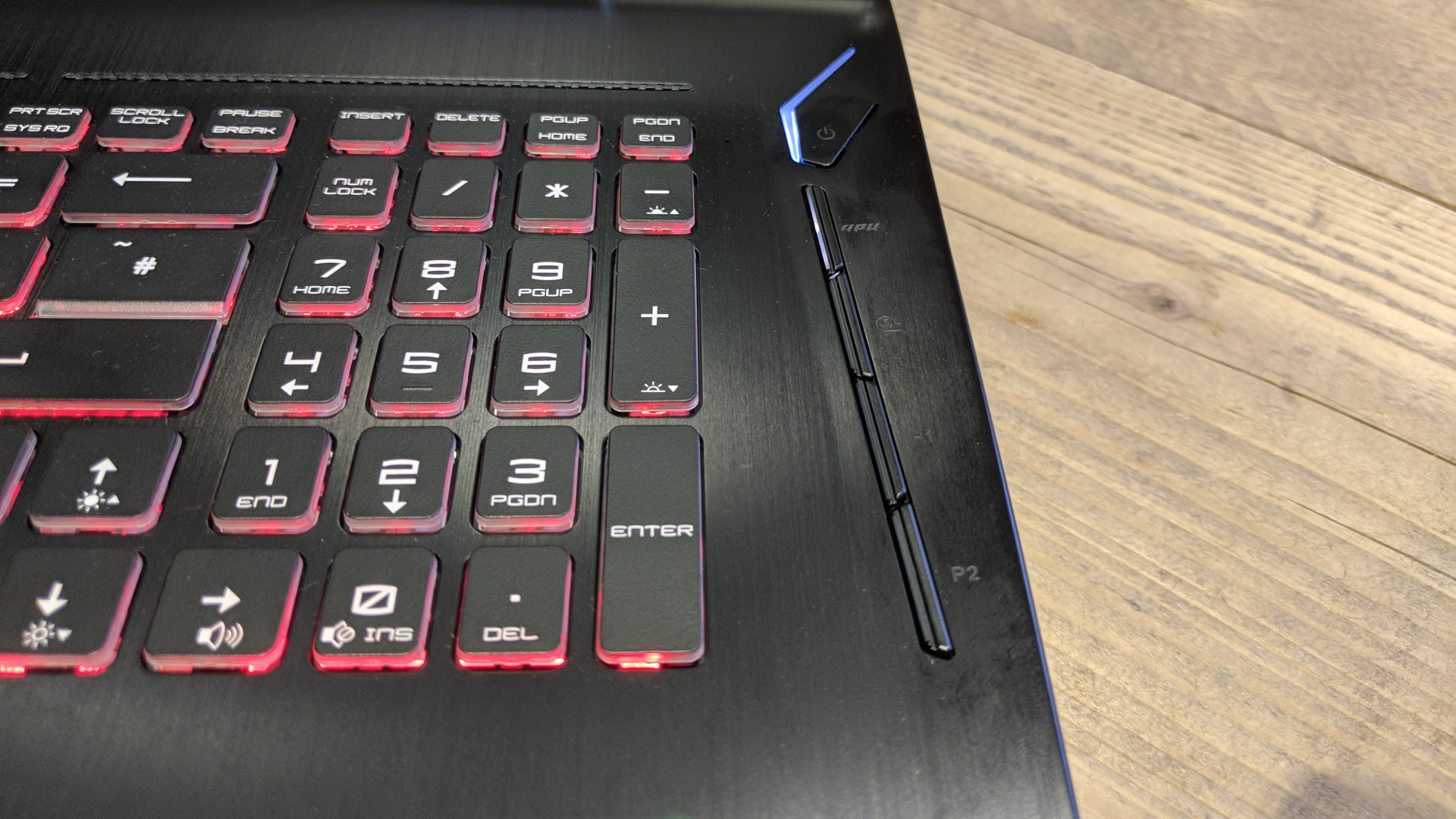
The touchpad is reassuringly large and comes with physical click buttons, a divisive move, but one that’s likely to be welcomed by the pro community. The power cable is also shockingly short at 120cm.
Further points of interest: this is an ISV-certified workstation with Dassault, Autodesk, Siemens and others having officially endorsed the WT73VR. The workstation also comes with Windows 10 Pro rather than Home. You can add up to 64GB of RAM to the system using four 16GB memory modules.
There are no signs of Intel’s vPro advanced management features although the Xeon CPU does support this. Finally, there are no optical drives.

The competition
The follow-up to the Dell Precision 7710, the 7720, is competitive with the WT73VR. Both cost around the same amount (at least in the UK) and while the MSI laptop benefits from the Xeon processor, Dell offers next business day delivery, vPro, a built-in smart card reader, an optional fingerprint reader and a bigger 91Whr battery. Plus this being Dell, there’s always the opportunity to haggle the price down.
HP’s ZBook G4 is probably the biggest rival to MSI’s flagship workstation. Look for the model Y6K39EA#ABU which comes with a more powerful Xeon CPU, twice the on-board memory, a bigger system SSD, a much bigger battery and a very similar price tag. Check out our review of the ZBook Studio G3 which is a smaller version of the G4.

Eurocom’s PX7 Pro is slightly lighter and costs a tad more at around £4,900 ($6,470). It does come with an optical drive but the biggest issue will be the fact that you will have to return it to the vendor for repairs. That could be a massive deal-breaker for some.
Lenovo’s P71 is the only workstation that comes with a 4K display by default. It’s competitive with the MSI notebook when it comes to pricing, and outclasses it in terms of the actual components. The P71 has a color sensor, a fingerprint reader, a security chip, 512GB SSD that’s OPAL2 certified, a 96Whr battery, a smart card reader and vPro certification.

Final verdict
A good workstation is more than the sum of its parts, and it’s in this respect that the WT73VR has some significant drawbacks. There are no support for vPro, and no security features (like a fingerprint scanner, OPAL/SED, smart card reader).
We don’t mind MSI using the same chassis as its gaming laptop. What isn’t so acceptable is the fact that MSI’s workstation is not significantly cheaper than the competition. All the models we looked at were around the £5,000 ($6,500) mark and all but one of the competitors are tier-1 players, which means that they can leverage ISVs and resellers in a way that MSI can’t.
MSI launched the GT75VR earlier this year and references to its alter ego, the WT75VR, can be found on MSI’s Russian and French web pages – although the beast itself remains elusive.
Scan is the only company in the UK selling the WT73WR. It carries a massive price tag – as mentioned it’s £4,810 at the time of writing (and currently on pre-order). The workstation is available for as little as $4,599 in the US, albeit with a different set of components.
- We’ve highlighted the best workstations of 2017 right here

Désiré has been musing and writing about technology during a career spanning four decades. He dabbled in website builders and web hosting when DHTML and frames were in vogue and started narrating about the impact of technology on society just before the start of the Y2K hysteria at the turn of the last millennium.
