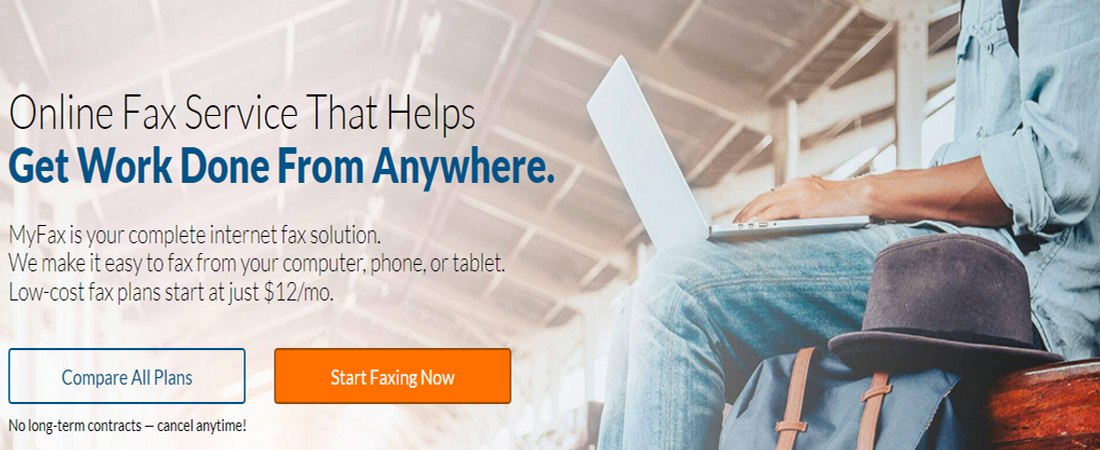TechRadar Verdict
MyFax lacks any noteworthy features that would differentiate it from the competition, and it charges higher rates than many other online fax services.
Pros
- +
Unlimited storage
- +
Free trial available
- +
Fax by email
- +
Excellent customer support
Cons
- -
Relatively costly
- -
Expensive
Why you can trust TechRadar
Fax machines aren’t as common as they used to be, but businesses in a variety of industries still rely on them for communication. Fortunately, you no longer need a fax machine to send and receive faxes—the best online fax services make it easy to view, edit, and send faxes from your desktop or computer.
In our MyFax review, we’ll examine the program’s capabilities and help you determine whether it’s the right choice for your business. While the platform offers email-to-fax support and other helpful features, its lackluster toolkit and high prices make it a less practical option for most use cases.
MyFax: Plans and pricing
MyFax is currently available at three price points: Home Office ($12 per month), Small Business ($25 per month), and Power ($45 per month). The platform also offers custom Corporate subscriptions for larger businesses. There’s a 17% discount if you pay for 12 months in one go.
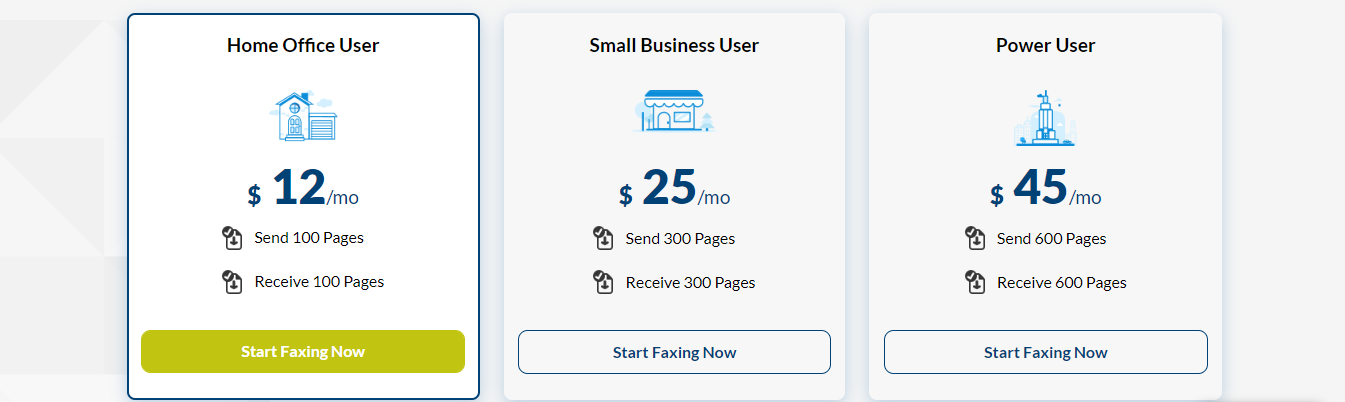
Home Office allows you to send and receive up to 100 faxes each month. With Small Business, the limit rises to 300, and with the Power package 600. You can take advantage of the 14-day free trial to test each plan before making your final decision.
MyFax: Features and utilities
MyFax provides basic tools for online faxes, including the ability to send faxes through your computer, tablet, or smartphone. You can select a local, toll-free, or international number to send faxes to up to 50 recipients at a time.
You can also send documents using your existing email client, and teams can use as many as five email addresses on the same account. Furthermore, MyFax provides more than 100 templates for professional cover pages.
While you can store documents locally, MyFax also offers lifetime online storage. The fax archive is available in My Account under View Faxes.
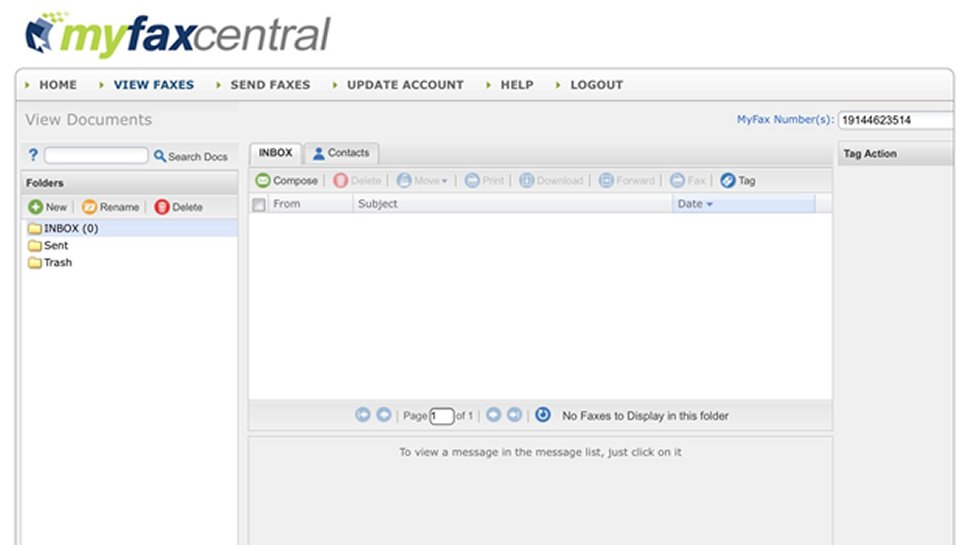
MyFax: Setup
When you get started with MyFax, you’ll be asked for basic information including your location, name, phone number, and email address. The platform will let you choose from available fax numbers, but you can also transfer an existing fax number if you’d prefer. You’ll have to enter a credit card number even if you’re signing up for a free trial.
After creating an account, you’ll be redirected to your MyFax Central dashboard. From here, you can view and send faxes, adjust preferences, or access support resources.
MyFax’s official FAQ page offers thorough guides for sending and receiving faxes through the platform.
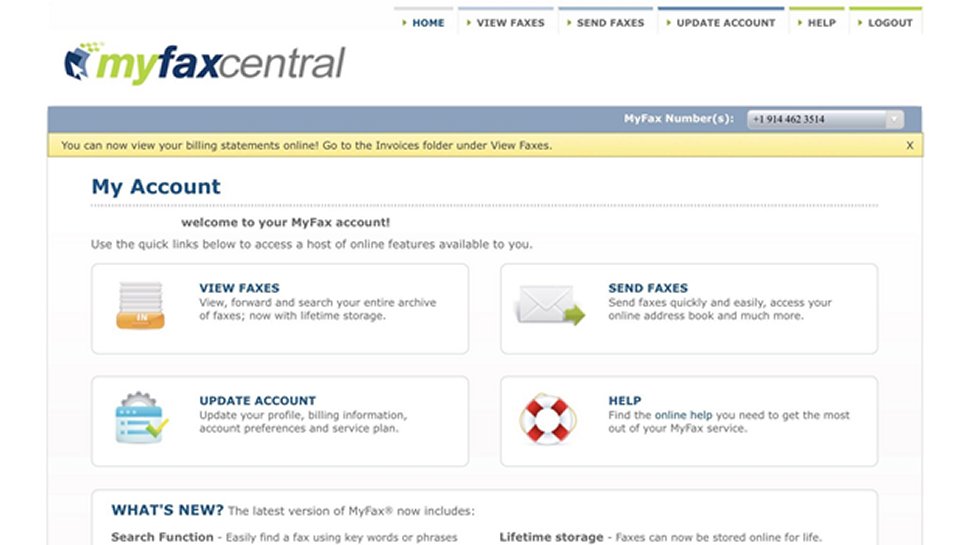
MyFax: Interface and performance
While MyFax Central provides everything you need to send and view faxes, the site itself has a relatively basic design. That said, it’s easy enough to use, and we didn’t encounter any issues while testing out the service.
Fortunately, the mobile app looks and functions significantly better, and it offers the same features that are available on the website. Remember that you can also send faxes directly from your email client rather than going through MyFax. Faxes should arrive within a few seconds of being sent as long as you have a decent connection.
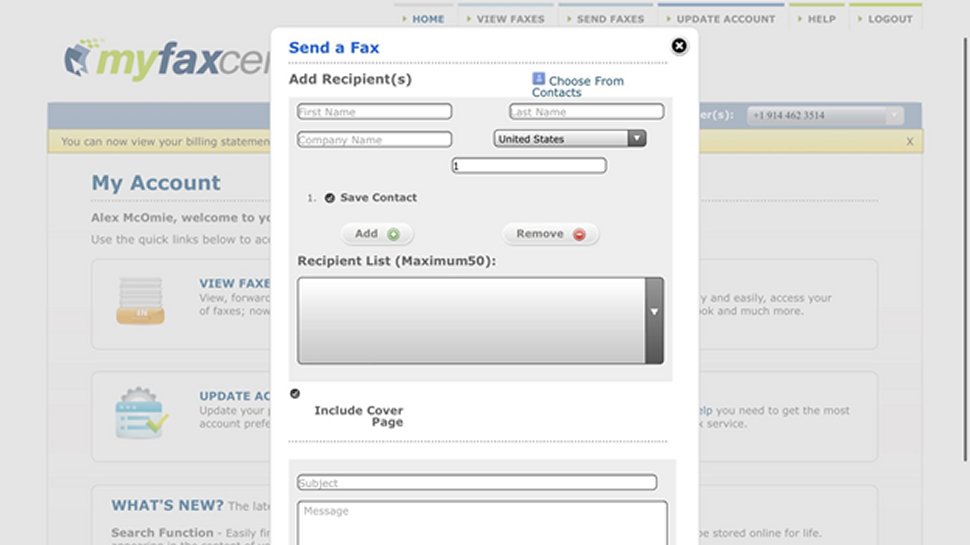
MyFax: Security
Unfortunately, MyFax doesn’t provide much information about its security practices or any options to protect your account and data. While the website claims that MyFax “offers more privacy and security than traditional fax machines,” it doesn’t reference any specific measures except for delivering faxes directly to email inboxes and “limiting unintended access to faxes.”
Additionally, MyFax doesn’t support two-factor authentication, which is a critical tool for account security. Considering what other electronic fax platforms offer, the lack of meaningful security measures is a major downside.
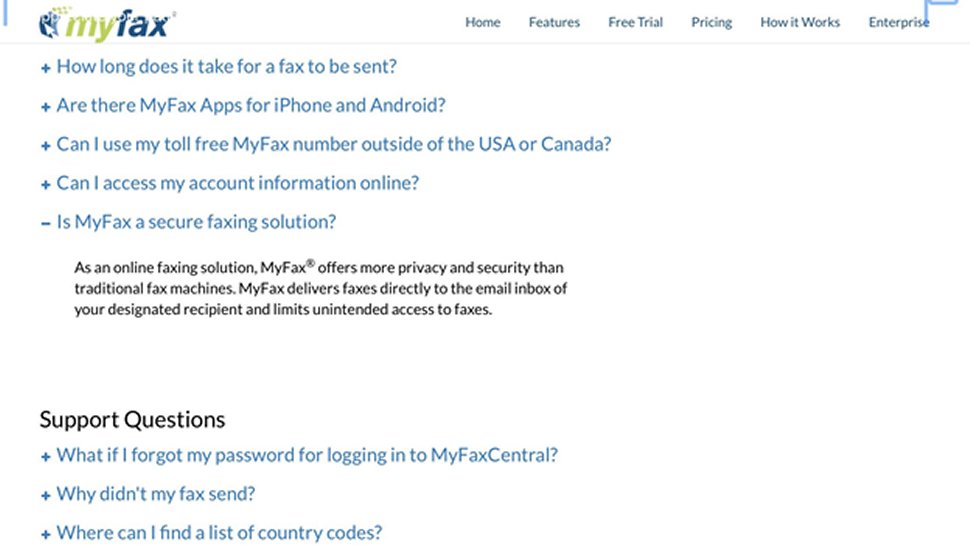
MyFax: Support
MyFax offers comprehensive help resources to help you get the most out of the application. If you run into any issues, check the Support page for FAQs, user guides, and how-to videos explaining various MyFax features.
If you don’t find satisfactory answers on the FAQ page, you can contact MyFax’s human support representatives through live chat, email, or telephone, and they’re available 24/7. Better off, Corporate users have access to a dedicated support team to swiftly respond to their inquiries.
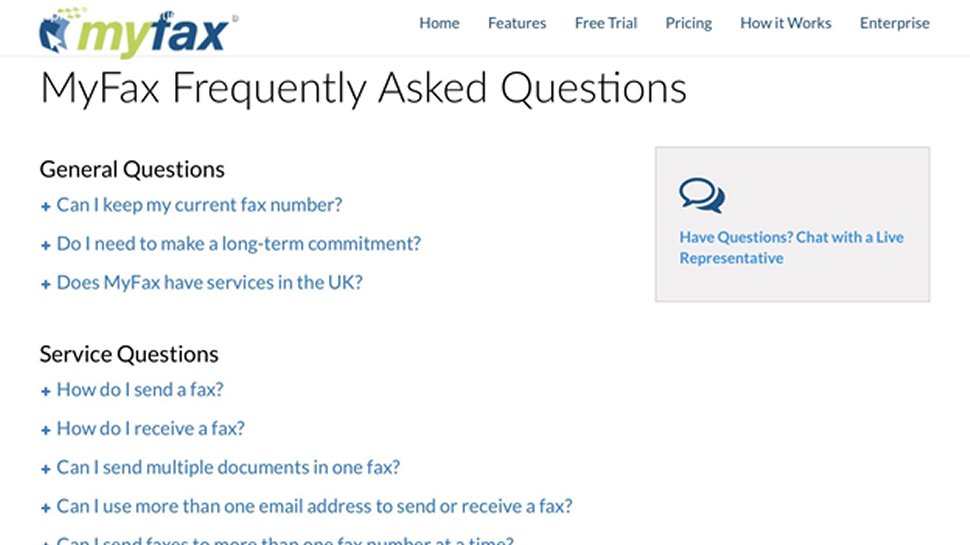
MyFax: The competition
The drawbacks of MyFax are clear when compared to similar services. The Power plan, for example, costs $45 per month for 600 sent or received pages (1200 total). However, Fax.plus offers 3,000 combined monthly pages for $60 per month, making it considerably cheaper.
Price isn’t the only area where MyFax falls behind. The Fax.plus interface is significantly more modern compared to MyFax, and it offers Slack integration, a Google Chrome extension, electronic signatures, team management for administrators, and other critical features.
HelloFax is another noteworthy MyFax competitor. It allows users to send or receive 1,000 monthly fax pages each month for $40, which is comparable with MyFax's pricing. But, it has the upper hand of being very secure and having integration with third-party cloud storage services, such as Google Drive and OneDrive.
MyFax: Final verdict
MyFax offers a number of notable benefits including email to fax, 24/7 support, and a mobile app with full features. That said, there are also some glaring omissions that make it a less attractive option. For example, the service doesn’t offer two-factor authentication, and there’s no information about encryption or other security protocols.
Furthermore, MyFax charges more than some competitors for the same number of pages without providing any unique or innovative tools. While it gets the job done for sending faxes online, it’s neither the most powerful nor the most cost-effective option.
Alex is a writer focused on providing insightful, actionable content that can truly change the way readers approach their finances.
Alex has been writing as a freelancer for several years on a variety of topics including marketing, parenting, and customer relationships along with personal finance. He’s particularly interested in the way seemingly small adjustments can transform a person’s financial outlook.