Why you can trust TechRadar
Features
FEATURE UPDATE: Nanoleaf has added Touch Actions to the Canvas via a new firmware update.
The touch-sensitive panels give you the ability to interact with the lights in a few different ways. The simplest way to interact with Canvas is to touch any panel; this sends out a ripple and the color of the light on that particular panel will change, depending on the scene lighting up the wall.
There are also touch gestures you can use on Canvas. These aren’t dependent on light scenes but can be used to control the lights themselves, like changing scenes, adjusting brightness or turning the Canvas on or off. These can be configured in the app.
A new firmware update rolled out on August 8, 2019, adds another feature to the Canvas that Nanoleaf is calling Touch Actions. This functionality lets you use the panels as smart buttons as well, allowing you to activate your HomeKit scenes and control all your HomeKit enabled devices around the house. For example, a single touch on a particular square can turn your smart lights around the house on, while a touch double press could turn them off. A long press option is also available, and you could use that to change the hue, color or scene of your smart lights.
More than one panel can be assigned to different scenes, making your entire Canvas setup a control panel for your smart home. Setting up Touch Actions is a tad complicated, but it can be found in the Nanoleaf app under the settings pane. A tutorial on Nanoleaf's website will walk you through the rest of the setup process.

The touch capacitive nature of the panels also converts Canvas into interactive games. On the app, under the Discover section’s Interactive tab, you’ll find a few games you can play, including Memory, Whack A Mole, PacMan and Game of Life.
If you can think of any other game that can be played on Canvas, or you prefer a color scene not already available on the app, Nanoleaf lets you create those scenes yourself. These get added to the ever-growing library of user-built options available to download for free.
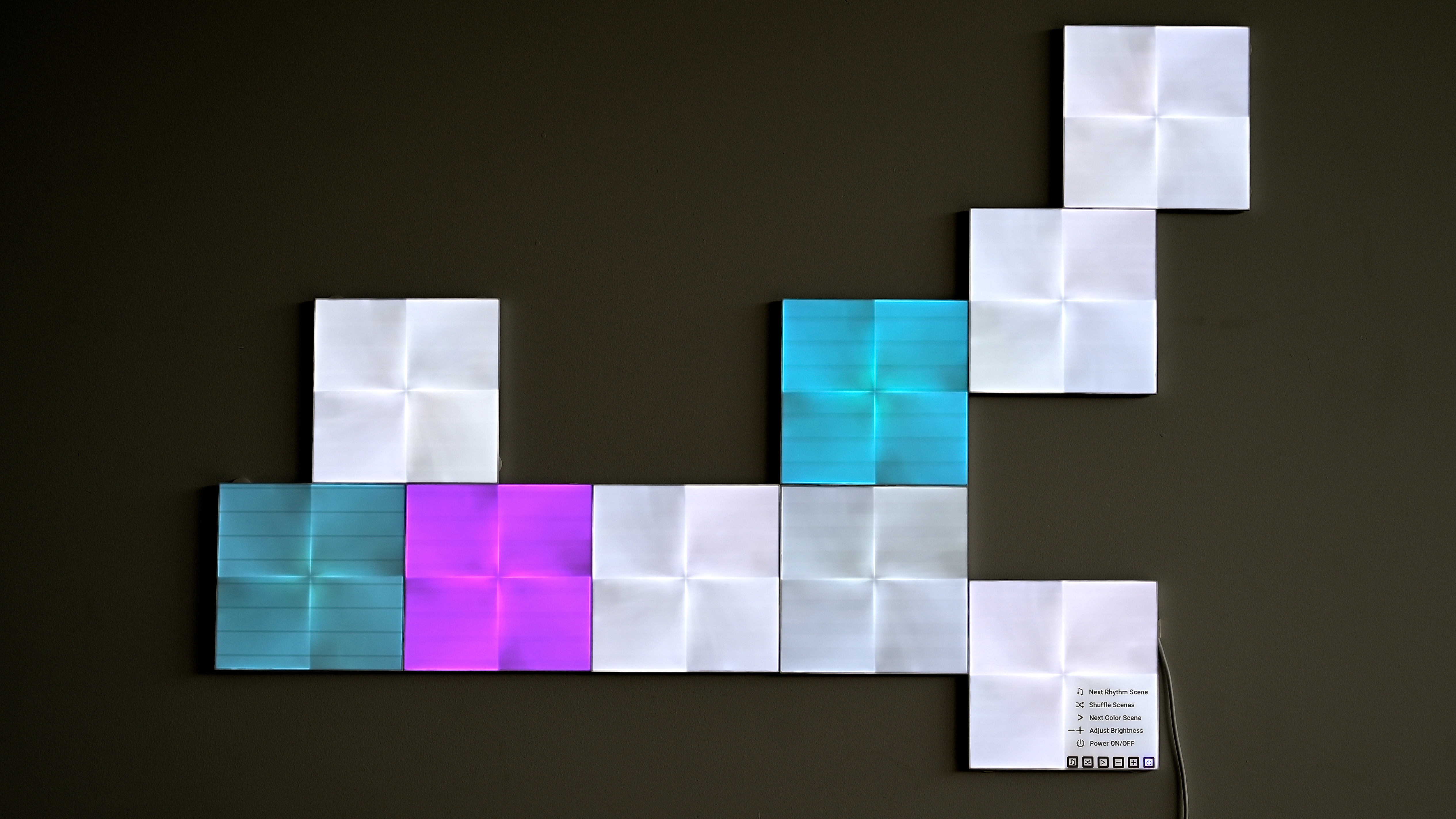
Verdict
It’s quite difficult to criticize a device that has the ability to transform a space, any space – be it an office, a child’s nursery, a study, or a living room. Nanoleaf already had a cool product in the original Light Panels, but the company has definitely come close to perfection with the Canvas.
The Canvas might be an extravagance, but you’ll be hard-pressed to regret that you ever spent money on it. In fact, we wouldn’t be surprised if you wanted more panels to fill your walls (and potentially ceiling) with color and life.
It’s a versatile kit – you can have fun with it, it works well with other mood lighting (in fact, if you have an elaborate setup, the Canvas can replace mood lighting altogether), and it’s transformative. It’s guaranteed to lighten your mood, no matter how bad your day was.
If only Nanoleaf could come up with a better design to make sure the panels peel off a wall without causing any damage...

While she's happiest with a camera in her hand, Sharmishta's main priority is being TechRadar's APAC Managing Editor, looking after the day-to-day functioning of the Australian, New Zealand and Singapore editions of the site, steering everything from news and reviews to ecommerce content like deals and coupon codes. While she loves reviewing cameras and lenses when she can, she's also an avid reader and has become quite the expert on ereaders and E Ink writing tablets, having appeared on Singaporean radio to talk about these underrated devices. Other than her duties at TechRadar, she's also the Managing Editor of the Australian edition of Digital Camera World, and writes for Tom's Guide and T3.
