TechRadar Verdict
NCH Software’s Debut Video Capture tool might look antiquated at first, but the screen recording software works very well, letting you capture audio and video from many different sources. The only drawback was issues getting audio capture to work on a Mac.
Pros
- +
Multi-platform
- +
Records audio and video from multiple sources
- +
Many customization options
Cons
- -
Couldn’t get audio to work on a Mac
- -
So many options could prove intimidating
- -
No editing tools
Why you can trust TechRadar
NCH Software provides a lot of video editing tools for both Mac and Windows users. Debut is one of them - one of the best free screen recorders for capturing your screen, webcam, and audio all at once, for a very reasonable price if you upgrade from the free version.
We decided to re-review this essential bit of software to see how the latest version compares to the best screen recorders we've tested.
NCH Software Debut Video Capture: Pricing
- Free for personal use, subscription or lifetime license for commercial use
Any good software needs to be paid for, right? Well… not necessarily. You might be surprised to learn that if your needs are solely for personal use, Debut Video Capture is actually free.
Download the software from the Debut Video Capture homepage by clicking here and you’ll see this quote: “Get it Free. A free version of Debut video capture software is available for non-commercial use only. If you will be using Debut at home you can download the free version here. No signup required.”
Be warned: you will get constant reminders to confirm your non-commercial status every time you launch the software.
There are multiple different editions of the software, mostly depending on whether your needs are commercial or not. Personal use is free, as we’ve mentioned earlier. Should you wish to, or need to purchase a licence, you’ll be pleased to learn you have the option to get yourself a perpetual licence.
The Pro Edition (which covers you for business use) usually costs $70, although you can currently grab a copy for $50.
The Home Edition (licensed for non-business use) is usually $60, but available for $40 as of this writing.
If you’re a fan of subscriptions, you can rent the Pro version for around $4 a month (billed quarterly), the advantage being that you get all future upgrades for free as part of your plan.
- Pricing: 4/5
NCH Software Debut Video Capture: Interface
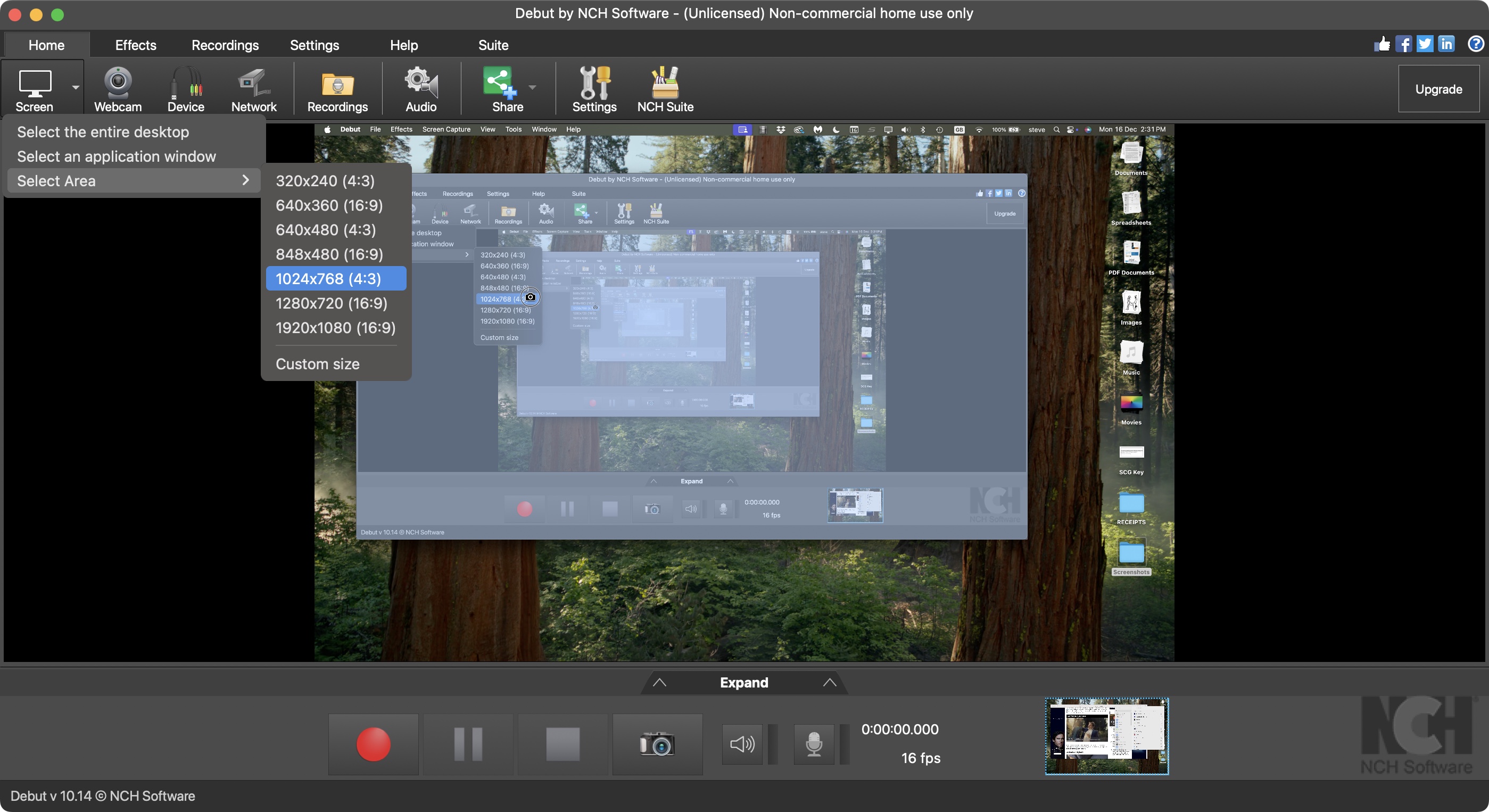
- So many options can be a little overwhelming for newcomers
At first glance, Debut’s interface isn’t especially stylish. It feels pretty dated, as if it came straight out of the 90s, with big square buttons at the top, although we do note that these icons have been redesigned since we last looked at the software. New menus have also made an appearance, most notably the Effects and Recordings tabs. Select any tab and the big icons on display are replaced with contextually different ones.
The redesign is most welcome and makes it much easier to find the tools you’re looking for. You’ll find tools to capture the whole screen, narrow that down to a cropped section of said screen, or just select one open window. You can control your webcam, choose its resolution, decide to make it full screen, or as an overlay. You have the ability to connect other devices and record from there, even through a network, and if you have more than one screen connected to your computer, you get to choose which one to focus on.
This is all very impressive, especially for software that’s free (or, if you need it for commercial purposes, is relatively inexpensive compared to competitors like Camtasia, EaseUS RecExperts, and FlashBack Express).
You’ll also find a handful of visual effects (although if you want the full-fat content, check out the best VFX software). These include adding text captions and watermarking footage. There’s also a green screen tool, and a handful of color filters (black and white, negative, and sepia), very basic colour correction, the ability to record keystrokes (a handy feature when making tutorial videos), and setting up a camera overlay.
Be aware that these effects are applied during the recording process: you cannot alter them in post, limiting their usefulness and versatility. Still, having tools is better than not having them, as long as you’re aware of their limitations.
Take a trip to the Settings tab, to see all the ways you can customize the software.
These are conveniently divided into categories, such as video, audio, hot-keys, mouse, and so on. There’s even an option to schedule your screen captures, and even make that a regular occurrence.
There are a lot of options here, which could easily intimidate newcomers to this software. The good news is, you only need to hit the big red Record button to start a new video (by default this captures your entire screen). You can worry about the fine-tuning as you get more comfortable with the software.
- Interface: 4/5
NCH Software Debut Video Capture: Recording
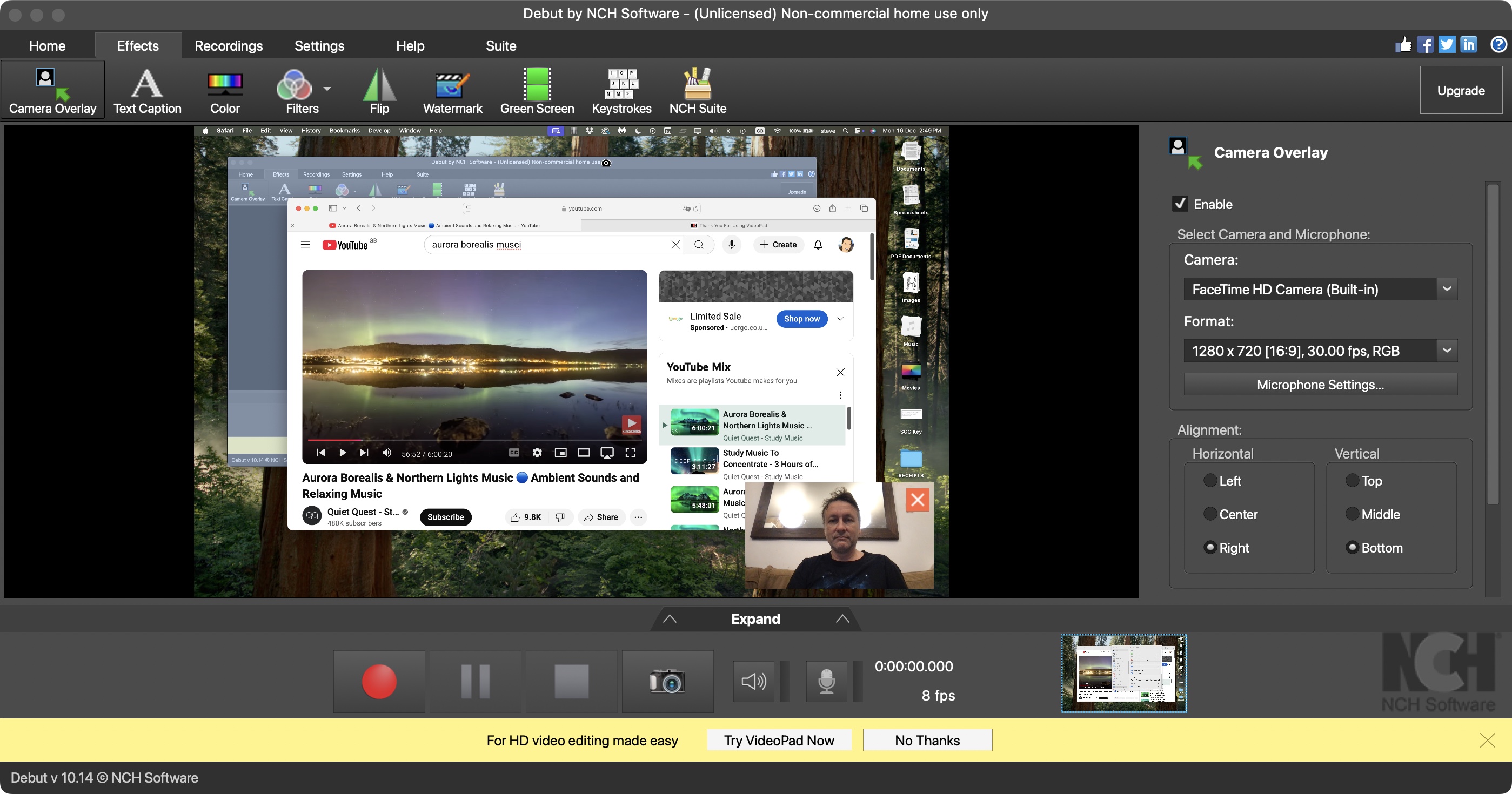
- Great on a PC, audio issues on a Mac
When it works, Debut Video Capture works great. We were able to capture video, record the computer’s audio, have our webcam as an overlay - everything worked as expected.
The video streams are recorded separately, and it’s advised you wear headphones, so the audio from the computer doesn’t bleed into the audio from your microphone. But this is standard fare for screen recording programs.
You’ll be offered an option to do ‘fast-selection’. It’s recommended when capturing gameplay for instance, to make sure you get the highest frame rate while recording. We found that this setting gave better results all round, so we kept it as the default for all future recordings.
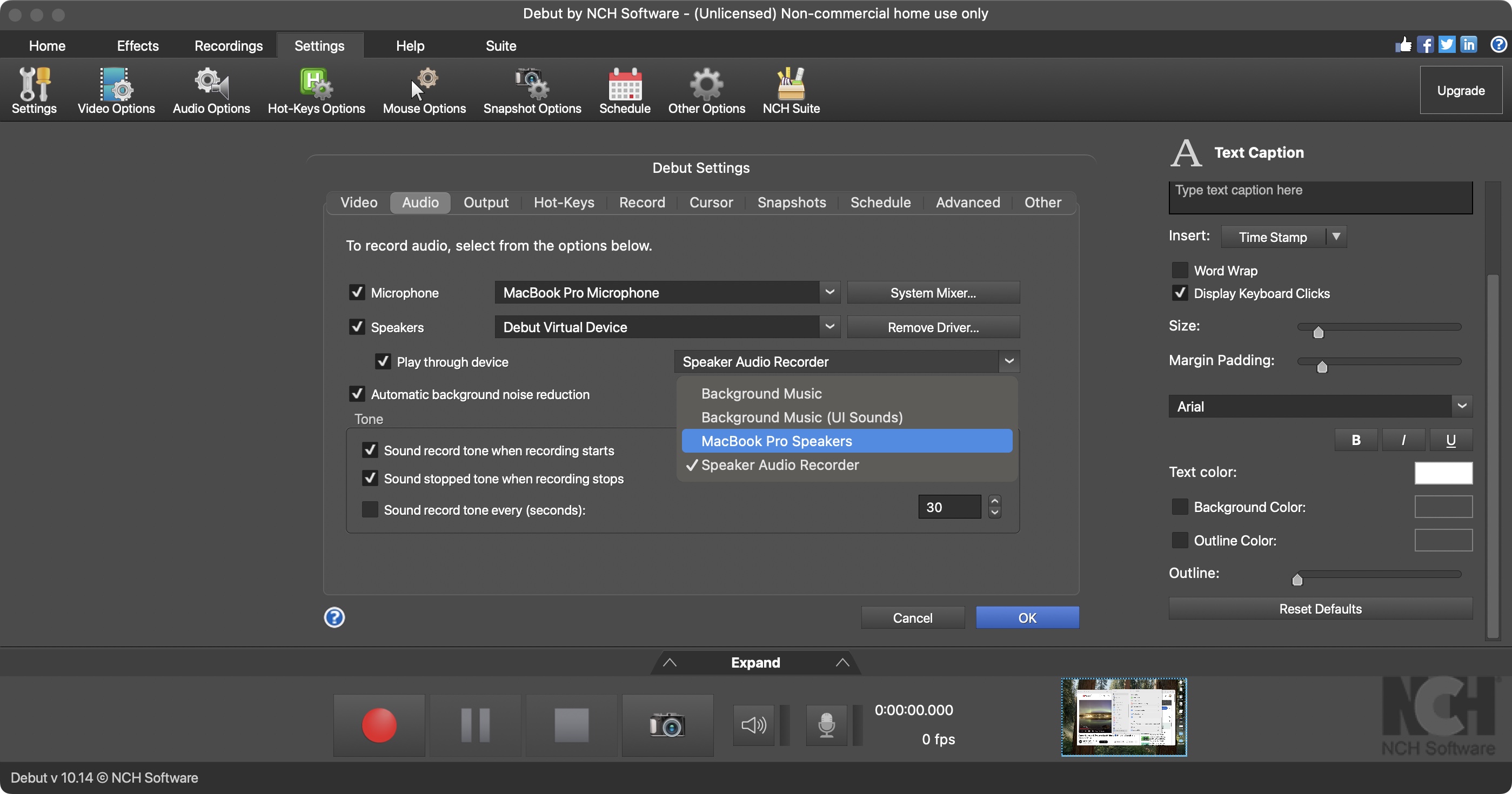
There is, however, a huge caveat: all this is fine on the PC, but we encountered a pretty big problem when trying to do the same on the Mac. It wasn’t the visuals - those were fine, as was the webcam. The problem we had was with the audio. Try as we might, we couldn’t get the software to record any audio coming from the Mac itself. The software kept trying to install a special audio driver, but it kept failing - we tried this with multiple Macs and got the same results. Put it this way: we know the system audio can be recorded separately as it works with other screen recording software on the same machines, just not with Debut.
Your mileage may vary, of course. Perhaps there’s this magic button, tick box, or menu hidden from view which would fix this problem, and make that driver magically work. Unfortunately, our experience during the course of the review was marred by this.
- Recording: 3/5
NCH Software Debut Video Capture: Editing
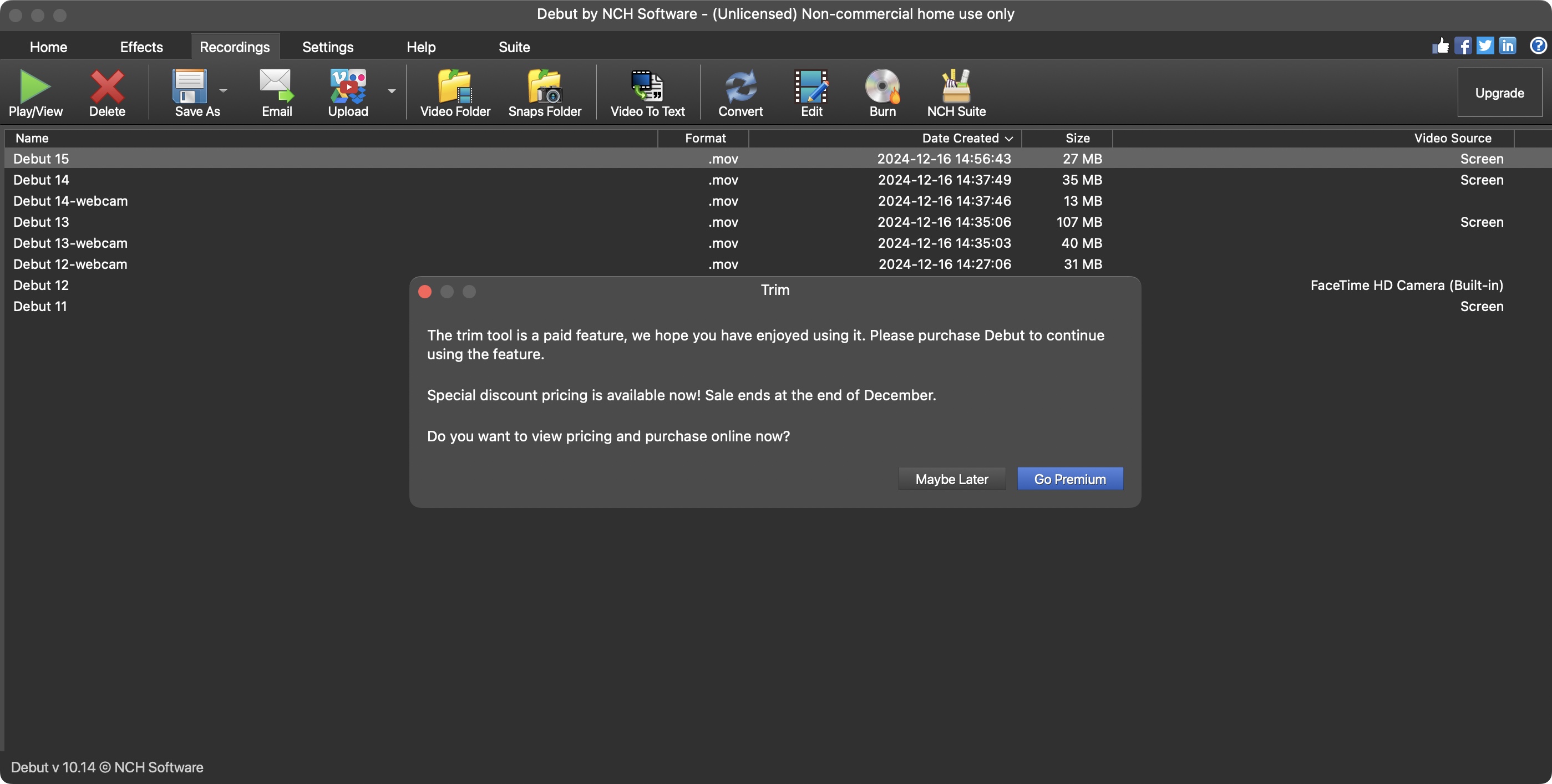
- Top and tail your video and not much more
With previous versions, your editing capabilities were limited to trimming the start and end of a recording. Now, even that is a paid-for feature. This means you cannot do any editing whatsoever with Debut Video Capture. Full stop. This is a disappointing miss in software with so many hits.
Thankfully, since your recordings are saved separately, your clips are primed to be edited elsewhere. You even have numerous format options when it comes to exporting both the audio and video files. “But what about that big ‘Edit’ icon in the Recordings section?”, we hear you ask. That’s NCH Software not being shy about promoting its VideoPad video editing software package. Click on it and it’ll open the software should it already be installed on your computer. If it’s not there, clicking on that button will immediately start the downloading and installation process.
For more dedicated post-production tools, we reviewed the best video editing software and the best free video editing software.
- Editing: 1/5
Should I buy?
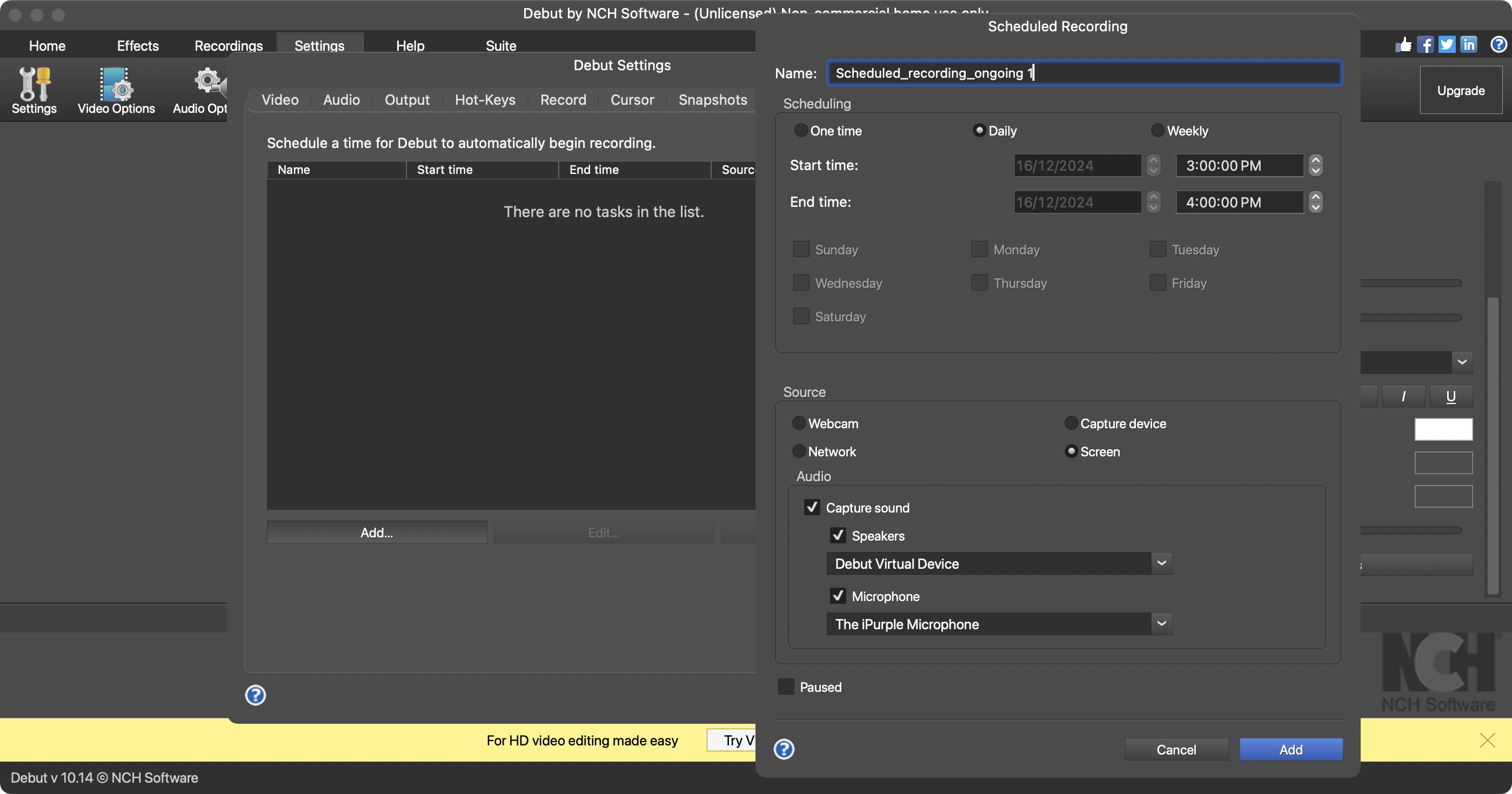
Buy it if...
You want an excellent, affordable screen recorder for PC
Debut Video Capture is ideal if you’re in the market for a very affordable and excellent screen capture tool - as long as you’re on a PC. It’s still worth considering if you’re on a Mac and don’t mind not recording the computer’s audio (unless there’s an easy solution we missed of course).
Don't buy it if...
You prize simplicity over all
If you feel intimidated by so many customization options, or you’re on a Mac and audio recording is important to you, Debut Video Capture might not strike all the right chords.
For more screen recording tools, we've also tested out the best screenshot tools for Mac.
Steve has been writing about technology since 2003. Starting with Digital Creative Arts, he's since added his tech expertise at titles such as iCreate, MacFormat, MacWorld, MacLife, and TechRadar. His focus is on the creative arts, like website builders, image manipulation, and filmmaking software, but he hasn’t shied away from more business-oriented software either. He uses many of the apps he writes about in his personal and professional life. Steve loves how computers have enabled everyone to delve into creative possibilities, and is always delighted to share his knowledge, expertise, and experience with readers.
You must confirm your public display name before commenting
Please logout and then login again, you will then be prompted to enter your display name.
