TechRadar Verdict
Netgear really needs to work on its Nighthawk app - and stop using it to sell subscriptions - but we can’t fault the performance and reliability of this high-end mesh Wi-Fi system.
Pros
- +
Supports the latest Wi-Fi 6 technology
- +
Strong performance on 2.4GHz and 5.0GHz bands
- +
Covers areas up to 6,750 sq.ft
- +
Multiple Ethernet ports for wired connections
Cons
- -
Expensive
- -
The Nighthawk app is pretty basic
- -
It’s serious overkill for most smaller homes
Why you can trust TechRadar
Two-minute review
Wireless Connectivity: Wi-Fi 6 (IEEE 802.11ax), tri-band 2.4GHz + 5GHz + 5GHz
Processor: 1.5GHz, quad-core
Memory: 512MB
Storage: 245MB Flash
Beamforming: Explicit for 2.4GHz and 5GHz
Ports: Router - 4x Gigabit Ethernet; Satellites - 2x Gigabit Ethernet
Dimensions (HxWxD): 92 x 140 x 140mm, 0.63kg
The launch of the Netgear MK83 has been very low key, and it’s currently only available in the US for $399.99 (£299 or AU$553.23 plus taxes, when ordered via Amazon US). However, the MK63 had a similar US-only launch last year, and that’s now widely available online, so we’d expect the MK83 to reach other regions in due course.
Netgear’s Orbi range of mesh Wi-Fi systems has proven popular with both home and business users over the last couple of years, but the company has quietly developed a second range of mesh systems using the Nighthawk brand name and sombre black designs that it traditionally uses for its more conventional routers.
We liked the Nighthawk MK63 that it launched last summer, but the new MK83 is a significant upgrade that that steps up from dual-band to tri-band Wi-Fi 6 (aka 802.11ax) and doubles its top speed to an imposing 3600Mbps.

Design and features
The MK83 has a similar design to its predecessor, consisting of three black pods with a glossy finish and tessellated patterns on the top panel. However, its higher speed requires additional internal antennae, and it sports some additional Ethernet ports too, which means that the MK83 is considerably larger and stands 92mm high and 140mm wide and deep.
Most mesh Wi-Fi systems simply consist of two or three identical routers, but the MK83 follows Netgear’s more individual approach, which is to provide a primary router and two ‘satellite’ units.
The three units do look almost identical, but it’s easy to tell them apart as the primary router has four Gigabit Ethernet ports on the back. One of these ports is used to connect it to your existing modem or router in order to use your Internet connection, while the other three provide a wired network connection for a laptop, gaming console or other devices. The two satellites just have two Ethernet ports on the back for wired connections, but it’s nice to have the option of multiple wired connections on all three devices.
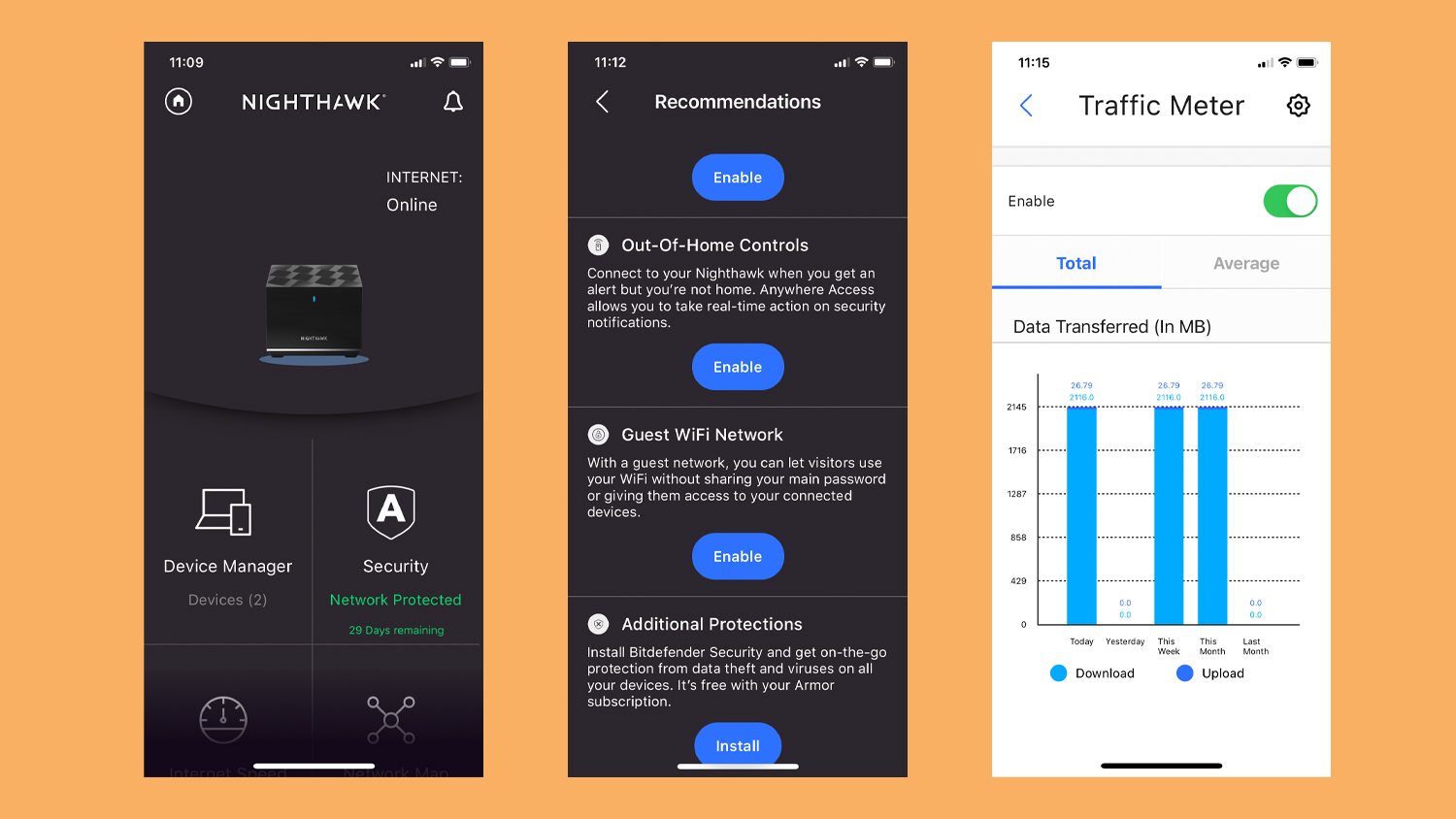
But, as we’ve seen in the past, the Nighthawk app is a little more basic. By default, the app creates a single network that merges the 2.4GHz and 5.0GHz bands, but it doesn’t provide an option to split those into two separate networks so that you can choose the frequency band you prefer.
The MK83 does provide an alternative web browser interface that allows you to create separate networks, and to adjust other settings as well, but that’s really only suitable for advanced users who have a fair amount of experience with routers and networking technology.
Parental controls have always been a weakness with Netgear routers too, and although the company recently announced a new Smart Parental Controls service, this does require a subscription fee of $7.99 per month, or $69.99 annually. And, at the time of this review, the service was only available for a limited number of Orbi and Nighthawk models, and didn’t seem to be available for the MK83.
The app makes other attempts at getting you to spend money too. There’s a 30-day trial for Netgear’s Armor security service provided with the MK83, but after the trial period you’ll need to pay £59.99/$69.9 to keep using it.
The app also plugs Netgear’s extended warranty and technical support options too. We don’t expect Netgear to give all these features away for free, but some of its rivals provide better parental controls at no extra cost.

Performance and getting started
Ookla Speed Test - 2.4GHz (download/upload)
Within 5ft, no obstructions: 100Mbps/11Mbps
Within 30ft, three partition walls: 80Mbps/11Mbps
Ookla Speed Test - 5.0GHz
Within 5ft, no obstructions: 100Mbps/11Mbps
Within 30ft, three partition walls: 100Mbps/11Mbps
20GB Steam Download - 2.4GHz
Within 5ft, no obstructions: 12.5MB/s
Within 30ft, three partition walls: 6.4MB/s
20GB Steam Download - 5.0GHz
Within 5ft, no obstructions: 12.5MB/s
Within 30ft, three partition walls: 12.5MB/s
Last year’s Nighthawk MK63 was easy to set up and use, but the new MK83 did seem a little more temperamental during the initial set-up process. The app for iOS and Android devices does allow you to scan a QR code in order to set up the primary router and connect to its new Wi-Fi network.
However, it failed to automatically connect the primary router to the two additional satellites as well. The app does suggest bringing the satellites closer to the primary router during the initial set-up, but the sync process still failed even when all three devices were sitting together on the same shelf.
In the end, we unplugged the two satellites and set up the primary router on its own. Once that was working we were able to manually connect the satellites one at a time and then move them further away into the locations where we needed them.
Thankfully, the MK83 fared better when it came to boosting our Wi-Fi performance. Devices in the same room as the primary router didn’t gain any major benefit - that’s not to be expected - but the real improvement came in the back office where the weak Wi-Fi signal means that our iMac normally relies on a PowerLine adaptor to provide a wired network connection.

The slower 2.4GHz band managed a steady 80Mbps on the Ookla speed test, which is a big improvement on the erratic and unreliable 45Mbps that we get from our normal router.
Steam downloads did well too, with the MK83 boosting the 2.4GHz band from its normal 4.9MB/s to 6.4MB/s. Meanwhile, the 5.0GHz band on the MK83 cruised along at 100Mbps on the Ookla speed test, and 12.5MB/s for Steam downloads - easily hitting the highest speeds that are supported by our office broadband.
If you simply want a fast, reliable mesh Wi-Fi system that is suitable for larger homes then the Nighthawk MK83 will do the job very well indeed. However, the Nighthawk app is rather basic, and relies a little too heavily on selling you additional subscription services.

Buy it if...
You’ve got a lot of bedrooms
Most mesh systems provide options with two or three routers for homes of different sizes, but the Nighthawk MK83 starts with a three-piece kit capable of covering 6,750 sq.ft, so it’s way over-the-top for most smaller homes.
You have a lot of smart gadgets
The Nighthawk MK83 is fast, but Wi-Fi 6 is also designed to be more efficient when transmitting data to lots of devices all at the same time - including smart lights, speakers and other gadgets, as well as computers and mobile devices.
You’ve got plenty of spare cash
The Nighthawk app is disappointingly basic. If you want additional features, such as parental controls, and security, then you’ll need to cough up for a number of additional subscriptions.
Don't buy it if...
You’re on a budget
The price of the Nighthawk MK83 is comparable to other high-end Wi-Fi 6 systems, but it’s still fairly expensive and is designed for very large homes. Most of us will be able to get by with a less expensive two-piece mesh system.
You need parental controls
Parental controls have long been a weakness for Netgear’s networking products. It finally seems to be catching on, but its new Smart Parental Control service still requires an additional subscription.
You don’t need wired connections
The MK83 system provides a total of seven Ethernet ports for wired connections. That adds to the cost though, and won’t be necessary for many people.
- These are the best wireless routers
Cliff Joseph is a former Editor of MacUser magazine, and a freelance technology writer with 30 year’s experience in the industry (and old enough to remember when Apple was close to going bust…).
His first job involved using Macs for magazine sub-editing and typesetting, which led to the realisation that these computer-thingies might actually turn out to be useful after all. After a few years specialising in the Mac side of the market, he went freelance and embraced the wide world of digital technology, including Windows PCs, digital audio and hi-fi, and networking. Somewhere along the line he also developed a bit of a gaming habit and has stubbornly waved the flag for Mac gaming for far too many years.
