TechRadar Verdict
The XR1000 router provides high-end Wi-Fi 6 performance while Netgear’s DumaOS operating system provides advanced features that can help you to locate the fastest servers for your favourite games. However, it’s a little expensive for a router that only provides dual-band Wi-Fi.
Pros
- +
Strong Wi-Fi performance
- +
Advanced controls and gaming features
- +
Simple set-up
Cons
- -
Expensive
- -
Browser interface can be complicated
- -
Security features require subscription
Why you can trust TechRadar
Two-minute review
Netgear has been busy in recent months, updating its entire product range with new Wi-Fi 6 routers and Orbi mesh networking systems. It’s now turned its attention to the Nighthawk range of gaming routers, introducing the high-end XR1000, which combines high-speed Wi-Fi 6 performance with a plethora of features designed to enhance gaming performance.
Sometimes also referred to as the AX5400 - as an indication of its 5.4Gbps top speed - the dual-band XR1000 router costs £329.99/US $349.99/AU $549, when bought directly from Netgear, so it’s very much aimed at serious gamers who are prepared to pay for lag-free online action. Even so, there are faster gaming routers around, including the tri-band Asus RoG Rapture GT-AX11000, which is only slightly more expensive at around £380/$450/AU$700.
Design and features

Wireless Connectivity: Wi-Fi 6 (IEEE 802.11ax), dual-band 2.4GHz and 5.0GHz + 5.0GHz
Processor: 1.5GHz, tri-core CPU
Memory: 512MB
Storage: 256MB Flash
Beamforming: Implicit and Explicit for 2.4GHz and 5GHz
Ports: WAN = 1x Gigabit Ethernet; LAN = 4x Gigabit Ethernet; 1x USB 3.0
Dimensions (HxWxD): 295x200x64mm
The sleek space-shuttle design of the Netgear Nighthawk XR1000 clearly hints at streamlined speed for your gaming action, while the array of four external antennae helps to ensure good range and distribution for the router’s Wi-Fi signal. The Netgear Nighthawk XR1000 supports dual-band Wi-Fi 6 - aka 802.11ax - with a maximum speed of 5.4Gbps per second. That’s certainly fast enough for gaming and streaming 4K video although, as mentioned, it is a little expensive for a dual-band router.
Tucked around the back you’ll find a Gigabit Ethernet port for your Internet connection, and four additional Ethernet ports for devices, such as games consoles, that tend to prefer lag-free wired connections. There’s also a USB 3.0 port that will allow you to connect a printer or hard drive and share it with other people on your network.

By default, the router creates two separate Wi-Fi networks on the 2.4GHz and 5.0GHz bands, but there’s also a SmartConnect feature that allows you to merge the two bands into a single network, and will automatically select whichever band provides the best performance in your current location.
It shows you all the devices that are connected to the Wi-Fi network, and allows you to pause internet access for any device if you need to get the kids away from the Xbox at bed-time. There’s also an option to set up a guest network as well.
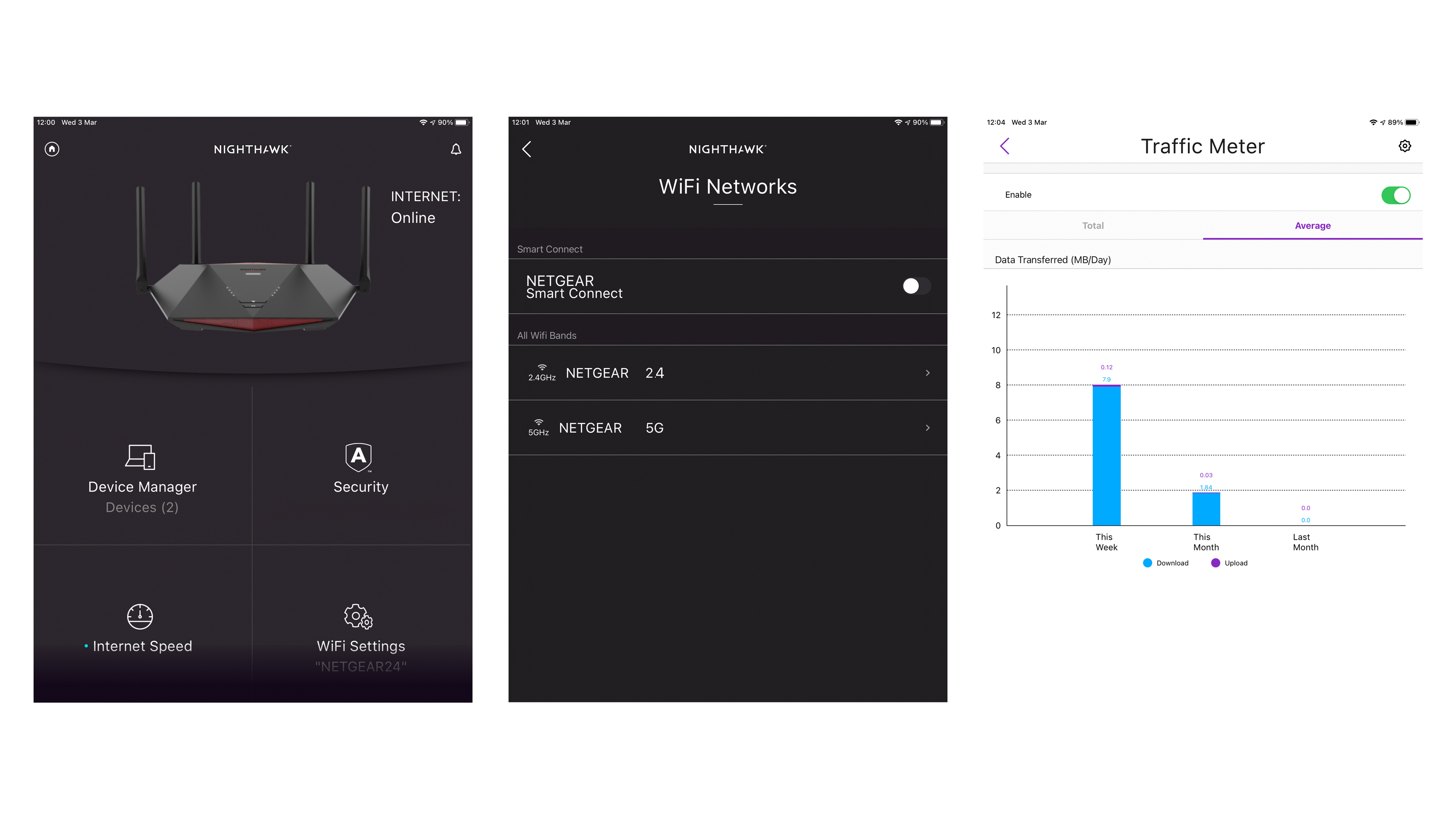
However, the app also proves rather annoying at times. It includes Netgear’s Armor security software, which is free for one month but then requires an annual subscription of £59.99/US$69.99 (around AU$90). And, not to miss a trick, the app also has a shot at selling you an extended warranty as well.
To be honest, it sometimes seems as though Netgear is using the app to drum up some extra cash, rather than focusing on useful features.
Performance and getting started

Ookla Speed Test - 2.4GHz
Within 5ft, no obstructions: 108Mbps/11Mbps
Within 30ft, three partition walls: 63Mbps/11Mbps
20GB Steam Download - 2.4GHz
Within 5ft, no obstructions: 12.5MB/s
Within 30ft, three partition walls: 6.9MB/s
Ookla Speed Test - 5.0GHz
Within 5ft, no obstructions: 110Mbps/11Mbps
Within 30ft, three partition walls: 110Mbps/11Mbps
20GB Steam Download - 5.0GHz
Within 5ft, no obstructions: 12.5MB/s
Within 30ft, three partition walls: 12.5MB/s
Getting started is very straightforward, although the Netgear Nighthawk XR1000 doesn’t include a modem, so you’ll need to use one of its Ethernet ports to connect it to your existing modem or router in order to use your internet connection. The Nighthawk app can then guide you through the installation process, and provides a simple set of features for setting up your new Wi-Fi network.
However, you’ll soon need to leave the Nighthawk app and delve into the router’s browser interface in order to use its key gaming features.
Powered by the router’s tri-core processor and Netgear’s own DumaOS operating system, the browser interface includes features such as ‘QOS’ - quality of service - that allows you to prioritise specific services, such as gaming or streaming video.
There’s a ‘ping heatmap’ that can scour the entire planet to find the fastest servers for your favourite games, and a benchmark mode to fine-tune the performance of your network.

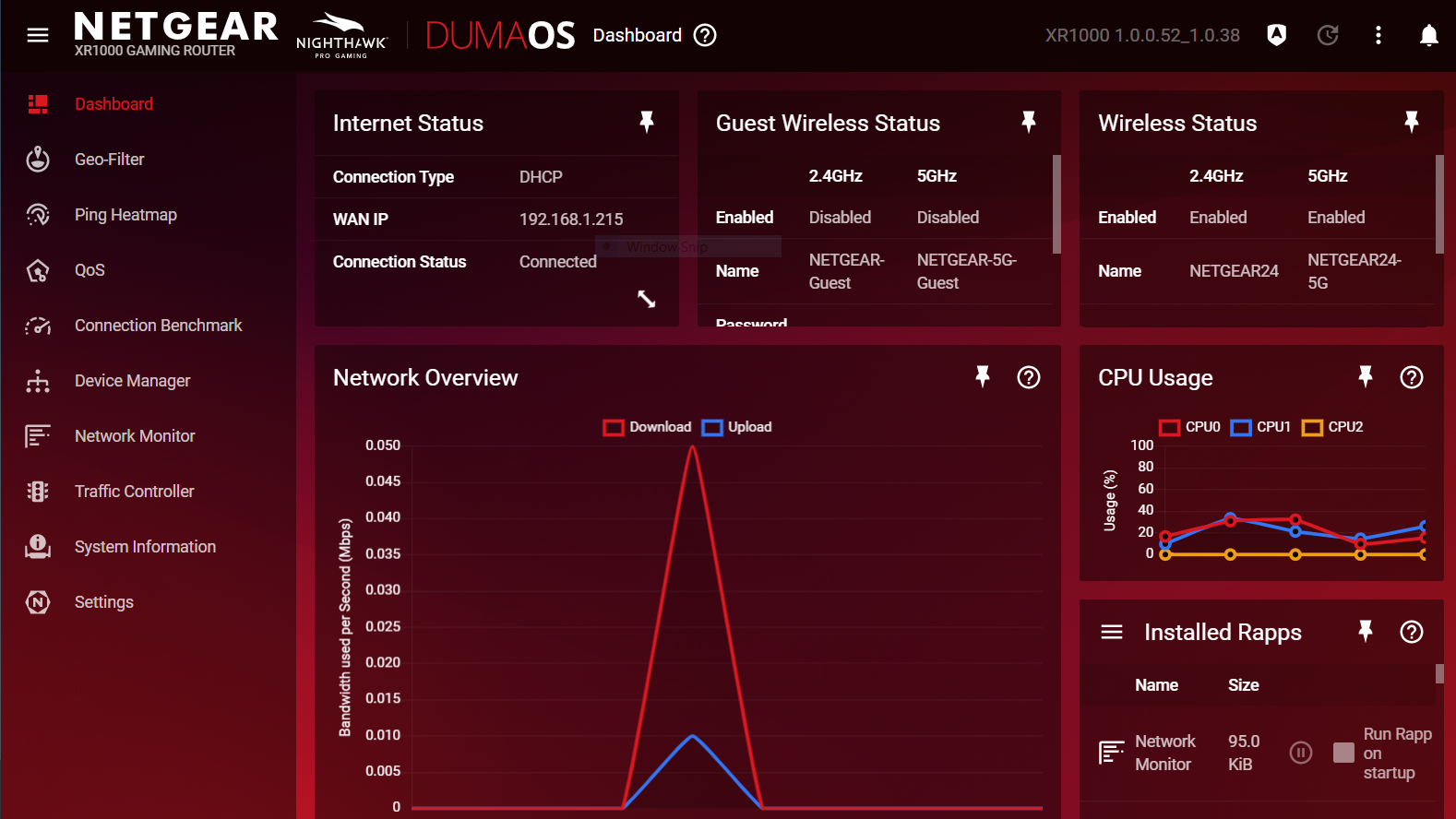
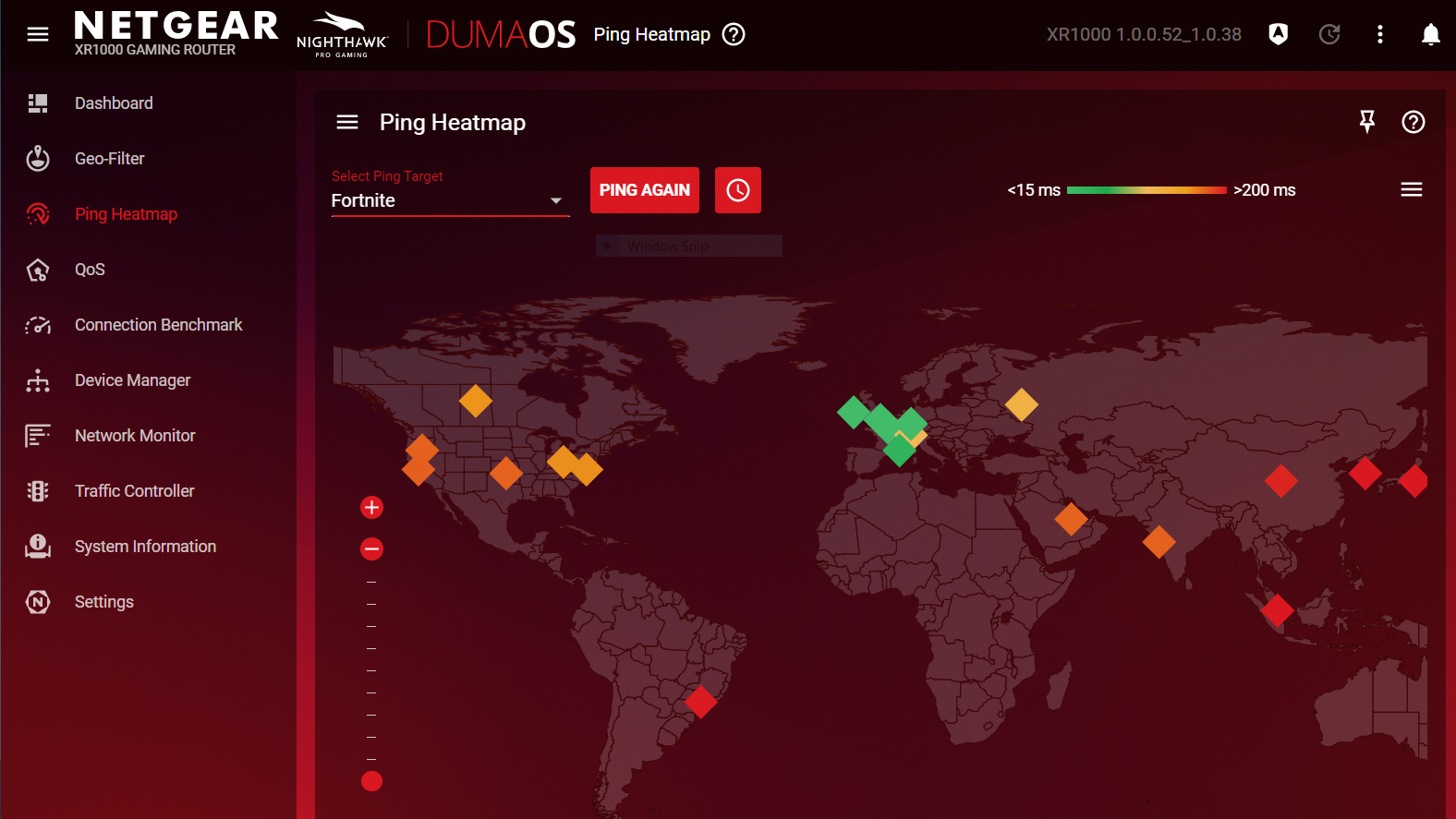
The Netgear Nighthawk XR1000 delivers the goods on performance too. As you might expect, devices located nearby in the same room as the XR1000 didn’t deliver much improvement over our normal router, but the real test is our back office - where we normally have to rely on a wired PowerLine adaptor to provide our network connection.
Sitting in the office deadspot, we found that even the slower 2.4GHz band on the Netgear Nighthawk XR1000 provided a steady Wi-Fi speed of 63Mbps, while the 5.0GHz band cruised along at the full 110Mbps supported by our ISP’s broadband service.
Steam downloads were equally strong. The 2.4GHz band peaked at a respectable 6.9MB/s, which almost doubled to 12.5MB/s on the 5GHz band. So, even though it’s a dual-band router, the XR1000 certainly provides strong enough performance to handle some serious gaming action. Our only complaint is that it’s quite expensive for a dual-band router when there are already tri-band routers competing for your attention for less than $550/£400/AU$720.

Buy it if...
You’re a serious gamer
Gaming needs a fast, lag-free connection, so the speed of the Netgear Nighthawk XR1000 and its specialist gaming features will be just what you need.
You’re ready for Wi-Fi 6
If you’ve recently bought a PC or mobile device that supports the new Wi-Fi 6 then you’ll see Wi-Fi speeds that are way beyond the older 802.11ac version of Wi-Fi.
Money is no object
New Wi-Fi 6 routers are still pretty expensive, and in the case of the Netgear Nighthawk XR1000 you’re also paying for the router’s DumaOS operating system and its advanced gaming features.
Don't buy it if...
You just want to watch Netflix
The Netgear Nighthawk XR1000 is very much a specialist router for hardcore gamers. Most households that just want to watch Netflix will get perfectly good performance from one of the many cheaper routers that are available.
You’re not ready for Wi-Fi 6
If your gaming PC or console doesn’t support Wi-Fi 6 then there are plenty of 802.11ac routers that can still handle some high-speed gaming action at a much lower price.
You’ve got kids
Netgear has always had a bit of a blind spot when it comes to parental controls, and many of its rivals provide content filters and other features that can help to protect your kids online.
- The best routers of 2021
Cliff Joseph is a former Editor of MacUser magazine, and a freelance technology writer with 30 year’s experience in the industry (and old enough to remember when Apple was close to going bust…).
His first job involved using Macs for magazine sub-editing and typesetting, which led to the realisation that these computer-thingies might actually turn out to be useful after all. After a few years specialising in the Mac side of the market, he went freelance and embraced the wide world of digital technology, including Windows PCs, digital audio and hi-fi, and networking. Somewhere along the line he also developed a bit of a gaming habit and has stubbornly waved the flag for Mac gaming for far too many years.