TechRadar Verdict
The latest Orbi mesh system with Wi-Fi 6E provides incredible performance. However, it’s also seriously expensive, and the need to pay additional subscriptions for Netgear’s security and parental control services seems rather cynical.
Pros
- +
Wi-Fi 6E with 10.8Gbps speeds
- +
Supports up to 200 devices
- +
Easy to set up and use
- +
Fast wired connections too
Cons
- -
Crazy expensive
- -
Only suitable for very large homes
- -
Parental controls and security require additional subscriptions
- -
Few devices with Wi-Fi 6E currently available
Why you can trust TechRadar
Two-minute review
There’s a saying in the tech industry: “the good thing about standards is that there’s so many of them”. And, having only recently gotten used to all the jargon surrounding the latest Wi-Fi 6 technology, we now have to contend with the new state-of-the-art, called Wi-Fi 6E. The ‘E’ bit stands for ‘extended’, as Wi-Fi 6E adds a new 6GHz frequency band, in addition to the 2.4GHz and 5GHz bands already used by Wi-Fi 6 and Wi-Fi 5.
Wireless Connectivity: quad-band WiFi 6E (2.4GHz + 2x 5GHz = 6.0GHz)
Processor: 2.2GHz, quad-core
Memory: 1GB
Storage: 512MB Flash
Beamforming: Implicit/Explicit for 2.4GHz, 5.0GHz, 6.0GHz
Ethernet: Router - 10Gb Ethernet (Internet), 2.5Gb, 3x 1Gb; Satellites - 2.5Gb, 3x 1Gb
Dimensions (HxWxD): 280 x190 x 84mm
Weight (router and satellites): 1.36kg
Netgear was one of the first companies to introduce Wi-Fi 6 into its range of routers and mesh networking systems, and it’s been equally quick off the mark with the new Orbi Quad-Band WiFi 6E, which is the first mesh Wi-Fi system we’ve seen that supports the new 6E technology. Mind you, Wi-Fi 6 products are still pretty expensive, and stepping up to 6E means that this new three-piece Orbi system weighs in at a whopping $1,499.99 (£1,499.99, around AU$2,100).
Hopefully, at some point, Netgear will launch a two-piece system for smaller homes, although that’s still likely to cost around £1,000/$1,000/AU$1,400, which is far more than most of us can afford.
Even so, it’s worth taking a look at the new Orbi to get an idea of the new features and performance that are available with Wi-Fi 6E. This review is based on the UK edition of the Orbi, but it’s worth noting that governmental regulations on the use of the new 6.0GHz band do vary from country to country. This means that the specifications and performance of any Wi-Fi 6E router or mesh system may vary in different regions, so it’s important to check the specifications quoted for the Orbi in your own country.

Design and features
This latest version of the Orbi sticks with Netgear’s familiar white obelisk design, although Netgear says that it has now added a black option as well, in response to customer demand.
The Orbi 6E is larger too, measuring 280mm high, 190mm wide and 84mm deep, reflecting the fact that this new Wi-Fi tech requires each Orbi to squeeze in no less than 12 internal antennae to provide extended range and speed.
The use of Wi-Fi 6E also means that this top-of-the-range mesh system can now offer quad-band Wi-Fi, using the 2.4GHz band, two 5.0GHz bands, and the new 6.0GHz band. This allows the Orbi to provide a top speed of 10.8Gbps, and a range of 7,500 sq.ft - compared to 4.2Gbps and 6,000 sq.ft for the standard Wi-Fi 6 version of the Orbi.
Just remember that while the Orbi 6E is compatible with older devices that use Wi-Fi 5 or Wi-Fi 6, you will need newer devices that support Wi-Fi 6E in order to get the full benefit of the Orbi’s high-end performance.

Most mesh systems from other manufacturers simply provide two or three identical routers, but Netgear’s approach with the Orbi systems is to provide one primary router - which needs to be connected to your existing broadband modem/router - and two ‘satellites’, which can be placed in other rooms or locations around your home.
To avoid confusion, the primary Orbi router has a large ‘Router’ label on the front, but tucked around the back you’ll also find a bright yellow Ethernet port that connects to your existing broadband router, and which supports high-speed Internet connections of up to 10Gbps.
That’s far faster than most home broadband services, of course, but if you can afford the Orbi WiFi 6E then you can probably afford super-fast fibre broadband as well.

The primary router also has three additional Gigabit Ethernet ports, and one 2.5 Gigabit Ethernet port, to provide wired connections for your computers, or for devices such as a smart TV or games console that work best with a lag-free wired connection (this reviewer lost a L70 Witch Doctor in Diablo’s hard-core mode last week due to a Wi-Fi glitch, so wired connections are definitely a good idea for gaming). The two satellites also have three Gigabit Ethernet ports of their own, along with one 2.5 Gigabit port, so you’ve got plenty of options for wired connections if you need them.
We do have some qualms about the Orbi app, though - especially as the information on the Orbi’s packaging seems to indicate that the app includes Netgear’s Smart Parental Controls and Armour security services.
In fact, these services are only provided as a 30-day free trial, but then require additional subscription fees for both services. The Smart Parental Controls cost £6.99/US$7.99/AU$10.99 per month or £49.99/US$69.99/AU$99.99 per year, while UK users currently get a half-price offer for the Armour service, costing £42.50 for the first year, and then £84.99/US$99.99/AU$140 after that.

Performance and getting started
Ookla Speed Test
Within 5ft, no obstructions: 100Mbps/11Mbps
Within 30ft, three partition walls: 100Mbps/11Mbps
20GB Steam Download
Within 5ft, no obstructions: 12.5MB/s
Within 30ft, three partition walls: 12.5MB/s
To be fair, the Orbi app does at least deserve credit for being easy to use. The app allows you to simply scan a QR code on the primary router, and will then automatically connect your smartphone or tablet to the new Orbi network, and also connect the primary router to its two satellites as well.
The app isn’t awash with additional features, though. It simply creates a single network that merges the 2.4GHz, 5.0GHz and 6.0GHz networks together, and automatically connects your computers and mobile devices to the fastest frequency band that is available.
The network name (SSID) and password are printed on the same label as the QR code, so all we needed to do was to plug the three Orbi units into mains power and we had the new mesh network up and running in around 10 minutes.
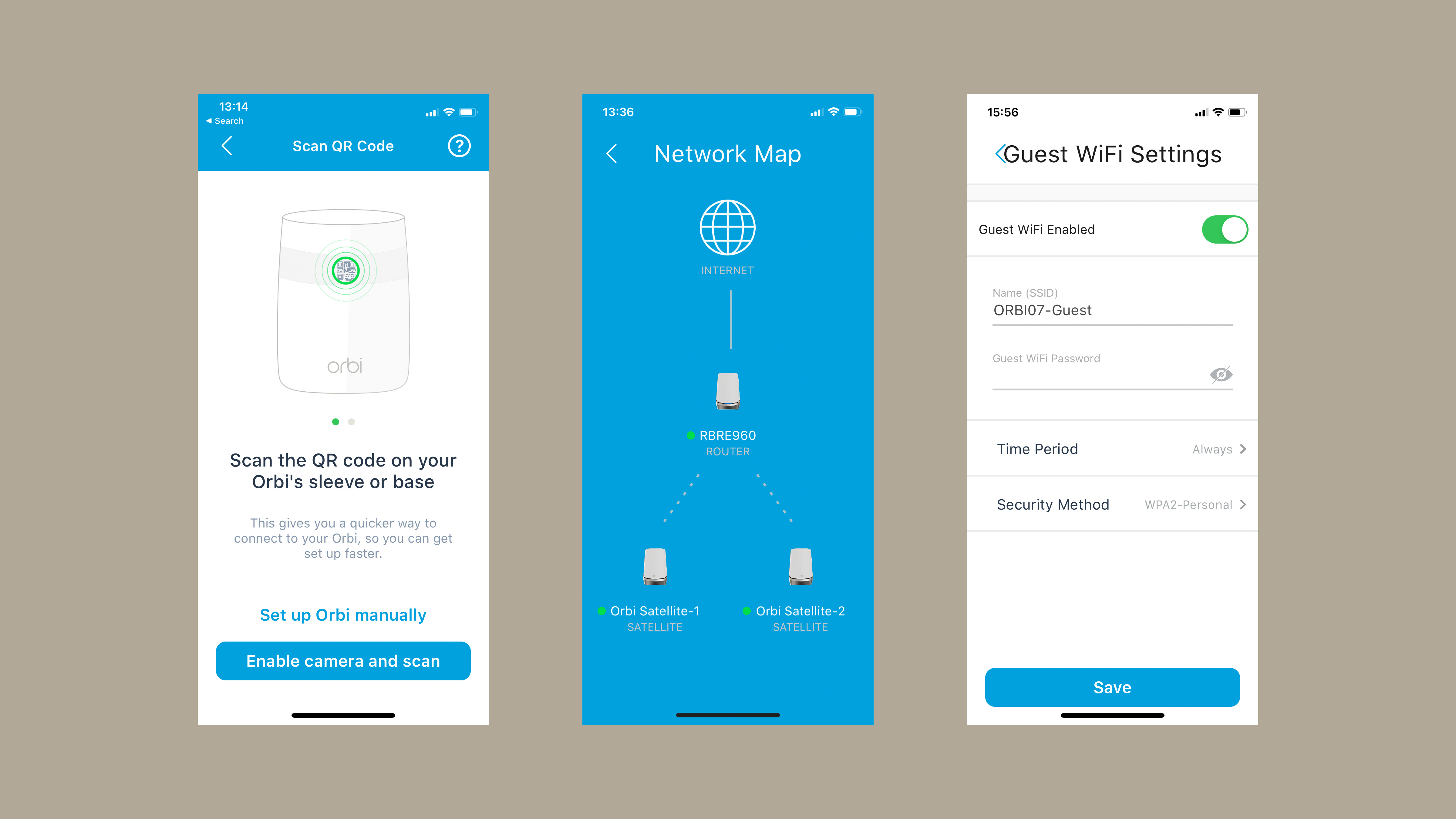
Needless to say, this high-end mesh system took our network speed tests in its stride. We didn’t expect devices located in the same room as our existing broadband router to improve Wi-Fi performance with the Orbi, simply registering 100Mbps with the Ookla Speed Test, and 12.5MB/s for Steam downloads, which are the best speeds we can normally expect from our 100Mbps broadband service.
However, we have a back office that suffers with poor Wi-Fi, where we normally rely on a set of Powerline adaptors to provide a wired connection for our office computers. We placed one of the Orbi satellites in this office, and the other satellite in a nearby hallway, and this set-up gave us our maximum Wi-Fi speeds right off the bat, maintaining 100Mbps for the Ookla test, and 12.5MB/s with no trouble at all.
The price of the Orbi Quad-Band WiFi 6 obviously means that it’s very much at the luxury end of the market at the moment. But, as we’ve seen with Wi-Fi 6 in recent months, prices will soon start to come down, especially as new computers and mobile devices also start to adopt Wi-Fi 6E later this year.
Buy it if...
You’ve got loadsa money
The latest Wi-Fi 6E tech comes at a price, and only people who can afford very large homes and ultra-fast broadband will be queuing up to buy the new Orbi.
You’re gadget crazy
As well as providing amazing speed, the Orbi’s Wi-Fi 6E technology is designed to transmit data to as many as 200 different devices all at the same time.
You’re a Samsung fan
There aren’t many computers or mobile devices that currently support Wi-Fi 6E, but Samsung has been one of the main early adopters, offering this new tech in the latest Galaxy laptops and smartphones.
Don't buy it if...
You're on a budget
The sky-high price of the new Orbi reflects its use of state-of-the-art Wi-Fi 6E technology. Most of us can afford to sit tight and wait for prices to come down, or buy a less expensive mesh system that uses standard Wi-Fi 6.
You just want to watch Netflix
Streaming services such as Netflix only require speeds of around 5Mbps for high-def video, and 25Mbps for 4K video, so the 10.8Gbps provided by Wi-Fi 6E is serious overkill for most people.
You need parental controls
Many of Netgear’s rivals provide good parental controls for their routers and mesh systems - without requiring an additional monthly subscription.
- Check out the best Wi-Fi 6 routers
Cliff Joseph is a former Editor of MacUser magazine, and a freelance technology writer with 30 year’s experience in the industry (and old enough to remember when Apple was close to going bust…).
His first job involved using Macs for magazine sub-editing and typesetting, which led to the realisation that these computer-thingies might actually turn out to be useful after all. After a few years specialising in the Mac side of the market, he went freelance and embraced the wide world of digital technology, including Windows PCs, digital audio and hi-fi, and networking. Somewhere along the line he also developed a bit of a gaming habit and has stubbornly waved the flag for Mac gaming for far too many years.
