TechRadar Verdict
Network Solutions offers a straightforward website building experience perfect for beginners who need basic functionality. However, the steep renewal pricing and limited feature set make it less appealing for growing businesses.
Pros
- +
Beginner-friendly interface
- +
AI-powered website generation
- +
24/7 live chat support
Cons
- -
Limited third-party integrations
- -
No built-in SEO tools
- -
Renewals cost up to 8x more
Why you can trust TechRadar
Network Solutions website builder delivers a no-frills approach to creating business websites. While it may not compete with the best website builder platforms, it works for small businesses looking for simplicity. The platform clearly prioritizes ease of use over advanced functionality.
TechRadar reviewers have spent thousands of hours testing 140+ website builders. We've found that while Network Solutions meets basic needs, it falls short of modern expectations. For users who need more robust features, Wix remains our pick for the best website builder in 2025.
Still, Network Solutions' website building tool works well for straightforward business sites. You won't find cutting-edge design tools here. But you will get reliable hosting, AI tools, decent performance, and 150+ user-friendly templates.
Network Solutions: 2-minute review
Network Solutions website builder targets small businesses wanting quick online presence. The platform delivers on its core promise: simple website creation without coding knowledge. However, it lacks the sophisticated features found in competitors like Wix or Squarespace.
Founded in 1979 as a technology consulting company, Network Solutions was the world's first domain registrar. The company expanded into website building to serve its small business customer base. Today, it competes in a crowded market with feature-rich no-code platforms like Wix, Webflow, and Bubble. Network Solutions holds its ground through simplicity and reliability, but it struggles to match its competitors' innovation.
What is Network Solutions?
Network Solutions started as a tech consultancy in 1979. The company became famous for managing internet domain names before opening to competition. Today, they offer web hosting, domain registration, and website building services.
Web.com acquired Network Solutions in 2011. More recently, they've decided to combine both website building products into a single solution. Their new website builder targets beginners who need simple sites. You get basic tools without overwhelming options. The platform suits small businesses, personal sites, and anyone wanting quick results without technical complexity.
Sign up to the TechRadar Pro newsletter to get all the top news, opinion, features and guidance your business needs to succeed!
Features
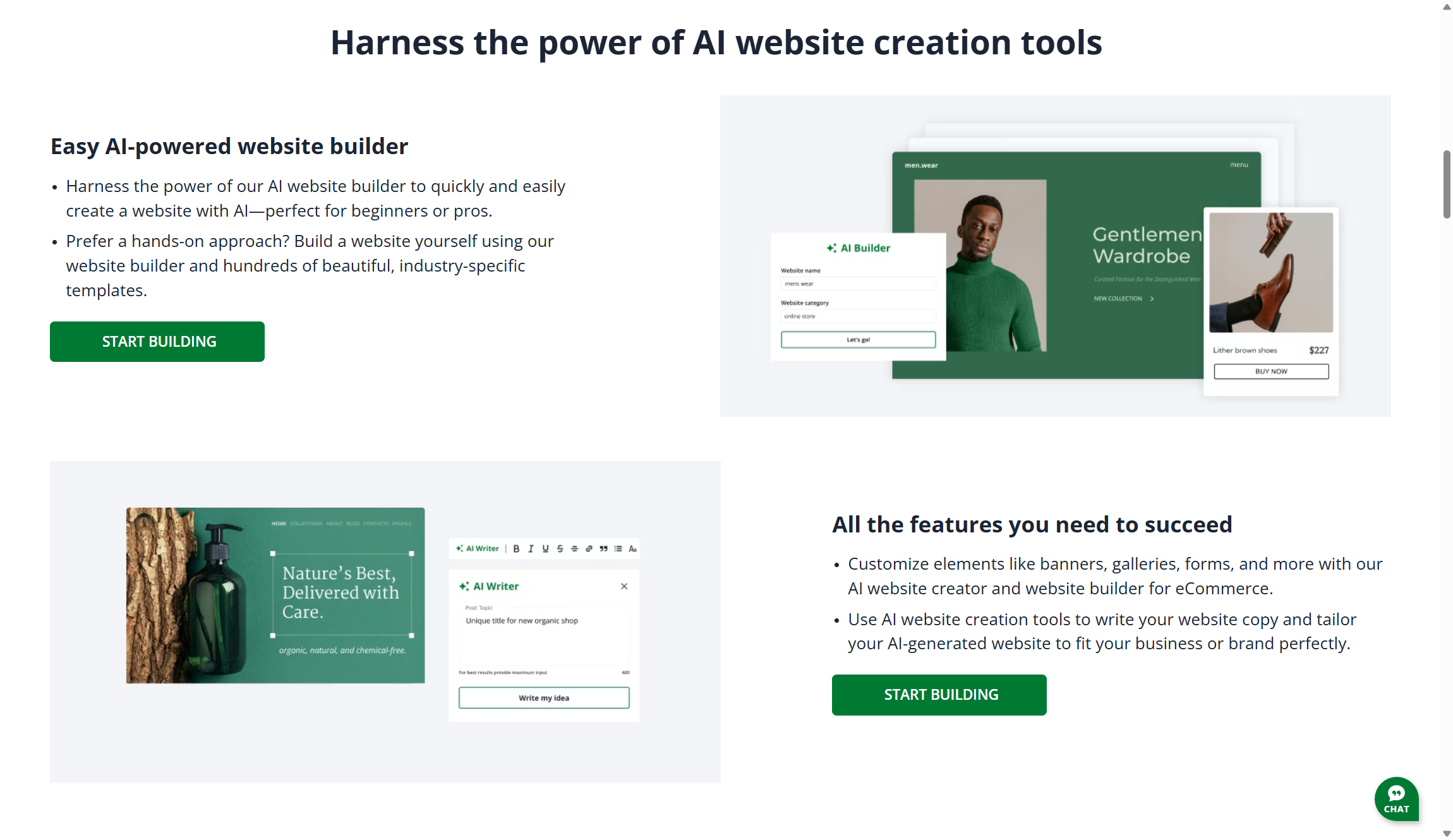
Network Solutions provides essential website building features without unnecessary complexity. The platform includes over 150 templates, drag-and-drop editing, and mobile responsiveness. You'll find basic SEO tools, SSL certificates, and integrated hosting. These features target small businesses needing professional-looking sites quickly.
The feature set works best for straightforward business websites. Restaurant owners, consultants, and service providers will find adequate tools. However, advanced users seeking sophisticated design options or extensive e-commerce capabilities may feel limited. The platform lacks advanced animations, complex layouts, or detailed customization options.
Network Solutions now also includes AI-powered tools like content writing and logo creation. These features help beginners overcome common obstacles. The AI writer generates website copy, while the logo builder creates basic brand graphics. These additions make the platform more accessible to complete novices.
The pricing justifies the feature set for budget-conscious users. Starting at $1.99 for the first month, it offers good value for basic needs. However, competitors provide more features at similar price points. You're paying for simplicity rather than comprehensive functionality.
Tools
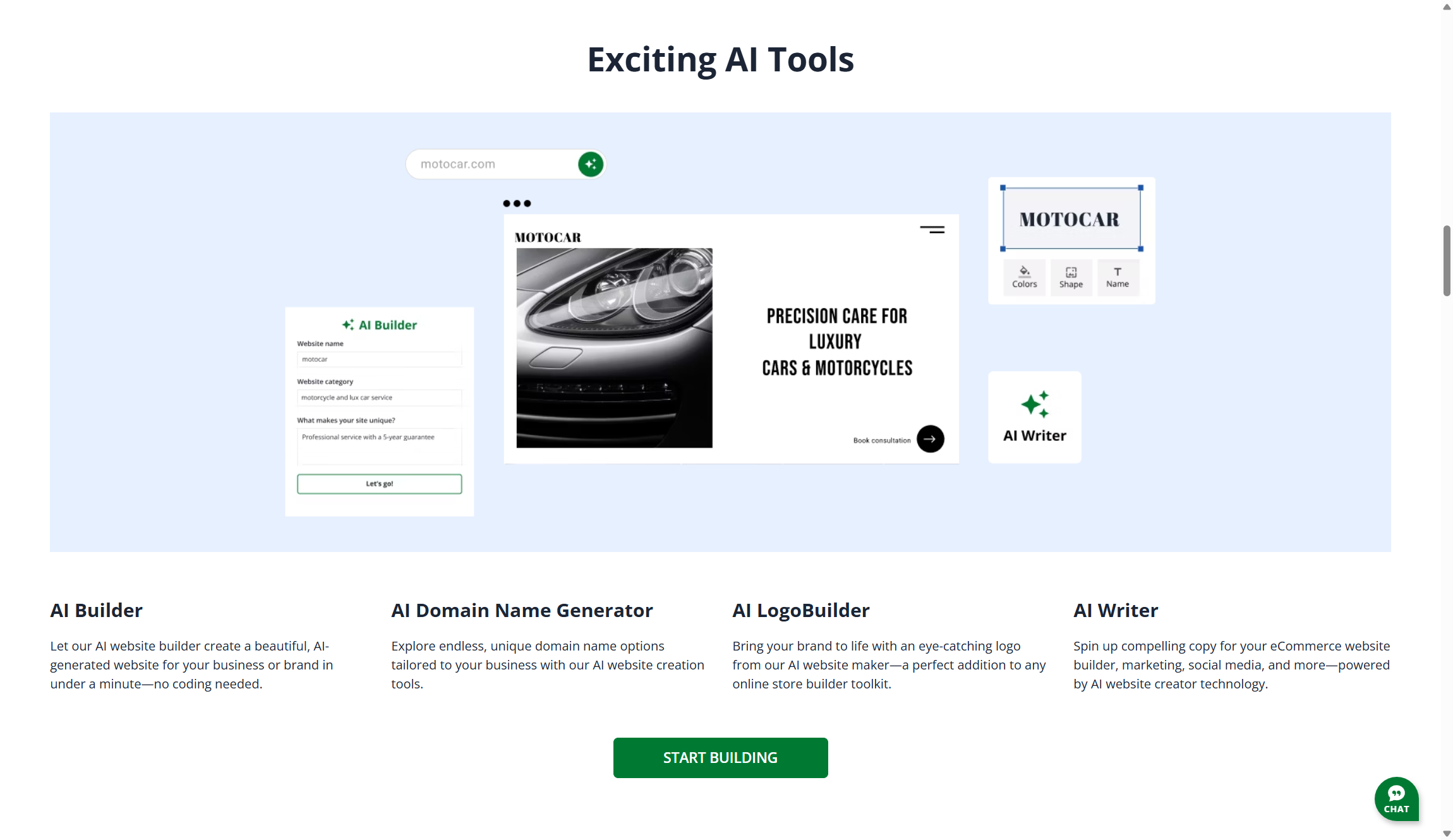
Network Solutions provides essential website building tools designed for simplicity. It focuses on core functionality rather than extensive options. Each tool serves specific business needs but does not overwhelm beginners.
Drag-and-drop editor
Their visual editor lets you place elements anywhere on your pages. You can add text, images, videos, and forms without coding. The interface uses a section-based approach rather than true drag-and-drop. This keeps things simple but restricts design flexibility.
Template library
150+ professionally designed templates cover various industries. They provide starting points for different business types. All templates include mobile responsiveness, so they can adapt to any screen size automatically. However, switching templates requires rebuilding your entire site from scratch.
AI content creation
There's an AI writer that creates website copy based on your business details. Meanwhile an AI logo builder produces basic graphics using your brand preferences. These tools help overcome creative block for beginners.
SEO and marketing tools
Built-in SEO features include title tags, meta descriptions, and XML sitemaps. The platform also offers social media integration and email marketing capabilities. Additional marketing tools include paid ads management and link-in-bio creation for driving traffic to key pages.
E-commerce features
Basic online store functionality allows product sales through your website. You get shopping cart features and secure payment processing. However, the e-commerce tools remain limited compared to specialized platforms. This works for simple product catalogs but not complex online stores.
Ease of use
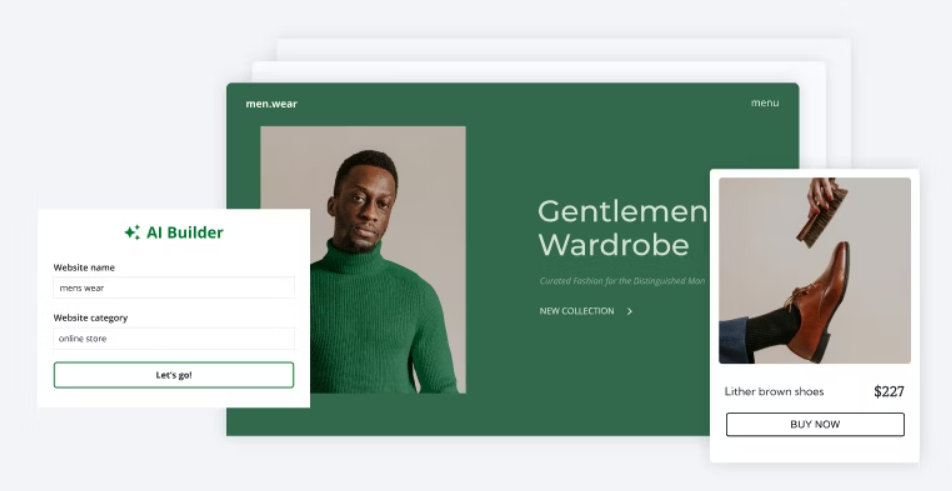
Network Solutions excels in simplicity. The drag-and-drop interface welcomes beginners without overwhelming them. You get 150+ templates sorted by industry, making it easy to find relevant designs.
Their builder uses a section-based approach rather than true drag-and-drop. This keeps things simple but limits design flexibility. We also found the AI tools quite helpful for newcomers. The AI Content Writer creates website copy based on your business details. And the AI Domain Generator suggests relevant domain names using your keywords.
The platform takes an all-in-one approach. You get hosting, domain, SSL, and professional email bundled together. This eliminates the need to juggle multiple services. However, switching templates requires rebuilding your entire site from scratch.
Pricing
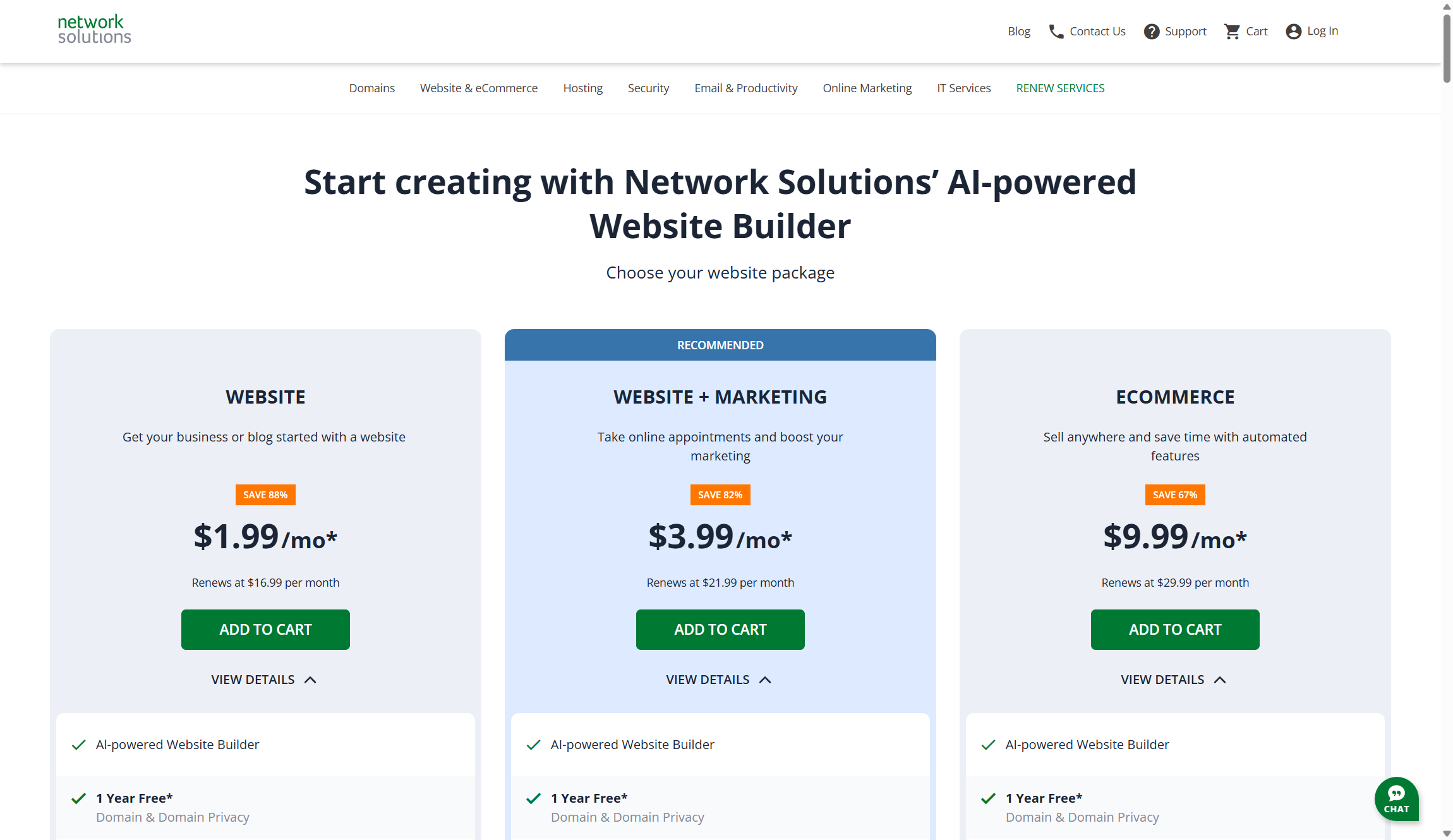
Plan | Starting rate (paid annually) | Renewal rate (paid annually) |
Website | $1.99/month | $16.99/month |
Website + Marketing | $3.99/month | $21.99/month |
eCommerce | $9.99/month | $29.99/month |
Network Solutions offers competitive introductory pricing. The basic Website plan starts at just $1.99 monthly for the first year. This includes hosting, a free domain, SSL certificate, and professional email for three months. The Website + Marketing plan adds appointment scheduling, social media tools, and AI copywriting for $3.99 monthly.
The pricing jumps significantly at renewal. Your $1.99 plan becomes $16.99 monthly in year two. This represents a substantial increase that may surprise budget-conscious users. However, even renewal rates remain competitive compared to premium builders like Wix, which starts at $17/month.
Security
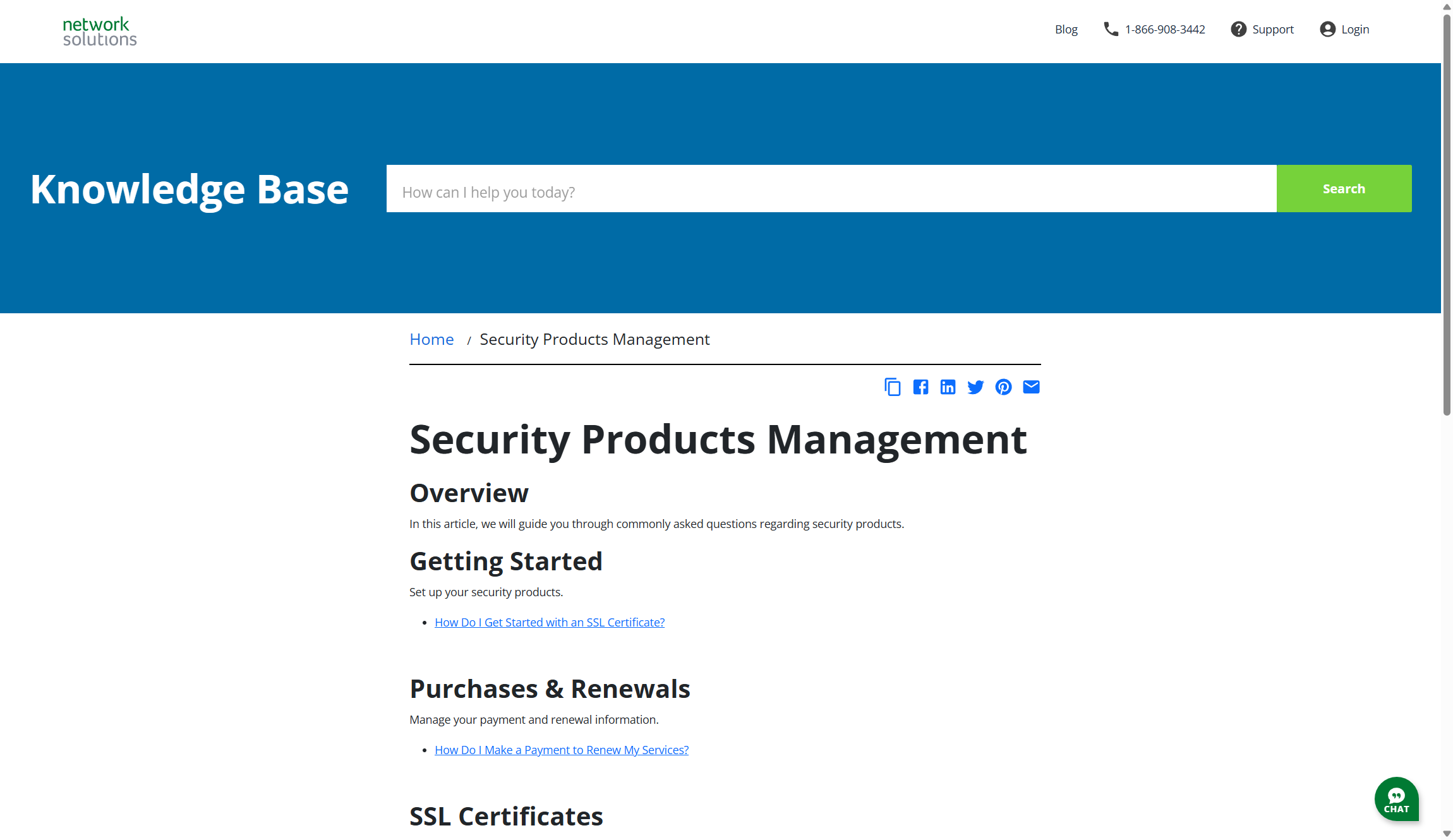
Network Solutions provides basic security features but charges for advanced protection. All plans include free SSL certificates, which encrypt data between your site and visitors. You also get Perfect Privacy to hide your personal information from WHOIS databases.
The company offers SiteLock Premium as an additional security service. This includes daily malware scans, automatic malware removal, and basic web application firewall protection. It also provides blacklist monitoring and a Content Delivery Network to speed up your site. However, these security features cost extra, unlike competitors who include comprehensive security in their base plans.
Support
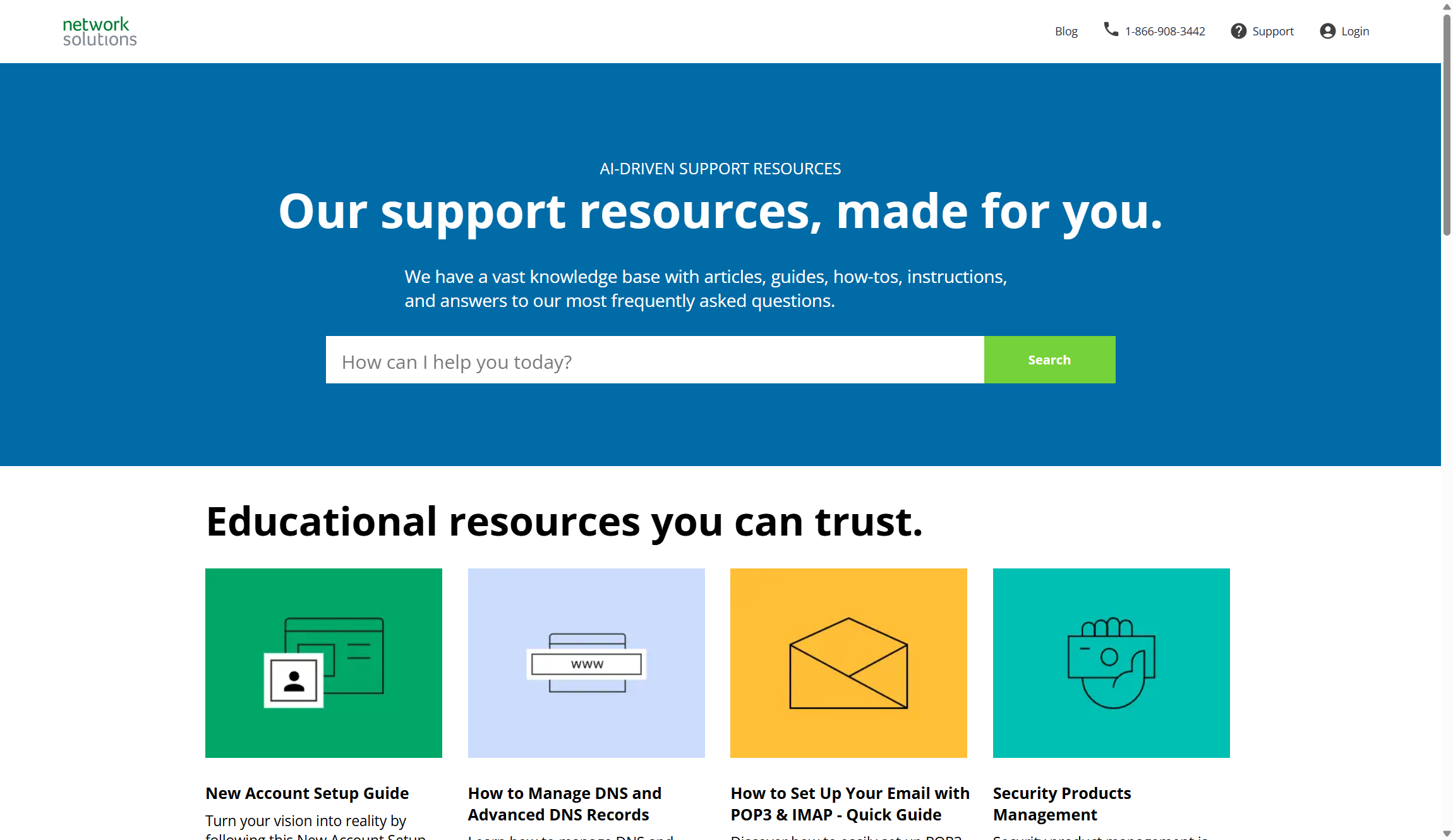
Network Solutions provides multiple support channels with mixed results. You get 24/7 phone support and live chat, plus a comprehensive knowledge base. Phone support runs from 7 AM to midnight ET, seven days a week. Live chat operates Monday through Friday, 8 AM to 11 PM.
The quality varies significantly between support agents. Some users report helpful, patient staff who explain solutions clearly. Others encounter abrupt agents who seem reluctant to assist. This inconsistency makes support a gamble. The knowledge base offers hundreds of well-written articles with helpful screenshots. You can usually find answers quickly without contacting support.
Network Solutions includes one hour of expert design support with the basic plan. This helps beginners get started without struggling alone. The company also offers professional design services separately if you prefer hands-off website creation.
Alternatives
Network Solutions targets small businesses seeking simplicity over sophistication. It competes in the budget-friendly segment alongside Hostinger ($2.99/month) and Weebly. The platform works best for basic business sites, restaurants, and service providers who need quick online presence.
The main competitors include Wix, Squarespace, and GoDaddy. Wix offers more design flexibility and advanced features starting at $17 monthly. Squarespace provides premium templates and better design tools for creatives at $16 monthly. Shopify dominates e-commerce with specialized tools starting at $29 monthly. Network Solutions fits between basic builders and feature-rich platforms, offering reliability without complexity.
Network Solutions website builder: Summary
Network Solutions website builder delivers on its core promise: simple website creation for small businesses. You get reliable hosting, decent templates, and helpful AI tools at competitive introductory prices. The all-in-one approach eliminates service juggling, while customer support provides mixed but generally adequate assistance.
However, significant renewal price increases, limited design flexibility, and basic security features may disappoint users seeking advanced functionality. It's ideal for beginners wanting straightforward business sites without technical complexity.
FAQs
Can I switch to a different template after building my site?
Unfortunately, you cannot easily switch templates in Network Solutions. Changing templates requires rebuilding your entire site from scratch. This means you should choose your template carefully from the start. Consider browsing all available templates before making your selection to avoid later regrets.
How does Network Solutions compare for SEO and marketing?
Network Solutions includes basic SEO tools like title tags, meta descriptions, and XML sitemaps in all plans. The Website + Marketing plan adds appointment scheduling, social media integration, and email marketing tools. The platform focuses on simplicity rather than advanced SEO features. For comprehensive marketing, you may need their professional digital marketing services, which cost extra.
What happens to my website if I don't renew at the higher price?
Network Solutions requires renewal at standard rates after your promotional period ends. If you don't renew, your website will eventually go offline and become inaccessible to visitors. The company typically provides grace periods and renewal notices before deactivation. However, pricing jumps from $1.99 to $16.99 monthly for the basic plan, so budget accordingly for year two.
Does Network Solutions include e-commerce features in all plans?
Ecommerce functionality requires the dedicated eCommerce plan at $9.99 monthly. The basic Website and Website + Marketing plans don't include online store capabilities. The eCommerce plan allows unlimited products and selling on platforms like Facebook, Instagram, Amazon, and eBay. If you plan to sell products online, factor this higher cost into your budget.
Can I use my own domain name with Network Solutions?
You can absolutely use an existing domain name with Network Solutions website builder. All plans include a free domain for one year, but you can connect your existing domain instead. The setup process is straightforward through your account dashboard. If you prefer keeping your current domain registrar, Network Solutions supports domain connection from other providers.
Steve has been writing about technology since 2003. Starting with Digital Creative Arts, he's since added his tech expertise at titles such as iCreate, MacFormat, MacWorld, MacLife, and TechRadar. His focus is on the creative arts, like website builders, image manipulation, and filmmaking software, but he hasn’t shied away from more business-oriented software either. He uses many of the apps he writes about in his personal and professional life. Steve loves how computers have enabled everyone to delve into creative possibilities, and is always delighted to share his knowledge, expertise, and experience with readers.
- Owain WilliamsB2B Editor, Website Builders & CRM
- Chyelle Dvorak
- Ritoban MukherjeeContributing Writer - Software
You must confirm your public display name before commenting
Please logout and then login again, you will then be prompted to enter your display name.
