Why you can trust TechRadar
Battery life
- We found no issues with the new iPad battery life
- About 10 hours of on screen time, letting you watch about five movies in a row
Apple reckons your iPad will last for 10 hours on a single charge, and during our testing we’ve found that’s about right when browsing the web and watching video.
Gaming will likely mean it drains a little bit quicker, but it’s still impressive stamina considering how slim the new iPad is, which necessarily limits the size of the battery.

We did want to see a slight improvement on the battery life of the iPad Air 2, but it looks like the new iPad’s juice pack lasts a similar amount of time.
In terms of day-to-day usage, the new iPad will be able to offer you a few days with small amounts of usage. We found ourselves using the iPad for about three hours a day and it lasted just over three days with that amount of usage.
We ran our battery test on the new iPad that includes a 90 minute video played at full brightness with connectivity off, and we found it lost 15% of its battery in that time. That's impressive considering the iPad Air 2 lost 20% in the same amount of time.
If you buy the cellular version of the iPad it’s worth noting that maintaining that connection will mean the tablet chews through the battery a little bit faster than the Wi-Fi version. You can easily turn off that connection when you’re not using it though by using the Airplane mode, which is easy to access in the Settings.
For recharging you’ll be using a Lightning cable that connects to the bottom of the iPad. This has a reversible connector, so it’s simple to insert without fumbling.
There's no fast-charging tech inside the iPad though and filling up such a big battery will take quite a bit of time. We found the new iPad would take just over four hours to charge from zero to 100%.
Camera
- 8MP rear camera is useful but shouldn't act as your main camera device
- 1.2MP front-facing sensor may sound poor, but works well for voice calling

The camera should never be your main consideration when you’re buying a tablet, but it’s a useful extra feature to have one on the front and another on the back of your device.
The new iPad comes with an 8MP shooter on the rear that can take detailed shots, but we wouldn’t recommend it over a smartphone; it can be difficult to hold the iPad to shoot with, and it certainly won’t suit you when you’re out and about.
The camera can be useful to shoot things around the home and then upload them directly to the apps on your iPad, though, so it’s good that Apple has included a capable shooter on the back of the new iPad.
The 3264 x 2448 resolution images are of decent quality and won’t embarrass you in Social Media World. Don’t expect this shooter to compete with the camera on the iPhone 7, or those most other modern phones though.
During our time with the new iPad we found the front camera to be much more useful.
As well as taking the odd selfie, you’ll likely use the 1.2MP front-facing camera to video chat with friends, or take photos for use on social media. That’s a pretty meagre resolution though, so don’t expect stellar image quality.
Camera samples




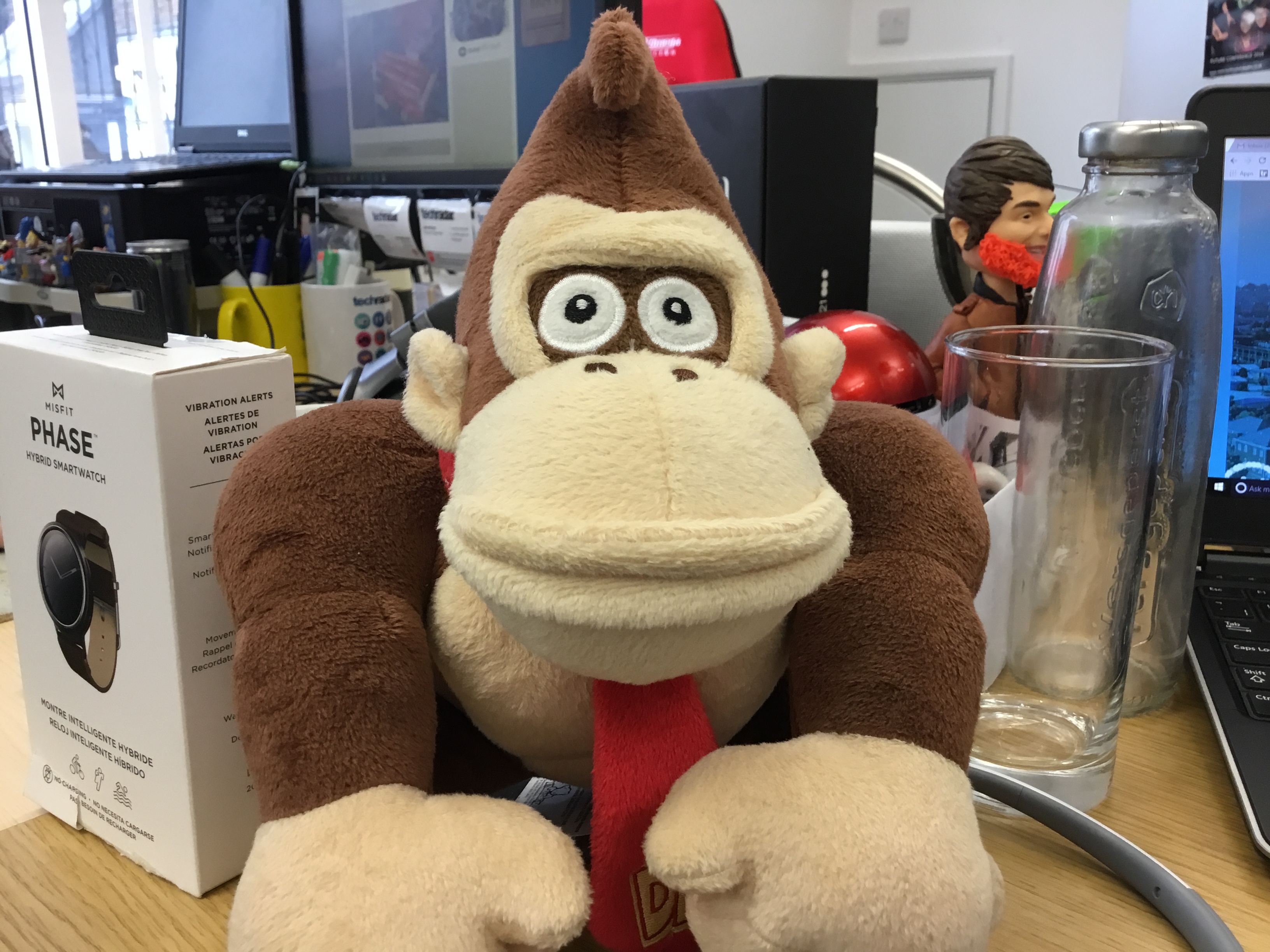
Current page: Battery life and camera
Prev Page What’s it like to use? Next Page Verdict and competitionJames is the Editor-in-Chief at Android Police. Previously, he was Senior Phones Editor for TechRadar, and he has covered smartphones and the mobile space for the best part of a decade bringing you news on all the big announcements from top manufacturers making mobile phones and other portable gadgets. James is often testing out and reviewing the latest and greatest mobile phones, smartwatches, tablets, virtual reality headsets, fitness trackers and more. He once fell over.

