Why you can trust TechRadar
Nikon Z7 review: build and handling
- Magnesium alloy in top, front and back covers
- Weather-resistance to D850 standard (at least)
- 200k-cycle mechanical shutter
The Nikon Z7 is many things, but a looker it is not. With a deep grip and a viewfinder chamber that stands proud of the top plate, the Z7 appears most like the company's Nikon 1 V2 model, with a little Samsung NX1 and Olympus OM-D E-M1 Mark II influence thrown in on top.
Perhaps with the likes of Olympus's PEN range, Fujifilm's X series and more left-field options from Leica we're spoilt for choice these days – but none of this should matter, as handling and operation should always trump mere looks.
And once you start using the Z7, you can see just why Nikon has made the decisions it has. While things are a little different from the usual DSLR setup, Nikon has done a great job to maintain what's great about the models many are already familiar with, while also injecting something more unique to the Z7.
The Z7 makes use of magnesium alloy in its top, front and back covers for rigidity
The Nikon Z7 fits very nicely in the hand. The grip isn't quite as sculpted as on some other models such as the Pentax K-1 Mark II, but it still feels very comfortable in the hand. Those with larger hands may find their little finger just hangs a little off the bottom, but otherwise there's just about enough space. Plenty of rubber is used around the grip and backplate, and the hump on the side of the body allows you to open the card compartment gives the thumb something to push against when holding the camera for extra security.
The Nikon Z7 makes use of magnesium alloy in its top, front and back covers for rigidity. It doesn't feel constructed to the same tank-like level as the D5, but then it's not necessarily being aimed at that same user, so this should come as no surprise. In any case, it feels solid enough in the hands, and attention to detail is high throughout.
The proximity of the Z7's sensor to the front of the lens mount also means that the rear of the lens is somewhat shallow, and so are the corresponding rear lens caps. This makes them more awkward to remove from lenses, which may not be an issue right now, but potentially could be once you start to build up a collection.



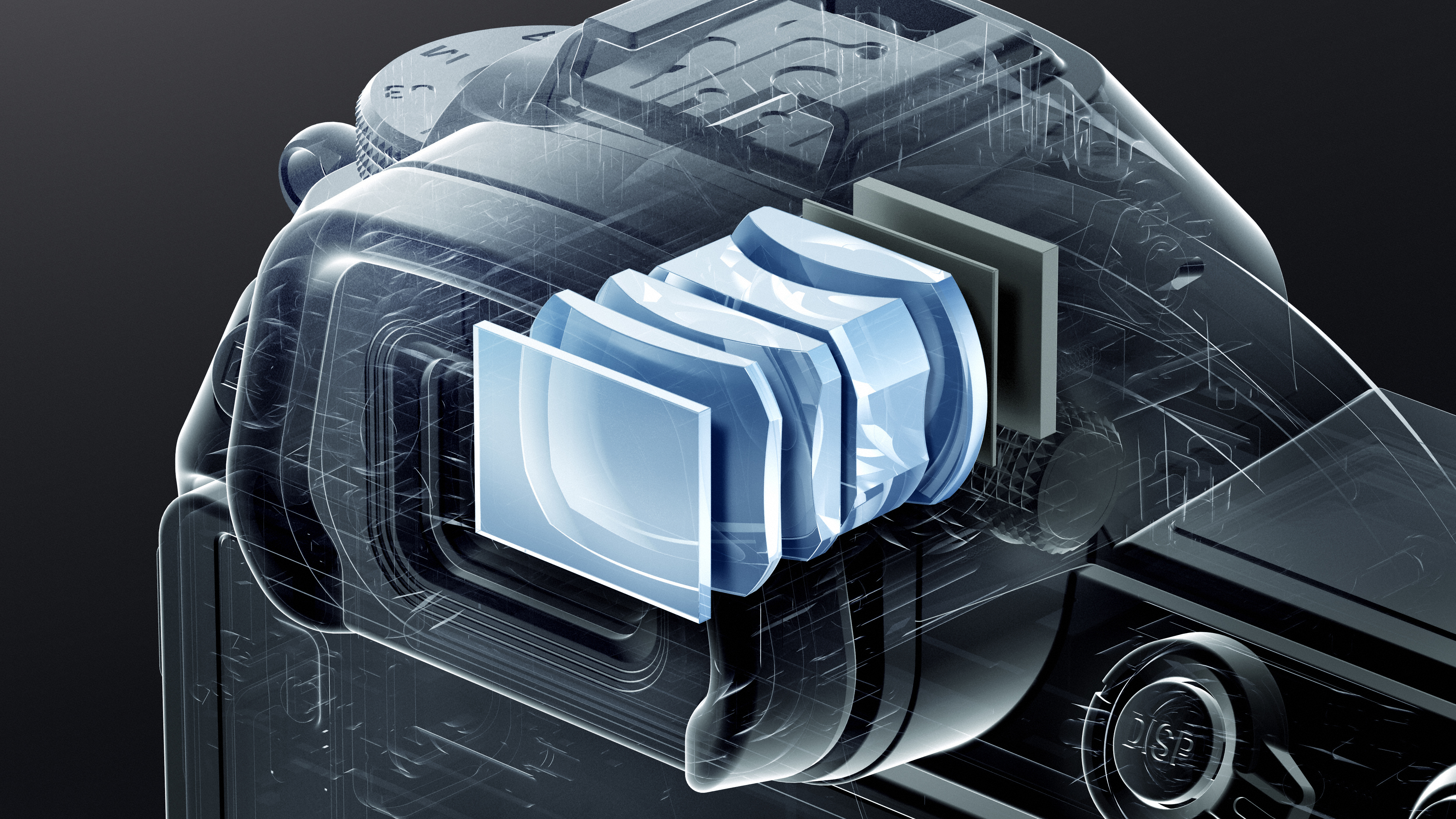

The position of the power control around the shutter-release button allows you to turn the camera on instinctively as you pick it up, and the ISO, exposure compensation and movie-record buttons are all within easy reach of the index finger.
Exposure compensation and ISO are adjusted by holding the relevant controls down and turning the the large rear command dial, which happens easily enough; it's only when you switch between ISO and Auto ISO do you need to enlist the help of the your middle finger to turn the front command dial, which is a little awkward. Changes are displayed on the small LCD next to these controls, and these light up automatically for use in darker conditions.
The various buttons on the rear of the Z7 are all just as clearly labelled as they are on the company's most recent DSLRs. Some may prefer these to travel a little deeper into the body, but the camera responds well enough to even lighter presses. Only the drive mode button right down in the bottom-right-hand corner is a little more awkward, being recessed a little further into the back plate, potentially to prevent this from being keyed accidentally.
The AF joystick on the Z7 – officially known as the sub-selector – bears the same design as the equivalent control on the D850, and, thankfully, it's not positioned right where the left-eye-shooter's nose would naturally fall when using the viewfinder, as it is on so many other cameras. It moves well and responds just as easily to diagonal movements as it does to horizontal and vertical ones.
The NIKKOR Z 24-70mm f/4 S is, for now, the de facto kit lens, being the only zoom in the series that's not still under development
The LCD screen's slim profile helps to keep the thickness of the Z7's body down, and this peels away from the back of the camera with little effort when the bottom is lifted upwards. The display's slimness does make it a little more difficult to bring the top of the screen down from the camera for high-level shooting, something that's compounded by the bump on the left-hand side that's used to get purchase not being quite as salient as it could be. Over time, you would naturally probably grab the bottom to begin with anyway, regardless of where you ultimately wanted the screen positioned.
The NIKKOR Z 24-70mm f/4 S is, for now, the de facto kit lens, being the only zoom in the series that's not still under development. It features a collapsible construction, which means that it needs to be unlocked from its stowed position before each use, although this isn't anywhere near as annoying a process as it is on cheaper kit lenses. There's no catch of any kind, you just need to rotate the lens through the barrier at the 24mm setting.
You don't have to rotate the lens to its most compact position after every use, but doing so shortens it by around an inch, so you'll likely end up doing so anyway. With a length that's around the same as a standard packet of cigarettes and a 72mm filter diameter, it's very compact for a full-frame lens with a constant maximum aperture, although we shouldn't forget that this is still an f/4 lens. Quite how small Nikon manages to make its upcoming 24-70mm f/2.8 lens – ie the lens that many pros will want to keep on their cameras for general shooting – and thus the size advantage over an equivalent DSLR setup, remains to be seen.
The shallower of the two rings around this lens's barrel is set for manual focusing at default, although this is not mechanically linked to anything inside the lens, and so it can have it function changed to aperture or exposure compensation (or to nothing). Both this and the NIKKOR Z 35mm f/1.8 S lens supplied for this review have this ring, although as these are de-clicked and very sensitive to adjustment, it's quite easy to jump a little too far ahead of where you want to be. On the other hand, being de-clicked makes them ideal for video recording, particularly when using the power aperture feature.




Nikon Z7 review: autofocus
- Hybrid AF with 493 phase-detect AF points
- 90% vertical and horizontal coverage
- 435 phase-detect AF points during video recording
The Nikon Z7's autofocus system can be alternated between single- and continuous-focus options when capturing images, and you can choose full-time AF when capturing movies. You can also set the Z7 to predictive focus tracking, should you want to maintain a lock on a subject. On top of the auto-area AF and single point patterns, you can also opt for a pinpoint option to home in on very fine subjects, together wide-area and dynamic patterns. Manual focus with focus peaking rounds this all off.
The focusing system on the Z7 makes use of both phase- and contrast-detect technologies, and these appear to work very well. In good light the camera often finds focus very promptly, though it's perhaps a fraction of a second behind the standard set by some other models right now.

In poor light, the Z7 readily deploys its green AF assist light and tends to find focus with little delay. While understandably slower when this light is disabled, it's actually fast enough for it to not make significant difference for static subjects. Only in very poor light with this light disabled does it sometimes fail to find focus at all.
Predictive focus tracking is another strength of the Z7's, particularly when you use this with the touchscreen, where you can specify where you want the Nikon Z7 to keep focus as you (or the subject) move. You just tap with your finger and a small yellow box adheres to the chosen subjects. This system works very well in practice, sticking with the subject even after the camera is jerked sharply, or if the lens is zoomed suddenly from one extreme of its focal range to the other. It can get confused if another subject passes between the camera and the subject, but you can instruct the Z7 to stick with the original subject for longer through the AF Tracking sensitivity option, should you feel the need to to so.
At default, focus is pulled very smoothly and discretely during videos, although this can be quickened or slowed as you wish
One very helpful touch is that pressing the OK button when playing back images – or immediately after capture if you have image-review activated – not only zooms immediately to a 100% view of the scene, but it does so at wherever you set the focus point. This shaves off time checking focus and sharpness, and will no doubt be particularly appreciated by portrait photographers.
At default, focus is pulled very smoothly and discretely during videos, although this can be quickened or slowed as you wish. There is a little noise from the Z7 as it refocuses, but this is really only audible in when shooting in silent conditions. (The same is true of silent shooting, which is very, very quiet, but not completely silent). The sound of the lens being zoomed is also easily picked up in recordings, although for more professional use you're likely to be using prime lenses and manually focusing anyway.
Face detection has long been with us and there aren't too many surprises here with how the system perform, although eye detection is now possible through a version 2.0 firmware update. This can only be used in the Auto Area AF mode, which means you can't specify where the camera focuses, but given that the face detection system generally does very well, it means the camera is very likely to pick out an eye when it detects a face.
It does this promptly and is capable of detecting both faces and eyes when the subject is not just towards the peripheries of the frame, but potentially not occupying too much of it. This is a feature that has been made particularly desirable through the equivalent systems inside Sony's cameras, and while we haven't done a side-by-side test of the two, the system inside the Z7 is now up to a very good standard indeed.
Current page: Build, handling and AF
Prev Page Introduction and key features Next Page Performance and image quality