Why you can trust TechRadar
User interface
- Runs Android 8.1
- Part of the Android One programme
- Smooth, clean interface
Thanks to the presence of Android One, the Nokia 3.1 Plus’ UI has a clean look and feel, almost identical to that of a stock Android 8.1 smartphone.
That means everything centers around your home screen, to the left of which is a Google screen, loaded up with news and highlights Google thinks you might be interested in. Swipe up from the bottom to pull up a list of your applications, and swipe down from the top for your notifications and some toggles for key settings.

Android One also means the Nokia 3.1 Plus is guaranteed two major software updates and three years of security updates – so in its lifetime this phone will get Android Pie and Android Q, which is a nice little bit of future-proofing you don’t always get with mid-range smartphones.
Getting apps onto it is a breeze thanks to the Google Play Store, and some apps feature interactive widgets – these can be strewn across your home screens, and resized at will, making Android as found on the Nokia 3.1 Plus much more customizable than iOS.
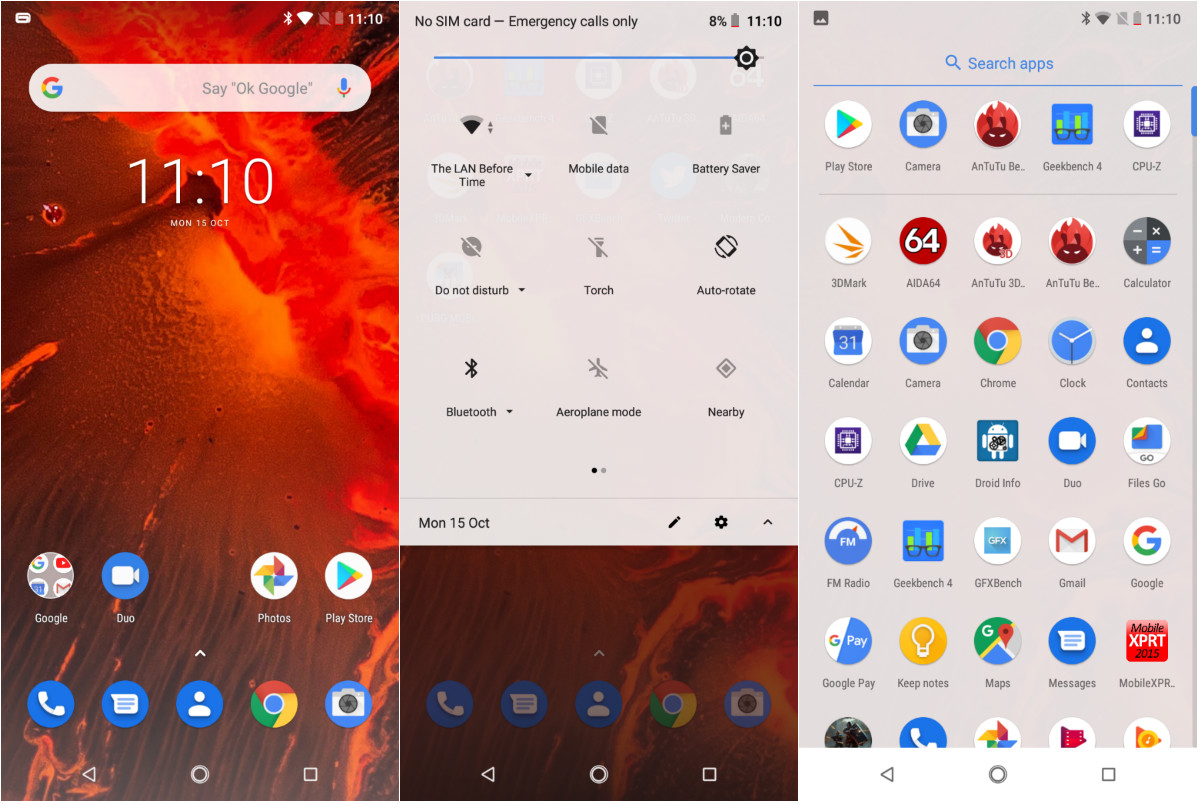
Performance, storage and connections
- MediaTek Helio P22 processor
- MicroSD card expansion supported
- 2GB or 3GB RAM variants
Thumbing through the UI on the Nokia 3.1 Plus is a smoother experience than we expected, and belies the fact it’s using an entry-level CPU.
Paired with 32GB storage and 3GB RAM, the MediaTek Helio P22 MT6762 processor powers through day-to-day tasks and less-demanding games, as well as moderate multitasking.
We didn’t encounter any force-closed apps, and while there were definitely stutters, especially when playing intensive 3D games, it was still able to run them, and for the most part they were playable.
Reviews of the 16GB storage, 2GB RAM variant floating about the internet have commented less favorably on that phone’s performance, with reports of serious slowdown. While that version won’t be available in the UK, if your region is getting both versions, go for the higher-capacity Nokia 3.1.Plus if you can.
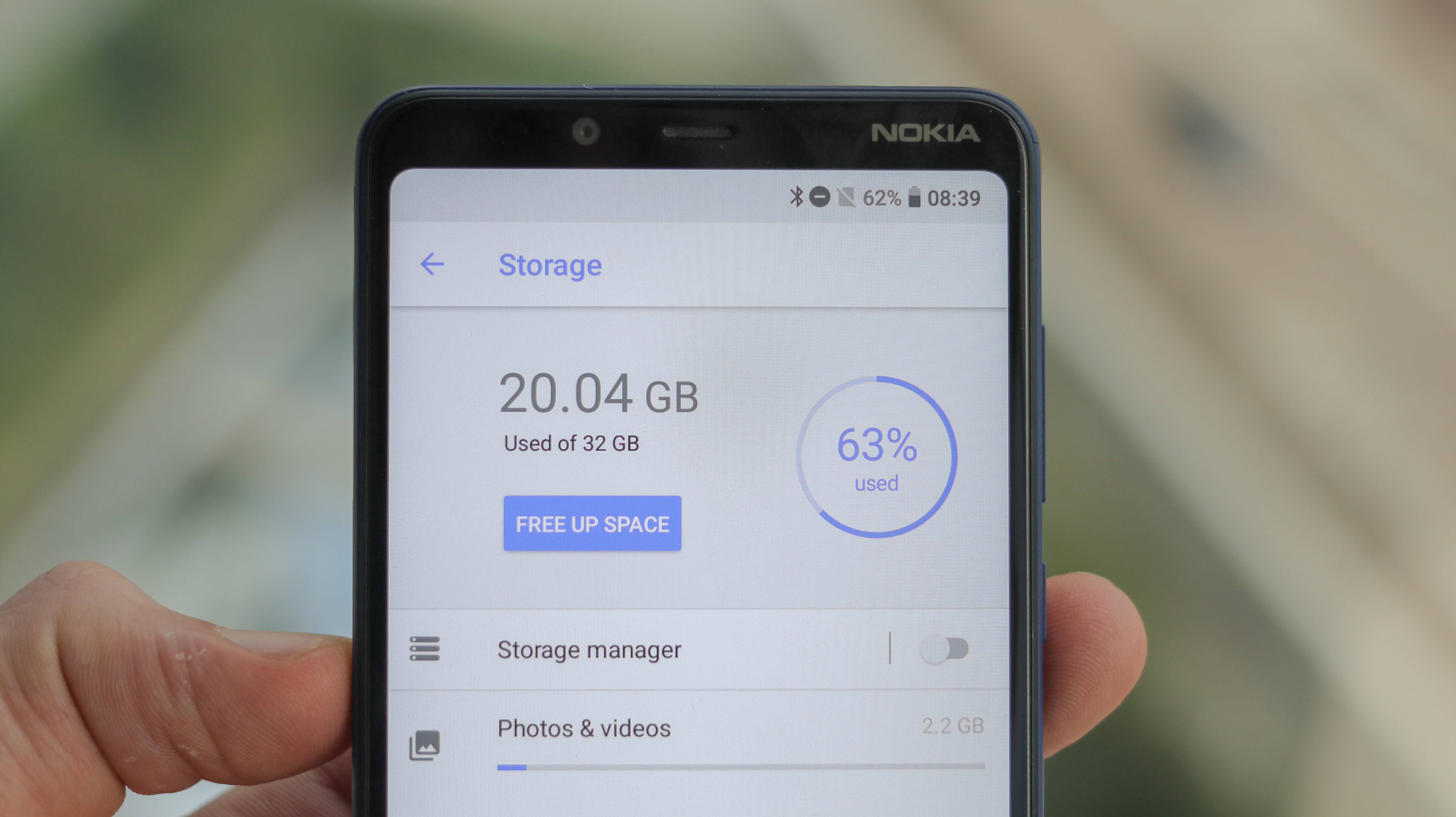
Another reason we’d urge you to opt for the 32GB variant is because you’ll likely need the storage. 16GB just isn’t enough for an Android phone these days, even if it has microSD card expansion options. The reason for this is that a lot of content needs to be installed on your phone’s internal memory rather than on a removable card, from WhatsApp chat backups right through to certain apps.
With its 32GB, the version we tested should see you through a few months of picture taking and video recording before you’ll need to supplement it with an SD card.
Being a dual-SIM phone, the Nokia 3.1 Plus has two slots on its left side that can take two nanoSIM cards and a microSD card, while there’s NFC onboard as well as 4G, WiFi and Bluetooth 4.1.
Battery life
- 3,500mAh battery
- Great performance
- Battery-saving modes in the setting
With a 3,500mAh battery, the Nokia 3.1 Plus is well specced in terms of power, despite its sizeable 6-inch screen. Specs and reality don’t always align, but in this case the result is great real-world performance.
With moderate use the phone lasts a full day and still leaves you with about 25% in the tank if you need to make it through to a second day.
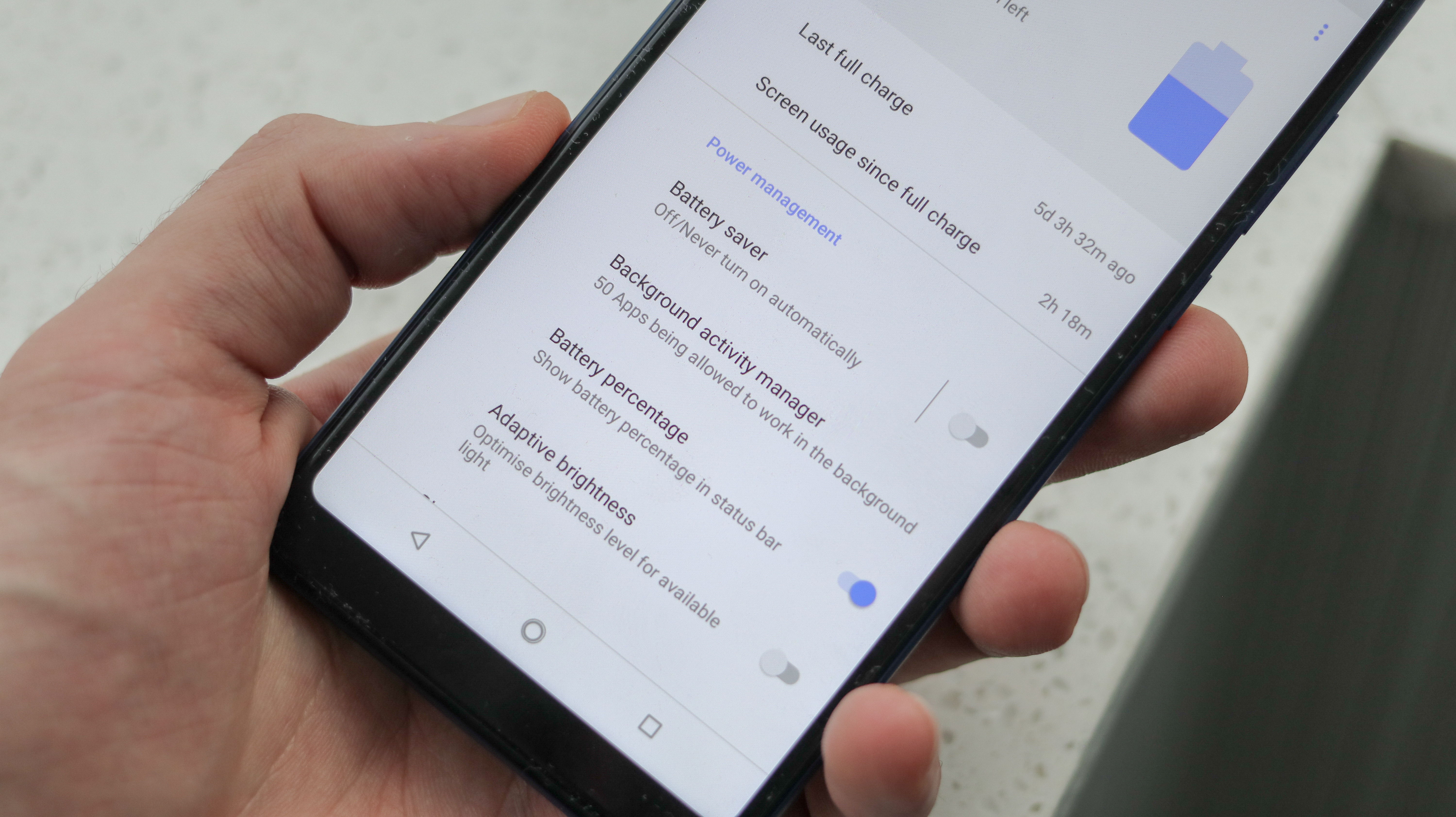
After 90 minutes of Full HD video playback at full brightness, the Nokia 3.1 Plus lost 14% battery, less than most mid-range smartphones, suggesting it would be a great companion for a long-haul flight – load up three or four Harry Potter movies, take advantage of the phone’s headphone jack, keep the brightness at 50% or so and you should have plenty of juice to get you an Uber to your hotel when you reach your destination.
With Android 8.1, a few power-saving optimizations are available in the settings, including a Battery Saver mode that limits vibration, location services and most background data. There’s also an option to limit the apps running in the background, as well as a list of the most power-hungry apps used since the phone’s last charge.
Current page: User interface, performance and battery
Prev Page Introduction, design and screen Next Page Camera, verdict and alternativesBasil Kronfli is the Head of content at Make Honey and freelance technology journalist. He is an experienced writer and producer and is skilled in video production, and runs the technology YouTube channel TechEdit.

