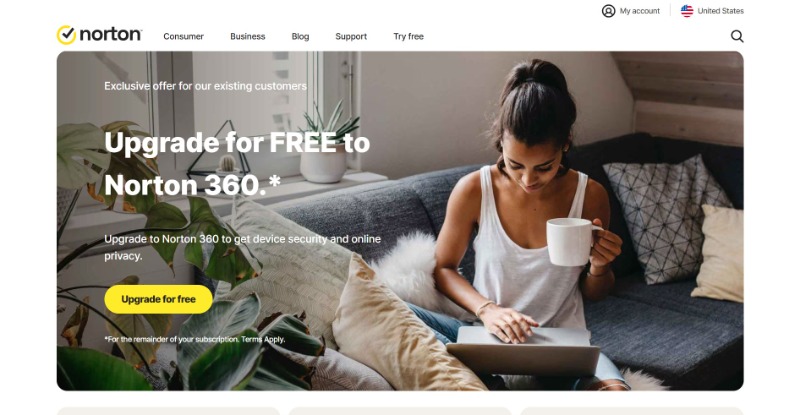TechRadar Verdict
Norton’s basic antivirus includes tools not typically seen with lower-tiered solutions, while its other packages offer enough security features to make them great all-in-one options. That said, there are some areas for improvement.
Pros
- +
Strong malware protection
- +
Smart firewall
- +
Unlimited VPN access with most packages
- +
Tons of features
Cons
- -
Expensive after the first year
- -
Browser extension problems
- -
Lacks file shredder and encryption
Why you can trust TechRadar
Norton has long had the reputation of a strong antivirus software provider, and it keeps packing in the security industry, even into its most basic packages. All its antivirus tiers are dedicated to keeping your digital and physical identity protected, while secure online cloud storage and password management complement the already robust offering.
Among its great extras is Norton Secure VPN, which is available with all of Norton’s higher-tiered programs. As for the other aspects of its antivirus service, Norton works on all devices and does a solid job of stopping malware, making it an excellent Mac antivirus and Android antivirus.
This is the all-in-one roundup reviewing every Norton LifeLock consumer security solution. On this page, after this brief intro, you’ll find
(a) a full evaluation of the entry-level Norton AntiVirus Plus, along with reviews of the additional features incorporated with the rest of the range:
(b) Norton 360 Standard, and
(c) Norton 360 Deluxe, and
(d) Norton 360 with LifeLock
You can jump to the reviews of those individual products by clicking on the links in the bar at the top of this page, but bear in mind that this article is really designed to be read all the way through, as the features of Norton AntiVirus Plus are also present in the higher-level security suites.
Norton 360 subscriptions are equipped with dark web monitoring that keeps an eye out for your email addresses, passwords, and other information that may be compromised. If it finds any, you’ll get an immediate alert.
Combining a Norton 360 subscription with LifeLock identity theft protection brings another layer of digital safety. Additional tools include parental controls and privacy monitoring. If you auto-renew, you’re covered by the company’s 100% Virus Protection Promise, a guarantee that it will keep your system clean and its support team will work to clear it up if it ever does become infected.
Plans and pricing
Norton AntiVirus Plus starts at $29.99 for the first year, after which it jumps to $59.99 for every subsequent year. This covers only one device, but you do get access to 2GB of cloud backup and Norton’s password manager.
With Norton 360, you get its Secure VPN and dark web monitoring. This package protects a maximum of three devices and starts at $39.99 for the first year for one device, after which it increases to $94.99, depending on the package.
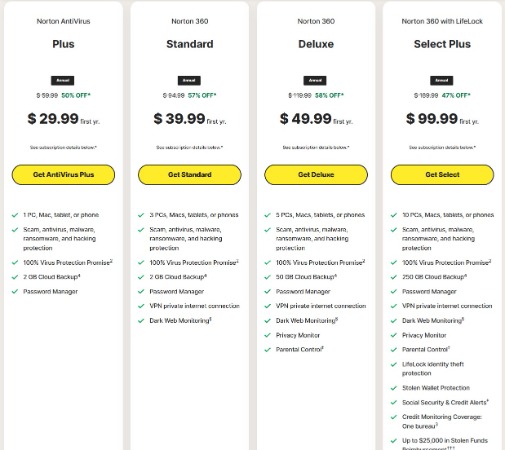
Norton 360 Deluxe protects up to five different devices for $49.99 during the initial year and then rises to $119.99 per year. The package builds on the offering of its Standard program by protecting against unauthorized access to your webcam, alongside parental controls and 50GB of cloud backup.
Signing up to Norton 360 Select Plus with LifeLock for $99.99 in the first year, and then at $189.99 a year, provides the ultimate security for your devices and identity. LifeLock is a full identity theft protection service that also helps restore your identity in case of any wrongdoings. It also increases your cloud backup access to 250GB and covers up to 10 devices.
Not sure which subscription to get? No worries, you don’t have to make up your mind just yet. Norton’s antivirus solutions are available to try for free for 7 days. There’s also a 60-day money-back guarantee.
Compare Norton Subscriptions
| Row 0 - Cell 0 | Norton AntiVirus Plus | Norton 360 Standard | Norton 360 Deluxe | Norton 360 Super Plus with LifeLock |
| Operating system | Windows, Mac, Android, iOS | Windows, Mac, Android, iOS | Windows, Mac, Android, iOS | Windows, Mac, Android, iOS |
| Max number of devices | 1 | 1-3 | 5 | 10 |
| Starting price | $29.99 | $39.99 | $49.99 | $99.99 |
| Cloud backup storage | 2GB | 2GB | 50GB | 250GB |
| Virus Protection Promise | √ | √ | √ | √ |
| Password manager | √ | √ | √ | √ |
| ID theft monitoring | Row 7 - Cell 1 | √ | √ | √ |
| VPN access | Row 8 - Cell 1 | √ | √ | √ |
| Parental controls | Row 9 - Cell 1 | Row 9 - Cell 2 | √ | √ |
| Identity theft protections | Row 10 - Cell 1 | Row 10 - Cell 2 | Row 10 - Cell 3 | √ |
Norton AntiVirus Plus
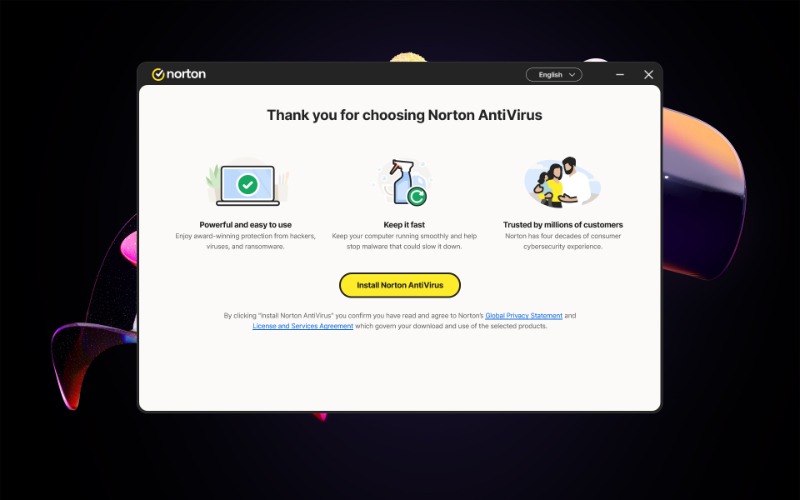
Setup
Installing Norton AntiVirus Plus is very straightforward, even for users who aren’t very tech-savvy. The platform takes up just 805 MB of storage. It also won’t affect your device’s performance a lot. Notably, in AV-Comparatives’ September 2024 Performance Test, Norton was rated as ‘very fast’ in all of the observed categories, scoring an outstanding 90 points in AV-C performance and receiving the ‘Advanced +’ award.
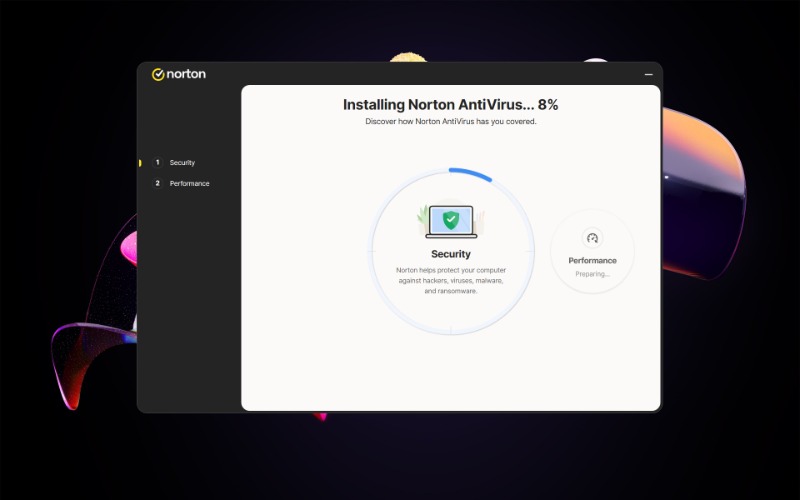
Antivirus
Immediately after opening, you’re greeted by a sleek window from where you can instantly run the Smart Scan. The left-hand side lists the major categories: Home, Security, Performance, Search, and Settings.
On the right, there’s a control panel from where you can run highly flexible scans - Smart, Quick, Full, Targeted, or Startup. This is also where you manage your Cloud Backup and update the software and malware data.
Heading over to the Security tab, you’ll see all the options from above, as well as get access to Advanced Security features, Security History, Quarantine, Browser Extensions, and Password Manager.
The Advanced Security options provide an overview of your security status in terms of the physical device (Antivirus, Exploit Prevention, Ransomware Protection, and Sandbox), network (Smart Firewall, Intrusion Prevention, Wi-Fi Security, and Automatic Program Control), and online activities (Safe Web and Download Intelligence).
As for the Performance tab, it features the platform’s Software Updater, File Cleanup, Startup Manager, and the useful Optimize Disk option.
Finally, the Settings tab brings together all of the above options and other settings.
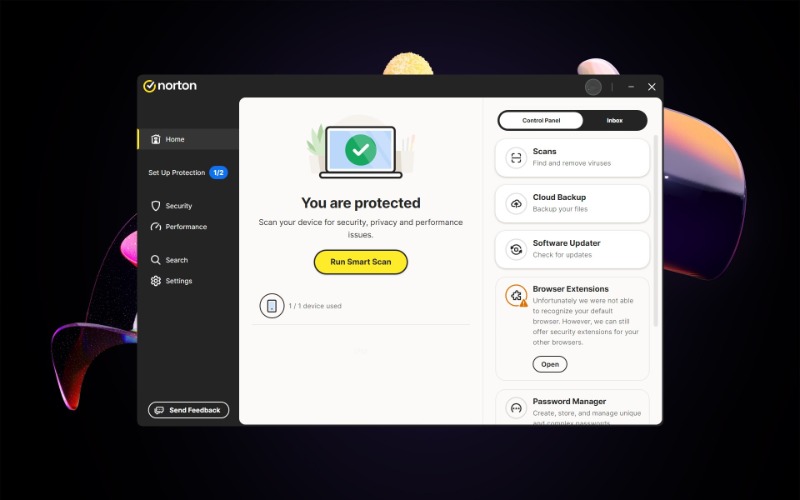
Protection
Norton’s results at a recent AV-Comparatives' Malware Protection Test is a comprehensive benchmark were impressive, earning a 99.96% overall protection score. The only place it seemed to struggle was false positives, earning it the ‘Standard’ award.
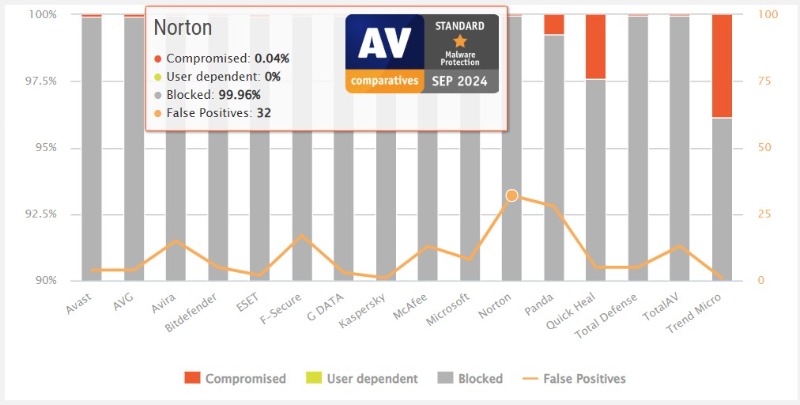
Moreover, the latest AV-Test’s Windows 11 Home User gave it outstanding marks across the board for malware detection. With the overall industry standard of 100% detection, Norton clearly made sure to keep up.
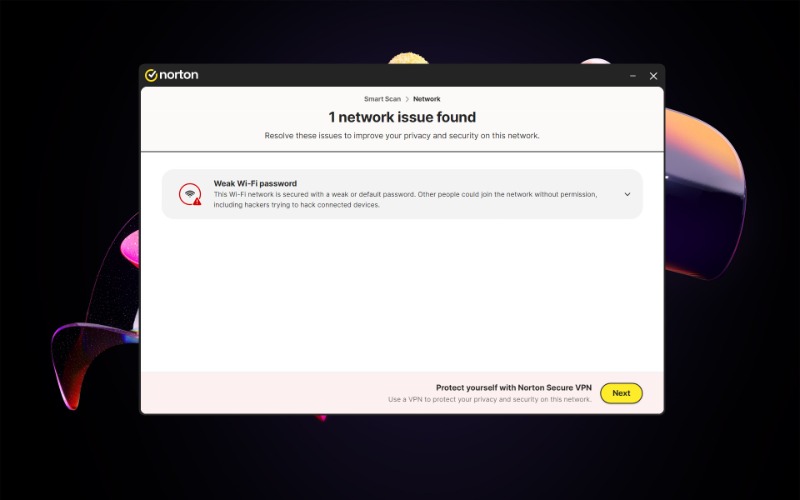
Browsing protection
Norton AntiVirus Plus deploys multiple layers of protection to help you stay safe online. These include the Norton Safe Search powered by Ask in the form of a browser extension, and the Norton Home Page. The former shows you a website’s safety rating before you visit, while the latter starts each browsing session on a secure page.
That said, when we tried downloading the browser extension for Chrome using the links provided on the website and inside the desktop app, we kept landing on a page that said it didn’t even exist. We didn’t get any results when manually searching the web store either. There were no such issues with the Firefox or Microsoft Edge Safe Web apps.
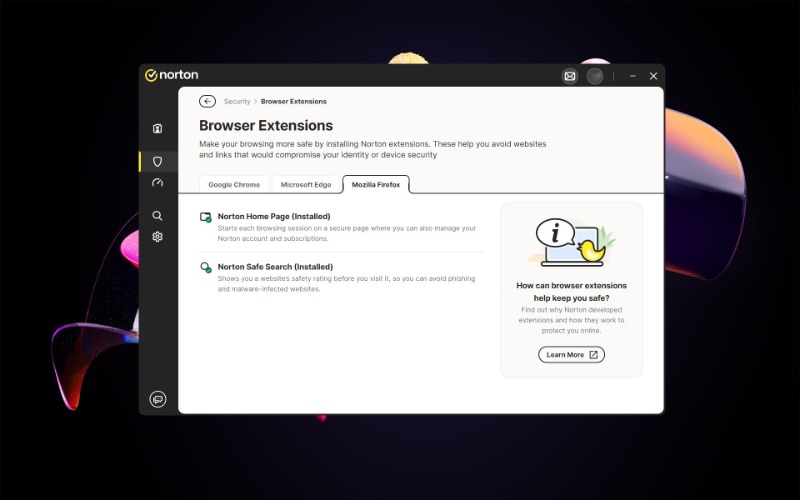
Smart Firewall
An intelligent firewall lets you know if untrusted programs are trying to make an internet connection and asks if they should be allowed. It also gives plenty of information to help you decide. You can allow or block the connection in a couple of clicks, or choose to have the firewall remember your decision.
If you’re a tech pro Norton AntiVirus Smart Firewall lets you get your hands dirty with under-the-hood low-level technical details - all the way down to the rules governing each protocol and traffic type.
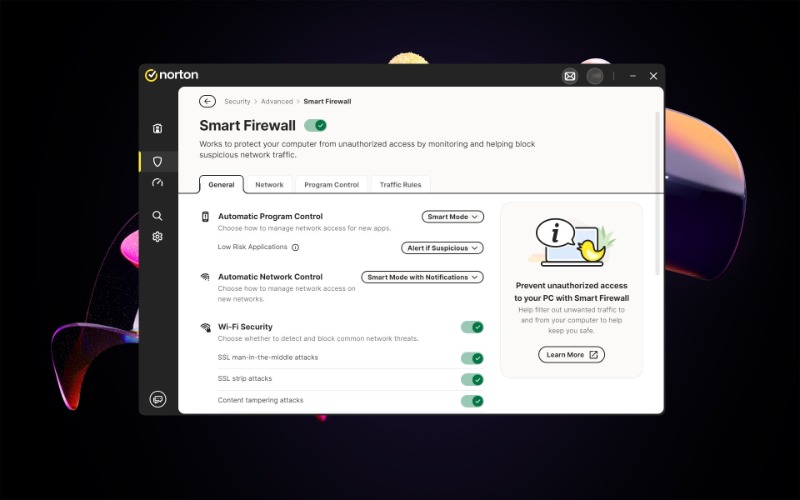
Backup
Norton AntiVirus Plus offers 2GB of online backup space, while you can also create a local backup on an external or local drive. That said, it doesn’t really offer much in the way of features like encryption, archiving, or versioning.
It’s easy to use, backing up your documents, pictures, music, contacts, internet favorites, and more, by default. If this totals less than 2GB, you can back up your data to the cloud. If it's more, you can exclude individual files and folders, or choose a local drive as the destination.
Backups can be launched on demand, or scheduled to run automatically every day.
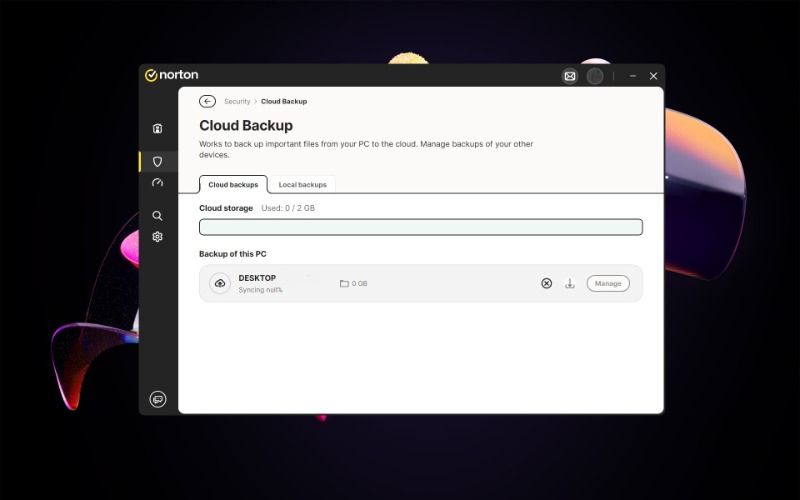
Performance
Norton’s Optimize Disk can run automatically on a daily, weekly, or monthly basis, or you can just fire it up once.
The Software Updater keeps your installed apps up to date for increased security. Running the tool identifies the applications in need of updating, and offers the option to update or ignore them.
As a junk file finder and removal tool, Norton’s File Cleanup is pretty straightforward, informing you about the type, amount, and size of the files it deems unnecessary, deleting them with a single click. It cleans up browser history, cache, and temporary files.
Finally, the Startup Manager displays the apps set up to launch alongside Windows, informing you of their resource usage and how commonly they’re found across Norton’s customer community. It lets you delay the app’s start or disable it entirely.
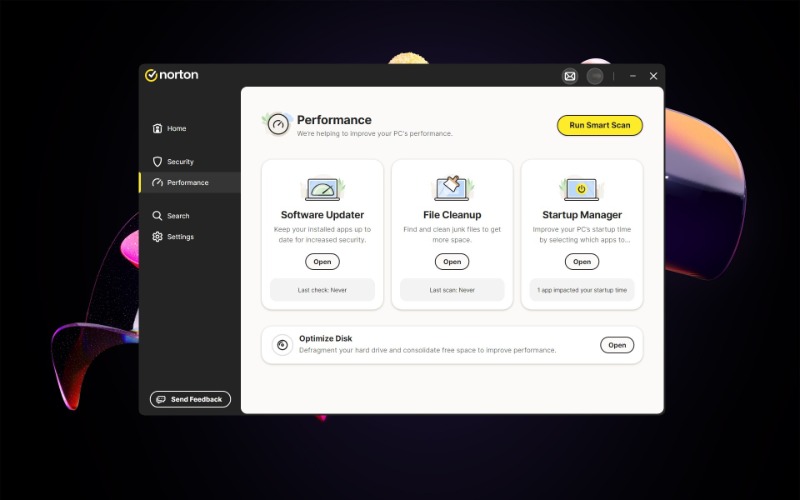
Final verdict
There’s a lot to like about Norton AntiVirus Plus. It has a powerful platform and boasts more features than even some of the high-end suites. Overall, it’s a quality antivirus app and security package that’s well worth its price, at least for the first year.
Norton 360 Standard
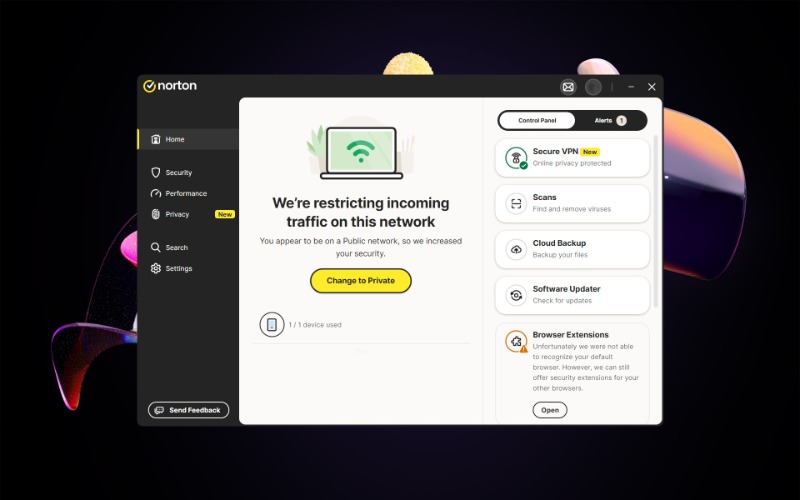
Norton 360 Standard, the baseline plan of the Norton 360 range, is essentially Norton AntiVirus Plus with webcam protection, dark web monitoring, and unlimited use of its Norton Secure VPN on a single device.
Prices start at $39.99 for a one-device, one-year license, rising to $94.99 on renewal. The first-year price is a good deal, especially if you’ll use the VPN, as most VPN providers would certainly charge more.
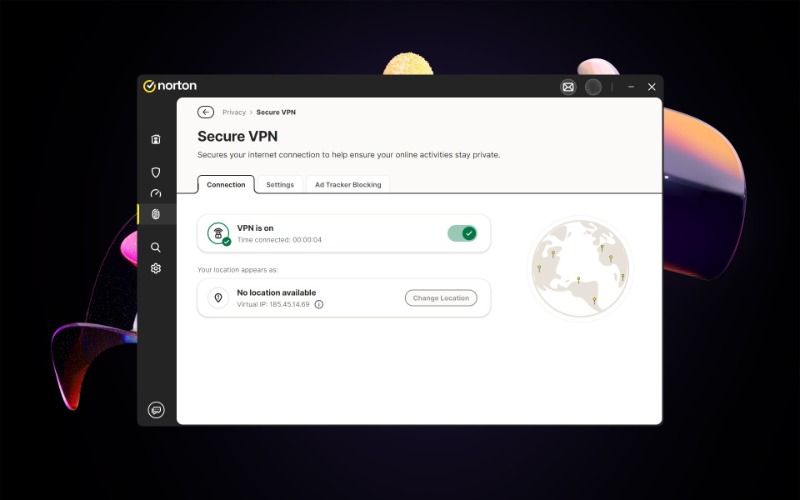
VPN
The VPN can automatically run when connecting to compromised or unsecured networks or P2P, while split tunneling allows you to decide which apps use the VPN and which don’t. There’s also a kill switch that blocks all internet access if the VPN drops.
Extras include automatic reconnecting after device restart, VPN access to local devices on private networks, and the use of Norton VPN even if another VPN is active. Ad and tracker blocking help preserve your web privacy, providing you with records of blocked stuff in the last month.
Norton Secure VPN’s performance is good, connecting in a couple of seconds and achieving solid speeds upon testing, albeit expectedly slowing down the internet connection. Altogether, it’s an okay service that doesn’t really compete with the best of the specialist VPN providers.

Webcam protection
Norton’s SafeCam feature alerts you to any untrusted apps trying to access your camera and gives you the option to allow or block them. By default, it allows known good apps to access it.
If it asks permission for something, you can choose to ‘always allow’ or ‘always block.’ You can also turn off the ‘automatically allow good apps’ option to be prompted for everything, or even shut down the SafeCam entirely.
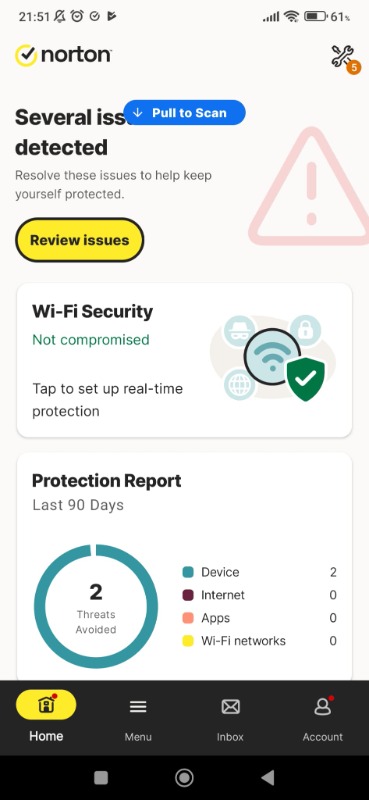
Mobile apps
Norton 360 Mobile Security for Android packs a punch with all the key tools from the desktop edition and a pile of mobile-friendly extras. They include automatic and on-demand scanning that catches malware before it can launch, while Safe Web keeps you away from hazardous links.
Testing shows Norton’s engine is very accurate, with AV-Test’s Android security reports rating it a maximum 6/6 (‘outstanding’) protection in all six tests over the majority of the past year (November 2023 - November 2024).
The app includes Norton’s Secure VPN, SMS spam and phishing filtering, and the ability to detect if you’re connecting to an unsecure or suspicious network. It also shows key app details from within Google Play before download, like privacy risks, intrusive ads, excessive battery and data use, and more.
Norton Mobile Security for iOS is simpler, featuring excellent web protection, SMS filtering, and a Wi-Fi security layer to alert you to dangerous networks.
Dark Web Monitoring
Meanwhile, Norton's Dark Web Monitoring, one of the features of its LifeLock Identity Theft Protection service, is available in certain countries alongside the 360 suite.
There's no manual searching required. Just set it up and LifeLock will monitor dark web sites where stolen data is regularly traded, and raise an alert if your email address shows up.
Final verdict
Norton 360 Standard is all about its Secure VPN. If you’ll use it, it’s a very good buy. But if you don’t need it, then there isn’t much here to justify choosing the suite. Either pick a higher Norton 360 plan with full identity theft protection or consider other solutions.
Norton 360 Deluxe
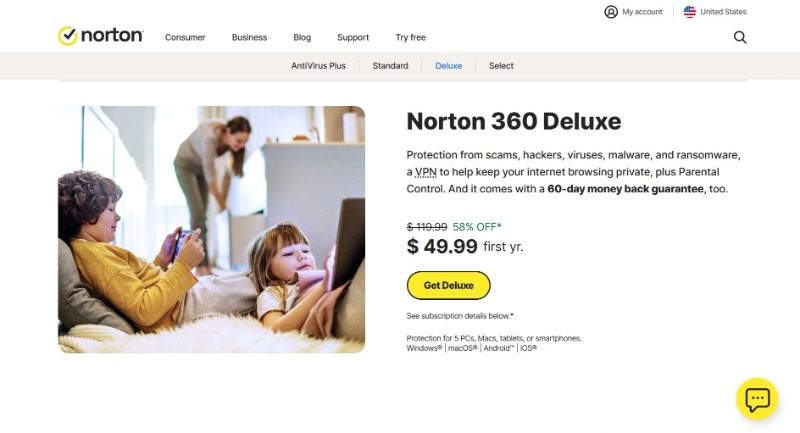
Upgrading to Norton 360 Deluxe is mostly about the numbers. You can forget the measly single-device license - it covers up to five PCs, Macs, phones, or tablets. You can install and use the VPN on all those devices, too. Moreover, your online backup space leaps to a generous 50GB.
Then there’s Norton’s Parental Control system that goes beyond the usual. It adds detailed content filtering, mobile GPS tracking, and in-depth monitoring, allowing you to see anything from your kids’ search queries to the websites they visit and videos they watch.
If there's a slightest chance that you’ll benefit from covering more than a single device and staying on top of your family’s internet activities, then Norton 360 Deluxe looks like the best general-purpose option in the range.
Norton 360 with LifeLock
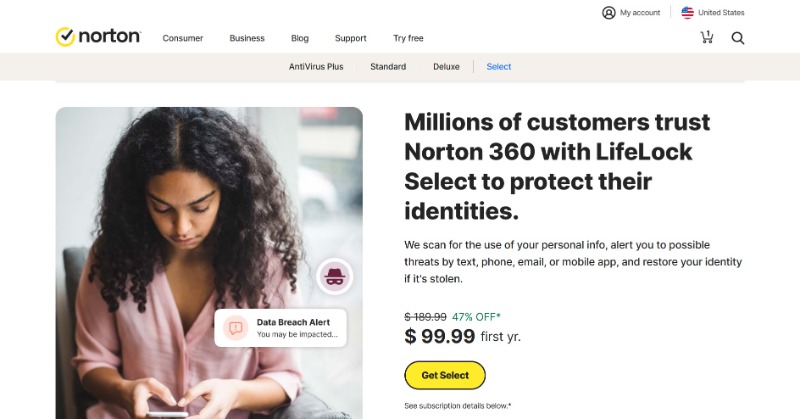
Upgrading to Norton 360 with LifeLock Select Plus gets US users full-featured identity theft protection and other welcome benefits.
The baseline Norton 360 with LifeLock Select Plus plan covers 10 devices, 250GB cloud backup, and identity theft basics - credit monitoring, SSN and credit alerts, stolen wallet protection, up to a million dollars compensation for lost funds and expenses, and identity theft restoration specialists.
Additional features in Norton 360 with LifeLock Advantage plan include the ‘buy now pay later’ alerts, identity lock, and bank and credit card activity locks. It also increases the compensation for ID theft expenses and losses.
Finally, the top-of-the-range Norton 360 with LifeLock Ultimate Plus supports unlimited devices, 500GB of backup, increases the compensation even more, and adds credit reports from three bureaus, and 401(k) and investment activity alerts.
We've also highlighted the best antivirus
Sead is a seasoned freelance journalist based in Sarajevo, Bosnia and Herzegovina. He writes about IT (cloud, IoT, 5G, VPN) and cybersecurity (ransomware, data breaches, laws and regulations). In his career, spanning more than a decade, he’s written for numerous media outlets, including Al Jazeera Balkans. He’s also held several modules on content writing for Represent Communications.
You must confirm your public display name before commenting
Please logout and then login again, you will then be prompted to enter your display name.