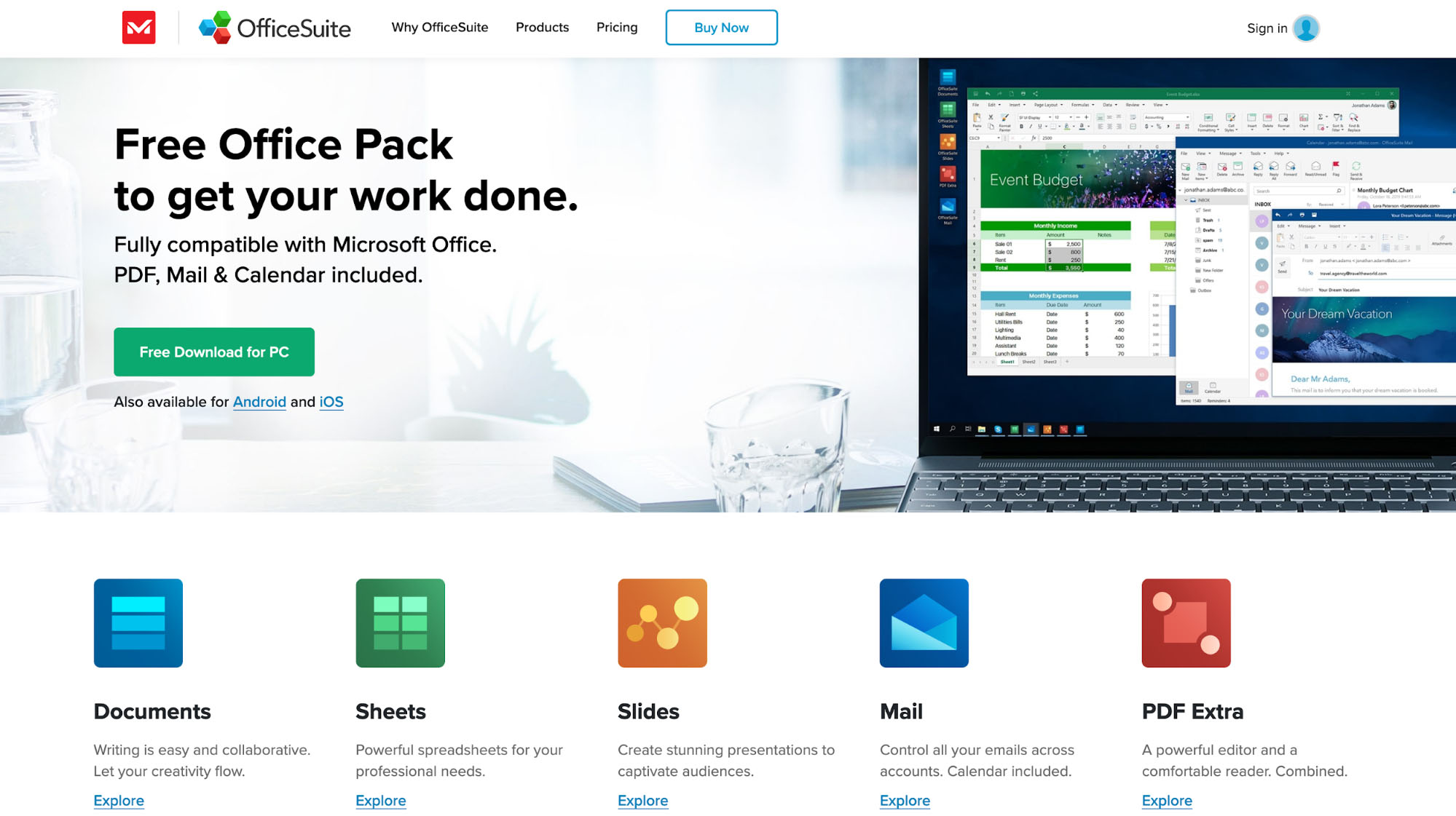TechRadar Verdict
OfficeSuite comprises all the essential elements necessary for composing text documents, spreadsheets, and slideshow presentations. In scenarios where a citation manager or live collaboration tools is not required, OfficeSuite is a suitable office software solution worthy of consideration.
Pros
- +
Familiar, intuitive interface
- +
Advanced spreadsheets
- +
Free, although limited, tier
- +
Support for PDF creation
Cons
- -
Word processor too basic
- -
No live collaboration features
- -
No support for multiple simultaneous users
- -
Lacks stylus integration
Why you can trust TechRadar
OfficeSuite presents itself as a compelling Microsoft Office alternative, particularly for mobile devices. It maintains complete compatibility with Word, Excel, and Powerpoint, and furnishes its users with robust PDF creation tools. This comprehensive OfficeSuite review aims to illuminate its key features and potential limitations, providing a valuable resource for discerning individuals seeking a comprehensive understanding of the software's capabilities.
Upon initial launch of the application, users will be presented with a Home view displaying their recent files. From this central location, individuals have the ability to browse files stored on their device or within any of the seven integrated cloud systems (inclusive of Dropbox and Google Drive), conduct searches for specific files, manage their account, and create new documents. To enhance user comfort, a choice of light or dark mode is provided, facilitating optimal editing conditions in various environments.
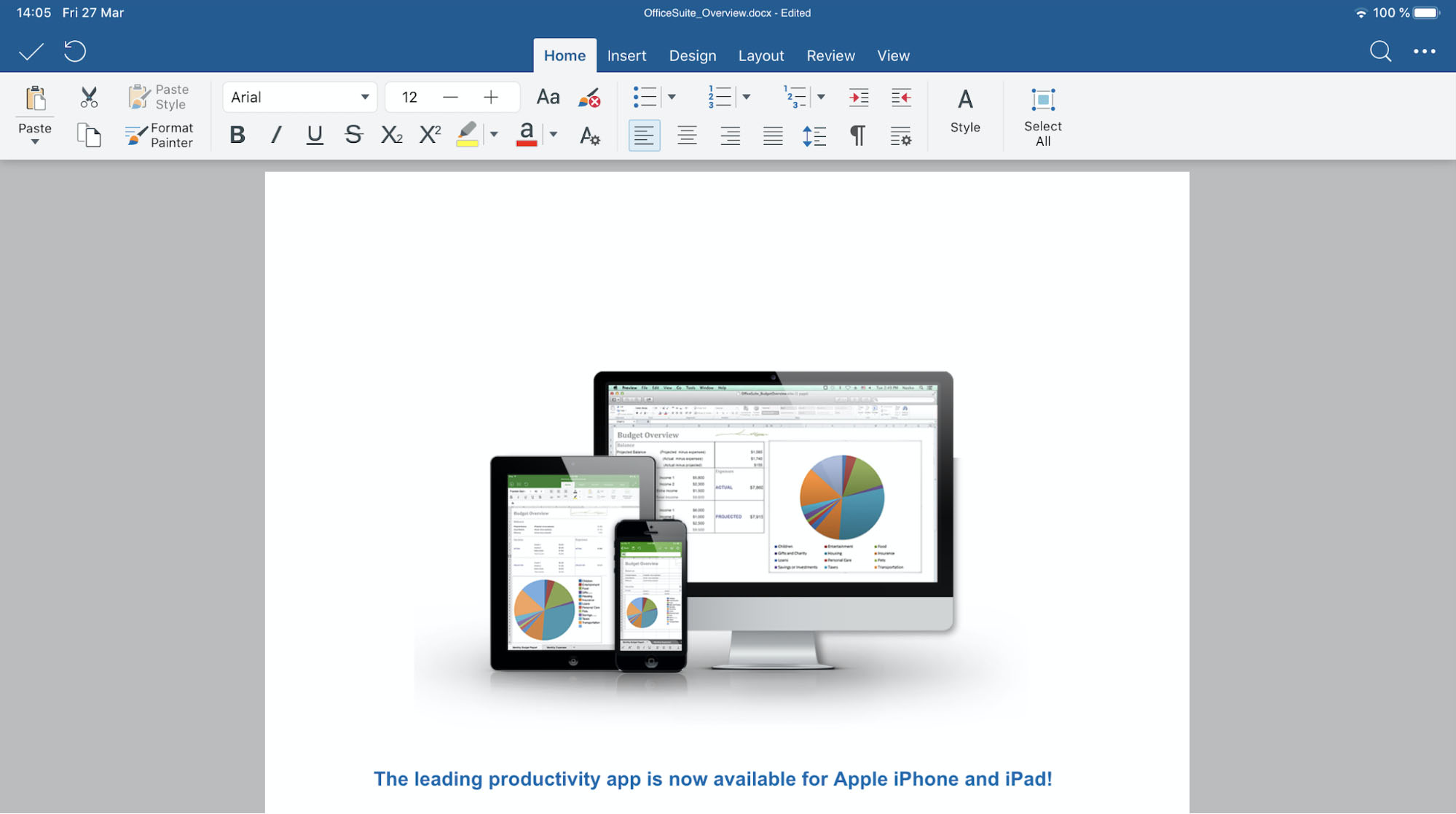
OfficeSuite: Features
We'll take a closer look at this, app by app.
Word Processor
In OfficeSuite, text may be readily customized, offering a comprehensive array of anticipated features including foreground and background coloration, indentation, alignment and justification, and vertical and horizontal spacing. A catalog of styles facilitates expeditious alteration between headers and paragraph text, although the updating or creation of styles is not possible. It is, however, feasible to replicate formatting from one text segment to another by employing the convenient Format Painter tool.
The construction of lists, including those with multiple levels (for example, 1.2.1, 1.2.2, and so on), is supported; however, there is room for improvement. Initiating a sentence with an asterisk or hyphen will not automatically generate a list. Additionally, the creation of new list styles is not possible, limiting users to the three basic options: ○●■. Indents cycle through these list styles, which is advantageous.
The application is also lacking in several significant components. The absence of a citation manager is particularly unfortunate for academic users. The Find and Replace function is limited in scope and lacks support for search styles and Replace All functionality, which is a notable omission for an otherwise robust word processor. The lack of stylus integration is a significant disappointment, especially considering that such functionality is present in the companion Slides application. Finally, it is not possible to embed dynamic charts or graphs within the document, which further limits the application's capabilities.
Sign up to the TechRadar Pro newsletter to get all the top news, opinion, features and guidance your business needs to succeed!
Spreadsheet
We were excited to find a robust spreadsheet application. The addition of formulas is facilitated through a user-friendly interface that offers a comprehensive library of functions organized in a logical manner. The process of entering functions was straightforward, and we were pleased to observe that the error-parsing mechanism directs the user to the relevant section of the equation. Furthermore, the application demonstrated the ability to automatically fill in a missing closing parenthesis, which demonstrates this software’s attention to detail and user-centric design.
Data rows and columns can be effortlessly sorted with advanced filtering. Data grouping and validation can be easily conducted. The only notable omissions are the capabilities for data consolidation and What-If analyses, which are featured in Microsoft Office. The process of inserting and customizing graphs and charts based on data is straightforward.
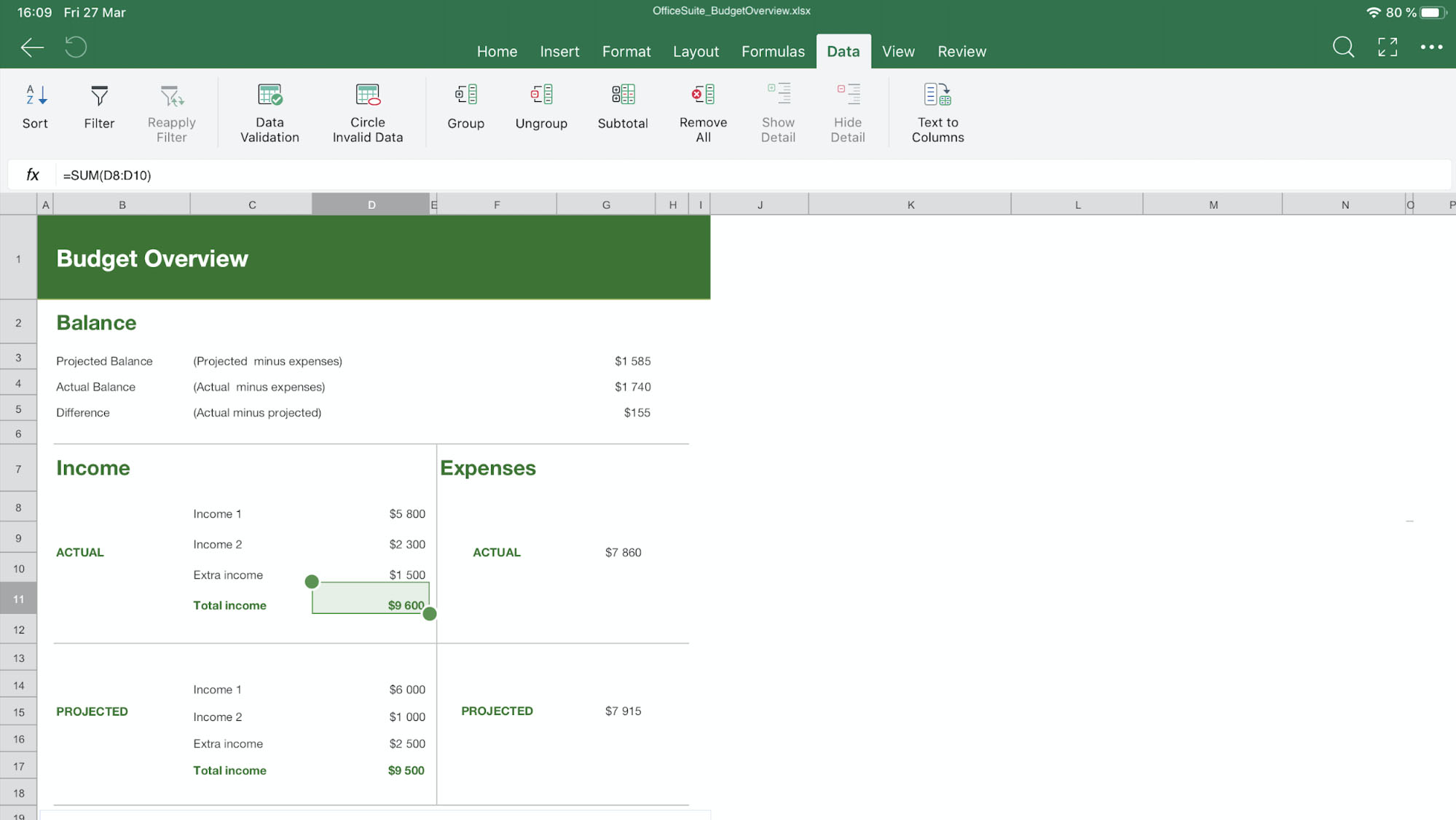
Slides
The process of creating and reorganizing slides, adding and customizing page elements, and setting transitions was straightforward, and we experienced no difficulty in crafting a concise and impactful slideshow. In contrast to the Documents component, stylus integration here is truly exceptional: responsive, intuitive, and enjoyable to utilize. Presenter mode also proved to be highly functional, extending support even to stylus-based annotations, which was a significant advantage.
Additionally, OfficeSuite provides a PDF editor- a significant advantage among its competition, and distinguishing it in the space. It facilitates the conversion of PDFs to Word, Excel, or ePub formats, the addition of detailed annotations, and the signing of documents. The annotation options include the use of a stylus, two types of pens, and a highlighter. It is worth noting that, similar to most PDF annotators, written highlights are positioned in front of the text. However, the transparency of these highlights can be adjusted, enhancing readability.
OfficeSuite: Mobile and web
As previously mentioned, OfficeSuite is compatible with Apple and Android mobile devices. Notably, it also provides support for Apple Watch, which can be utilized for controlling slideshow presentations. Our evaluation of OfficeSuite on iPadOS revealed it to be highly responsive, intuitive, and replete with features. In addition to its compatibility with multiple cloud storage drives, OfficeSuite offers a convenient WiFi file transfer capability, enabling users to initiate file transfers with any computer on their network by specifying an IP address, which is a commendable feature. Subscription plans also encompass 50GB of cloud storage space.
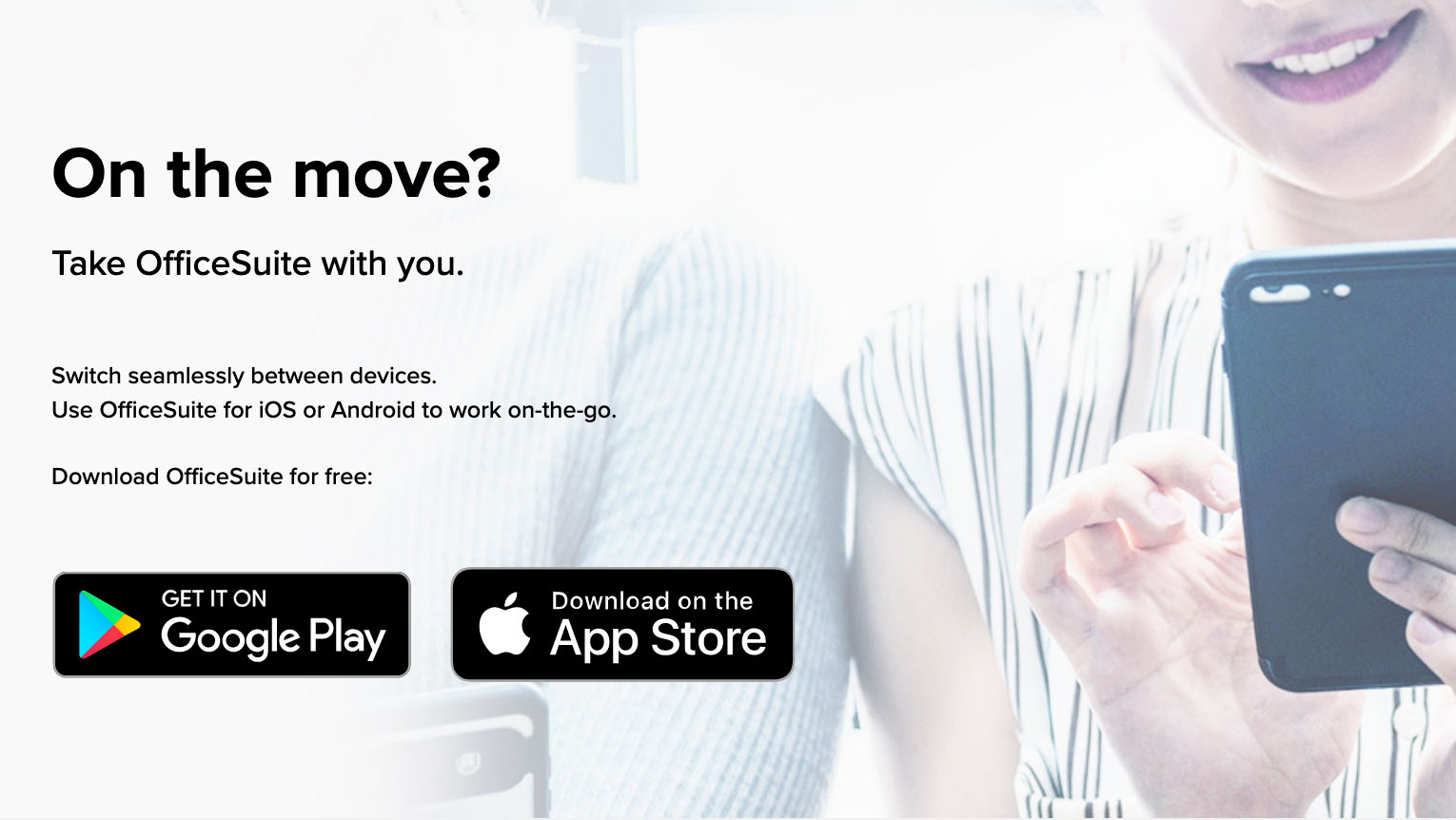
Collaborative editing features, a significant aspect of many comparable applications, are noticeably absent from the software, which is unfortunate. Nonetheless, tracking changes and adding comments are both supported, and documents can be shared with other users through standard iOS, Android, and Windows channels (for example, email, messaging, and cloud storage). Another miss it that there is no functionality that allows multiple users to work on the same file simultaneously.
OfficeSuite: Pricing
OfficeSuite can be obtained as free software, designated as the Free Office Pack, although its capabilities are definitely constrained. Documents cannot be printed without watermarks, and fundamental functionalities such as spellcheck and columns are not supported. The Sheets component lacks pivot tables and data validation, albeit the PDF module is included. While it may warrant consideration if seeking a free word processor or office suite, individuals requiring more than basic functionality may find it excessively limited.
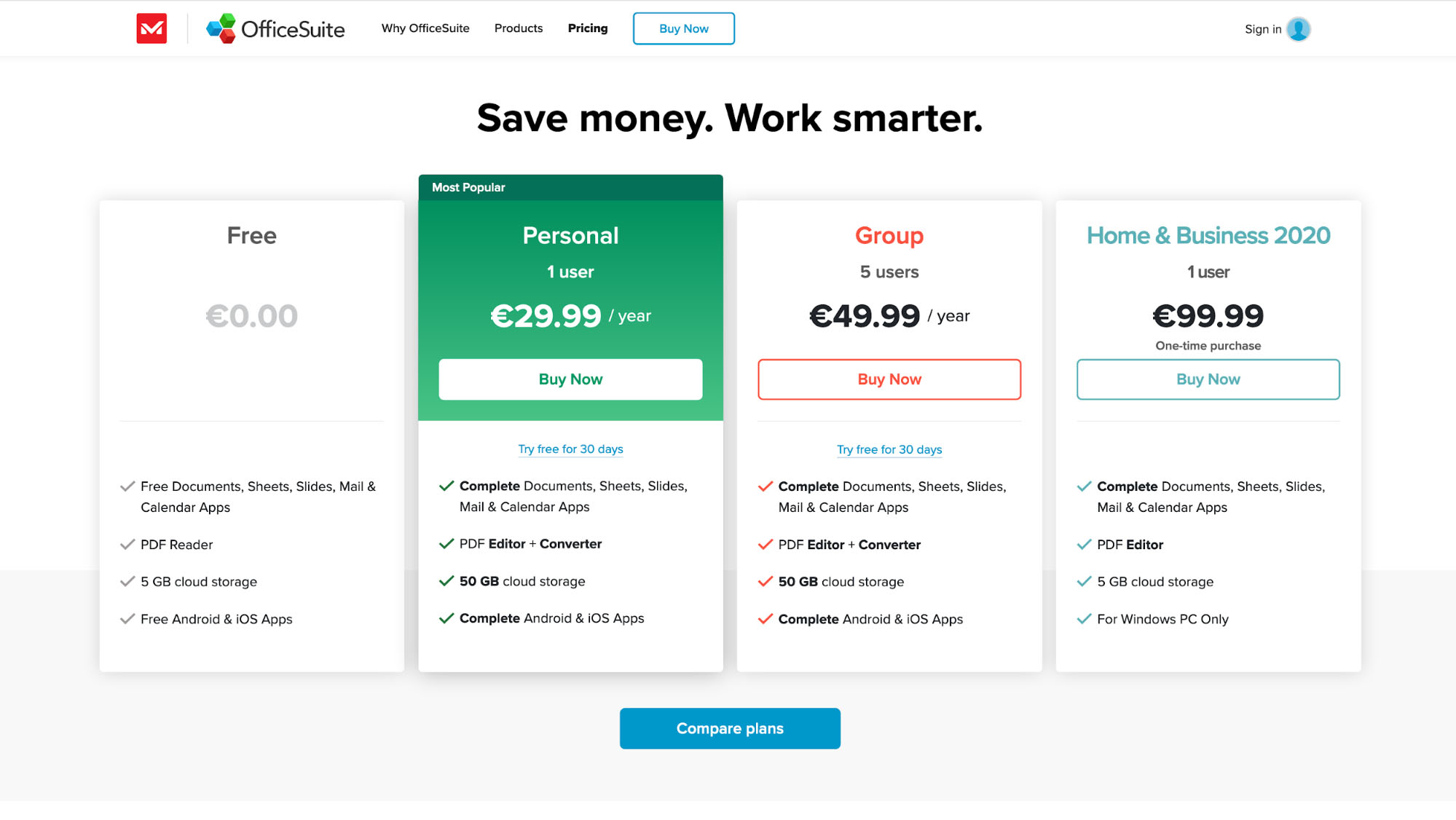
The Personal plan offers a competitive rate of $39.99 per year for a single user license, while the Family plan encompasses six user licenses for $59.99 per annum. Both plans include a comprehensive array of applications for Windows, iOS, and Android operating systems accompanied by extensive PDF functionalities and 50 gigabytes of cloud storage capacity. Additionally, there is a complimentary seven-day trial period. The Home & Business plan offers lifetime access through a one-time payment of $99.99 and encompasses the complete Windows or Apple software suite and five gigabytes of cloud storage.
OfficeSuite: The competition
Within the realm of office productivity software, OfficeSuite distinguishes itself for its user-friendly interface and competitive pricing. For entities seeking enhanced data control or the seamless integration of a comprehensive office suite into their proprietary software, OnlyOffice emerges as a compelling server-based solution. With a starting price of $1200, OnlyOffice accommodates up to 50 simultaneous connections. For organizations utilizing Mac-based systems, iWork stands out as a prime choice, offering both cost-effectiveness and advanced collaborative capabilities.
OfficeSuite: Final verdict
While there is no shortage of free alternatives available, individuals who are willing to pay for the reasonably priced subscription will be able to generate visually appealing text documents and engaging slideshow presentations, as well as perform relatively advanced data analyses. If one can do without live collaboration tools and advanced word processing features such as citation management, handwritten notes, and embedded charts, this is an otherwise comprehensive office suite that is also compatible with Microsoft Office.
We feature the best free office software.
Christian is a freelance writer and content project manager with 6+ years' experience writing and leading teams in finance and technology for some of the world's largest online publishers, including TechRadar and Tom's Guide.