Why you can trust TechRadar
Interface and reliability
- Android 7.1.1 onbaord, should be upgraded to Android O
- OnePlus's overlay feels unobtrusive and useful
You’ll hear the term OxygenOS used when referring to OnePlus phones – this is the company’s own overlay that sits on top of the Android operating system.
The OnePlus 5 is running the latest version of OxygenOS at the time of release, which is based on Android Nougat 7.1.1 - the newest version of Google's operating system.
That means all the features rolled out by Google for Android 7 – for example, split-screen apps or the ability to switch your lock screen wallpaper – are here, alongside a few upgrades from OnePlus.
OnePlus has confirmed that it will bring the Android O update to the OnePlus 5, and after it committed to bringing the new software to the older 3 and 3T before the end of 2017, we expect the same timescale for this phone.
Of the companies that include an overlay on their phones, OnePlus takes a less-is-more approach to upgrading its skins, claiming to only add something when it’s entirely necessary to improve the Android experience.
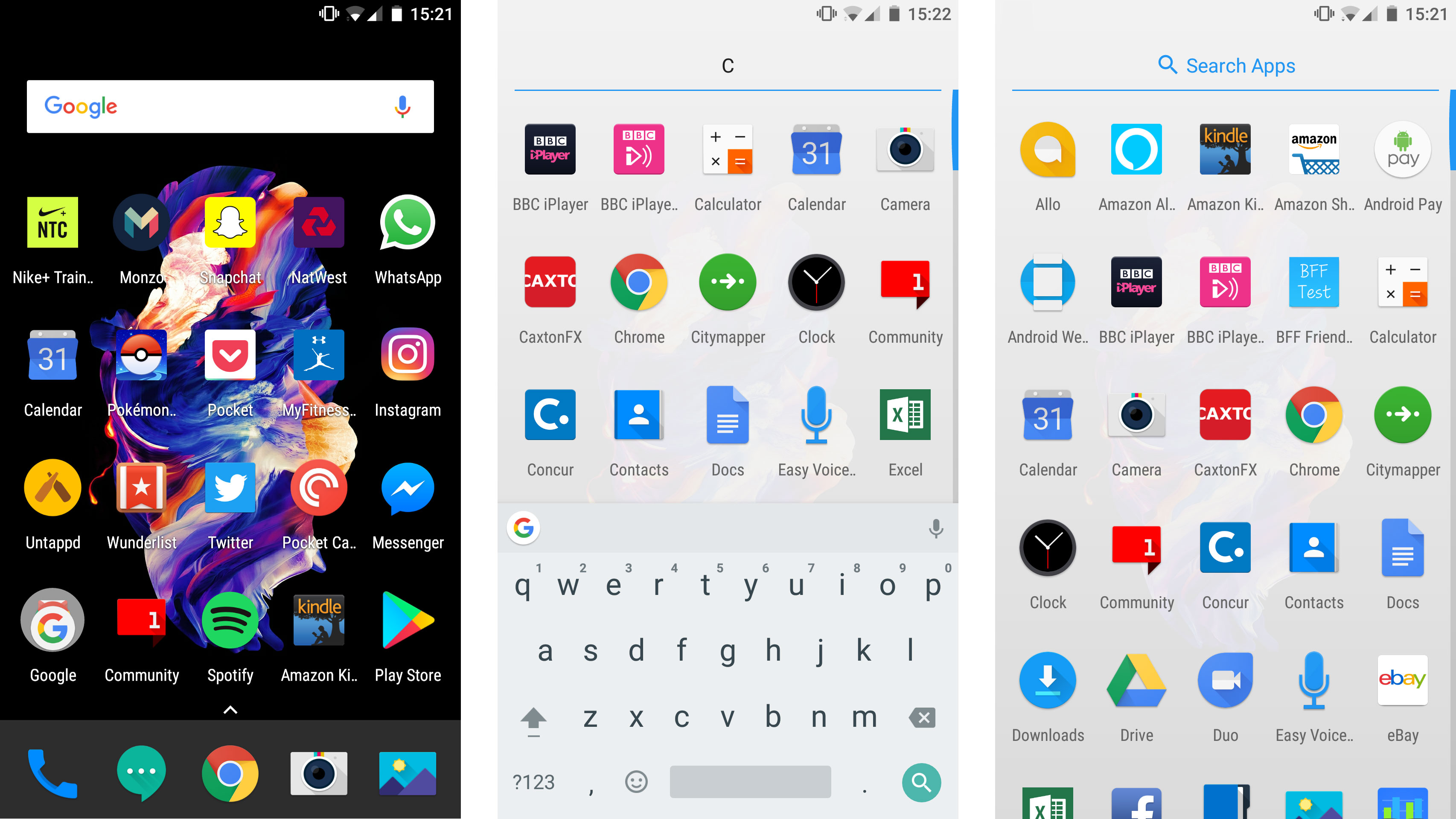
When you boot up the OnePlus 5 you’ll appreciate the lack of bloatware, with only the OnePlus Community app included on this phone. You can swipe up from the bottom of the home screen to open the app drawer, which is now slightly opaque, so you don’t feel like you’re leaving the home screen.
All of the apps are clear and simple to identify, with all of them using their own logos, rather than the reskinned versions that overlays such as Samsung’s TouchWiz or Huawei’s Emotion UI use.
What we really like though is the ability to pull down the notification bar by dragging down anywhere on the home screen - which means no more stretching your finger to the top of the tall display to view your alerts.
It doesn't work in apps - the ability to be able to scroll the page up and down is rather important - but we made use of it a lot from the home screen.
Everything just works on the OnePlus UI, and you’ll find it an attractive phone to use and simple to navigate if you’re used to Android devices. If you’re switching from an iPhone you may struggle a little, but it shouldn’t be a difficult adjustment process.
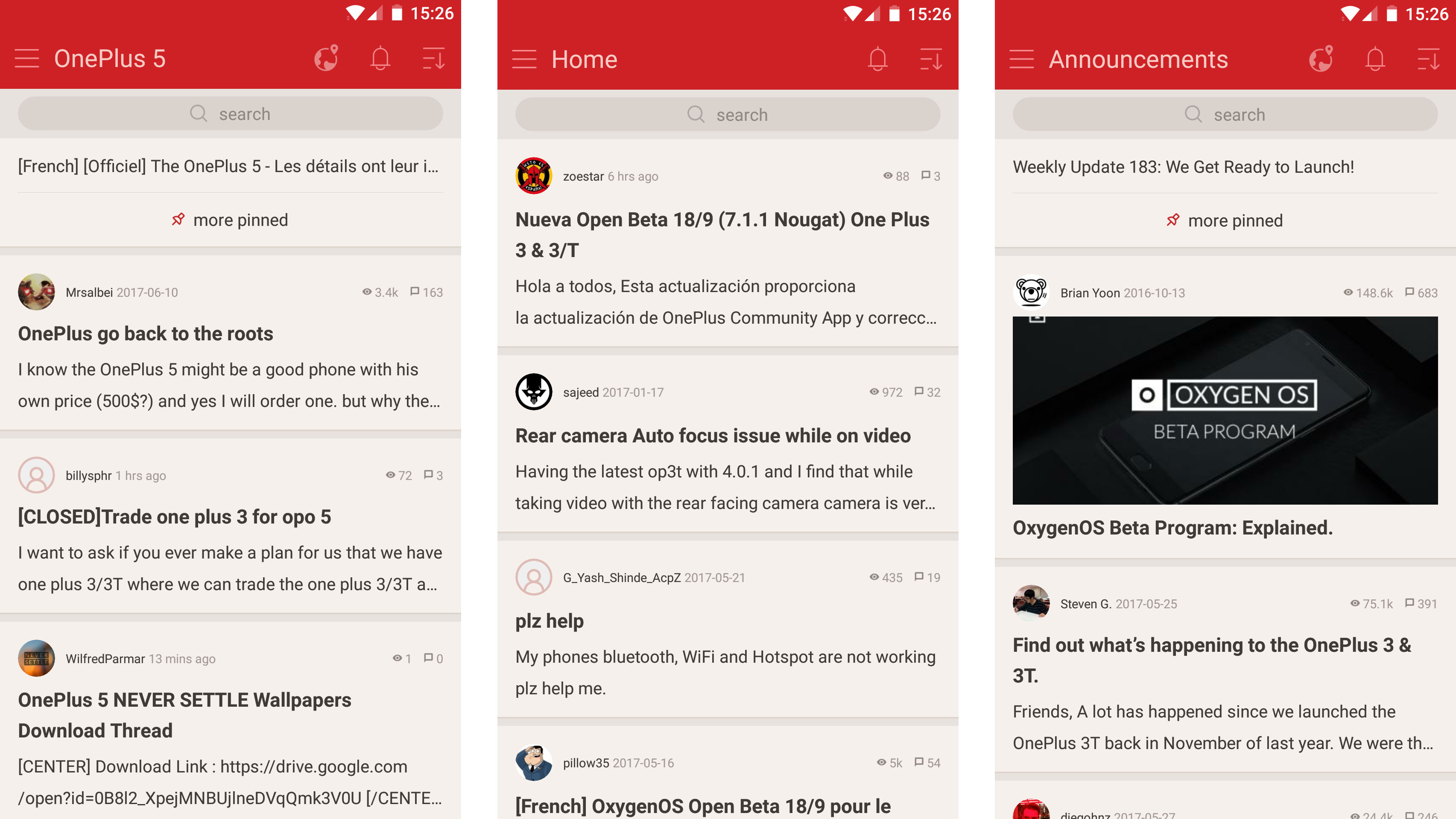
Reading Mode is perhaps the best upgrade to OxygenOS, and it’s something no other version of Android offers at the moment. You can configure certain apps to enter this mode, which filters out blue light and uses greyscale mapping to make reading easier on your eyes.
This has been shown to make it more comfortable to read, and it’s similar to the modes you’ll find on Kindle products and other ereaders. We used it within the Amazon Kindle app, and it certainly does make it a lot easier to read for long periods of time.
It’s particularly useful as it’ll automatically start up while you’re using the app, so you won’t have to turn it on manually.
Other new features on the OnePlus 5 include expanded screenshots, which enables you to drag down a page to capture a full screenshot, rather than just what you can see on the screen.
OnePlus also allows you to customize the vibrations of your phone, so you can choose exactly how subtle or otherwise notifications feel. There’s now a password-protected section in the files app, and there’s a Do Not Disturb mode for gaming that turns off notifications while you’re playing mobile titles.
It’s also worth noting how long OnePlus is likely to continue supporting this device. If it’s any indication, the OnePlus 2 won’t be receiving Android 7 software, and that device was released in the middle of 2015; that’s less than two years OS support for the OnePlus 2, and it may be something worth bearing in mind if you want a phone that will be supported for as long as possible.
Music, movies and gaming
- Headphone jack allows you to use wired headsets
- Super-bright, high-res display offers good screen for video
- Gaming is a joy thanks to the top-notch power
The first thing to note here is that you’ll be able to use a wired 3.5mm headphone jack with the OnePlus 5, unlike on some recent devices such as the HTC U11, Moto Z or even the iPhone 7.
That will be welcome news for many, and it’s something of a surprise that OnePlus kept the headphone jack for this device, as many rumors suggested it would be lost. We also used Bluetooth headsets with the phone, and the connection remained stable at all times.
Audio quality is crisp on this phone, but it isn’t anything particularly remarkable. The speakers on the OnePlus 5 are a little lacking compared to some of the other options on the market, and it’s quite easy to block them with your fingers while holding the phone.

We’d like to have seen OnePlus include some front-facing speakers here for when you’re watching video, but as long as you watch where you place your hands you won’t be particularly disappointed with the audio quality here.
Video on the OnePlus 5 looks good, although it won’t be as beautifully crisp as on the Samsung Galaxy S8, LG G6 or HTC U11, as the resolution isn’t as high as on those phones.
Full HD still suits the OnePlus though, and a super-bright AMOLED panel makes watching video enjoyable on the OnePlus 5. It’s also worth pointing out that this display has the traditional 4:3 aspect ratio most of us are familiar with, while some other flagship devices are opting for a more widescreen feel.
OnePlus hasn’t included much bloatware for watching video here – you'll be able to watch your own videos through the gallery by default, and there’s also YouTube and Google Play Movies if you’re a more dedicated consumer of video and movies.
Gaming on the OnePlus 5 is a polished and enjoyable experience, thanks to the impressive power of the Adreno 540 graphics processor.

OnePlus hasn’t put any games on the phone for you, but these are easy to download from the Google Play Store, and we tried out titles such as QuizUp, Real Racing 3 and Pokemon Go.
All of these worked slickly, and graphically intensive games look as good as you’d hope for on this device. It’s clear that OnePlus has done some impressive things with the processing power of its latest handset.
Benchmarks and performance
- Latest Snapdragon 835 chipset with either 6GB or 8GB of RAM
- Highest benchmark scores, but questions raised
OnePlus has managed to pack in the latest Qualcomm Snapdragon 835 system-on-a-chip here, which we’ve seen in the HTC U11, Sony Xperia XZ Premium and some versions of the Samsung Galaxy S8.
This is processing power at the top of its game. Whether you’ll notice the difference between last-generation processing power and what’s in the OnePlus 5 on a daily basis remains to be seen, but make no mistake: this is a very powerful phone
Any game you want to run on this device will work smoothly, and most importantly fast. We ran some demanding apps, including, as mentioned, Real Racing 3, and the OnePlus 5 handled them with ease.
Depending on what model you buy you’ll either get 6GB or 8GB of RAM. For this review we’ve only used the 8GB version, but we reckon 6GB should be more than enough RAM to power your phone.

Most smartphones at the moment pack 4GB of RAM, and achieve similar benchmarking scores to this phone. So, turning to those all-important benchmarking scores, how does the OnePlus 5 compare to the competition?
In Geekbench 4 benchmarking we found the OnePlus 5 to be the fastest phone we’ve tested, with an average multi-core score of 6716. The Galaxy S8 Plus with an Exynos processor scored 6630, and that same phone using the Snapdragon 835 got a score of around 6000.
The Exynos-powered S8 Plus was previously our fastest phone in the world, although it's hard to see a difference in real-world speed between the new OnePlus and Samsung’s flagship device. OnePlus has previously struggled with optimizing its processor for top-notch performance, but it seems that with the OnePlus 5 it’s finally managed to do it.
Whether that 8GB of RAM is the thing helping, we don’t actually know. It does still feel like 8GB is overkill for this kind of device, but we’ve yet to see whether the 6GB version of the OnePlus 5 performs anywhere near as well.
There are reports though that the OnePlus 5 is cheating benchmarking tests to provide inflated results. We've approached OnePlus for comment and will update this review once the allegations have been cleared up.
Current page: What it's like to use?
Prev Page Introduction, price and design Next Page Battery life and cameraJames is the Editor-in-Chief at Android Police. Previously, he was Senior Phones Editor for TechRadar, and he has covered smartphones and the mobile space for the best part of a decade bringing you news on all the big announcements from top manufacturers making mobile phones and other portable gadgets. James is often testing out and reviewing the latest and greatest mobile phones, smartwatches, tablets, virtual reality headsets, fitness trackers and more. He once fell over.

