Why you can trust TechRadar
Android and interface
- Android 8.1 Oreo now available for the 5T
- Oxygen OS overlay provides plenty of customization
The OnePlus 5T launched with Android 7.1.2 Nougat out the box. That was fine, but it was a little disappointing that it didn't ship with the latest Android software, 8 Oreo.
The good news is that the Android 8 Oreo update for the OnePlus 5T has landed, and in fact the latest version of the software for the device is actually 8.1, ensuring it's nicely up to date.
OnePlus has, as usual, stuck its Oxygen OS interface over the top of Android, which keeps the general look and feel of Google's platform while adding in extra customization options. This gives you more flexibility over the interface, allowing you to fine-tune elements of the software to suit your needs.
Simple options include swapping in and out quick settings in the notification shade, as well as choosing which icons you want to appear, and those that you don't, in the notification bar.
You can also swap the on-screen navigation keys around, and assign 'long press' tasks to them, giving you more shortcuts at your fingertips.
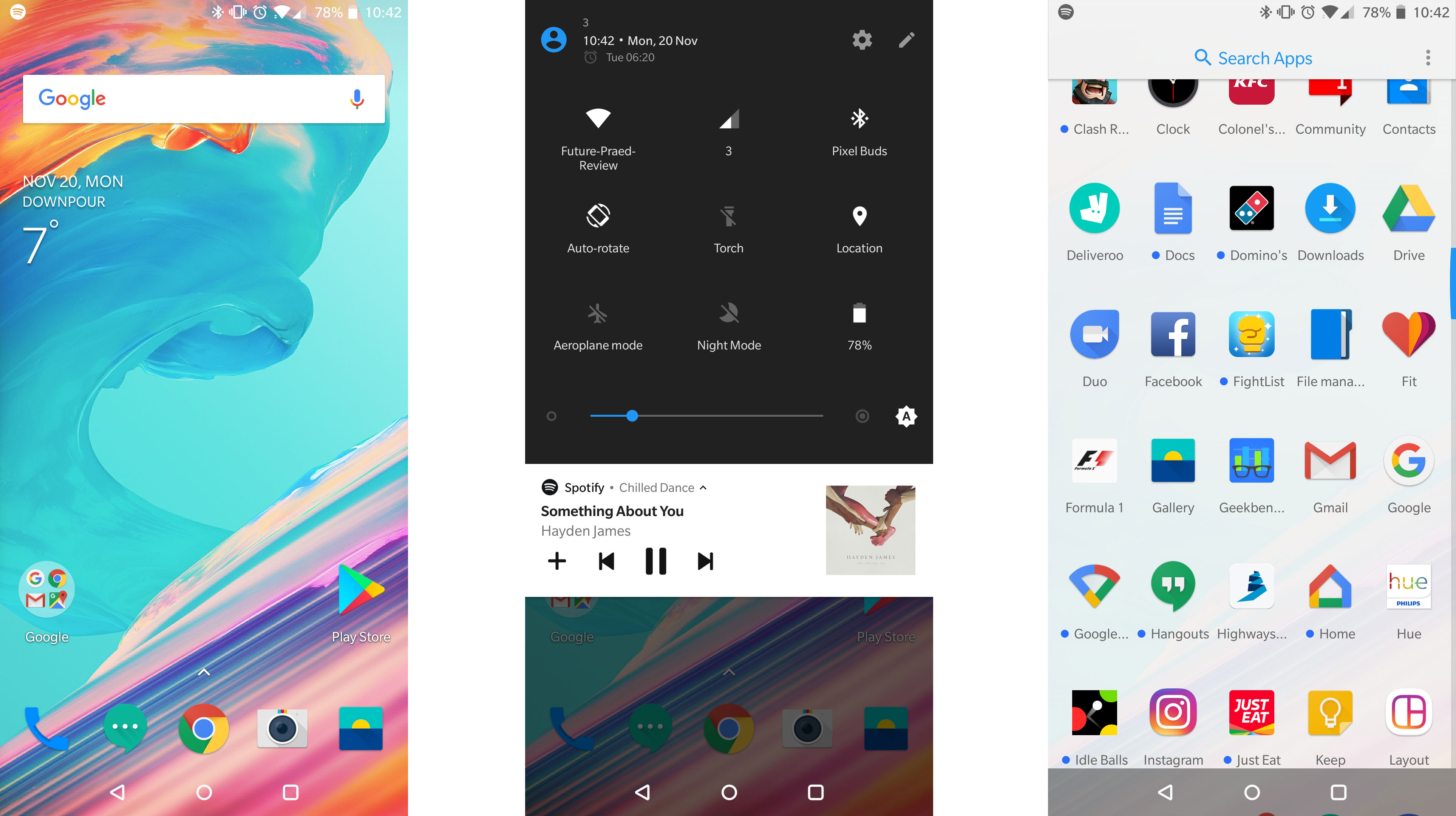
Jump into the gestures section of the settings menu and you have the option to swipe down on the fingerprint scanner to bring down the notification shade – a useful option for a screen that’s as tall as the 5T's, as it saves you stretching your thumb up.
Another customization option we found useful was the ability to hide the navigation bar, allowing you to take advantage of the extra screen space, with a swipe up from the bottom of the display returning the bar to view.
Then there's Parallel Apps, is a new feature for OnePlus. This enables you to clone certain apps, allowing you to log in to two different accounts. Supported apps include Facebook, Messenger, Twitter, Instagram, LinkedIn, WhatsApp, Skype and Snapchat.
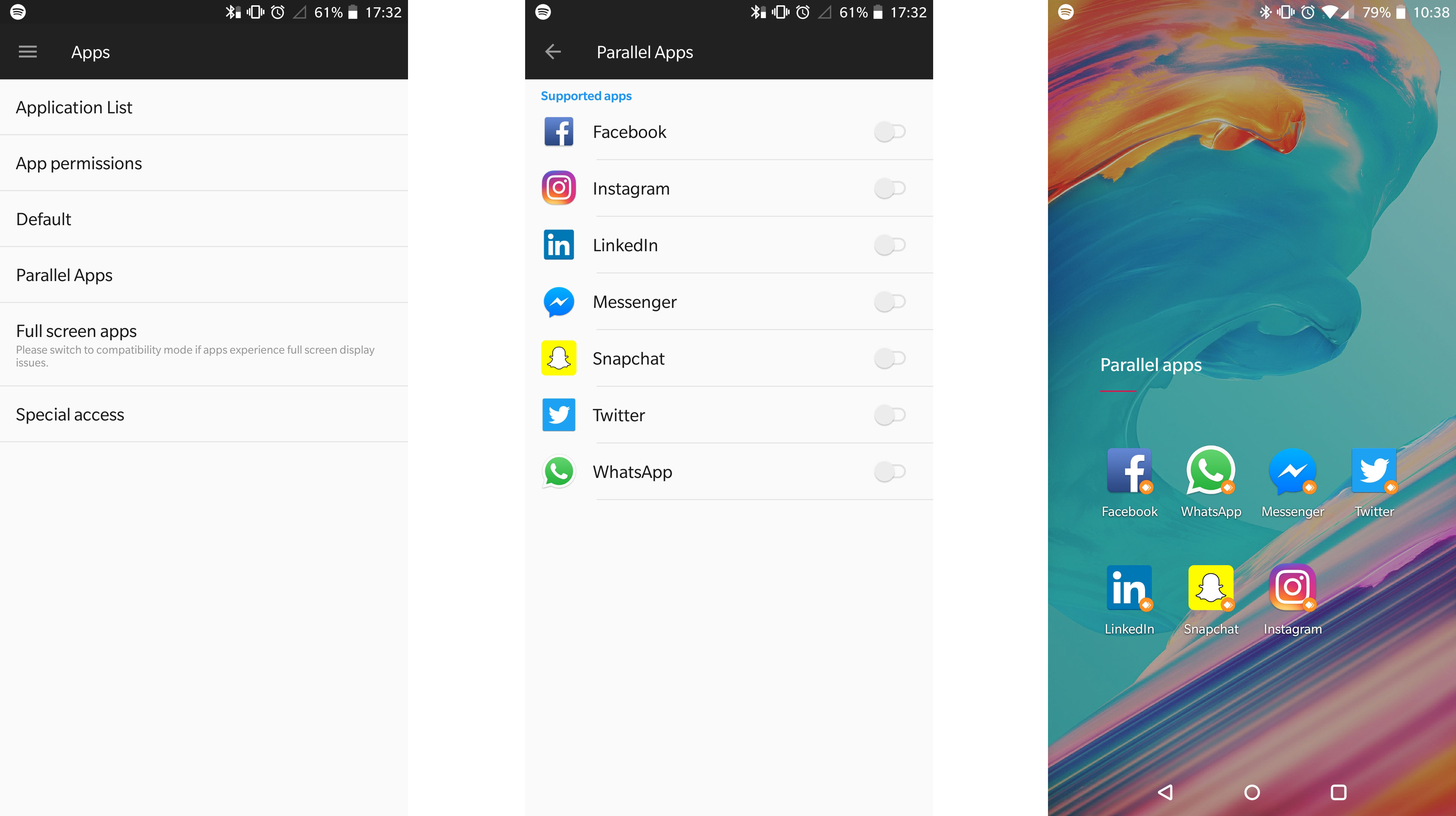
It’s an interesting option to have, and one that some people will find very useful, especially if they're trying to keep work and personal accounts separate. It's easy to enable and use, and Parallel apps have a small orange badge on their app icon to denote they’re a clone.
We found it useful when managing our personal Twitter feeds alongside TechRadar's, reducing the risk of posting to the wrong feed – although you'll need an eagle eye when glancing at notifications to tell whether they’re from the main app or the parallel one.
We like the additional customization options that Oxygen OS brings to Android, and it allows you, if you want, to set up your OnePlus 5T in a more personal way. And if these additional options aren’t for you they don't get in the way, keeping the default software clean and easy to use.
To see more on the UI and media of the OnePlus 5T, check out the video below
Movies, music and gaming
The larger screen makes the OnePlus 5T the best handset for watching movies that the firm has made. With extra display real estate, the viewing experience is enhanced, and the AMOLED panel helps to pack extra punch with bolder colors.
Some may find the minimizing of the bezels around the screen means there’s less space to rest your fingers without obscuring some of the display, but in practice we found this wasn’t an issue.
Something that is an issue, however, is the placement of the speaker. The OnePlus 5T comes with a single speaker on the base, which is easily covered when holding the handset in landscape. It means that movie watchers and gamers will likely have to put up with muffled audio if they opt to utilize the built-in speaker.
Audio quality from the speaker is acceptable for YouTube videos and the odd song or two, but you don't get the stereo experience of dual front-facing speakers such as those on the Razer Phone or Google Pixel 2 XL.
There is a silver lining though, as the 5T still packs a 3.5mm headphone port, allowing you to plug in your favorite set of headphones without the need for a fiddly (and easy to lose) adapter. If you want better audio from the 5T, plug in some headphones.
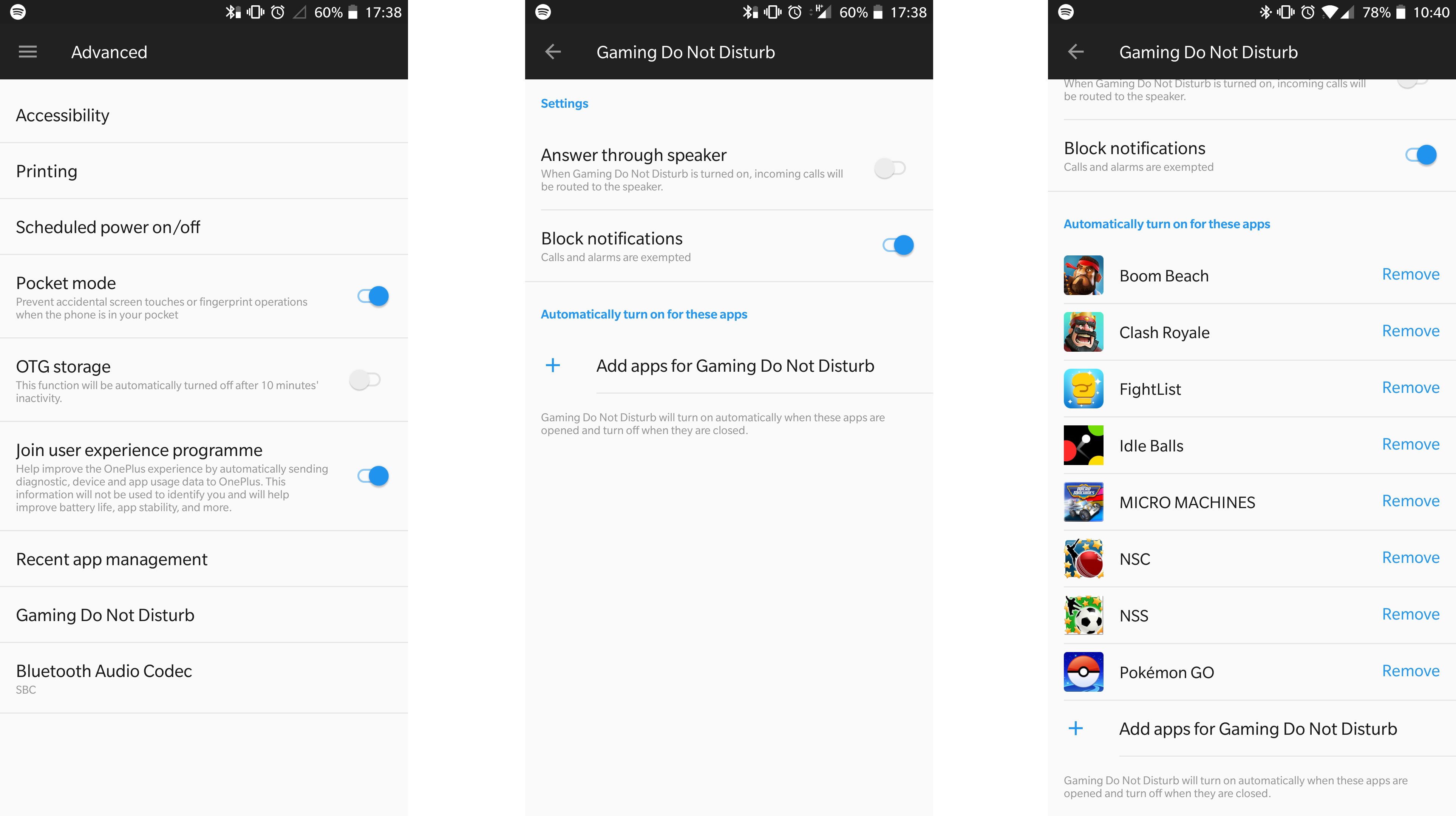
Something the Oxygen OS interface provides is a gaming 'do not disturb' mode.
This removes the risk of accidentally hitting a navigation key that'll exit you from your game, and prevents notifications from obscuring the action on screen.
OnePlus isn't the first to offer this feature, but it's a welcome addition on the 5T.
Performance
- Flagship Snapdragon 835 chipset
- 6GB RAM and 64GB storage or 8GB/128GB
When it comes to power the OnePlus 5T has the same flagship Snapdragon 835 chipset as the OnePlus 5, and you can again choose between 6GB of RAM with 64GB of storage and 8GB/128GB variants.
Something OnePlus continues to leave out of its handsets is a microSD slot; 128GB will suit most users, but with the brand appealing to early adopters and power users there will be some who find the lack of expandable storage a real bugbear.
All that power means Android runs smoothly, and we didn't experience any performance issues during our time with the handset.
We ran Geekbench 4 on the OnePlus 5T, and the handset scored an average of 6663 on the multi-core test. That's pretty much on a par with the OnePlus 5, which averaged 6716 in the same benchmark test, as well as rivals such as the Samsung Galaxy S8 (6630) and Google Pixel 2 (6260).
What it means is the OnePlus 5T will handle pretty much anything you throw at it, with multitasking and split-screen applications all handled with ease.
Current page: What’s it like to use?
Prev Page Battery life and camera Next Page Verdict and competition
TechRadar's former Global Managing Editor, John has been a technology journalist for more than a decade, and over the years has built up a vast knowledge of the tech industry. He’s interviewed CEOs from some of the world’s biggest tech firms, visited their HQs, and appeared on live TV and radio, including Sky News, BBC News, BBC World News, Al Jazeera, LBC, and BBC Radio 4.
