Why you can trust TechRadar
Interface
- Features the equivalent of the Android 9 Pie software
- Includes OnePlus' own overlay called OxygenOS that adds features
You’ll notice as soon as your boot up your OnePlus 6T that the interface looks quite different to stock Android. The 6T is running Android 9 Pie out of the box, with OnePlus’ own OxygenOS UI overlaid.
It means the main apps look different, while OxygenOS adds a variety of custom features that you only get from OnePlus.
It’s easy enough to get your head around, with everything working in a similar way to how it does on other Android devices, but there are a few quirks and things to note.
To access your app drawer, it’s a simple swipe up from the bottom of the phone, which feels like a seamless way to open the menu, rather than a tap. It’s a minor thing, but it’s something we’ve always enjoyed about Oxygen OS.
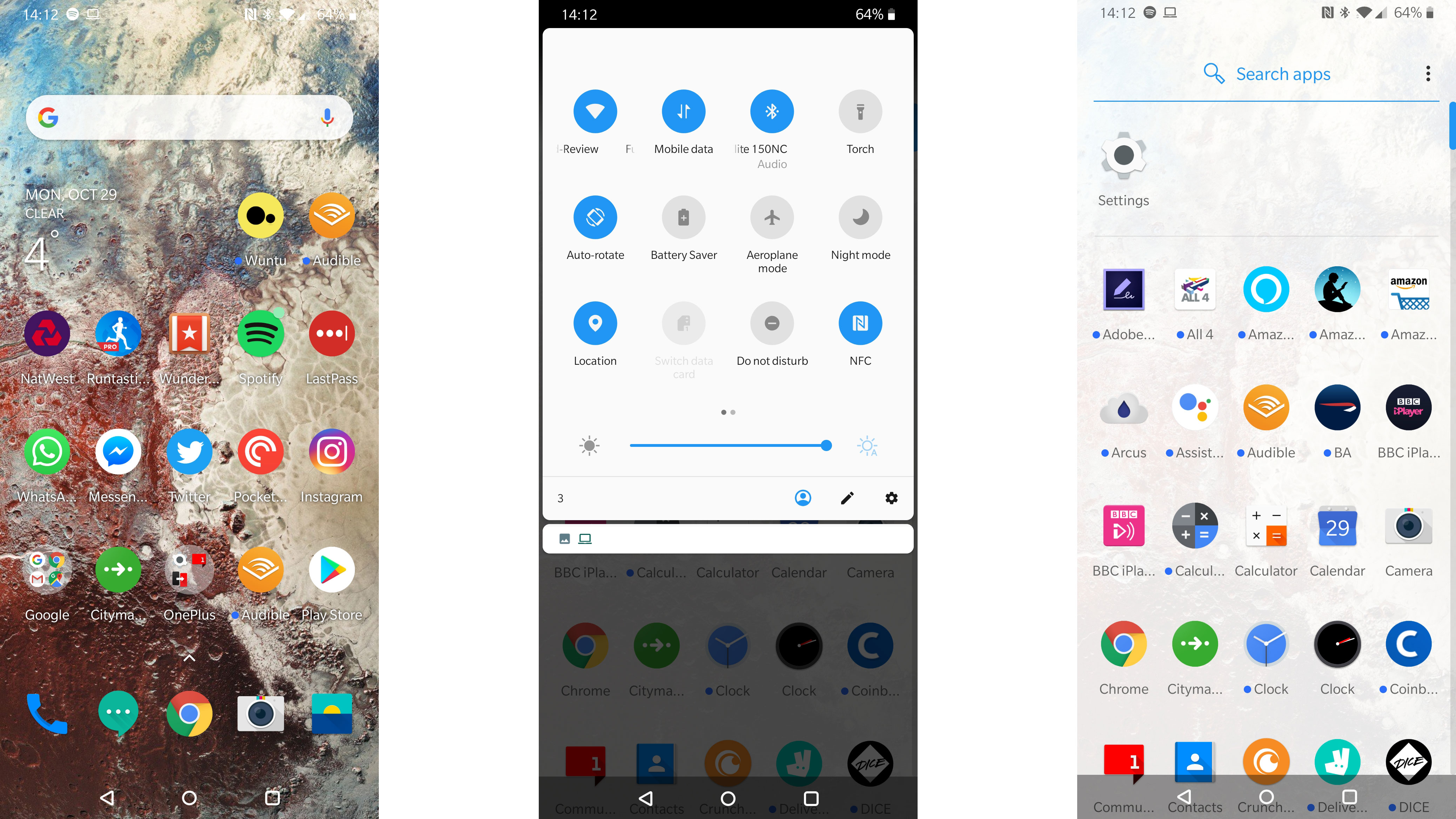
There isn’t much bloatware on the OnePlus 6T, and apart from the core apps you’d expect from Google, such as YouTube, Gmail and a variety of others alongside apps for a calculator, calendar and more, you’ll find it refreshingly clean.
If you’re a big fan of the OnePlus brand there’s an app called Community, which gives you quick and easy access to forums, and other OnePlus services and features. OnePlus claims apps boot up quicker on the 6T thanks to a feature called Smart Boost. This stores the data of your frequently used apps, making them a touch quicker to launch, but it’s only between 5-20% faster, and we can’t say we’ve noticed the difference in day to day use.

If you don’t like the navigation bar along the bottom of the screen you can enable a feature called Navigation Gestures, which allows you to instead swipe along the bottom of the phone. It’s not a feature everyone will want, and it took us a while to get used to this way of navigating the interface, but it will allow you to have more screen for your apps.
There are also a variety of gestures you can use that you won’t find on other handsets – for example you can lock the phone by double tapping anywhere on the home screen, or tap the screen with three fingers at the same time to take a screenshot.
Again, these will take some getting used to, but once you get the hang of them they’re an easy way to access different elements of the phone – and if you don’t like the default set of gestures you can choose different ones in the Settings.
The interface of the OnePlus 6T just… works. We like the fact that it’s easy to pick the phone up and go without having to use the extra features, but there are plenty of options if you want to delve deeper into particular settings.
It's also worth noting that you can now access the Android Q Beta on the OnePlus 6T. As this is beta software it's not something most people will want, but if you do want to check out the next version of Android, this is one of the first phones to give you the ability to.
Movies, music and gaming
- Two speakers at the bottom of the phone
- Lots of storage with 128GB or 256GB options
- Top gaming performance that rivals more expensive phones
For watching video on the OnePlus 6T you’ve got that big beautiful display which, while it can’t compete with the best screens from the likes of Sony and Samsung, still makes for a great viewing experience.
You may need to turn up the brightness to be able to get the full experience, but we enjoyed watching video on this phone.
One of the big talking points about the OnePlus 6T is that this is the first OnePlus phone to do away with the 3.5mm headphone jack. That’s a big deal for much of the OnePlus fan base, but we’re not sure how much it’s going to matter to the average user.
If you prefer to use wired headphones, OnePlus has included an easy to use 3.5mm-to-USB-C adapter in the box. You may feel put out by having to carry this around with you, but we found it worked well – and does mean you don’t have to fork out for new headphones.
Alternatively, pairing Bluetooth headphones is straightforward, and we found the connection held up well, so in our opinion the loss of the headphone jack isn’t that big of a deal – there’s no getting away from the fact that some OnePlus fans will be disappointed though.
The speakers on the 6T are okay, but it feels like this is an area where OnePlus has taken the opportunity to save some money.
Audio quality is fine, but don’t expect to get rich sound like you can on some other handsets like the HTC U12 – and the two speakers are on the bottom edge of the phone, which means it can be easy to cover them up.
Gaming on the OnePlus 6T is suitably impressive, with a large screen making for an immersive experience and the powerful processor inside ensuring smooth graphics and slick gameplay.
The 6T will be able to handle any games you want to throw at it, and the Gaming Mode from the OnePlus 6 has returned to lock the brightness level and restrict your notifications. There are some notable improvements for the OnePlus 6T.

Your notifications will still appear when you’re in Gaming Mode, but they become small floating options that are less intrusive, so you can keep on top of your notifications at the same time as enjoying your game.
There’s plenty of room for your games and other media too, with the entry-level configuration of the OnePlus 6T offering 128GB of storage. That’s more than enough for most people, but if you want even more you can opt for the 256GB model.
It’s worth noting, however, that unlike on many other Android phones you can’t expand the storage via microSD, so if you think you’ll need more than 128GB you may want to opt for the larger phone.
Specs and performance
- Powerful Qualcomm Snapdragon 845 chipset
- That's paired with 6GB or 8GB of RAM
Powering the OnePlus 6T is the latest Qualcomm Snapdragon 845 chipset, and it’s well capable of delivering the sort of performance you’d expect from a top-end phone in 2018.
Depending on what version of the phone you’re buying, you’ll get either 6GB or 8GB of RAM – you get 8GB in the 256GB model, while you can choose either 6GB or 8GB with the 128GB version. We’ve only tested the 8GB/128GB variant, but based on other OnePlus phones we’ve used we wouldn’t expect a massive difference performance-wise between the three versions.

Whether it was gaming or multitasking between apps, the OnePlus 6T handled everything we asked of it with ease – it feels like the company has gotten better at optimizing its software for the processors being used. In terms of performance this is the most accomplished OnePlus handset yet, capable of holding its own against the very best the competition has to offer.
We ran Geekbench 4 on the phone and got a score of 8461. That’s good, but not the best we’ve seen recently, with handsets like the Huawei Mate 20 and iPhone XS breaking the 10,000 barrier on the benchmarking system.
What’s interesting is that the phone actually scored lower than the OnePlus 6. That phone returned a score of 9100, so it’s interesting that the 6T didn’t manage something similar.
That said, we didn’t notice any issues with performance in day to day use – if you want a phone with cutting-edge power then you’ll need to look elsewhere, but if you just want enough power to comfortably play games and watch video you’ll be just fine with the OnePlus 6T.
Current page: What's it like to use?
Prev Page Battery life and camera Next Page Verdict and competitionJames is the Editor-in-Chief at Android Police. Previously, he was Senior Phones Editor for TechRadar, and he has covered smartphones and the mobile space for the best part of a decade bringing you news on all the big announcements from top manufacturers making mobile phones and other portable gadgets. James is often testing out and reviewing the latest and greatest mobile phones, smartwatches, tablets, virtual reality headsets, fitness trackers and more. He once fell over.

