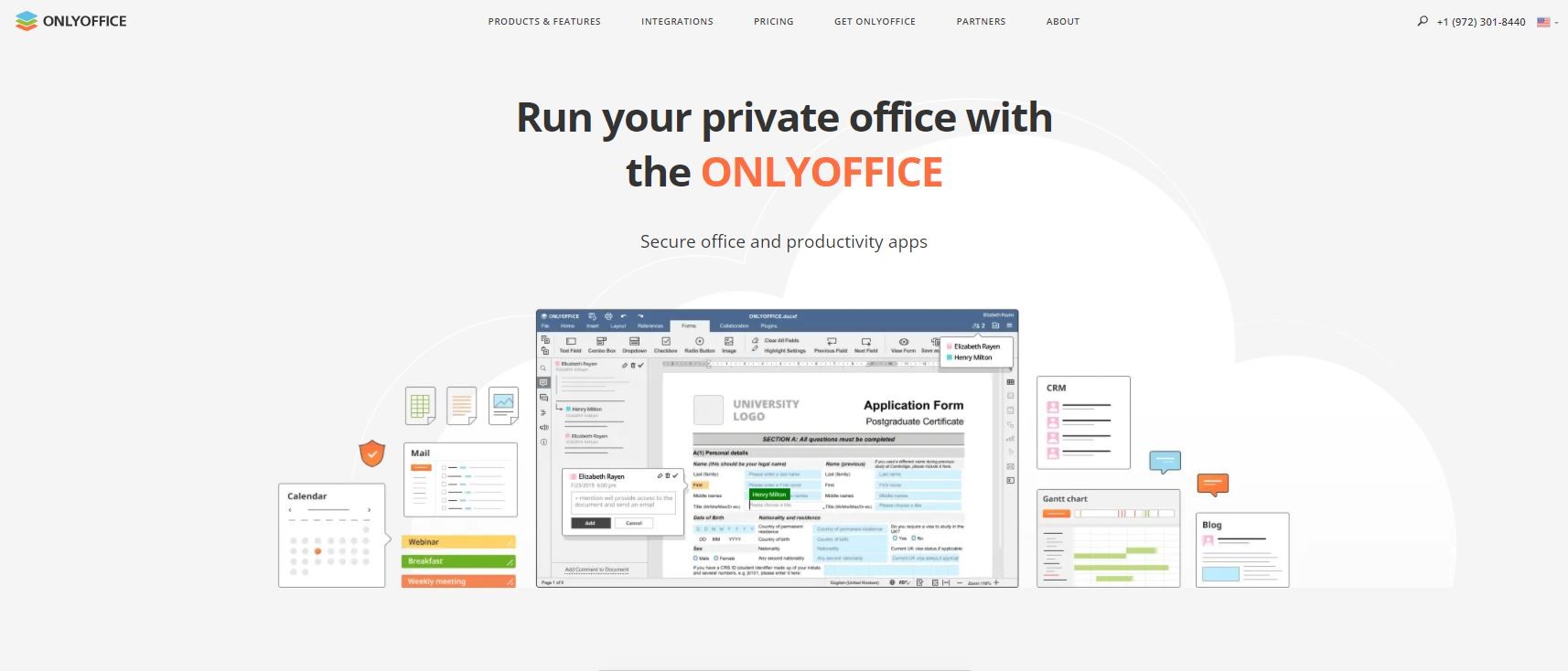TechRadar Verdict
OnlyOffice is a multifaceted software suite designed to enhance productivity within an office environment. It encompasses a wide array of functionalities such as word processing, visual presentations, form creation and management, email services, and customer relationship management (CRM). The significance of software tools in facilitating the daily operations of an office cannot be overstated, and OnlyOffice emerges as a promising choice in this regard.
Pros
- +
User-friendly
- +
Supports many file formats
- +
Comprehensive feature set
- +
Native Windows, Linux, Mac, and mobile apps
Cons
- -
Relatively expensive
- -
Difficult to set up
- -
Weak integration with third-party tools
- -
Forum only support for home users
Why you can trust TechRadar
OnlyOffice was created by Ascensio System SIA, a software enterprise headquartered in Latvia. It was initially introduced in 2009 under the moniker TeamLab, before being rebranded to OnlyOffice in 2014. Concurrently, Ascensio also released an open-source variant of OnlyOffice in the same year.
OnlyOffice may be accessed either as a cloud-based tool or deployed on-premise servers. The cloud-based option is charged on a per-user basis, while the on-premise option is charged on a per-server basis.
This review of OnlyOffice aims to assist in determining whether it represents a suitable productivity software suite for your organization. Our evaluation is founded upon specific criteria, encompassing features, pricing, customer support, ease of use, and other relevant considerations.
OnlyOffice: Plans and pricing
OnlyOffice offers distinct pricing structures tailored to the specific deployment options it provides. In the context of cloud computing, OnlyOffice adopts a subscription-based pricing model, allowing users to access its services on a recurring basis. Conversely, for on-premise deployments, the pricing is determined based on the number of servers procured.
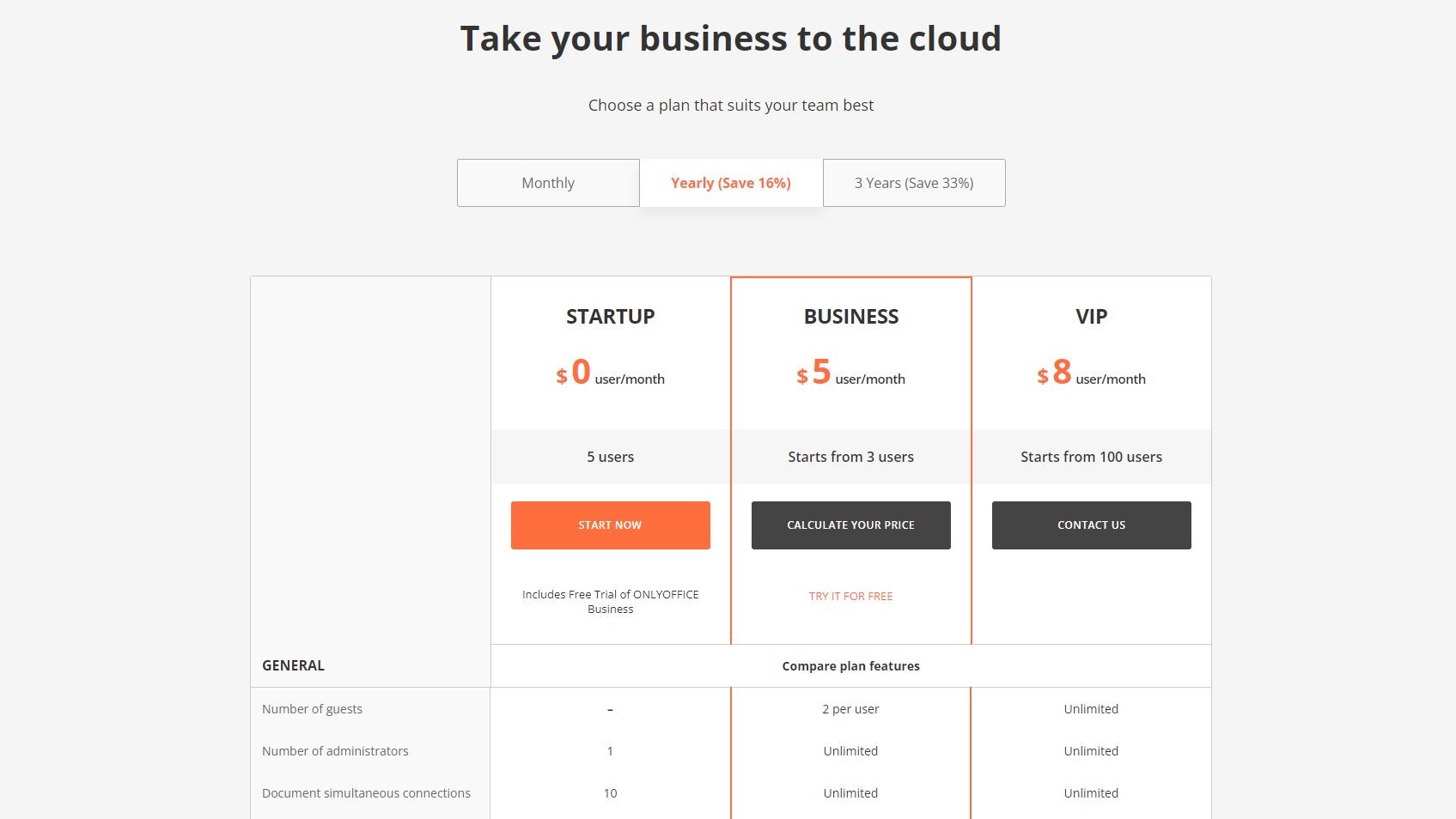
Cloud Pricing
This version introduces three tiers: Startup, Business, and Enterprise. The Startup tier, while free of charge, offers limited functionality, with only 2 GB of file storage. The Business tier, starting at $20 per month, includes additional features and increases storage capacity to 250 GB. The Enterprise on-site deployment requires direct contact with the organization to determine the cost per server for lifetime installation, which is $6550.
There is also a Docs Enterprise tier, which starts at $8 per user per month for the cloud version, or an on premise install starting at $1500 for the 1 year license that supports 50 users.
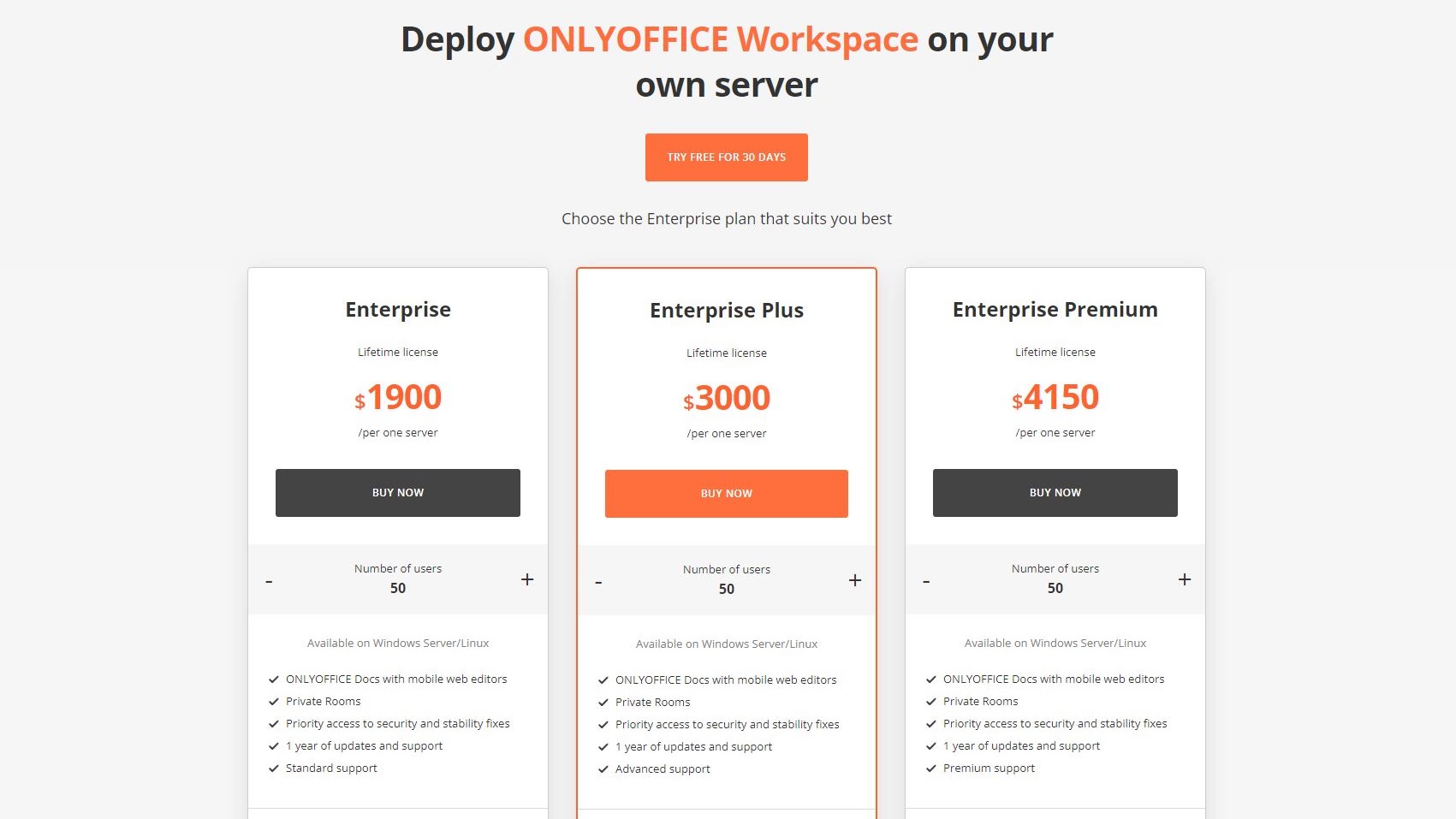
On-prem
The on-premise version has three tiers; Enterprise, Enterprise Plus, and Enterprise Premium. Unlike the cloud-based version, you pay for a lifetime license rather than a subscription.
Enterprise costs $1900 per server, Enterprise Plus costs $3000 per server, and Enterprise Premium costs $4150 per server. Each plan is capped at 50 users per server. If your enterprise surpasses that number, you can pay the same amount for another 50-user license.
OnlyOffice: Features
OnlyOffice, a comprehensive productivity suite, offers various applications, one of which is OnlyOffice Docs. Similar to Microsoft Office, it combines the functionality of Word, Excel, and PowerPoint into a single package.
OnlyOffice Docs consists of four primary components:
1. Document Editor: Allows users to create, view, and edit text documents.
2. Spreadsheet Editor: Provides spreadsheet functionality for creating and managing data.
3. Presentation Editor: Facilitates the creation and delivery of presentations.
4. Form Creator: Enables the creation of customizable forms for data collection
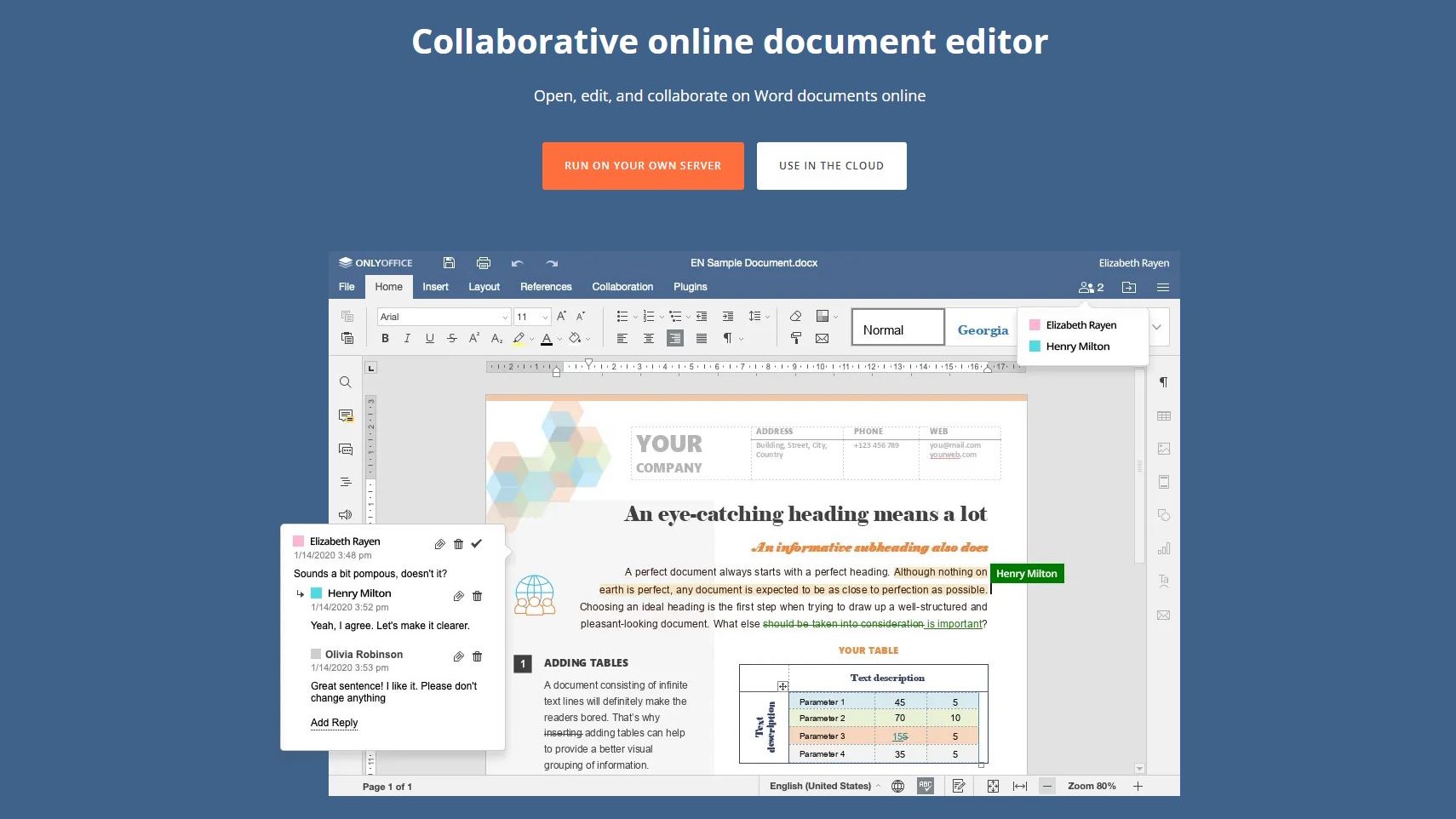
Document Editor
Introducing the Document Editor – a robust word processing tool that empowers you to create, format, and edit text documents with ease. It supports a wide range of file formats including DOC, DOCX, ODT, TXT, PDF, and HTML, ensuring compatibility with various systems and platforms.
The Document Editor is packed with features that you would expect from professional word processing software. You can control fonts and styles, format text, adjust paragraph and line spacing, customize page layout, insert headers and footers, and more. Additionally, you can enrich your documents with images, tables, charts, shapes, and more. All the added objects can be effortlessly repositioned, resized, or aligned to suit your preferences.
For detailed analysis, the Document Editor offers insights into word count, paragraphs, and characters, and provides a version history feature that allows you to restore previous versions of your document.
The Document Editor integrates seamlessly with various third-party add-ons to extend its functionality. These add-ons allow you to insert YouTube videos, translate words and sentences, and edit images directly within the editor, saving you the hassle of switching between multiple applications.
Lastly, collaboration is made easy with real-time document editing. Team members can collaborate simultaneously, leaving comments or engaging in discussions through the built-in chat tool within the editor, ensuring seamless coordination and efficient teamwork.
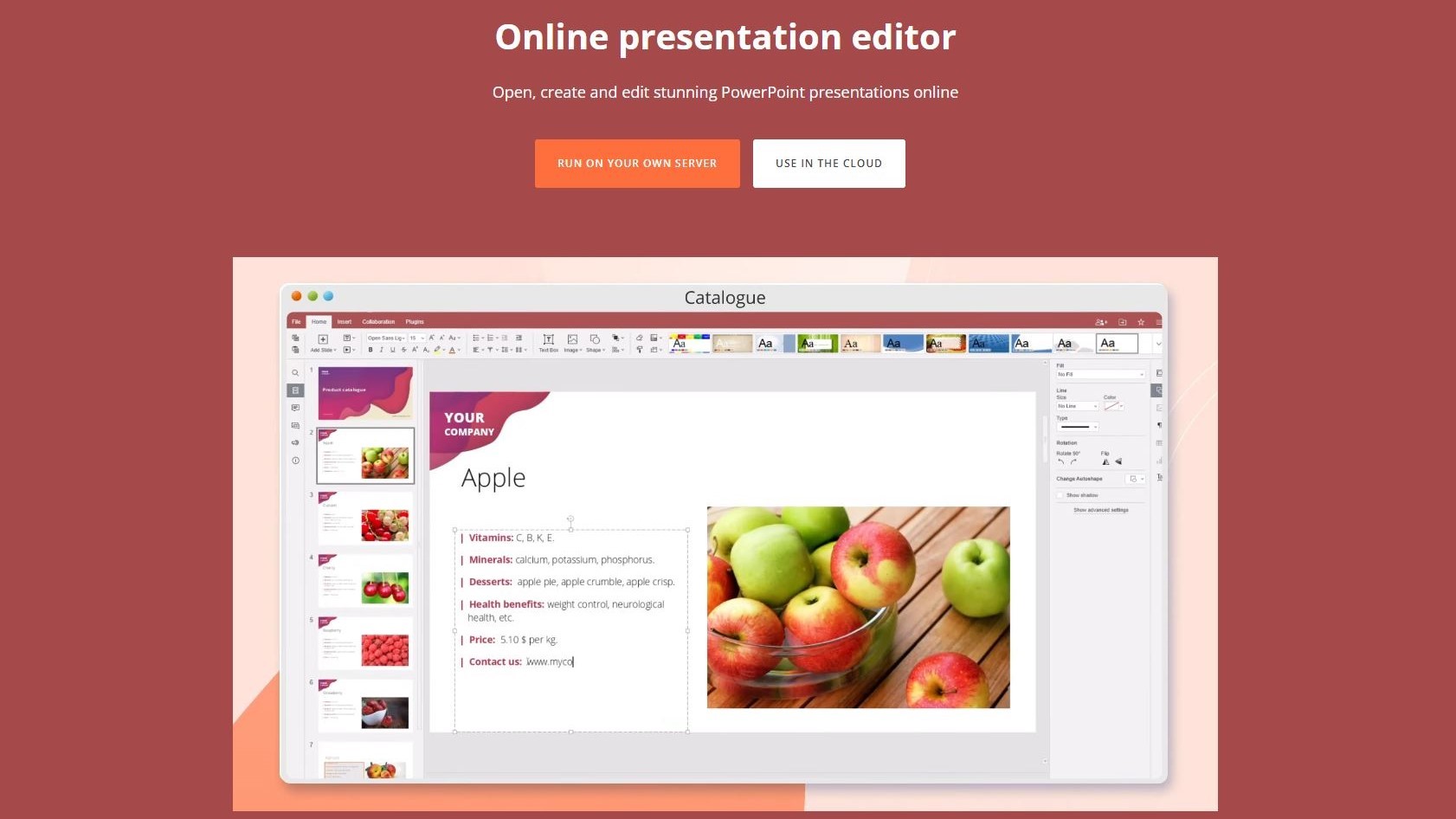
Presentation Editor
With OnlyDocs' Presentation Editor, you can create eye-catching presentations much like you would with Microsoft PowerPoint. You can create and save your presentations in various formats, including PDF, PNG, JPG, PPTX, PPT, and ODP.
There are numerous ways to design an appealing presentation with OnlyDocs. For instance, you can add customizable charts, tables, and equations to present statistics effectively. You can also enhance your presentations with videos, clip art elements, and special symbols using third-party add-ons.
OnlyDocs features a convenient "Presenter View" mode. In this mode, you can add notes to emphasize crucial parts of your presentation. You can also smoothly navigate to any slide with a single click. Additionally, you can collaborate with your colleagues on presentations in real time.
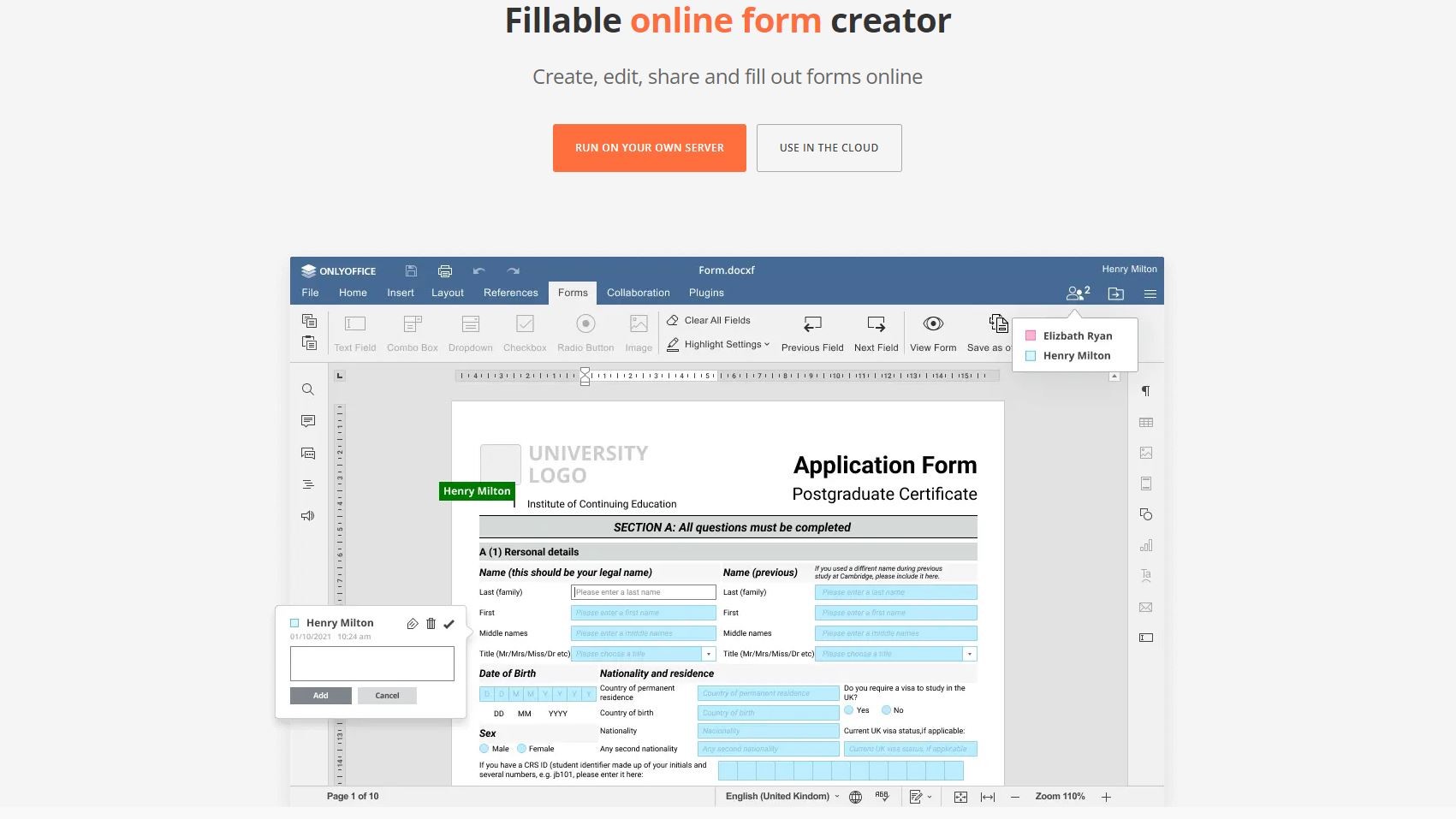
Form Creator
With the Form Creator, users can generate detailed forms and extract information after they've been completed. Users can create a form from scratch or use a provided template and host it online for designated respondents to fill out. The forms can include text areas, drop-down lists, checkboxes, and combo boxes.
OnlyOffice offers an email management tool for enterprises, allowing them to create corporate emails for team members by adding a mail server to their domain name. Custom corporate emails give organizations a more professional image compared to generic ones, highlighting the importance of this feature.
OnlyOffice Mail provides standard features expected in an email platform, such as sorting email into folders, automatic mail sorting with filters, attachment capabilities, signature creation and management, and more. It's a formidable competitor to popular corporate email management tools like Google Workspace and Zoho Mail.
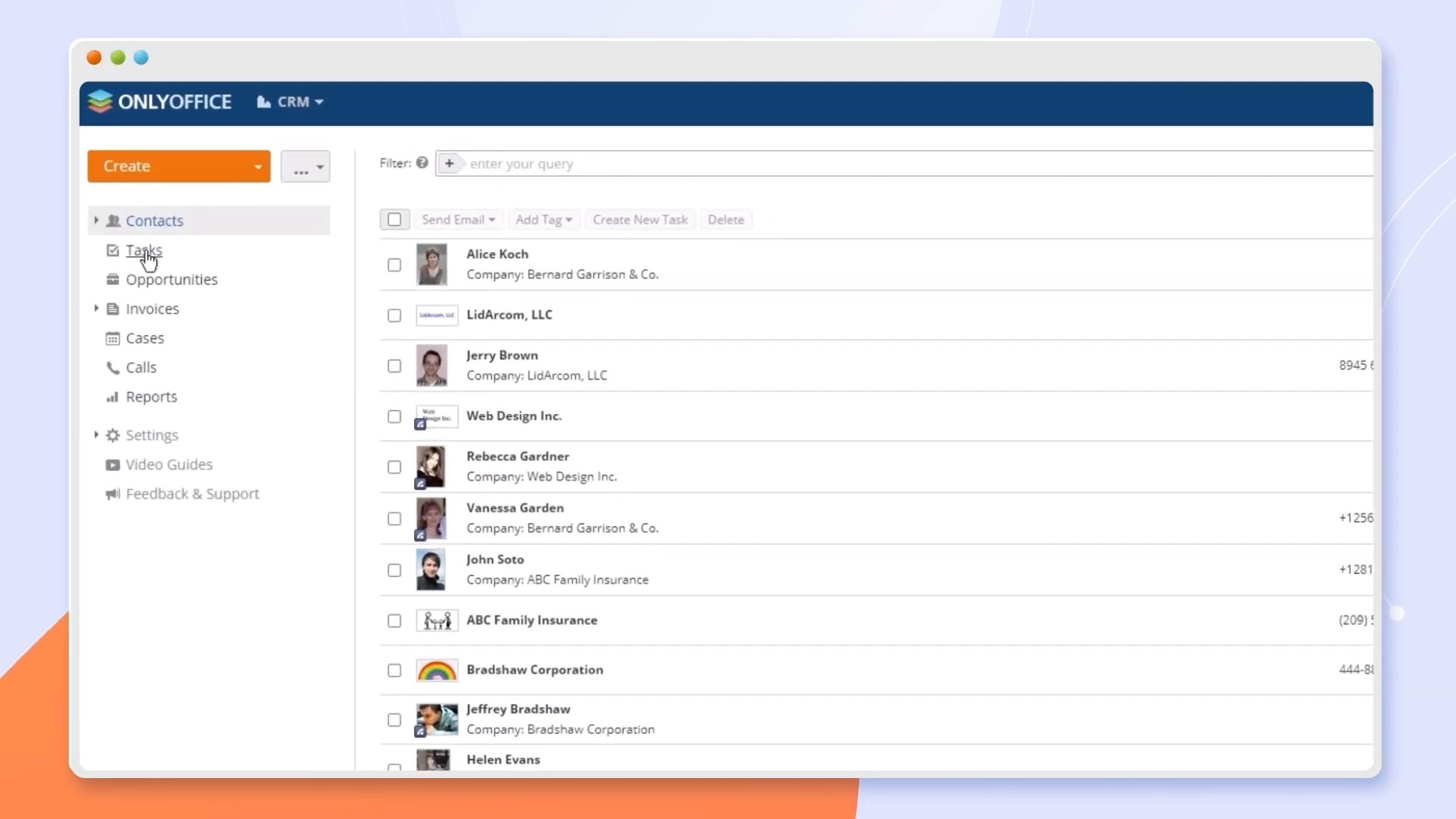
OnlyOffice CRM
Essential for every business, OnlyOffice CRM is a comprehensive customer relationship management (CRM) system that facilitates the monitoring and management of all communications and interactions with customers. OnlyOffice CRM enables you to establish a comprehensive customer database and closely track interactions with each individual. Additionally, you can craft forms to gather sales data or generate and transmit invoices directly from within the application.
With OnlyOffice CRM's seamless integration with Twilio, a widely-used cloud communications platform, users gain the ability to directly answer customer calls from within the CRM interface, enhancing communication management and customer service capabilities.
OnlyOffice Projects
OnlyOffice Projects serves as a comprehensive project management software solution. It enables users to establish tasks and subtasks, assign responsibilities to specific individuals, and subsequently monitor the progress of such tasks. Additionally, it incorporates time-tracking capabilities to evaluate performance and generate reports in an automated manner. This all contributes to making OnlyOffice Projects an ideal tool to monitor small or medium-sized projects within an organization.
OnlyOffice Calendar
With OnlyOffice Calendar, you can establish and label calendars for effective organization within your team. It allows you to add upcoming events to calendar dates, ensuring all team members are informed and updated. Additionally, you can create personalized timetables and calendars and selectively share them with specific individuals. Finally, there are also integrations with other OnlyOffice tools like Mail and Projects.
OnlyOffice: Interface and use
Subscribing to and using OnlyOffice turned out to be quite straightforward. The first step involves creating an account on their official website. Upon doing so, you will be provided with a subdomain under the “onlyoffice.eu” URL extension. This subdomain effectively becomes your dedicated online office workspace.
When opting for the on-premise version, the OnlyOffice workspace is hosted on your servers, complete with a dedicated IP address, instead of being located on an OnlyOffice domain.
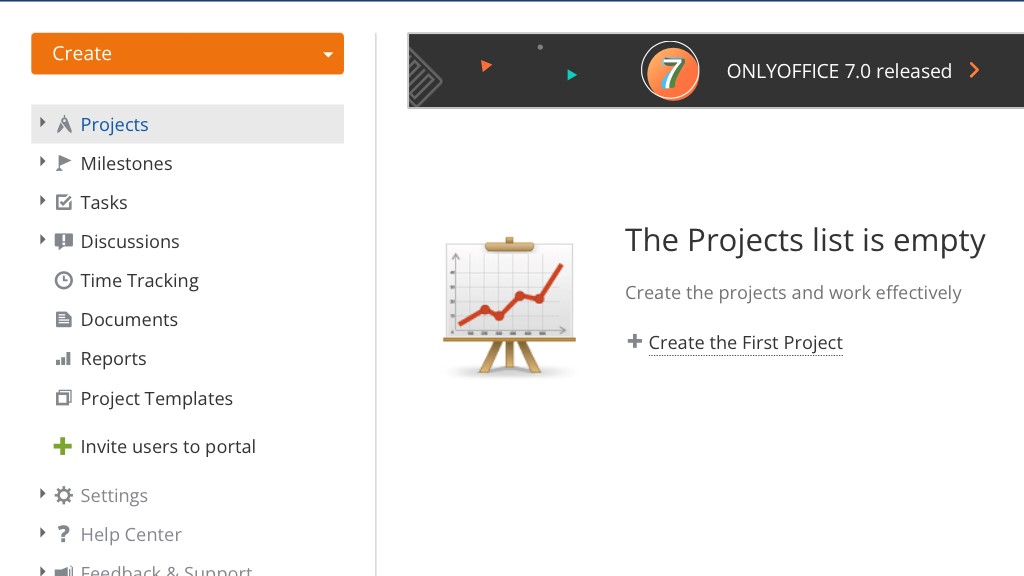
Interface
The web interface of this software is pleasingly neat and uncluttered. Additionally, OnlyOffice offers mobile apps for iOS and Android, making it a great choice for those who frequently work on the go.

OnlyOffice: Support
Enterprise users of OnlyOffice enjoy customer support through both email and telephone, whereas home users are limited to using only the forum for support. The platform offers a single email address for support, but telephone support lines vary based on the user's country of residence.
OnlyOffice: The competition
Among OnlyOffice's primary competitors are Microsoft 365 and Google Workspace, and Zoho. While OnlyOffice offers comparable features to Zoho, Microsoft Office 365 and Google Workspace boast greater versatility and a wider range of tools.
A key advantage of OnlyOffice compared to its competitors, such as Zoho, Google Workspace, or Microsoft Office 365, is the ability to deploy the software on in-house servers. This provides users with maximum control over security, ensuring that their data remains secure and within their organization's control.
OnlyOffice: Final verdict
OnlyOffice presents itself as a compelling office productivity software suite. It serves as a comprehensive platform designed to facilitate effective communication and collaboration within an organizational setting. Nonetheless, our evaluation revealed certain limitations, notably its relatively high cost and the initial challenges associated with its implementation.
We've featured the best document editing and management software.
Stefan has always been a lover of tech. He graduated with an MSc in geological engineering but soon discovered he had a knack for writing instead. So he decided to combine his newfound and life-long passions to become a technology writer. As a freelance content writer, Stefan can break down complex technological topics, making them easily digestible for the lay audience.