TechRadar Verdict
PC gamers looking for their next pre-made rig will admire almost everything about the Origin Millennium 5000X. From exciting performance to its easily upgradable mid-tower design and beautiful RGB lighting, there’s so much to appreciate.
Pros
- +
Thoughtful mid-tower build design
- +
Incredible performance
- +
Excellent customer support
- +
A respectable amount of configuration options
Cons
- -
Loud
- -
Expensive
- -
The software set is lacking
Why you can trust TechRadar
Here is the Origin Millennium 5000X configuration sent to TechRadar for review:
CPU: Intel Core i9-12900K (16-core, up to5.2GHz)
Graphics: Nvidia GeForce RTX 3080 Ti
RAM: 32GB DDR5 Corsair Dominator Platinum RGB @ 5200MHz
Motherboard: MSI MPG Z690 FORCE WiFi DDR5
Storage: Corsair 1TB MP600 CORE Gen4 + 2TB Samsung 870 QVO Series
Networking: 2.5G LAN with LAN Manager and Intel Wi-Fi 6E Solution + Intel Wireless Bluetooth 5.2
Power: Corsair RM850 Gold
Front Ports: 2 x USB-A 3.2, 1 x USB-C 3.2, 1 x 3.5mm jack (Audio & Mic)
Rear Ports: 1 x Optical S/PDIF, 6 x 3.5mm audio, 4 x USB-A 2.0, 5 x USB-A 3.2, 1 x USB-C 3.2, 1 x Ethernet
The Origin Millennium 5000X is a beast of a gaming PC, offering top tier specs like an Intel Core i9-12900K processor, Nvidia GeForce RTX 3080 Ti and 32GB of RAM. This is more than enough to play all your favorite PC games, and you won’t even have to change any of the graphics settings.
This gaming PC comes with a Corsair Millennium 5000X case, featuring four tempered glass panels, which allows you to view one of the coolest light shows a boutique gaming PC can offer. The case is also easy to open, which means you can easily upgrade and service it throughout its life. Then, add lifetime customer service support with a one-year warranty and it should be quite a long time before you’ll have to replace the Origin Millennium 5000X.
However, while it is a beautiful and powerful machine, you’re going to need some expendable cash – because it’s expensive.
The configuration we got in for review – and listed to the right – will cost a whopping $5,650 but there are cheaper options available. Starting at $2,568 (about £2280, AU $3550), the base Millennium 500X comes with an 8-core Intel Core i7 processor, 16GB RAM, Nvidia GeForce RTX 3060 Ti and a 240 GB SSD. It’s definitely more expensive than the HP Omen 30L at $1,699.
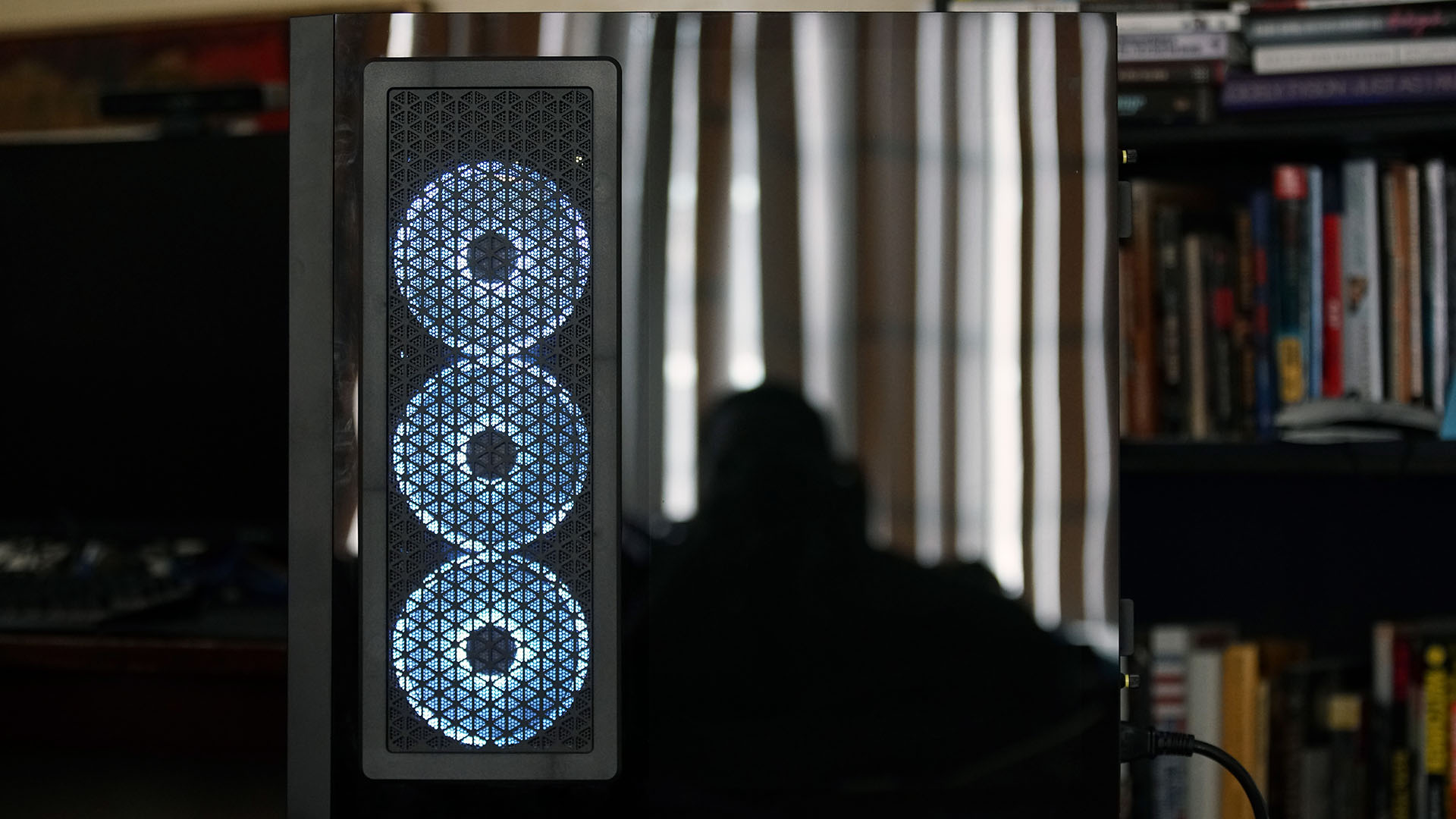
Between the slew of motherboard, CPU, GPU, RAM, storage, cooling and power supply options, maxing out the Millennium 500X will run you somewhere in the ballpark of $10,000. And that doesn’t even count the incredible amount of customization available for the actual case. The case frame comes in two colors, black and white; there are also options to add HD UV glass printing, interior lighting and laser etching. All that, and the base case design looks wonderful without any of this.
The Millennium 5000X packaging feels premium from the jump. Each hand-built gaming rig also ships in a large wooden crate that’s pretty difficult to open without the right tools. Once in hand, the Millennium 5000X is a joy to behold in person, thanks to everything from the RGB fans and RAM to the CPU cooler LCD screen – all of which can be customized through the Corsair iCUE app.
Four tempered glass panels surround the case and provide a wonderful view of the components and RGB lighting. This also makes it easier to get into the PC to clean it or upgrade it down the line. However, with those glass side panels, it’s clear that the noise level of the gaming rig may be off-putting. It’s obvious the amount of work these fans are putting into keeping the Millennium 5000X cool by how loud they are.
Both top and front panels are easily removable with a light tug and lock back in place easily. Screws on the rear sides allow access to the panel protecting components to the left and additional fans to the right. For added protection, there’s a sliding panel at the bottom for dust removal as well. Making sure unwanted dust build-up is a breeze – literally.
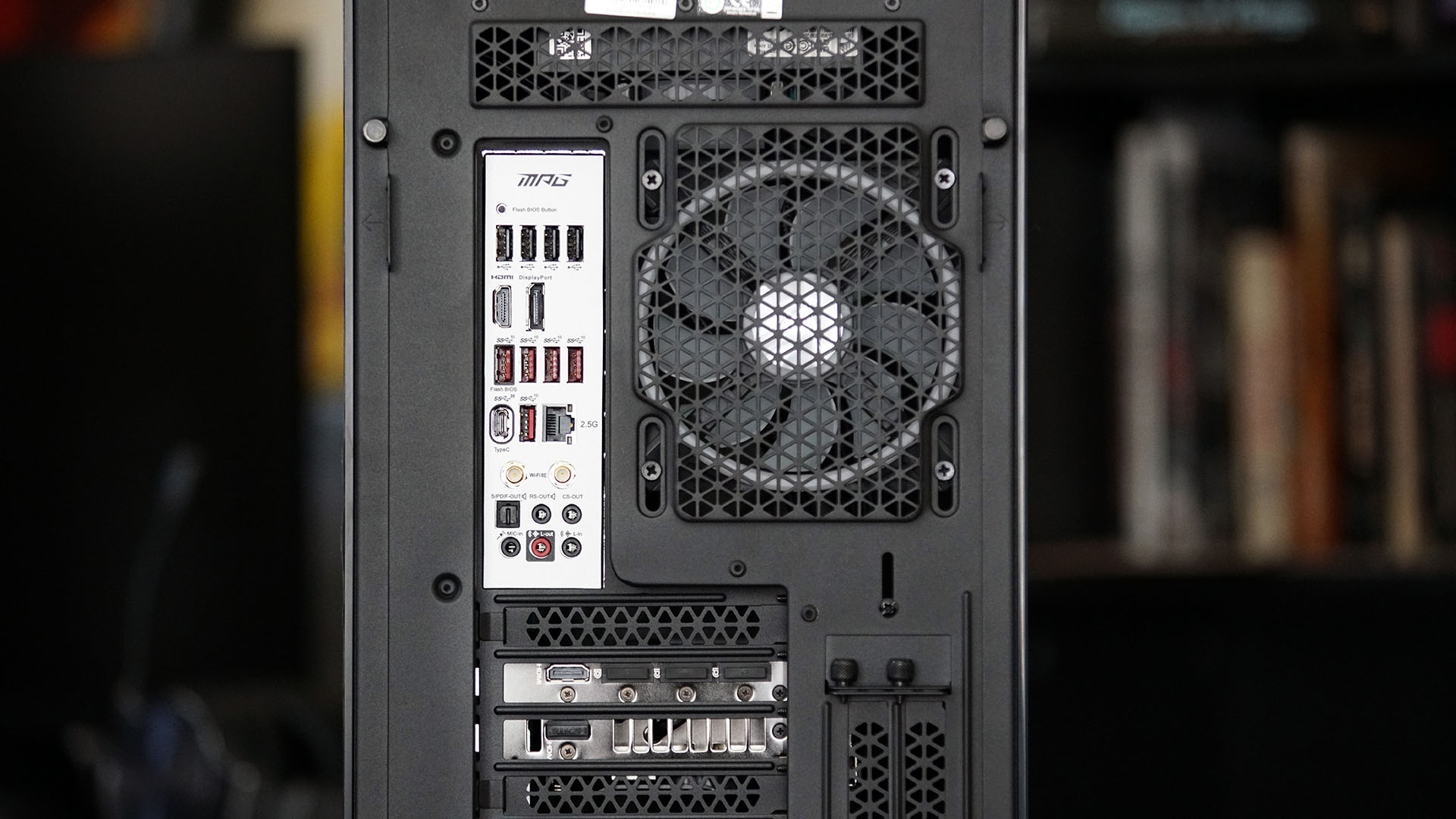
This is how the Origin Millennium Millennium 5000X performed in our suite of benchmark tests:
PCMark 10: 9170
3DMark Timespy: 18761 | Night Raid: 80198 | Firestrike: 38945
GeekBench 5 Single Core: 1900 | Multi Core: 17869
CinebenchR23: 25003
Total War: Three Kingdoms: (1080p Ultra) 158 | (1080p Low) 459
Metro Exodus: (1080p Ultra) 134 | (1080p Low) 242
When it comes to ports, the Origin Millennium 5000X has plenty. The front of the chassis features two USB-A 3.2 ports and one USB-C 3.2 port. If you hate using gaming headset splitters you’ll love that the 3.5 jack works for both audio and microphone. There are also a slew of ports in the rear including four USB-A 2.0 ports, five USB-C 3.2 ports and one 3.2 USB-C port.
The Origin Millennium 5000X can easily handle most PC games at 4K with high settings, but it really shines with 1440p gaming. There isn’t a PC game out there that we can’t play with all the graphics settings cranked to max.
This is definitely apparent during our standard 1080p test with Total War: Three Kingdoms and Metro Exodus. On ultra settings, Total War: Three Kingdoms averages 158 fps while Metro Exodus gets an incredible 134 fps. And most games we run on this thing perform similarly.
Having an RTX 3080 Ti means that games that support ray tracing and DLSS perform phenomenally. Surprisingly, it can handle the dreaded “Can It Run Crysis” graphics preset on Crysis Remastered at 60 fps with some light dips.
Playing Doom Eternal at max settings with ray tracing provides a whopping 250 fps average which compliments the fast-paced shooter action and the game’s beautifully hellish world. Even when Doomslaying in on a UHD TV, the game still runs within the 200 fps range.

Trying out Cyberpunk 2077’s recently released 1.5 patch, the advantages of the set-up are clear. Utilizing the new benchmark tool, the average frame rate on max settings with ray tracing is around 89fps. Add DLSS on performance mode and the frame rate average can climb even higher.
If you’re a gamer who doubles as multimedia creative, you’ll have fun utilizing the full power of the Millennium 5000X. Photoshop runs like a breeze even on projects with dozens of layers. Meanwhile, one minute HD videos take mere seconds to export on Premiere Pro. HD videos that are 30 to 45 minutes take less than five minutes.
Though iCue does provide some stats on the Millennium 500X’s system temperature, that’s about it when it comes to system software. As mentioned previously, the most users can change is the RGB lighting. There isn’t any optimization or boosting software to be found. That may not matter to the majority of gamers, as the rig provides a lot of power already without much tinkering anyway. But if you’re used to Alienware or MSI’s software suite, the lack of tuning software may be a bit of a disappointment.
Should I buy the Origin Millennium 5000X?
Buy it if...
You need a powerful 1440p gaming rig
The Millennium 500X works wonders with its Core i9 and RTX 3080 Ti combo. There isn’t much of an issue achieving max settings and a 1440p resolution at high frame rates.
You want flexibility in configuration options
Though the review set-up is great for 1440p gaming, there are configurations for 1080p and 4K rigs as well depending on your budget.
You want a beautiful, easy-to-maintain PC
The four glass panels are elegantly matched with the slew of customizable RGB lighting available. Doesn’t hurt that the upgradability and ease of maintenance gives the rig longevity.
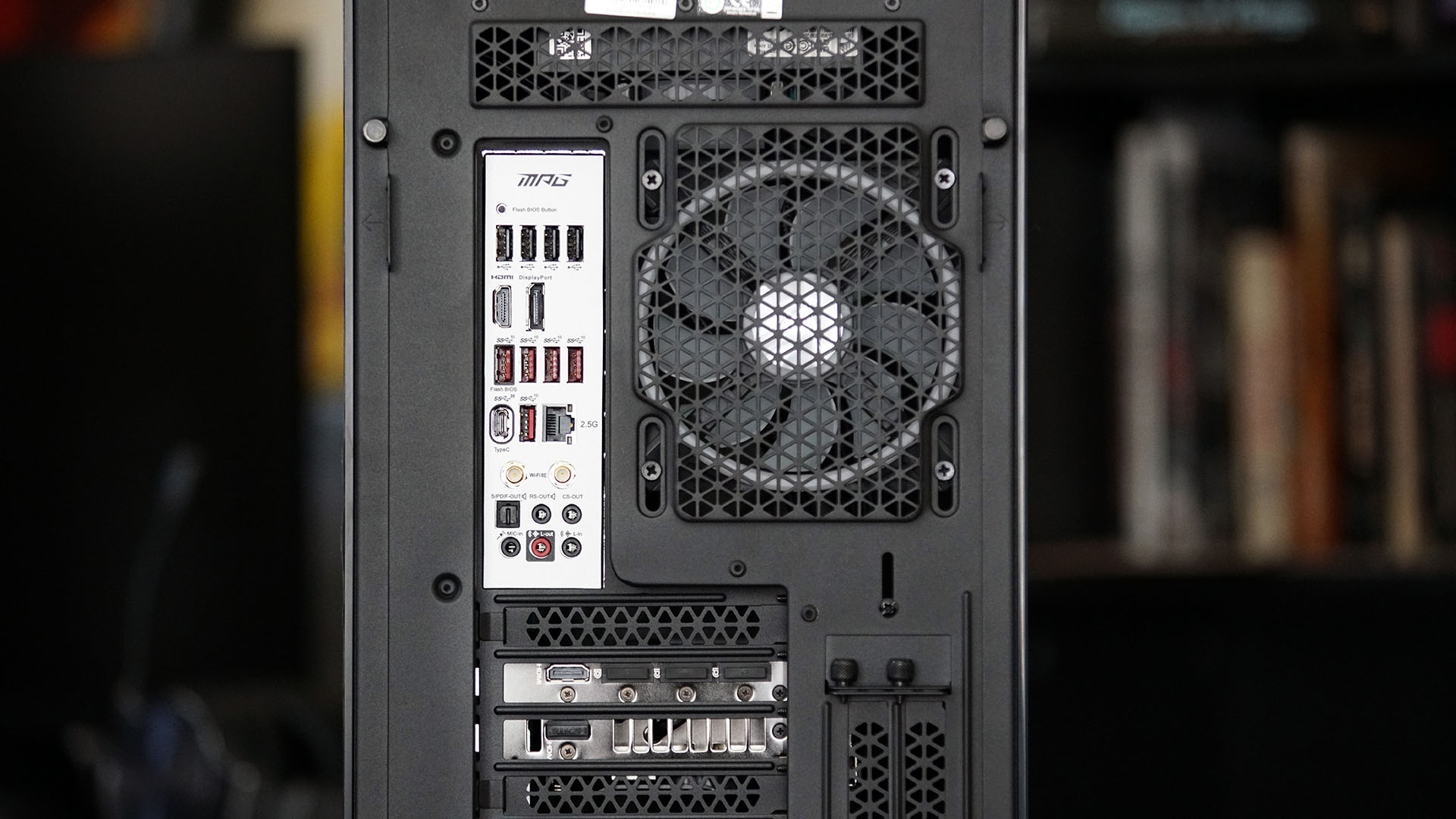
Don't buy it if...
You want something affordable
From the entry-level model at $2,568 to the most expensive configuration at $10,000, you may need to crack open the piggy bank.
You want a quiet gaming PC
Though there are configurations of the Origin Millennium 5000X with liquid cooling that may be quieter, the base fan set-up is loud.
Ural Garrett is an Inglewood, CA-based journalist and content curator. His byline has been featured in outlets including CNN, MTVNews, Complex, TechRadar, BET, The Hollywood Reporter and more.

