Why you can trust TechRadar
Much of Microsoft's early coverage of the Xbox One centred on its ability not only to play your games, but act as a go-between for almost every other function you'd want your home entertainment set-up to include. What's emerged is perhaps not quite what had been promised, particularly outside of the US, but it's been improved since launch.
As a media machine Xbox One is fairly fiddly and compartmentalised, with multiple apps to download as and when you want them. But it's certainly better than any other console on the market, and possibly more versatile than a few dedicated services might like to admit.
Xbox One: Blu-ray and DVD playback

The original Xbox One is equipped with a Blu-ray drive, which is a step down from the newer Xbox One S and its Ultra HD Blu-ray drive. The difference between the two is resolution. While the Xbox One can handle up to HD 1080p, the One S can do Ultra HD 2160p, which is much sharper, especially on bigger TVs.
Anyone familiar with the Xbox 360 DVD functions will recognise the bare-bones, but eminently functional strip of options that constitute the console's playback menu. It's a neat way to combat the lack of a dedicated remote, but you can also use SmartGlass to turn your phone or tablet into a remote. Or you can use Kinect voice commands to control much of the experience.
Add to that the patched ability to play 3D Blu-rays, and the fact that Xbox One's standby mode and multi-tasking means you can switch app or turn off playback entirely and return to precisely the point you left, and the console's an extremely competent player, although it doesn't quite match up to the Ultra HD Blu-ray capabilities of the Xbox One S.
DLNA and Plex
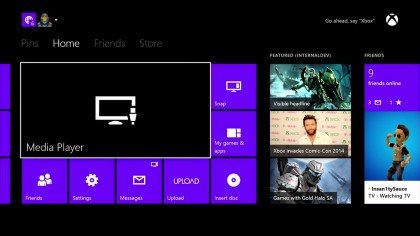
Personal media streaming is becoming more and more important to consumers and, following several updates, Xbox One is becoming more and more adept a machine at performing the task. USB playback has always been available, and has been improved with the addition of support for many more file formats, including MKV, which was clamoured for at release.
DLNA has been a robust addition to the console and, in our experience, is a truly excellent feature. Currently, there are two apps that can perform the job. The superb Plex, a service that organises your photos, music and videos into a pretty, Netflix-alike library, is a small download and of minimum fuss to set up. To use it on Xbox One at this point, however, you need to take up the Plex Pass premium subscription service.
Sign up for breaking news, reviews, opinion, top tech deals, and more.
Your free solution is the console's own media player app. It's a far less elegant addition, with an ugly menu system, and requiring you to download several different apps just to play the various file types. It's also clearly designed for interaction with Windows 8. I had to bypass several niggly obstacles just to connect it to a Windows 7 PC. All of this said, once set up, performance is snappy and of good quality, proof that the DLNA architecture is sound.
With further updates, the opening up of Plex to non-paying users, and the recent announcement of Windows 10's interactions with the console, you should expect to see media streaming become even better as time goes on. Those willing to put up with some hassle will find a functional player already there.
Streaming apps
Xbox One: streaming apps

Another beneficiary of Microsoft's constant updates has been the Xbox One's app store, particularly when it comes to streaming programs. After a slow start, most major services are now available to download, with many more promised.
From wide-ranging offerings such as Netflix, Amazon Instant Video, Sky Go, BBC iPlayer, 4oD and YouTube to niche-interest services like WWE Network, Crunchyroll, or the GoPro Channel, there's little missing to the average user. On the music side, the Xbox supports streaming from Spotify. It might have come to the console later than the PS4, but its integration is just as useful for listening to music as you game.
It's worth pointing out the Twitch app in particular, which offers a no-fuss way to both watch the thousands of live game broadcasts and set up your own, using Kinect as both camera and microphone.
Not long after launch, Xbox One also supported OneGuide, which allowed you to watch live TV from Freesat, Freeview, BT Vision, Virgin Media and Sky through your console. Unfortunately, support has been drastically scaled back since 2021, removing the ability to watch live TV through the console. However, you can still use it to view your connected HDMI devices or USB TV tuner.
James was part of the TechRadar editorial team for eight years up until 2015 and now works in a senior position for TR's parent company Future. An experienced Content Director with a demonstrated history of working in the media production industry. Skilled in Search Engine Optimization (SEO), E-commerce Optimization, Journalism, Digital Marketing, and Social Media. James can do it all.

