TechRadar Verdict
For those unburdened by historical experience, the economics of tape storage might provide the long-term alternative to many hard drives. But managing an extensive achieve of files over numerous 18TB tapes isn’t as easy as it might appear.
Pros
- +
Huge aggregated capacities
- +
Semi-portable
- +
Thunderbolt performance
- +
Staging drive options
Cons
- -
Expensive
- -
Cartridge cost
- -
Storage management
Why you can trust TechRadar
Talk to anyone who worked in information technology in the 1990s or even earlier, and the mere mention of ‘tape backup’ might elicit a strong reaction.
Promoted as an economically sound and reliable solution to secure critical data, at some point, most IT staff had a bad experience. It was a catalogue of drives that ate tapes, tapes that worked fine until it was time to restore from them, and backups that took all night only to fail.
It would be accurate to say that the experience scarred some IT people, and your reviewer is one of those.
Realising that tape technology had potential that was being squandered by numerous incompatible formats and technologies, Hewlett Packard Enterprise, IBM, and Quantum formed the LTO consortium. LTO being Linear Tape-Open, an open standard for magnetic tape technology that enabled many companies to work within its open framework to make storage solutions that were affordable, reliable, and suitable for enterprise computing environments.
Fast forward thirty years, and LTO is now in its 9th generation, offering substantial capacities and performance to a broader potential market.
The OWC Mercury Pro is a portable LTO drive that connects using Thunderbolt that’s purpose-built for data-generating exercises, like video production, enabling digital content to be secured efficiently and affordably.
Its latest incarnation now sports the new LTO-9 drive for even greater capacity and performance, plus backwards compatibility with existing LTO-8 media.
Price
The price of the unit as reviewed here is $6,299 direct from OWC, and that price excludes a license for ArGest Backup Desktop Edition, a backup software that owners will need to move contents onto tape.
That’s an increase of $1,450 over the previous LTO-8 version, though it was never going to be cheaper.
OWC can deliver this product without any internal hard drive or capacities up to 16TB, and an SSD (probably one of those) outfitted in that way is a whopping $9,599.
Given the limited number of suppliers and LTO-9 products available at this point, it is hard to judge if this expensive hardware is a good value solution or not.

Design
If we summed up the OWC Mercury Pro in a single word, that would be ‘industrial’. Everything about this unit was made to handle a level of physical abuse, and at 5.5 kg it is not anything you would like to have dropped on your foot.
The scale of this enclosure is about the same as a Shuttle PC, being much larger than a typical external storage solution and even most four-bay NAS boxes.
OWC include with it a fabric carrying bag that doesn’t have comfortable handles, a single LTO-8 12TB (uncompressed) tape drive, an LTO-8 cleaning tape, power cables for various regions, a Thunderbolt 3 cable and some screws for mounting either a single 2.5 or 3.5-inch SATA or SAS drives internally.
OWC have options for pre-installed drives up to 18TB, though you can buy the drive without a drive installed, as our review model came and add a drive yourself later.
What’s nice about this hardware is that the PSU is internally mounted, meaning the only items you need to carry with it are the Thunderbolt cable and an IDC power cable.
That means beyond the unit, nothing is included that can’t be easily replaced if lost or damaged.
The front is dominated by the IBM Ultrium LTO-9 drive, with its contrasting blue eject button standing out against the semi-matt black motif of the enclosure. The rear has all the connections, more than many might be expecting for what is essentially a tape backup facility.
There are two Thunderbolt 3 ports enabling the connection of the Mercury Pro LTO to both a host system and other TB peripherals. One of these ports can pass 15w of power on, and the other can deliver 85w, making it ideal for charging a connected laptop.
Another mobile computing concession is a DisplayPort output, enabling a suitable system to connect a DisplayPort monitor through the Mercury Pro LTO. Having a second TB port negates the need for another adapter unless you need to run two external monitors using the spare Thunderbolt port.
Also, on the back is what looks like an RJ45 LAN port, but this is merely a repurposed connector for service connections.
There are also what appears to be two full-height PCIe card bays, one of them already occupied with a card. To get internal access to the SATA drive tray requires the removal of four Torx screws from the underside of the enclosure, revealing a simple PC-like architecture that drives the flow of data to and from the unit.

The idea of combining a large hard drive with the tape unit is a good idea. As the hard drive can be used as a staging area to organise files for movement offline, making for more efficient use of time and tape.
A drive that is roughly the size of uncompressed tape capacities would be perfect, and conveniently drives come in approximately these sizes.
Our impressions of this device are that it is built to be used every day for backing up large amounts of data in a straightforward manner. What it isn’t is an easy to carry around storage device. And it isn’t designed to be used for spontaneous backups, as there is a requirement for tapes to be managed to achieve their full potential.

Specifications, performance and features
Tapes for the LTO drive come in various capacities and types that reflect how different customers might want to use the Mercury Pro LTO. Our review hardware came with an LTO-9 drive installed to accept up to 18TB uncompressed tapes.
In the IBM marketing materials, these tapes are often described as holding 45TB. But that’s compressed capacity, assuming the content can be compacted. If you are archiving text documents, then this level of compression may be possible, but for images and videos that use a compressed format, the 18TB value is likely to be a much more accurate number.
Data can flow out over Thunderbolt at a maximum of 400MB/s on LTO-9 spec tapes, though this performance might be higher than most will experience. And, that performance assumes the source storage device can sustain this throughput, as conventional hard drives can only achieve 150-200MB/s.
In our testing with the provided LTO-8 tape, we experienced 200MB/s transfer speeds when sourcing from an NVMe SSD. With LTO-9 tapes, this unit would be marginally faster we’d anticipate.
If the source drives are fast enough, and with the best media a quoted speed of 3.6TB per hour is possible, enabling the 18TB tapes to be entirely written over five hours, making overnight backups of this scale possible.
Media is of the RW (read and write) variety or WORM (write once read many).
WORM sounds like a good idea for those that never want to discover that critical content was inadvertently deleted during a tape reclamation exercise.
However, using WORM media invariably means that the tapes can’t be recovered if what they contain is superseded, and standard RW tapes have a physical switch on them that makes them read-only when required.
The final nail in the WORM coffin is that they’re not cheaper than standard tapes, making them less cost-effective overall.
Every tape has a barcode on them, allowing the backup software catalogue to be combined with other captured data so that when searching the greater archive for a specific file, the host system can identify the tape it requires.
Some massive LTO tape systems inherently offer the reading of codes, but here it’s a matter of reading them yourself and keying them into the system when you use a tape.
Along with the single LTO tape included in the box is also an LTO cleaning tape that should be run to keep the LTO drive heads in optimal condition. The tape drive will tell the user when a clean is required, and a cleaning tape is good for 50 uses.

In use
We’ll be honest about this and say that initially, our experience with this unit wasn’t without issues.
Where OWC provided documentation covers installation in some detail for those with an Apple Mac, it offers no help for the Windows PC user.
OWC support for the hardware has a downloadable zip file containing three critical utilities and some drivers but no instructions for how those are used in conjunction with the machine.
It turns out that despite the unit being ‘plug and play’, the drivers aren’t installed by default and some hand tweaking is required to get the drive to be accepted by all the software.
Before these changes, we had a situation where the IBM LTO diagnostic software saw the drive and tape, but the backup application, ArGest refused to accept it existed.
Eventually, after several exchanges with OWC, the pathway to get this resolved was revealed, and from that point onwards, the machine performed as predicted.
These issues aren’t something that a non-technical user would find easy, and surprisingly the installation for the Apple Mac isn’t straightforward either.
Those deploying this type of device in a mission-critical situation needs to have help if they’re not very experienced at troubleshooting computer issues.
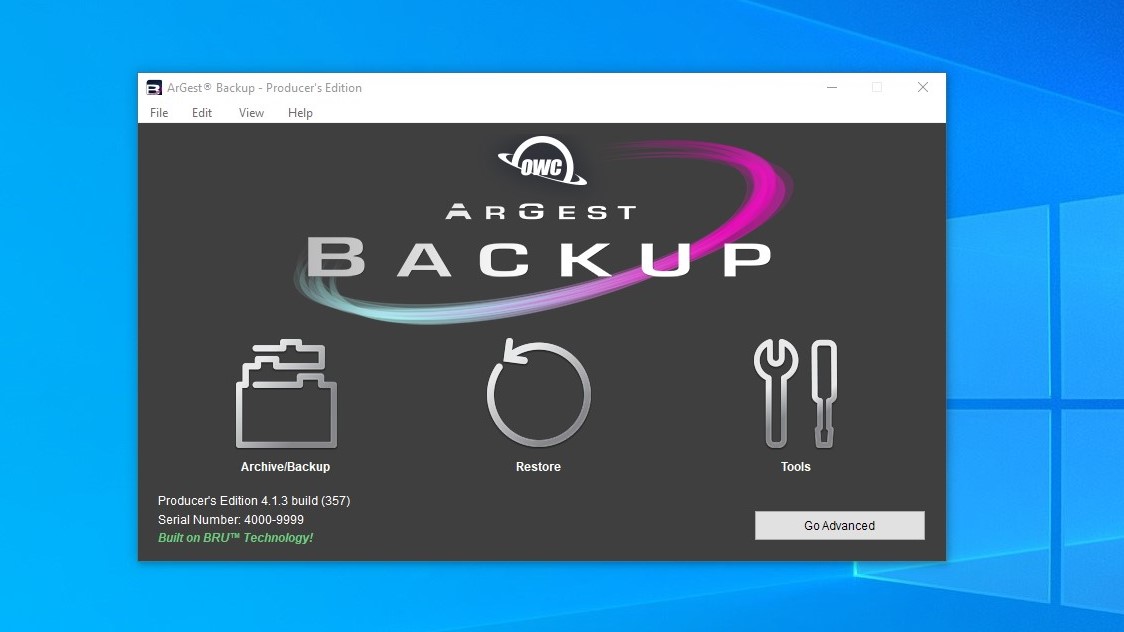
But that’s not the only aspect of this solution that requires the skills of an experienced IT person, since the ArGest backup software has a complex model that might confuse those that aren’t familiar with tape sets, archiving strategies and avoiding single points of failure.
It is possible to dump tapes into the drive and secure folders to that media, but that’s like taking apart an engine using only a hammer.
What this hardware screams out for is the definition of a holistic strategy for use, the tracking of tapes and their use, the creation of a database of files and where they exist. Without these annoying embellishments, it is easy for the critical tape to go missing, break, or the only instance of an important file to be accidentally overwritten.
Simply buying this device because it can spam 18TB of data to a tape reasonably efficiently isn’t enough, and there is considerably more to using it that is initially apparent.
It is possible to use this hardware in LTS mode where the unit appears to the computer as a mounted hard drive, though we'd be careful with using that and keeping track of tape changes.
OWC has told us they will address the documentation issues in due course.
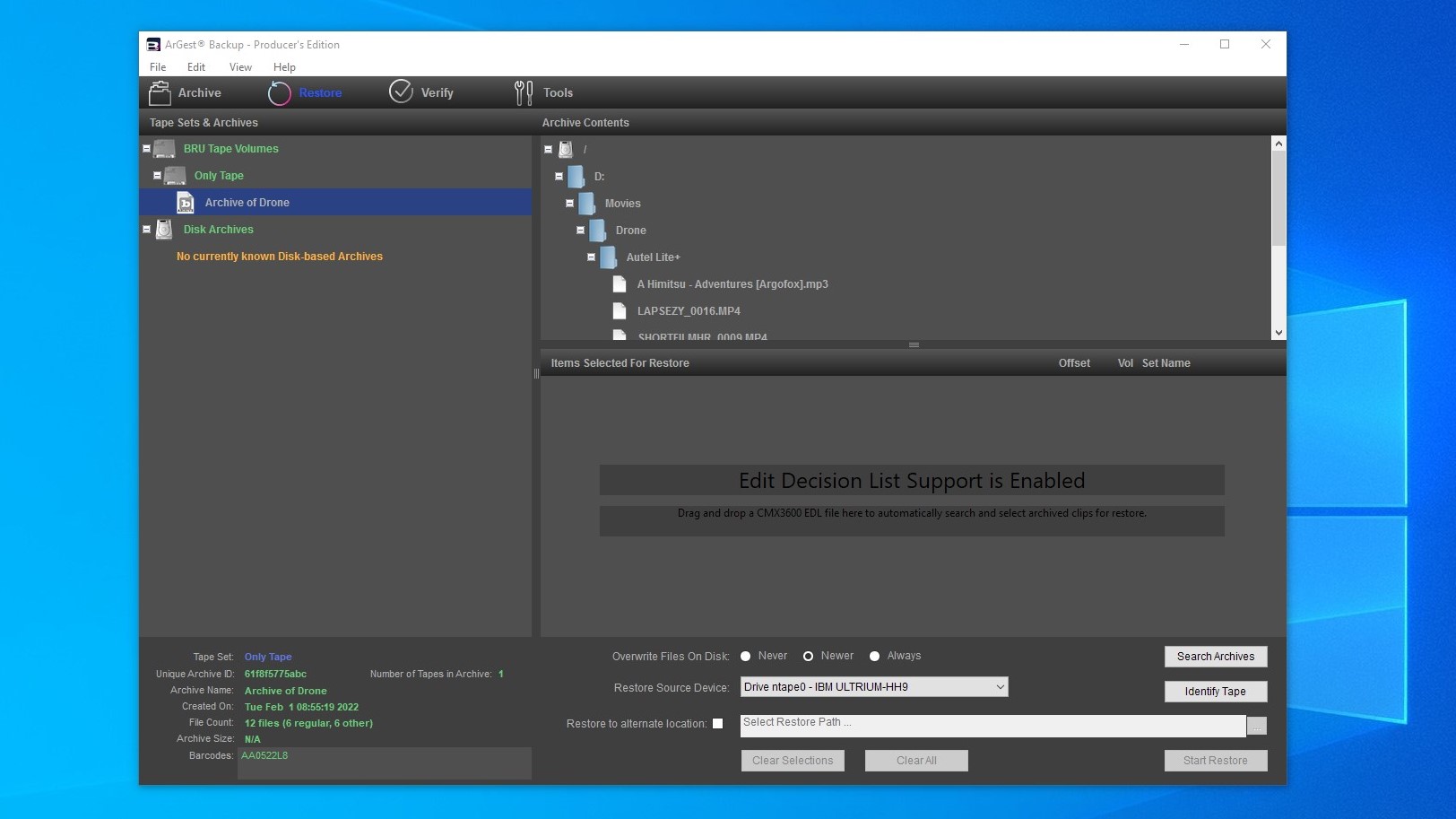
Final verdict
Considering how expensive this unit is, OWC supplied it with a 12TB LTO-8 blank tape and not an 18TB LTO-9 one is disappointing, if predictable.
A typical cost for one of these tapes is around $90, though you can get them cheaper in 10 or 20 bulk buys. An 18TB LTO-9 specification tape is around double that amount for just 50% more capacity.
But, talking about the cost of media, this is the fulcrum where this solution entirely hinges.
Compared with conventional hard drives, tapes are cheaper, but not significantly, and finding files on a tape takes time where hard drive access doesn’t.
Where LTO technology has the advantage is that tapes are much easier to physically manage than 3.5-inch hard drives, and the total capacity of the solution is, for practical purposes, almost infinite. The lifespan of 15-30 years should be sufficient for most users, or at least provide a decent window of opportunity for replacement technology to be rolled out.
What’s worth accepting from the outset is that it is likely that the cost of the unit will be probably exceeded by the media added to use with it for those using it every working day.
If the media were cheaper, this would be a slam dunk for LTO, but the LTO consortium has relatively few suppliers for tapes, most of whom are members, and the price appears to be kept artificially high.
That high price is unfortunate, as cheaper media would make LTO attractive to a wider audience enabling more volume and lower production costs. But for now, this solution is somewhat niche, even if it has many good things to offer.
As we alluded to earlier, the Mercury Pro LTO-9 has the potential to manage a multi-petabyte archive of files that’s ideal for those in the media and historical preservation sectors.
But it needs to be deployed as part of a larger plan about managing data and what happens to it after capture.
Without the correct level of organisation around its use, the potential for the tape failures of the past to be repeated still exists, even if the technology of the modern LTO drive is far superior to tape drives of old.
Mark is an expert on 3D printers, drones and phones. He also covers storage, including SSDs, NAS drives and portable hard drives. He started writing in 1986 and has contributed to MicroMart, PC Format, 3D World, among others.

