Early Verdict
Palo Alto Panorama is an excellent network security tool with various features that simplify network configuration, reduce workload, and improve all-around security. Depending on the user's needs, the price of the solution could be a limiting factor when considering this tool.
Pros
- +
Automated workflows
- +
Highly scalable
- +
Machine-learning firewalls
- +
Easy configuration
Cons
- -
A bit more expensive compared to the competition
- -
Occasional loading screen issues
Why you can trust TechRadar
The inability of employees to safely use new technologies and modern applications is a hurdle most modern businesses face, and that's the issue that Palo Alto Panorama tries to tackle.
Panorama provides global visibility and control over multiple firewalls through a simple interface and from a centralized location.
The tool offers users comprehensive knowledge about the information on the network and, in conjunction with specific application policies, maximizes protection and control while minimizing workload. Moreover, users can generate reports, conduct forensics, and analyze collected or locally stored data over time.
The solution significantly simplifies the configuration, deployment, and management of security policies for businesses of any size. Users also get templating and grouping options to effectively manage multiple firewalls and security tools.
Panorama is intended to fulfill the needs of the network, virtual, and cloud security systems or containerized appliances for single rule firewalls, rule conflicts, threat prevention, URL filtering, identification of users, data filtering, and blocking of files.
The official site is professionally presented, offering abundant information in an easy-to-digest format. The resource page provides video presentations, guides, case studies, best practices, Cyberpedia - a cybersecurity encyclopedia, and a technical documentation page.
Plans and pricing
Regarding payment plans, Palo Alto offers multiple pricing options, depending on the number of devices and the support program customers choose. Starting with the cheapest option that supports up to 25 devices, the price is $9.500. If you want support for 100 devices, it will cost $23.750, and support for 1000 devices will set you back $71.250, deployed in a cloud setting. The billing cycle is annual; however, licenses can also be purchased for specific periods.
The solution can also be deployed in a hardware setting requiring users to buy a “hardware box,” which costs around $8.000. On the official site, customers can also virtually test out a demo of the solution by working through a set of frequent enterprise security problems.
It is worth mentioning that the company offers a 30-day free trial to test out the solution in detail before committing to it.
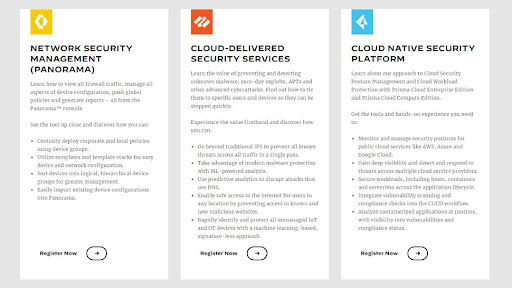
Features and Functionality
Palo Alto Panorama, a network security management tool, provides an interactive, graphical visualization of network, threat, and blocked activities with the ability to create a customized representation of current data and incident history.
The solution helps users by identifying infected hosts and malicious behavior more effectively, thus reducing the time high-risk threats can occupy your network. Moreover, it offers preconfigured templates such as device and user groups, dynamic addresses, policy tags, and role-based access, which reduces the workload when creating new rule sets.
We emphasize first going through the official site training and education documents before applying the templates. It can be tricky to use them correctly if you are unfamiliar with the system.
What makes the solution easy to use is the policy editor function, which enables users to develop, deploy and manage policies for application usage. The solution achieves this by using a wide range of criteria for policy control, such as user and group, application category and behavior, or underlying technology used.
Another helpful thing is the application browser which allows administrators to do fast research on an application, the behavioral characteristics, and underlying technology and use the gathered data to design a security policy. Furthermore, users can generate more than 30 predefined reports, which can be modified and exported to PDF or sent directly via email.
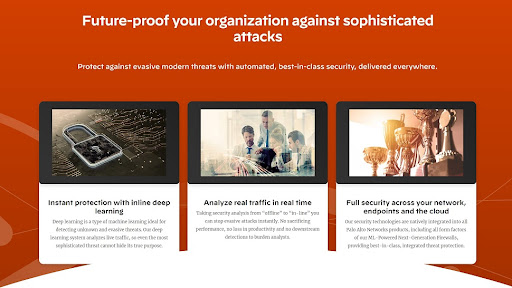
Interface and ease of use
Panorama simplifies network security management by providing centralized visibility of the entire network, its users, applications, traffic, potential weak spots, and real-time threat monitoring.
The solution can be deployed in multiple varieties, such as a physical single-box or multi-box installation, virtual or cloud setting, or as a containerized appliance. Whichever method the customer chooses, they are met with the same interface and features.
Application Command Center presents a visual summary of application, web, threat, and data transfer activity in a simple and understandable way. After logging in, the users will be presented with a detailed dashboard with many option tabs to choose from. Users can quickly filter through network activity by adding or removing parameters or categories.
Users can also analyze application activities by comparing present and past timeframes across a single device or multiple devices to pinpoint critical network behavior. Moreover, users can deploy a set of global policies for multiple firewalls, manage licenses, and perform device or content updates from a single location.
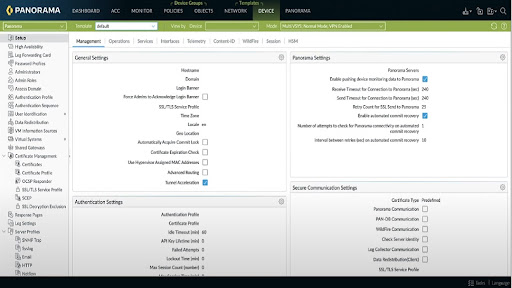
The solution collects logs locally, leveraging device storage and eliminating centralized logging requirements. Like reports, the tool can filter logs dynamically on individual fields or through regular channels. However, loading screen issues may occur when viewing logs with multiple objects and rules.
Customer support
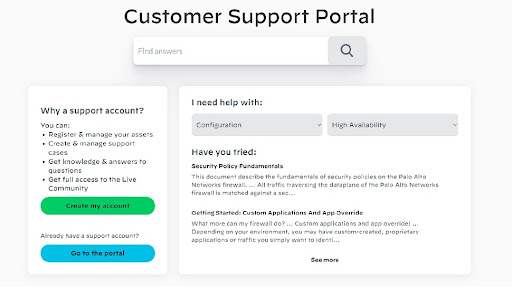
Palo Alto offers a comprehensive customer support program with various resources at your disposal. On the official site, users can access the Customer Support Portal, where they can create a support account needed to create support cases and get full access to the Live Community option.
The Live Community is a global online community of IT and other cybersecurity professionals where users can troubleshoot issues, find answers and get tips and tricks for all of the features the solution offers.
For additional answers, users can also access the Knowledge Base, which is basically a library of knowledge-based articles on common issues. Furthermore, in the section, TechDocs users will find release notes, guides, best practices, and more. The Success Tools option offers access to tools designed to simplify operations, maximize uptime and mitigate risks.
In addition, the company also offers education and training services where users can expand their knowledge and skills with a wealth of training, certification, and digital learning options.
Competition
Network security solution AlgoSec enables users to monitor and control all aspects of network security, on-premise firewalls, and cloud services. The users will benefit from the software's ability to speed up and automate organizations' firewall rules implementation processes. However, some technical knowledge is required to set up some of the functions correctly, and it suffers from occasional issues with the patching process.
Cisco Secure Firewall Management Center is a proactive defense tool focused on firewall threat policy and intrusion detection with unified management, including firewalls, application control, and advanced malware protection. Although it comes with limited features update, it's a solid alternative.
Another alternative is FireMon, which offers a comprehensive suite of security management tools that provide complete network security control, identify vulnerabilities, and record log history, containing firewall rules, rule documentation, and certification details.
Final verdict
Palo Alto Panorama is a capable network management tool that will provide customers with a comprehensive overview of the entire network security, generated traffic, used applications, and potential risks. It significantly simplifies the network configuration and management process.
If you don't mind a somewhat higher price, Palo Alto Panorama is clearly worth checking out.
- Check out our list for the best endpoint protection
Sead is a seasoned freelance journalist based in Sarajevo, Bosnia and Herzegovina. He writes about IT (cloud, IoT, 5G, VPN) and cybersecurity (ransomware, data breaches, laws and regulations). In his career, spanning more than a decade, he’s written for numerous media outlets, including Al Jazeera Balkans. He’s also held several modules on content writing for Represent Communications.
