Early Verdict
The Toughbook 33 isn’t thin, light or stylish, but it does introduce the 2-in-1 category to mobile workforce users whose unpredictable workplace environments demand a fully rugged design on a device that’s forward thinking, but simultaneously backwards compatible.
Pros
- +
Anti-reflective QHD screen
- +
Nails the hybrid form factor
- +
VDA adapter cuts costs
- +
Windows 7 option
Cons
- -
Second-rate trackpad
- -
No USB-C ports
Why you can trust TechRadar
If you’re looking at this and wondering why you would buy a 2-in-1 laptop from Panasonic, much less one that’s 1.8-inches (4.6cm) thick and weighs 6.1 pounds (2.8kg), the Toughbook 33 isn’t for you. This is, through and through, an enterprise machine with the mobile workforce in mind.
That means the target market for this Toughbook (and every Toughbook before it) consists of professionals such as fire-fighters, police officers and EMTs who take their laptops on the go into unpredictable environments.

The nature of these jobs requires a laptop that’s thick and rugged, and in today’s world of versatile hybrid notebooks, consumer-facing devices simply don’t have this advantage. Boasting a magnesium alloy chassis and a fully rugged design, the Toughbook 33 is for those whose jobs require a laptop meeting military-grade MIL-STD-810G standards.
This is a laptop that, according to Panasonic’s claims, can withstand drops, shocks, vibration, rain, dust, high temperatures, low temperatures, humidity and, of course, an ‘explosive atmosphere’. That alone would explain its steep $3,649 (about £2,800, AU$4,900) starting cost, but Panasonic takes this Toughbook iteration even further.

With the Toughbook 33, Panasonic gives users the choice between 7th-generation Kaby Lake i5-7300U and i7-7600U processors, or 6th-generation Skylake i5-6300U and i7-6600U CPUs. This may seem like a baffling choice at first sight: after all, why would you rather use a last-gen CPU than a current one?
Oh, that’s right – Kaby Lake only supports Windows 10. For anyone that prefers the familiar face of Windows 7 Professional, the Skylake variants of the Toughbook 33 offer a unique downgrade option that Microsoft won’t allow for on Kaby Lake models.

The Panasonic Toughbook 33 gets with the times in more ways than one, too. Not only are the processors up-to-date, but there’s a choice between 256GB and 512GB of storage space with RAM configurations of 8GB and 16GB available.
There’s even Windows Hello support via the 1080p front-facing webcam. Panasonic says the camera is clever enough to tell the difference between twins, making logins especially secure, thereby preventing the threat of your Toughbook being abused if it somehow ends up in the wrong hands. There’s also an 8MP camera located on the back of the device.

The Toughbook 33 has a 12-inch screen that’s equipped with a QHD (2,160 x 1,440) resolution. It’s a capacitive multi-touch screen which can be used while wearing gloves, and it also supports an IP55-rated digitiser pen.

In the flesh, the Toughbook 33’s screen is among its standout features. The 3:2 aspect ratio might seem like a step backwards from the 16:9 standard followed by previous Toughbooks, but for its target audience, this format better accommodates legacy applications that haven’t been updated with native support for the latest display trends.

This Panasonic laptop’s display is rated at a brightness of 1,200 nits, which is a lot more obvious when you’re looking at it head-on than it is in photos. As a result, you don’t have to worry about sunlight getting in the way of, say, accessing your Computer Aided Dispatch and completing tasks quickly and efficiently.
With such a bright, vivid screen, and powerful processors, it’s safe to say we were concerned about the battery life on the Panasonic Toughbook 33. So it was a relief to hear that – if nothing else – the battery is a swappable component of Panasonic’s latest professional-grade workhorse.

Not only can you store two batteries at a time in the Toughbook, but an upgrade makes it possible for the battery life to last 20 hours, as opposed to the default battery’s 10 hours of longevity. In our hands-on demo, we got to take a look at the charging dock, which can apparently handle four battery units at a time.
Luckily, switching the batteries out is relatively painless. By simply sliding off a panel located on the back of the tablet, the interchangeable batteries of the Toughbook can be removed and replaced in a matter of seconds.

More important than the convenience of battery swapping, however, is the overall portability of the machine. With the Toughbook 33, Panasonic doesn’t want users to worry about the extravagant cost of installing new equipment in their vehicles just to keep the notebook docked.
While this machine uses a new CF-33 vehicle dock for use in both laptop and convertible modes, the Toughbook 33 is also backwards compatible by way of a 31 Vehicle Drop Adapter (VDA) negating the roughly $500 (about £385, AU$670) cost of installing entirely new hardware.
Ordinary by name, but exceptional by design, tablet users will take solace in the fact that the detachable Premium Keyboard on the Toughbook 33 is completely optional. On the other hand, after spending some time with the keyboard, there’s no denying its necessity.

The red backlight that automatically powers on in low-light conditions accompanies a comfortable keyboard with unexpectedly decent travel. There are even five user-defined keys (including the A1/A2 buttons visible below the screen) that can be customised to virtually any action. Still, if you don’t mind using an on-screen keyboard, that’s an option too.
In marked contrast, the trackpad is nothing special and arguably even too small for comfort. Despite being pressure sensitive and multi-touch, it could do with having a bit more space. Nevertheless, you can always attach a mouse or even use your finger or a stylus to command the cursor.

Early verdict
The Toughbook 33 is a rugged notebook for the modern age. Its radiant screen and retrospective design choices make it a nearly perfect tailor-made experience for Panasonic’s enterprise customers. Albeit at an absurdly high cost, we can appreciate that the Toughbook 33 is both a step forward and a step back.
Offering a model that still supports Windows 7 was a wise move to entice veteran PC users, while the new-school crowd can take advantage of Windows 10 Pro. And don’t forget about the money saved with the VDA adapter, which could entice any Toughbook 31 owner to upgrade.
The 1080p webcam, QHD screen and the choice of Kaby Lake processors are all fascinating prospects. And Panasonic delivers this without compromising battery life – up to 20 hours is very impressive, if the machine works as well in real-world use cases as it does on paper. Even if not, it’s possible to hot-swap batteries all day long with that sleek charging dock mentioned earlier.
While there’s no USB Type-C in sight to keep it future-proof (ports include HDMI, USB 3.0/2.0, VGA, Ethernet and audio), and the thought of using such a puny trackpad on a luxury device is disheartening, the Toughbook 33 still looks to bring mobile workforce users up to par with everyone else in terms of computing standards.
- We’ve highlighted our 10 best business laptops of 2017
What is a hands on review?
Hands on reviews' are a journalist's first impressions of a piece of kit based on spending some time with it. It may be just a few moments, or a few hours. The important thing is we have been able to play with it ourselves and can give you some sense of what it's like to use, even if it's only an embryonic view. For more information, see TechRadar's Reviews Guarantee.

I summoned a chimpanzee god in Like a Dragon: Pirate Yakuza in Hawaii, and it was still only the fourth weirdest thing in the game

ICC Champions Trophy live streams: How to watch cricket online from anywhere, fixtures, squads
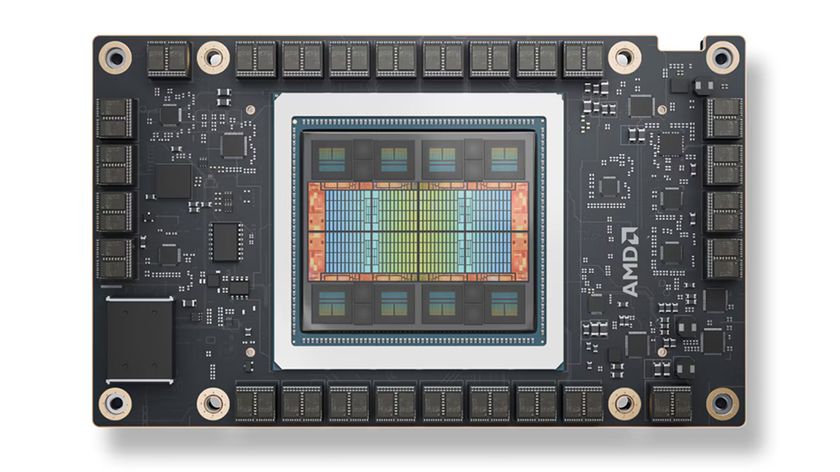
Yay, you can now use AMD's fastest ever GPU - AMD's Instinct MI325X AI accelerator has 256GB memory and can run Crysis (sort of)
Most Popular



