Early Verdict
Thinner and lighter than previous models, the CF-54 brings an improved trackpad to the rugged laptop party.
Pros
- +
Adonis-like build quality
- +
Improved trackpad
- +
Bright display
- +
Plenty of ports
Cons
- -
Only 4GB of RAM in base model
- -
Indicators could be more clearly labelled
Why you can trust TechRadar
Rugged laptops are like small tanks with screens, and the Panasonic ToughBook CF-54, which the company has created mainly for workers in the automotive diagnostic industry, and field service workers specialising in indoor repairs and maintenance – is one of the best for outdoor usage too.
With a reinforced alloy screen lid, it feels like the CF-54 could potentially take a sledgehammer to its logo without causing any damage. (Not that we were brave enough to try that, though.)

For users who need a durable laptop out in the field, however, it's hard to think of anything tougher. It meets the standards for MIL-STD-810 certification, which means it's capable of surviving drops from a height of three feet while also withstanding shock, sand, dust, vibration, high and low temperates, altitude, temperate shock and high-humidity. You could probably take the ToughBook 54 to the Arctic or Sahara and get through a day's work without it failing on you.
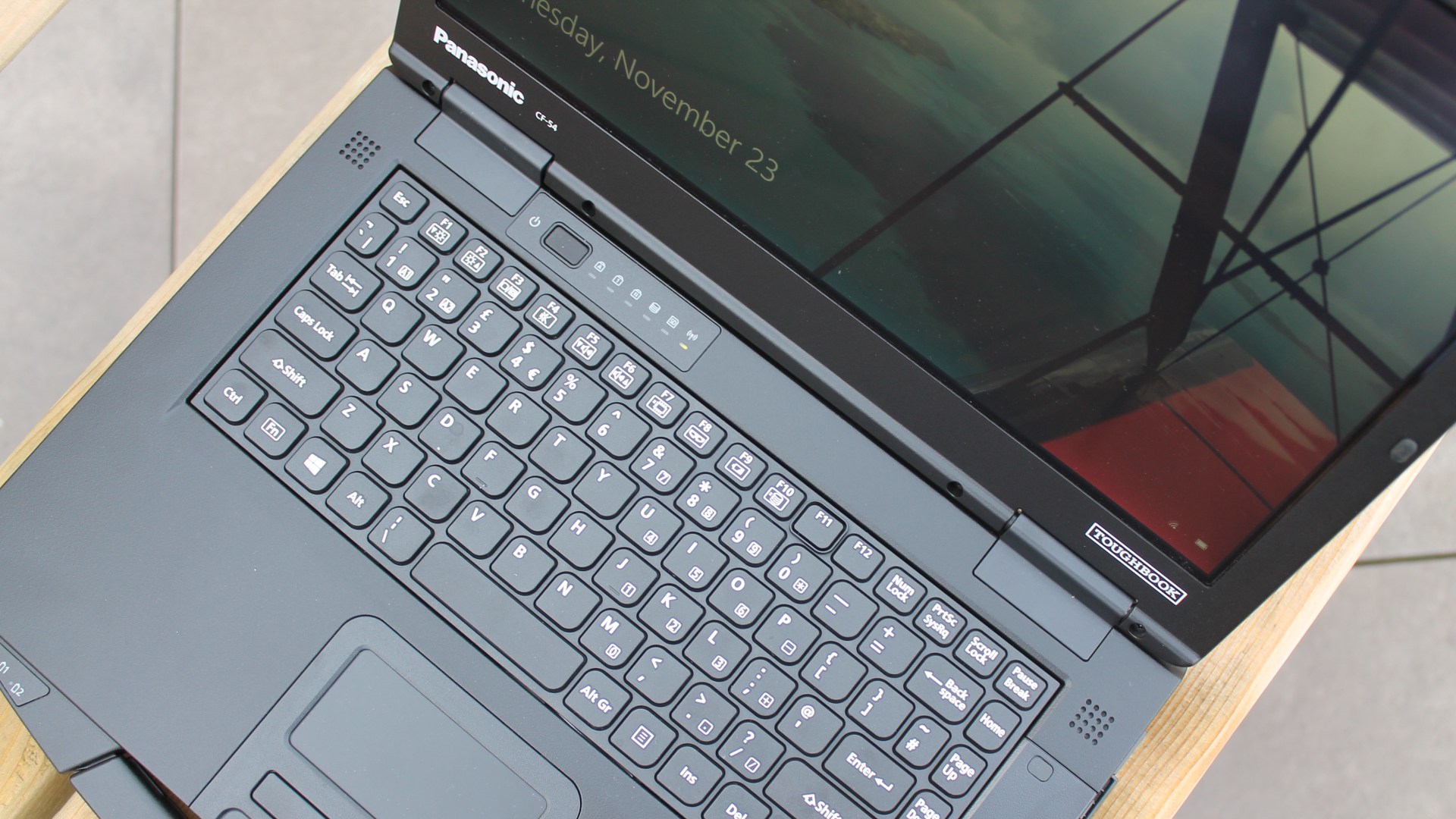
It's important to note that Panasonic classes the ToughBook CF-54 as a semi-rugged machine, rather than a fully-rugged one. That means that it won't be the most durable machine on the market (that's right - there are even bulkier models out there), but it is one of the thinnest and lightest. Its sturdy carrying handle lets you transport it without putting it in a case, too.
Despite being not particularly important on a device intended for being used out in the field, Panasonic has given the CF-54 an attractive design. Its silver lid and black base is a common colour scheme on laptops, while the base and keyboard are decked in a matte black finish.

Crucially for a laptop designed for outdoor use, the CF-54's screen is searingly bright and staves away reflections thanks to its matte coating. It also features touch compatibility and accurately detected where our fingers prodded at it. In Windows 10 it's possible to pick out menus and double-tap icons without resorting to the trackpad or a mouse.

Speaking of which, we were less than enamoured with the trackpad on Panasonic's previous-generation ToughBook CF-20 that we reviewed earlier this year. We're pleased to say that the CF-54's is superior. You can glide your finger across it with ease, even when wet. The display, which folds back allowing the machine to lay completely flat at 180-degrees, can be easily opened with a single hand by pressing the latch and pulling it upwards.

The CF-54's display tops out with a resolution of 1,920 x 1,080 and ships with scaling resolution set to 150%, which is no doubt to assist with visibility when using the device out in the field. It's a suitable resolution for the ToughBook's intended purpose, and sticking to 1080p (rather than moving to 2K or above) helps eke out maximum battery life.
For ports, you'll find power, ethernet and two USB-A ports hidden behind two covers on the right-hand side, alongside an SDcard slot, headphone and Wi-Fi off/on button. There are no ports on the left-hand side, while the rear of the machine accommodates another cover that hides a third USB-A port and an HDMI connection. On right hand side is also a battery pack you can put in a 46Whr battery with 4080maH, which can be inserted by holding down two switches at the same time to remove the current one.
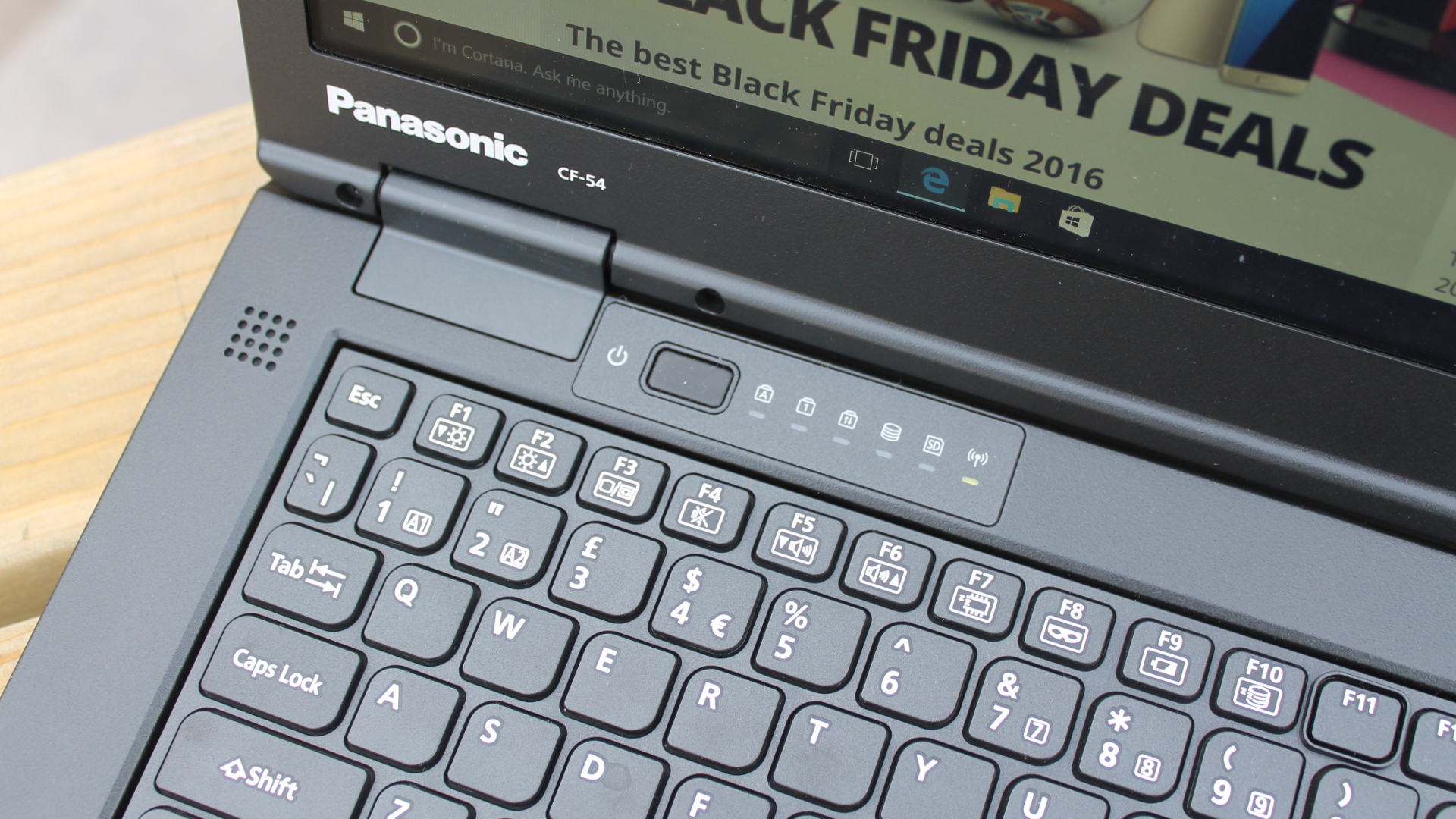
The CF-54's keyboard sports decent sized keys with generous amount key travel, which will come in useful for field operatives with cold fingers who need keys with a tactile feel to reassure them that they've hit the right ones. It's also very agreeable to type on, so it's equally suitable for kicking back in the office and bashing out long documents after a day working outside.
Benchmarks
- Cinebench R15: OpenGL: 28.43 fps; CPU: 309 cb (points)
- Geekbench 3 (Single-core): 2722 points; (Multi-Core): 5277 points
- Battery test (1080p looped video streamed over Wi-Fi in Edge, 50% brightness): 7 hours and 3 minutes

Under the hood, our CF-54 sample came with a sixth-generation Skylake Intel Core i5-6300 processor clocked at 2.40GHz (Turbo Boost to 2.5GHz), backed up by 4GB of RAM (max 16GB), with a 256GB SSD for storage and Intel HD Graphics 520. Opening apps and browsers felt responsive enough, though you'll want to upgrade to at least 8GB of RAM to undertake in any serious amount of multi-tasking.
We managed to stream a 1080p looped video over Wi-Fi for just over seven hours. Under general use, you can expect that to go for much longer under Windows 10's Power Saving mode – our anecdotal usage indicated that you'll be able to hit in the region of 10 - 11 hours on a single battery. The CF-54 can also accommodate a second battery (allowing it to run for a further seven hours, according to Panasonic) serving up some truly impressive runtimes when used in tandem.
Early verdict
The Panasonic ToughBook CF-54 feels like one of the company's most promising rugged laptops yet. It's thinner and lighter than previous models while maintaining the solid build quality that the series is famed for. With swappable batteries in tow, an abundance of ports, a highly usable trackpad and keyboard, in addition to a screen bright enough to use comfortably in any environment, Panasonic's latest ToughBook is a capable offering.
Our only warning is that it doesn't come cheap, and your business is looking at a hefty payout for anything above the base model, which with just 4GB of RAM isn't adequate when it comes to computing muscle.
What is a hands on review?
Hands on reviews' are a journalist's first impressions of a piece of kit based on spending some time with it. It may be just a few moments, or a few hours. The important thing is we have been able to play with it ourselves and can give you some sense of what it's like to use, even if it's only an embryonic view. For more information, see TechRadar's Reviews Guarantee.

